Anand's Thoughts on Google's Chrome OS
by Anand Lal Shimpi on December 8, 2010 6:23 PM ESTApps
Google’s Chrome web store is already fully functional and works with existing installations of the Chrome browser on Windows or Mac platforms. Chrome OS notebooks will run the very same apps.
These are web based apps however they can support an offline mode, choosing to sync data when an internet connection becomes available again. As I mentioned earlier, Google imposes stipulations on what can be published to the Chrome web store. The limitations are as follows:
Applications may not contain sexually explicit material, depict violent or bullying behavior, hate speech, impersonation or deceptive behavior, unauthorized publishing of personal and confidential information (no Wikileaks Chrome app I guess), infringe on intellectual property rights of others, engage in illegal activities, facilitate online gambling, contain malicious products (e.g. viruses, malware), violate third party terms of service or enable unauthorized download of streaming content or media. The full list is pretty well defined and there’s nothing too unusual.
Google, like most platform owners, is simply trying to keep the web store clean, legal and devoid of any harmful software.
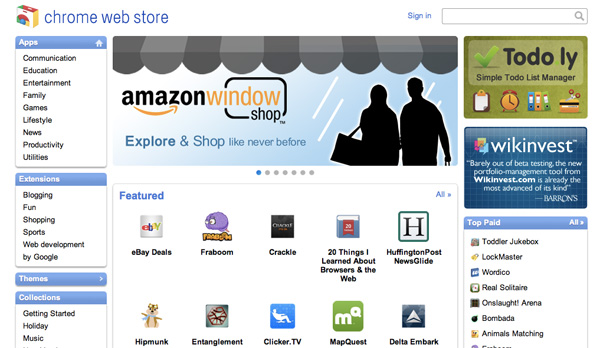
Since these are all web based apps, you can not only sync your apps across multiple systems but all of your data within the apps. It’s currently all tied together using your Google account, so any Chrome notebook or Chrome browser instance that you give your Google account information to will have an up-to-date list of your apps, extensions and settings. Removing an app on one Chrome platform will remove it from all, automatically.
Document and data syncing should also seamless as everything is stored in the cloud. You ultimately have to entrust Google with everything but for those who feel comfortable doing so or who already do, it’s a definite benefit of the platform. By contrast, syncing applications and data across multiple PCs or Macs isn’t nearly as easy or as free.










104 Comments
View All Comments
Tleilaxu Ghola - Thursday, December 9, 2010 - link
:-DOut of the thousands of posts I have mulled through today throughout the internet, this post takes over the top spot as my post of the month. This thread makes me lol, literally.
mrBug - Sunday, December 12, 2010 - link
Hehe obviously the stable version will be Cr-52 :-Dseapeople - Thursday, December 9, 2010 - link
12 inches? Come on, that's way too big. This thing is basically junk until they come out with a 7" version. Who wants to lug around a giant 12" computer all day? A significant portion of the population has bone cancer, some of them children. Why won't someone PLEASE think of the children!Griswold - Friday, December 10, 2010 - link
Indeed. Unfortunately, Acer and Samsung will be doing their usual thing and sell us these cheap-ass looking, glossy toys instead.efeman - Wednesday, December 8, 2010 - link
http://www.google.com/chromeos/pilot-program-cr48....Anand, regarding the drive: the line "What did we leave out? Spinning disks, ..." in the above link implies an SSD.
kepstin - Wednesday, December 8, 2010 - link
I've heard from someone I know at Google that not only does the pilot laptop use solid state storage, but all notebooks sold that want to use the Google Chrome branding will be required to have solid state, in order to meet the boot time targets. No idea if this will actually hold true, when the manufacturers want to start cutting costs...Taft12 - Wednesday, December 8, 2010 - link
An OEM laptop HD bottoms out at about $40 at retail (lower for large PC hardware players). I'm not sure an 8GB SSD with terrible performance like the one in my Dell Mini 9 would be any more and might even be less. I like the direction this is pushing the market!Anand Lal Shimpi - Wednesday, December 8, 2010 - link
Fixed! Thanks :)Roland00Address - Wednesday, December 8, 2010 - link
Why would this computer be more advantageous than any other netbook and a simple dual boot (7 Starter and Chrome)?Taft12 - Wednesday, December 8, 2010 - link
Your dollars that would go towards the Microsoft tax instead go towards a modem and data transfer. This is the easiest decision I've ever had to make.