AMD's Winter Update: Athlon II X3 455, Phenom II X2 565 and Phenom II X6 1100T
by Anand Lal Shimpi on December 7, 2010 12:01 AM EST- Posted in
- CPUs
- AMD
- Phenom II X6
- Athlon II
- Phenom II
SYSMark 2007 Performance
Our journey starts with SYSMark 2007, the only all-encompassing performance suite in our review today. The idea here is simple: one benchmark to indicate the overall performance of your machine.
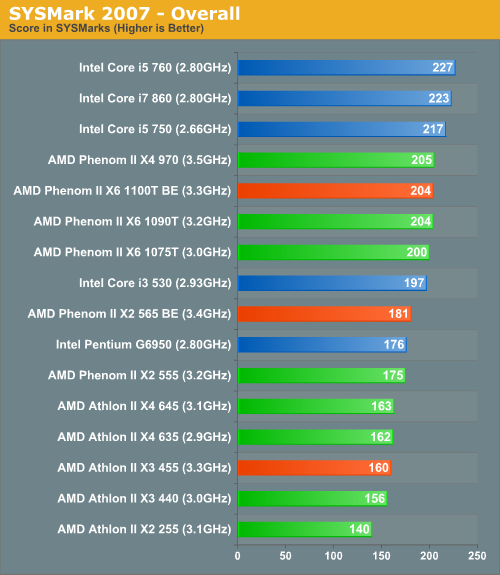
SYSMark 2007 is getting very long in the tooth and we're still another couple of quarters away from an updated version for 2011. That being said, it does function as a good representation of lightly threaded application performance. There's little to gain from moving to four cores here and basically nothing to be seen from the move to six cores. The Phenom II X6 1100T is within several percent of the performance of its Core i5/i7 competitors.
The lack of an L3 cache holds the Athlon II back, which is made evident by the solid performance increase seen by the 565 BE. Both of these parts are around 10% off of their competitive performance targets.
Adobe Photoshop CS4 Performance
To measure performance under Photoshop CS4 we turn to the Retouch Artists’ Speed Test. The test does basic photo editing; there are a couple of color space conversions, many layer creations, color curve adjustment, image and canvas size adjustment, unsharp mask, and finally a gaussian blur performed on the entire image.
The whole process is timed and thanks to the use of Intel's X25-M SSD as our test bed hard drive, performance is far more predictable than back when we used to test on mechanical disks.
Time is reported in seconds and the lower numbers mean better performance. The test is multithreaded and can hit all four cores in a quad-core machine.
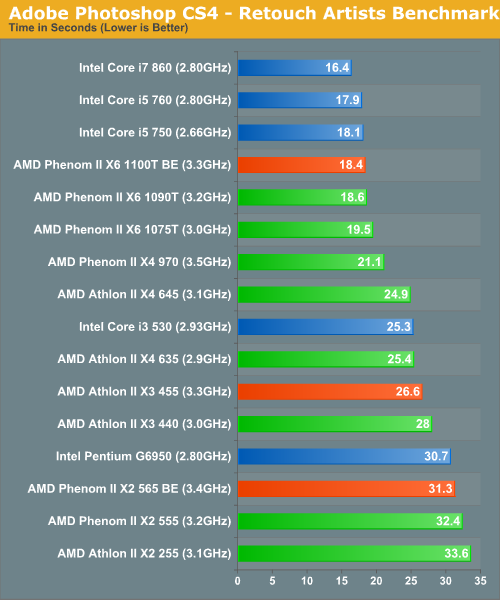
In our Photoshop CS4 test, AMD has effectively equalled the performance of the Core i5 with the Phenom II X6 1100T. The i7 860 is a bit faster but the i5 comparison is very close. The Athlon II X3 455 is 15% faster than its closest competitor, the Pentium G6950. The Phenom II X2 565 BE doesn't get many points for its large cache, it's the third core that puts the Athlon II X3 ahead here.










65 Comments
View All Comments
silverblue - Wednesday, December 8, 2010 - link
You've overclocked your 870, but to what speed?mapesdhs - Monday, December 20, 2010 - link
(sorry for the delay! Been busy fighting snow...)
it's currently at 4270MHz (203.3 x 21) with HT on, ie. see:
http://valid.canardpc.com/show_oc.php?id=1507189
With my original 860, I couldn't get it over 4018 and to reach that
I had to use a much higher Vcore:
http://valid.canardpc.com/show_oc.php?id=1295195
Like I say though, this is a gaming rig but so far I've yet to find
a game/test which benefits from HT. Tests/benchmarks aside
however, the games I'll actually be playing are Oblivion, Stalker,
CoD4, Red Faction Guerilla, Borderlands, Haxw2 and CoD WaW
(mostly the first two initially). If these don't gain from HT either,
then I'll just turn it off and move the clock up to 4444 to give
better frame rates. I could run it higher I'm sure given the lowish
Vcore, but there's just no need.
Oh, here's the CPU-Z with the CPU at 4444 and HT is off:
http://valid.canardpc.com/show_oc.php?id=1506944
Full benchmark results available later today (Ungine Heaven,
Tropics and Sanctuary, Stalker COP, X3TC, Cinebench,
3DMark06 and Viewperf; Vantage, AvP and 3DMark11 results
coming later when I can do them). Comparisons atm cover 8800GT
(single and SLI), GTX 460 1GB (single and SLI) and, where my
friend has been able to contribute, Radeon 4890 (single and CF)
along with his own GTX 460 SLI results.
Ian.
Jamahl - Tuesday, December 7, 2010 - link
Anand your gaming benchmarks are pathetic, when are you going to use proper games? You fine well know that you are benching massively cpu bound titles. Get it sorted or put them into your cpu benchmarks.kevith - Wednesday, February 23, 2011 - link
It's a CPU review...Vengeful Giblets - Saturday, January 15, 2011 - link
Sometimes I wish that I could find curiosity articles, but I know that these comparisons consume a lot of time so I understand why such articles don't exist. Perhaps I shall do my own comparisons and post the results? Hm.Anyway, I'm finally upgrading my system. I've loved this Q6600 quad core and it's still a fantastic processor, but it's become my gaming system's bottleneck. Of course, it's not like I can simply jump up to the next CPU so it was time to overhaul the whole rig. Ouch. Just ouch. I rather dislike doing that. On the bright side, I won't need to do this again for another few years. :) Maybe I should begin saving now... Heh...
I'm curiously wondering what kind of performance gains I'm going to see when moving from the Intel Q6600 2.4 GHz quad core to the X6 1100T 3.3 GHz hexacore. Actually, I expect it to operate in triple core 3.7GHz mode most of the time, because how often will I actually using all six cores? Probably about as often as I've used all four cores lol!
This is going to be a heck of a jump in raw speed alone, then factoring in the technology improvements (not just the cores, but the whole package) since the Q6600's era and I'm hoping for a very noticeable improvement. Granted, everything else is changing too.
Intel did fine by me with its $300-some Q6600. Fine indeed. It has been awhile since I've ran an AMD rig, but I hope that AMD does just as well with its $270-some 1100T.
I sure wish that motherboard manufacturers made this easier on us consumers. Hopefully one day we'll look back on this need to own a different board for everything and see it as the dark ages that it is.
Oh well, at least my new motherboard will be AM3 compatible.