Holiday 2010 System Builder's Guide
by AnandTech Staff, edited by Jarred Walton on November 19, 2010 2:00 AM EST- Posted in
- Guides
- Systems
- Holiday 2010
We've got a lot of great builds this year--some great options below $1000 and some great ones much higher than that. I wanted to offer something a little different for the mix.
Unfortunately, as Jarred mentioned in the introduction, building a new system today is pretty ill advised. Intel is set to release Sandy Bridge in another two months and with it we'll see a big reset in the components we recommend. Within six or so months of the Sandy Bridge arrival, AMD is expected to release its first new high end server/desktop architecture, codenamed Bulldozer. Thus my ideal build would limit spending on the CPU and motherboard, and move those dollars toward the rest of the components in the system. The idea is that you spend enough on a CPU/motherboard today to get good performance, but minimize the expense to enable upgrading in the not too distant future. You can then take your "old" CPU and motherboard and turn it into an awesome secondary system for a family member or even yourself (hello HTPC!).
| Anand's Ready for Bulldozer/Sandy SSD System | ||
| Hardware | Component | Price |
| Processor | AMD Athlon II X3 450 | $79 |
| Video | ASUS EAH6850 Radeon HD 6850 1GB | $200 |
| Motherboard | MSI 880GM-E41 | $75 |
| Memory | G.Skill Ripjaws Series 8GB DDR3-1333 (2x4GB) | $125 |
| Solid State Drive | Corsair Force F120 128GB SF-1200 SSD | $220 |
| Hard Drive | 2 x Seagate Barracuda LP 2TB HDDs in RAID-1 | $200 |
| Optical Drive | Samsung 22X DVDRW | $15 |
| Case | Corsair Obsidian 800D Full Tower Case | $280 |
| Case Alternative | Antec P193 | $183 |
| Case Alternative #2 | Antec Three Hundred | $60 |
| Power Supply | Antec BP550 Plus 550W | $65 |
| Base System Total | $1039 - $1259 | |
Below $100, you can't beat AMD on the CPU. Personally I like having more than two cores on a system, which is why I went for the Athlon II X3 450. It gives you a great balance of price/performance without even breaking $80. The MSI 880GM is a good motherboard from an upgrade standpoint. You can always reuse the Athlon II X3 + 880G setup later on as an HTPC as long as you don't mind not having TrueHD/DTS-HD MA bitstreaming support. The rest of the system is well configured, with 8GB of memory that will be re-usable in whatever DDR3 platform you have next year.
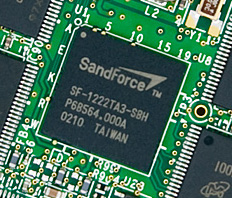 People are always asking me what my ideal storage setup would be given my affinity for SSDs these days. The configuration above almost exactly mimics the setup I have at home. I've put a 128GB Corsair Force F120 based on the SandForce SF-1200 controller as the OS drive; you may want to upgrade your SSD in another 12 months or so which is the only reason I'd shy away from the F240. If you can get away with less space, then by all means go for it but I personally like having all of my applications and at least one frequently used game reside on my SSD to maximize the low-latency goodness.
People are always asking me what my ideal storage setup would be given my affinity for SSDs these days. The configuration above almost exactly mimics the setup I have at home. I've put a 128GB Corsair Force F120 based on the SandForce SF-1200 controller as the OS drive; you may want to upgrade your SSD in another 12 months or so which is the only reason I'd shy away from the F240. If you can get away with less space, then by all means go for it but I personally like having all of my applications and at least one frequently used game reside on my SSD to maximize the low-latency goodness.
If you don't have a NAS or some form of massive file storage at home, I highly recommend the SSD + two HDDs in RAID-1 approach. I grabbed a pair of 2TB Seagate Barracuda LPs for mass storage, although you could use smaller drives if you don't have a lot to store. These drives would be for other game installs, pictures, movies, music. The RAID-1 is just to protect things in case of a single drive failure, although you still want to have some sort of a backup plan external to your PC.
A good GPU is important if you're going to be gaming at all. I picked the Radeon HD 6850 because it is a good balance of price and performance and sufficient for most of my gaming needs at this point. While personally I'd probably opt for something faster, that's only because I tend to use relatively high resolution displays - no need in penalizing the system because of it.
The case selection is an interesting one. Typically I don't spend much money on a case in my builds, my focus is always on the internal hardware. Gary Key, our old Senior Motherboard Editor likes to view cases as an investment - something that'll last you several builds. I figured I'd give Gary's approach on this build and go overboard with the case. Corsair's Obsidian 800D is super easy to work inside, looks very sleek on the outside and seems like the type of case you could keep around for several builds. If you want to save a bit of money there are always cheaper alternatives from Antec.
Closing out the list is the power supply. We don't need to go overkill on power supply since we're not running a ton of hard drives or have a multi-GPU setup. The 550W Antec works well and is a decent choice to any midrange setup.
The end result is a system that's pretty quick today, and with a motherboard/CPU swap next year you've got a huge improvement in performance as well as leftover hardware to build a decent HTPC in the near future.










112 Comments
View All Comments
Rumpelstiltstein - Friday, November 19, 2010 - link
These are all decent builds for the different price points, but I have a few suggestions for future system guides. Before I say anything else, I would just like to note that I am a big fan of your site, it is always a source of some great journalism and analysis of PC Hardware. Keep up the good work. However, when a PC Hardware site puts up a system guide, I like to use it as a source to send friends to that are thinking of building a new PC and I like to compare between different guides before deciding who to send them to. This is an area that I think you could improve in. I personally think that if you changed your approach to these guides a little bit, it would help out immensely. My model for comparison, since I have found it to be the most comprehensive guide out there is The Tech Report's system guide:http://techreport.com/articles.x/19868
This may or may not be the best example as recently released hardware has changed the game up a lot, but I think some of their guides in the past were pretty spot-on. Anyway, what these guys do is create a few budget tiers and all of the TR Staff debate over the best choice for each part, rather than assigning one person per build. I'm sure this could easily be accomplished by your editors. Sure, it might bring up some heated arguments, but I have no doubt that the final choices will be better overall. I understand that you have more builds here for a wider range of purposes, and that's great, but you can adapt this approach to accomplish the same goal. Even TR often has an alternate build every few months for a different audience. In this last one, they came up with a highly upgradable nettop-like system that is a good recommendation for those who would otherwise go out and purchase a system-in-a-box from the likes of HP or Dell.
Another thing they do is provide links to newegg, since newegg is a good place to determine the price you would likely pay for the overall build and it provides good user feedback for people to look at as well as a great wishlist system for people to plan their purchase with, whether or not they choose to do their final purchases through newegg. This is not as essential a feature, but it does help. Granted, they do have newegg's sponsorship, so they have more incentive to do this. But they have been doing it even before newegg took notice and decided to give their thumbs up.
They also put peripherals, accessories, and extras under a separate topic since these things really are very much user preference and don't necessarily depend on the system they are using them with. And of course, at the end they provide a conclusion to reflect on the changes and how the industry as a whole has changed since their last system guide to lead them to the hardware picks they have chosen for each build.
Again, I'm not suggesting you try to adhere to the formula used by another site, but there are things that can be learned by reading them. I think if you made a few of these changes, particularly the collaboration of all your staff on each build, you will provide a much better guide that more people will be apt to follow rather than just look at, have a chuckle, and do whatever they were gonna do before reading it. You will likely have less members crying "that is a horrible choice for that build, this would be better." Granted that particular person can make all the changes he wants to suit his personal preference, but they could just build their system from the ground up which would render such a guide useless. You might point a few in a better direction with a guide like this, but more knowledgeable people would likely take it with a grain of salt. I think with a better approach you can hit a larger audience with your guides. It's all about helping people make a good investment in their systems and pick good quality parts with a nice price/performance ratio within the limits of a given budget.
Iketh - Saturday, November 20, 2010 - link
Agree 100% with this... when i read the title, and then read who the author was (Anandtech staff), I thought i was gonna read about "the best of now" systems which all the authors collaborated... i was rather disappointed when i saw otherwise :(it IS fun to read about each author's particular taste (and hence get to know them a little better), but you can better demonstrate this if each system is chosen as a team, and then break down, in the explanation, what one author was fighting for in a particular build over another and the ensuing carnage :)... THAT would be fun to read, as well as explaining why eventually one part was chosen over the other
benrico - Friday, November 19, 2010 - link
This is a 32 nm chip... Improperly identified in the mid HTPC build.ERDoc - Friday, November 19, 2010 - link
The one system I'm waiting to build is a large NAS. Something with 20 drives, RAID 6, Blu-ray disc player for backing up my content and serving to multiple HTPCs. WHS Vail or Server 2008 would likely be the OS of choice. 2 x SSD RAID 0 as system drives. Now that 3TB drives are available (soon), are there any server boards will support SATA 6Gb/s, 3 TB drives? I was thinking a Norco 4220 as the case. Any other suggestions? Same for for processors (will be transcoding on the fly, 8 to 10 separate output streams True HD)?Dual GB ethernet at minimum. There are companies such as Vidabox selling systems like this for $10k to $15k. I think I could build a better system (with 2 TB drives) for less
Any other suggestions?
hglazm - Friday, November 19, 2010 - link
No. Stop right here. Do not, DO NOT do these. They are never unbiased, they are rarely good to suit users needs, they direct a tremendous amount of consumers to products they dont need or are too underpowered for, and they will end up degrading you into the likes of TomsHardware.Just stay the fuck away from these, guys. Don't do it.
hglazm - Friday, November 19, 2010 - link
Also, what the hell is up with recommend the Antec BP series?Stuffs a load of crap.
JarredWalton - Friday, November 19, 2010 - link
What are you talking about? This was a Holiday Buyer's Guide and we figured it would be nice to give everyone a voice for a change of pace. This is not intended to be the way we do buyers' guides going forwards, but instead is a large article that covers a huge swath of possibilities in time for Black Friday.As for the BP550, can you point me to any good review that shows it's a "load of crap"? The word on the street is that it's a decent Delta-built power supply. Is it the best PSU out there? No, but if you can pick it up for $35 with the current $30 combo at Newegg with the Antec Three Hundred case, it's a heck of a lot better than most other $35 PSUs. Best info I can find suggests there's nothing wrong with the BP550 (unless you're anti-Antec I suppose).
Bad_Wolf_Online - Friday, November 19, 2010 - link
I have a dual x5680 system, Brian asked for pictures and benchmarks how do I contact him?http://dl.dropbox.com/u/4974831/Cinebench_R11.5%28...
http://dl.dropbox.com/u/4974831/Windows_Task_Manag...
Ryan Smith - Saturday, November 20, 2010 - link
brian@ you know the rest.Hrel - Friday, November 19, 2010 - link
I think this is the best bang for you buck, period.https://secure.newegg.com/WishList/MySavedWishDeta...