Micca Slim-HD: 1080p In Your Pocket
by Vivek Gowri on November 23, 2010 1:40 AM EST- Posted in
- Home Theater
- Micca
- Slim-HD
- Media Player
Micca Slim-HD - User Interface
The UI is another place where the Slim-HD feels cheap. It’s kind of unfortunate, the visual and physical interfaces are both kind of off, which kinda ruins the whole deal. The UI is clean and intuitive, a very straightforward menu system. The home screen is black, with 5 buttons - Videos, Music, Photos, Files, and Settings.
Files and folders are listed by alphabetical order, again just white text on a black background. It’s just a basic, boring, functional UI. Compared to the WDTV Live Hub, the interface lacks polish. I’m not much of a home theater guy, but here’s the kind of difference that I’m talking about: go look at an Android phone, dig down into the settings and menus. Compare it to the same menus in an iPhone or a Windows Phone 7 device. There’s a distinct cohesiveness and style to the iOS and WP7 interfaces that simply isn’t found in Android.
That’s kind of the feeling I get with the Micca UI, except even more so. It’s kind of jarring, it feels like a thrown together UI. It’s just plain, and in comparison to the much more visually jazzed WDTV Live Hub UI, somewhat ugly. If you look at the WDTV screens from our review, you’ll note that it’s basically the same menus, the same options. These aren’t radical UIs, there’s only so many functions for them to serve. But I think providing something more visually engaging than just a plain black screen is really a must, especially for a device that will spend much of its time plugged into large HD displays.



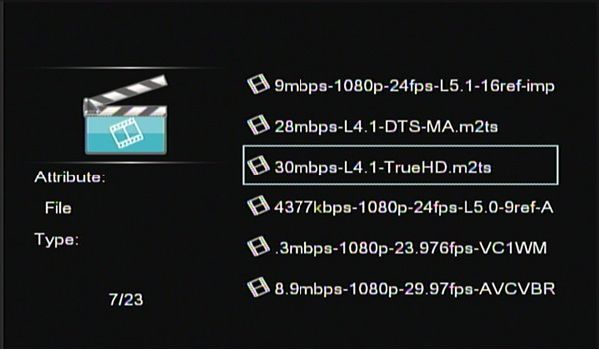













40 Comments
View All Comments
iurie - Sunday, November 28, 2010 - link
Can you please confirm that this device can play the 1080p60 M2TS files produced with Panasonic HTC TM700 camcorder?I see that it is mentioned that it plays 1080p60.AVC.AAC.MP4
The Panasonic 700 camcorders stream M2TS files 59.94 fps, H.264/AVC (1920x1080), audio AC3 (5.1, 48000Hz)
If it plays smooth the 1080p60 files from Panasonic 700, this will help the owners of this type of camcorder, as there till now there are no devices that can play these 1080p60 files, except the camcorder.
Can you please try playing this file that was shot with Panasonic TM700 at 1080p60?: http://www.vimeo.com/17273401
You can download it if you have or create a vimeo account.
snail3 - Monday, November 29, 2010 - link
It's Cyber Monday now but I dont see this player has a special price (at least in Micca Store) as mentioned in the article. Anyone able to find this player at $59.95 somewhere?ganeshts - Monday, November 29, 2010 - link
The link to the deal has been updated in the article.http://www.miccastore.com/micca-slimhd-1080p-fullh...
snail3 - Monday, November 29, 2010 - link
Yes, after I emailed their support, they updated their store site. Also found out this special will only be available via their official store and not Amazon.davmat787 - Saturday, December 4, 2010 - link
I don't have a use for this device unfortunately, but I just wanted to point out the fact that a representative of Micca is taking the time to answer questions and take feedback.I will certainly lookup Micca in the future.
jeffMS - Friday, December 17, 2010 - link
Jack,First off, thank you for taking the time to answer all of these questions. That is top notch customer support. I am looking for a media player that I can use in a haunted house attraction. It will have two movies on it...One is a video of a still picture, the second is that same picture, but it has motion. The idea is that when a customer walks up to the static image, a sensor is tripped which skips the media player to the next movie, which moves. For example, you can have a picture of a guy, but when the customer approaches the picture, the guy jumps out of his chair.
The problem that I have been having with dvd players, and the media players that I have tested display text and graphics on the screen when the Skip track button is pressed. Does the Micca Slim do this, and is there any way to suppress it? I was hoping that you could just pull up a pin on the F16 chip or something simple, but I fear that this would require a firmware modification.
djsilence - Thursday, December 23, 2010 - link
Thanks Jack for the time you spend answering questions. Does this player require a mini-HDMI cable or full-size? Thanks...djsilence - Sunday, December 26, 2010 - link
Nevermind, I just received my slim-hd and its a full-sized HDMI cable. So far the player is awesome. I mostly play .mkv and .avi files and they're playing great. Thanks for the reviews...djsilence - Wednesday, April 13, 2011 - link
Recently, some .mkv files will not play on my player. They transfer to the slim-hd successfully but when I choose to play them it skips right over them. Most of the files I put on it are .mkv files and they play just fine. What would cause some to play and some not? Also, none of the LED indicators on the front illuminate, ever. My hard drive is sometimes not recognized by the player or my computer.iplocker - Saturday, March 2, 2013 - link
Hello.Does anyone know how to reflash the device , from micca store they told me to send it and they will do it for 25$ , but to send it from Greece to Usa cost mores than to buy a new one .
So does anyone knows how to reflash it ?
I have extract the placket but dont see any reset button or something.
Thanks