Kingston SSDNow V+100 Review
by Anand Lal Shimpi on November 11, 2010 3:05 AM EST- Posted in
- Storage
- SSDs
- Kingston
- SSDNow V+100
Random Read/Write Speed
The four corners of SSD performance are as follows: random read, random write, sequential read and sequential write speed. Random accesses are generally small in size, while sequential accesses tend to be larger and thus we have the four Iometer tests we use in all of our reviews.
Our first test writes 4KB in a completely random pattern over an 8GB space of the drive to simulate the sort of random access that you'd see on an OS drive (even this is more stressful than a normal desktop user would see). I perform three concurrent IOs and run the test for 3 minutes. The results reported are in average MB/s over the entire time. We use both standard pseudo randomly generated data (data is random within a write, but duplicated between writes) for each write as well as fully random data (data is random within a write and random across most writes) to show you both the maximum and minimum performance offered by SandForce based drives in these tests. The average performance of SF drives will likely be somewhere in between the two values for each drive you see in the graphs. For an understanding of why the type of data you're writing matters, read our original SandForce article.
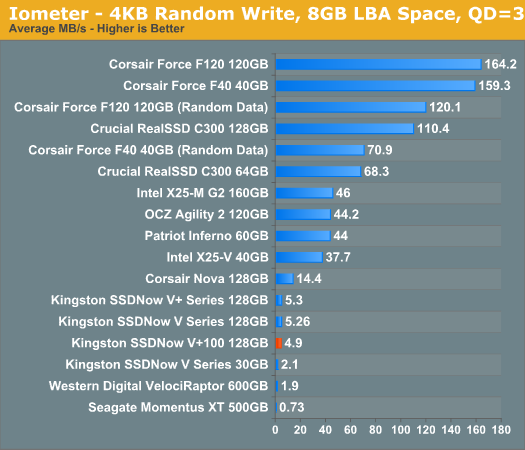
Random write performance has always been the weak spot of Toshiba’s controllers, this latest combination of controller and firmware is no different. Compared to all other SSDs, the Toshiba based SSDNow V+ 100 doesn’t look very good. It’s even slower than the old Indilinx based Corsair Nova. It’s still over 2x the speed of the fastest desktop 3.5” hard drive however, and enough to give you the feel of an SSD for the most part.
Crucial loses a decent amount of performance when going from 128GB to 64GB. The RealSSD C300 drops below even the worst case scenario performance of the Corsair Force F40.
Note that not all SandForce drives are created equal here. If a manufacturer doesn’t meet SandForce’s sales requirements, their drives are capped at a maximum of 50MB/s here. This is the case with the Patriot Inferno, although OCZ’s Agility 2 voluntarily enforces the limit.
Many of you have asked for random write performance at higher queue depths. What I have below is our 4KB random write test performed at a queue depth of 32 instead of 3. While the vast majority of desktop usage models experience queue depths of 0 - 5, higher depths are possible in heavy I/O (and multi-user) workloads:
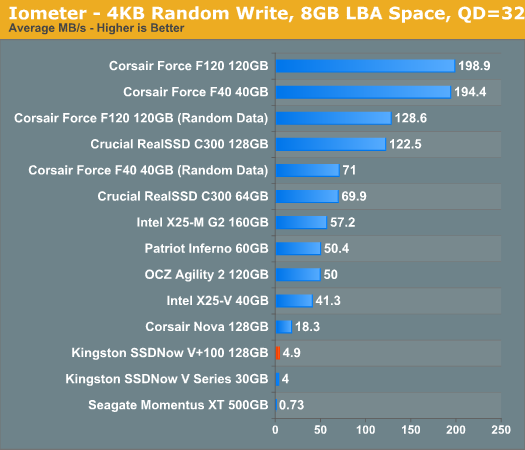
Kingston's performance doesn't change regardless of queue depth. The SandForce drives either stay the same or get a little faster as they have more requests to parallelize and write sequentially.
Our random read test is similar to the random write test however we lift the 8GB LBA space restriction:
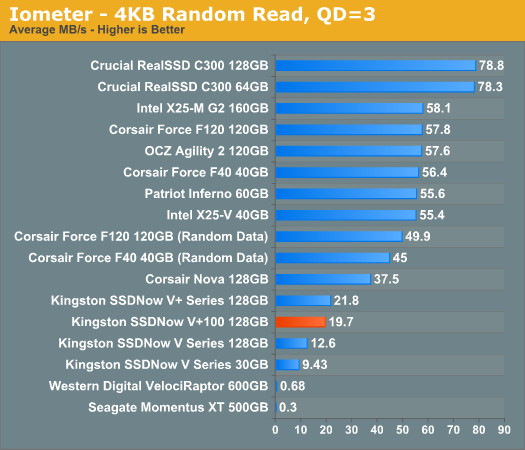
Random read speed is much better, but still not as good as the competition. At 19.7MB/s the SSDNow V+ 100 is a couple of orders of magnitude faster than the 600GB VelociRaptor. The Indilinx based Corsair Nova is even faster however, and nothing can top the RealSSD C300.










96 Comments
View All Comments
eckre - Saturday, November 13, 2010 - link
So this seems like a perfect drive for a RAID because of it's aggressive always on garbage collection would make up for lack of TRIM support. ?Am I correct? Thoughts?
JohnWPB - Saturday, November 13, 2010 - link
I have built probably 10 pc's in the last 2 yrs, and wonder if adding a SSD as a boot drive would be worth the effort.I see you guys making lots of comments, but as a newbie on SSD's, I would really like to see a thread on how to introduce a SSD to a system that has a bunch of SATA drives.
Exactly how does one go about installing Windows XP Pro? I imagine that I should disconnect my SATA drives and just hook up the SSD and then do a CD install?
Can programs like CasperXP ( mirror imaging program ), be used to do a mirror image backup from an SSD to a Sata drive ( C: boot drive SSD to D: mirror drive SATA ).
My apologies if this was posted in the wrong thread.
Out of Box Experience - Saturday, November 20, 2010 - link
QUOTE:Exactly how does one go about installing Windows XP Pro? I imagine that I should disconnect my SATA drives and just hook up the SSD and then do a CD install?
---------------------------------------------------------------------------------------------------------
You are correct as far as I can tell...
I just spent the past 2 days retesting the copy/paste speed of a Vertex 2 with the alignment tweak recommended by OCZ
There was no speed benefit resulting from the alignment of the partition as OCZ described
Copy and paste speed was still a miserable 3.6 megabutes per second
But just to be on the safe side, I will start using ONLY Intel SSD's with Windows XP
Anand says Intel controllers are alignment agnostic and should be the best for non-compressible data under XP
So, untill other SSD manufacturers start making alignment agnostic controllers that are capeable of doing a copy and paste faster than my 5400RPM laptop drive under XP, I think I'll just stick with Intel
(Better Flash Quality as well)
Ezekeel - Saturday, November 13, 2010 - link
Hi Anand,you noted that due to the aggressive garbage-collection this SSD will have a large write-amplification, so the flash will wear-out more quickly. What would happen when using this SSD with an OS that supports TRIM? Will TRIM support the internal GC and lead to a smaller write-amplification and thus a longer lifetime of the SSD?
mpx - Sunday, November 14, 2010 - link
Can you test how VMs behave on SSD? I understand it's partially there in synthetic IOPS and bandwith tests - that show what can you get max. from these drives. But "normal" load from multiple VMs should be different than normal load from a single OS, so drives that do good at normal load in current test migth be not performant under normal load of multiple VMs.This test with few VMs makes sense for larger drives (160, 256GB), as there just won't be enough place for multiple OSes on small drives. Also longevity becomes more important when you have few times larger load.
tecknurd - Sunday, November 14, 2010 - link
I use Linux and its TRIM command support is sparse. Finally a drive that does not require the TRIM command. I know it comes at a cost of more wear and tear, but I do not mind because pros out weighs the cons. It will give me no noise from the storage system and it be about 60 times quicker than my hard drive to access files. I do not think $280 for 128 GB is not a bad deal for a SSD that does not require the TRIM command to function great. Though, one thing that comes to mind is does the Kingston SSDNow V+100 come with ECC because all hard drives includes ECC for data integrity.Ezekeel - Sunday, November 14, 2010 - link
Why sparse? The kernel supports TRIM since 2.6.33 (early 2010).tecknurd - Wednesday, November 17, 2010 - link
True, but the file system also have problems with SSD. Not all file system in Linux are SSD aware. EXT3 and EXT4 does not have good support to handle SSD.Ezekeel - Friday, November 19, 2010 - link
Linux filesystems ext3/ext4 are designed for magnetic drives - but that is also true for ntfs and hfs+, so the problems with SSD are not unique to Linux. However, it is true that while at least Windows7 does some automatic optimizations, you have to configure everything manually under Linux.sprockkets - Sunday, November 21, 2010 - link
All you have to do is format the drive with ext4, add the discard option, and you are set. TRIM is enabled automatically in the background; no need to manually run the command anymore.Even with the latest firmwares, this isn't an issue anyway.