Kingston SSDNow V+100 Review
by Anand Lal Shimpi on November 11, 2010 3:05 AM EST- Posted in
- Storage
- SSDs
- Kingston
- SSDNow V+100
Sequential Read/Write Speed
To measure sequential performance I ran a 3 minute long 128KB sequential test over the entire span of the drive at a queue depth of 1. The results reported are in average MB/s over the entire test length.
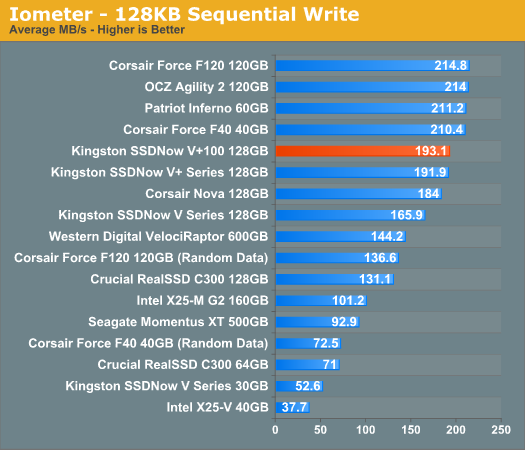
Sequential write speed is much higher than Kingston’s previous offerings. Compared to the old V+ there’s very little performance difference here. The new V+ 100 does well even against SandForce and Crucial based SSDs. In fact, if you write incompressible data to the SandForce drives the V+ 100 is the fastest SSD in sequential writes at this capacity.
The 64GB Crucial RealSSD C300 does a respectable 71MB/s here, which isn’t bad for a low capacity value drive. Sequential write speed is equal to Corsair’s F40 when writing incompressible data (e.g. compressed movies or pictures), and better than both the 40GB X25-V and 30GB Kingston SSDNow V Series.
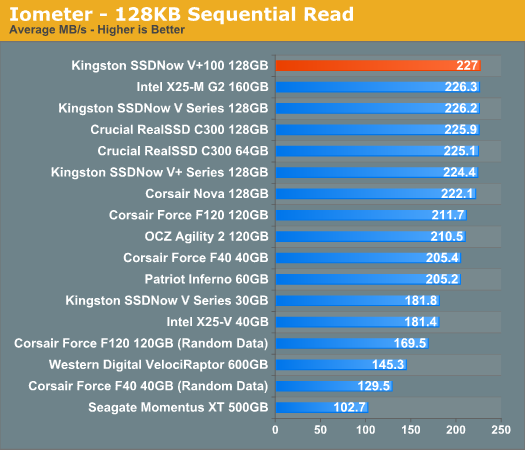
The V+ 100‘s sequential read speed is excellent, just a hair above the top drives from Intel and Crucial. There’s not much room for improvement here unless you go to a 6Gbps interface. Although not displayed here, the Crucial RealSSD C300 on a 6Gbps SATA interface is the single-drive sequential read speed king.
The 64GB C300 loses no performance as a result of its lower capacity, making it the best low capacity drive for sequential read performance.
Overall Iometer shows us that the four corners of SSD performance are not dominated by any one controller/firmware combination. Crucial takes the clear lead in random read performance, while the Toshiba based SSDNow V+ 100 is the 3Gbps sequential read king. Random write performance depends mostly on what you’re writing. If you’re writing highly compressed data like movies and pictures, then Crucial is the undisputed champ there as well. If you’re writing documents, emails and other highly compressible data, SandForce based drives like the Corsair Force and OCZ Vertex 2 are the drives to beat.
With no silver bullet, we have to look at various desktop workloads to really measure the performance of these drives.










96 Comments
View All Comments
melgross - Thursday, November 11, 2010 - link
So, with all of this info presented, which drives would be best as a Photoshop scratch drive?Out of Box Experience - Tuesday, November 16, 2010 - link
Any modern platter based drive should be fine for a photoshop scratch driveKlober - Thursday, November 11, 2010 - link
This is my perspective from what I see throughout the review:The Corsair Force drives and the Crucial RealSSD drives are very close performance-wise in most of the comparisons; however, when price is included in the scenario the Corsair Force drives (60GB/120GB) win hands down.
The only true advantage the C300 has over the Force drives from what I can tell is in scenarios where the data is mostly uncompressible - I don't think this comes close to making up for the price disadvantage of the C300 drives since most likely users will have a large mechanical drive for their storage drive rather than opting to use their C300 for that purpose.
Taking into account the fact that you can get the Corsair Force 60GB SSD for $5 more than the 40GB at NewEgg, I would say that pretty much nullifies the cost/GB advantage of the C300 at the lower capacity - at that point you're looking at $2.109/GB for the C300 and $2.031/GB for the Force 60GB assuming it has 64GB NAND capacity (that's going by dividing the Force 120GB specs in half...if we instead use the specs from the Force 40GB that would put the Force 60GB at an amazing $1.805/GB for a low capacity SSD!).
If I were to buy an SSD tomorrow it would almost definitely be the Corsair Force 60GB for its fantastic (at least by SSD standards) cost/capacity at a low price point.
Anyway, that's my 2 cents!
Aikouka - Thursday, November 11, 2010 - link
Why are you assuming the Corsair drive magically has more space than it actually lists? If it's a 60GB drive, then you only get 60GB of usable space with some other amount set aside as a scratch area.Personally, I base my purchases more on random read than anything. Based on the prices, I'd most likely pick up the Crucial C300 64GB if I was looking for a new boot drive.
7Enigma - Thursday, November 11, 2010 - link
Just a simple request for a G2 80gig Intel drive for future reviews. I think many of us have one of these and know the 160gig drive is significantly faster in some tests (sequential write), but almost identical in others (random read I believe).DanNeely - Thursday, November 11, 2010 - link
Are there any tools available that will let you see how much of the write capacity of an SSD you've exhausted?Iketh - Thursday, November 11, 2010 - link
i own an intel 40gb and intel's trim software reports it... it's part of a drive's SMART data, so any SMART reading program should be able to tell you, but i could be mistakenMadMan007 - Thursday, November 11, 2010 - link
"Note that not all SandForce drives are created equal here. If a manufacturer doesn’t meet SandForce’s sales requirements, their drives are capped at a maximum of 50MB/s here. This is the case with the Patriot Inferno, although OCZ’s Agility 2 voluntarily enforces the limit."I understand there is the 'higher performance' Sandforce firmware (Vertex 2 vs Agility 2 for example) and the Agility 2-type firmware is the one that gets 'capped,' but what exactly do you mean by 'meet Sandforce's sales requirements'? Is this to say that the firmware the retail companies are licensed to use and able to ship is restricted based upon sales figres/order quantity, so that if say OCZ buys 100k SF controllers while Patriot only buys 10k, Patriot is limited in which firmware they are allowed to offer? If it's not that, what exactly do you mean? And most importantly how can we as end-users making a purchase determine this difference, is looking at IOPS all that's needed?
7Enigma - Thursday, November 11, 2010 - link
Anand,I didn't like the wording of the power consumption in terms of not being better at load than a mechanical hard drive. Just like your praise of Intel's hurry up and get idle (with turbo), all of these SSD's have an advantage in bursting and then getting idle.
I had mentioned it in a previous SSD article but what we really need is a moderated workload suite. Something like virus scan and total power draw during that time. While load voltages might be the same or higher for the SSD's, the total power consumption during that time will (should) be less. I think a virus scan is perfect on a normal system as it should take 10-20min and give a measureable difference between drives. Grab a laptop from one of your recent reviews (not an Atom or other super-slow mobile to prevent the SSD from waiting around), and measure the total power drawn over the scan.
This is less important in a desktop obviously but for the mobile crowd (whom sees the biggest benefit over the traditional laptop drives anyway) might just be one more criteria to help make a decision (or just show that it's the type of drive (mech/SSD) and not really differences between the SSD's themselves).
Glad to have a new SSD review though. I love reading these and am trying to justify upgrading from my 80gig Intel G2 drive that has been fantastic for the last year. The great thing about the SSD tech is that you can hand-me-down smaller capacity, slower drives and completely revolutionize an older system.
Thanks again.
JohnBooty - Thursday, November 11, 2010 - link
"Kingston ships the V+100 with a 3-year warranty and to Kingston's credit I haven't had any other drives die as a result of wearing out the NAND. Even if the V+100 has higher effective write amplification than the competition, your usage model will determine whether or not you bump into it."Anand,
Firstly, thank you for being the industry standard when it comes to articles about SSD. It's a favorite topic of mine and your articles have steered a lot of purchases in my personal and professional circles (and you haven't steered us wrong!)
My request...
One of the lingering questions about SSDs is how long they'll actually last in the real-world before the NAND is fried. When I see you mentioning that you've never actually fried any NAND, that seems like an opportunity for you to give it a shot and give the public some answers.
I'd love to see a "torture test" article where you run simulated workloads against SSDs 24/7 until they can't take any more writes, and report on the results.