Apple's 2010 MacBook Air (11 & 13 inch) Thoroughly Reviewed
by Anand Lal Shimpi on October 26, 2010 10:08 PM EST- Posted in
- Mac
- Apple
- MacBook Air
- Laptops
The 11-inch as a Windows Notebook
As a follow-up to our Nvidia 320M/MacBook Pro 13 article last week, I’ve been running our Windows test suite on the MacBook Air 11”. I, like Anand, have the lowest end 11”er, with 2GB memory and the 64GB SSD. This makes installing Windows an interesting proposition since after the two OS installs, you’ve got right around 30GB of free disk space to work with. My suggestion - if you plan on installing Windows and dual booting often, save yourself the headache and get the 128GB model.
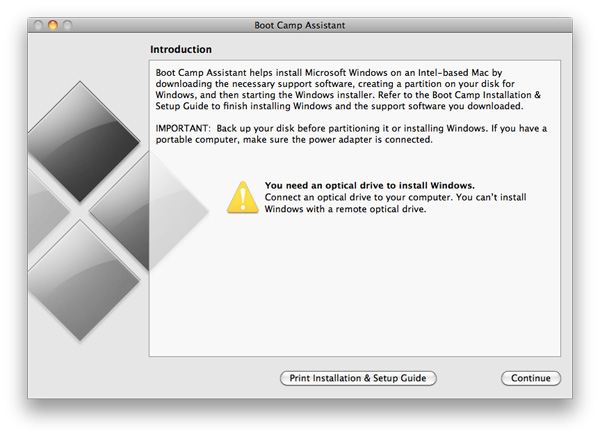
The other quirk with putting Windows on the Air is that it must be done with a USB optical drive - no hard drive/thumb drive installs. Interestingly, my external optical drive wasn’t recognized as a bootable drive, so I had to run out and grab an Apple SuperDrive. Apple says that you just need an external DVD drive, without specifying the MacBook Air SuperDrive, but your mileage may vary.
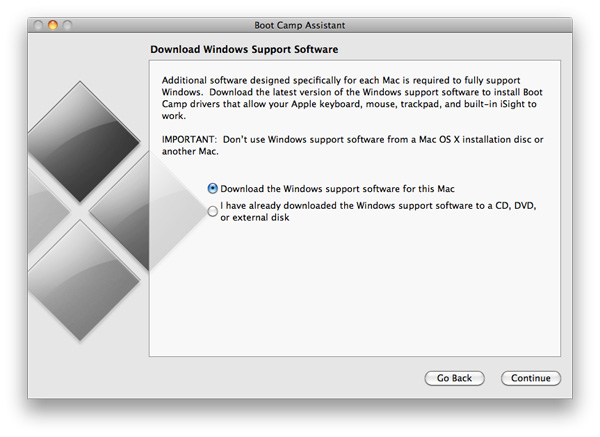
Boot Camp Drivers are now downloaded from Apple's servers prior to the Windows installation
With the Windows install out of the way, we were free to test the living daylights out of it, and that we most certainly did. The 11” Air has the same 1.4GHz Core 2 Duo SU9400 as the similarly thin Dell Adamo 13. Months after we move to Arrandale ULV, leave it to Apple to bring the good old CULV platform back to relevance. As expected, Cinebench and the x264 encoding test gave us results around the same level as the Adamo and the rest of the old CULV gang. Versus the 13” MacBook Pro, you’re looking at roughly a 40% decrease in the CPU compute-heavy benchmarks, roughly equivalent to the reduction in clock speed from the 2.4GHz Pro to the 1.4GHz Air. Arrandale ULV notebooks, such as the Alienware M11x and its Core i7-620UM, are another matter entirely, with the newer architecture posting numbers nearly doubling the Air’s Core 2 processor.
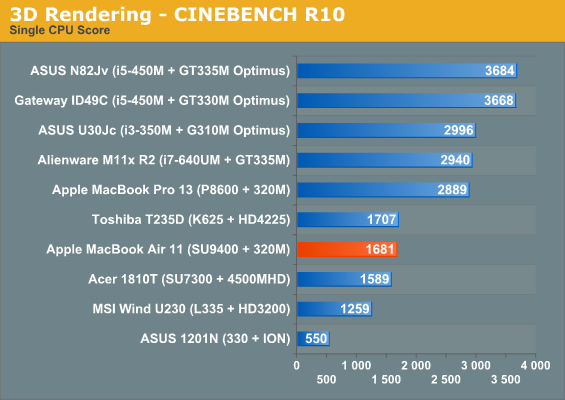
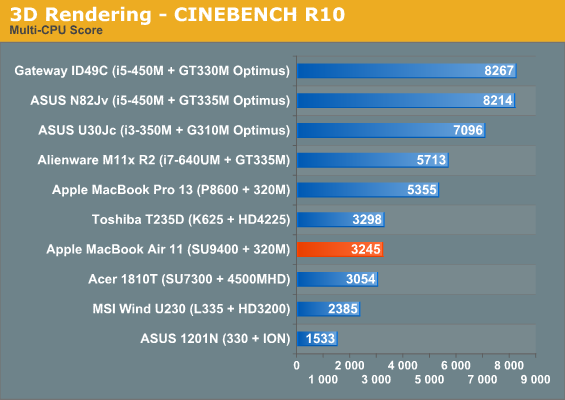
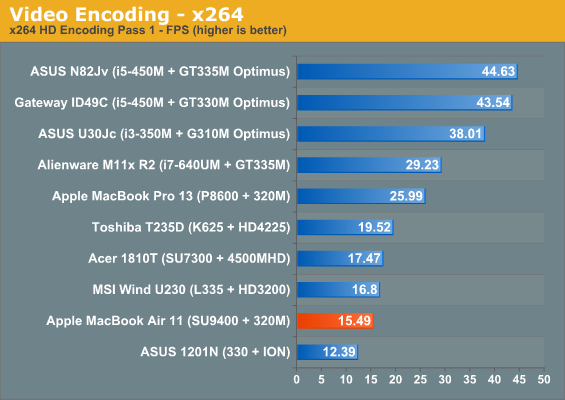
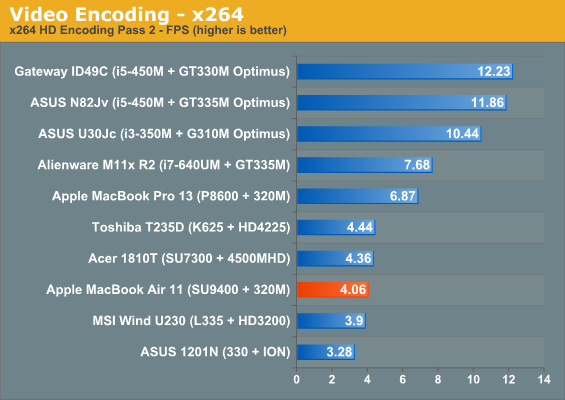
The gaming benchmarks get a bit more interesting. We’re looking at the same GT 216-derived GeForce 320M that was in the MacBook Pro 13, with the same 450MHz core and 950MHz shader clocks. Based on the performance we saw out of the Pro 13, we know that the Air, even in 11” form, can still hold its own in games.
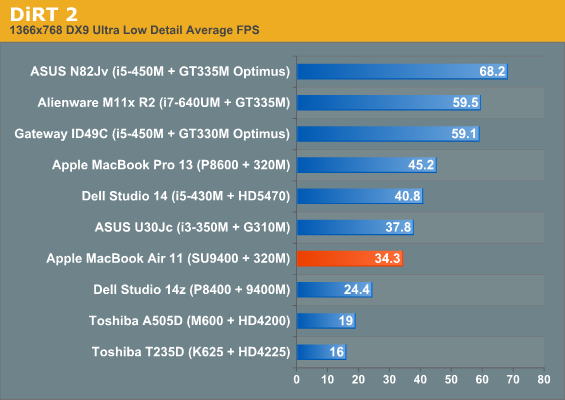
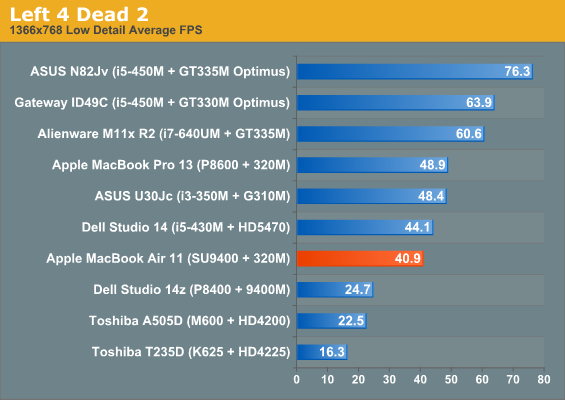
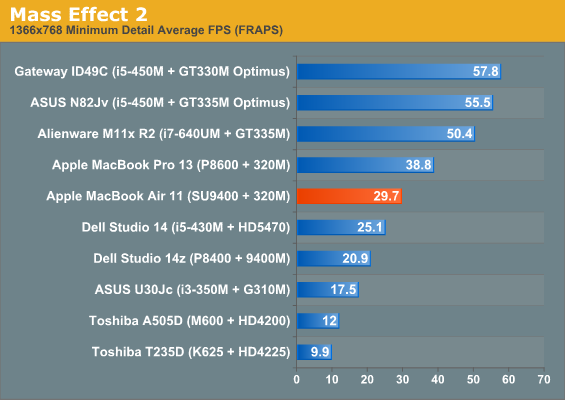
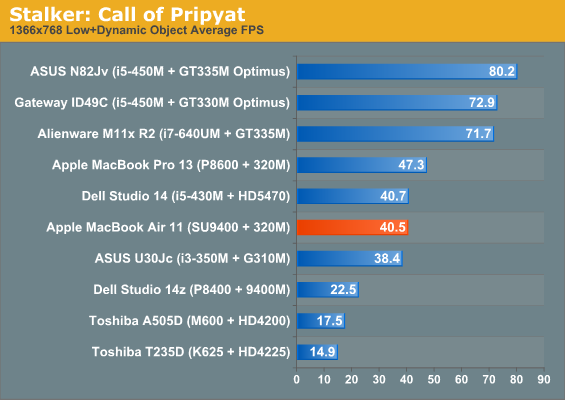
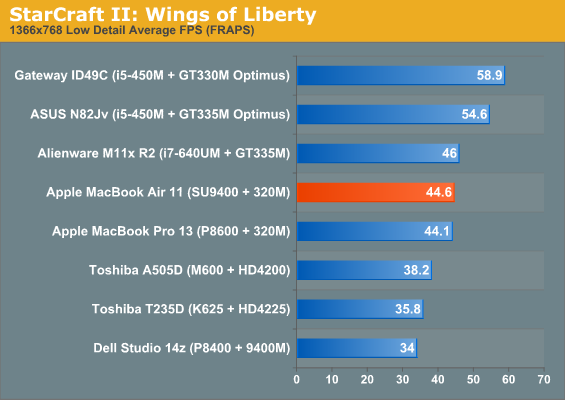
At low detail settings, the Air is pretty consistently 20% slower than the Pro 13, except in SC2, where they were roughly equal. Given that the GPU is identical and that both are using 256MB of the system’s DDR3 1066 memory, it is likely that the 1.4GHz Core 2 Duo is slow enough to put a bottleneck on gaming performance. It’s still a ways ahead of the ASUS Core i3/G 310M combo, and all of our games are playable at native resolution.
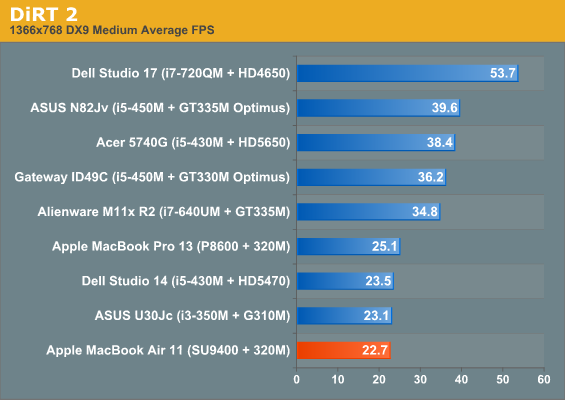
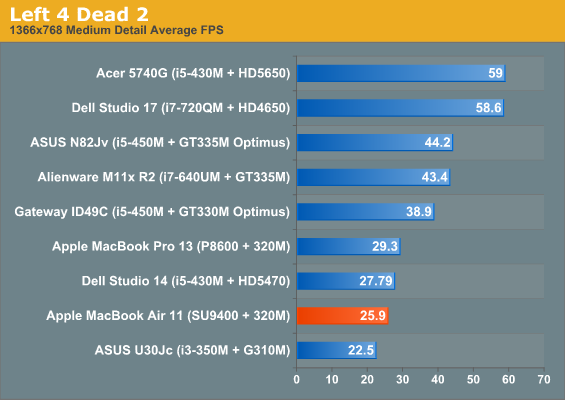
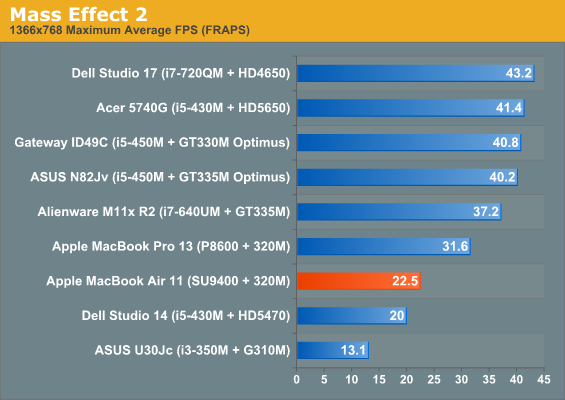
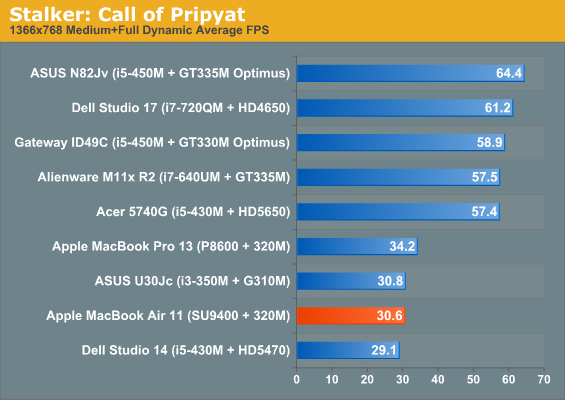
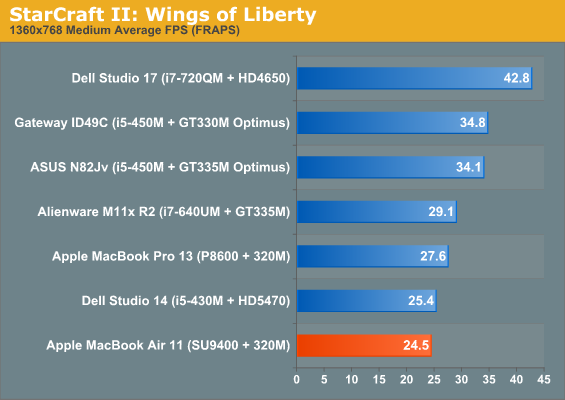
At medium settings though, the Air starts to fall off a bit. Where the MBP13 was borderline-playable, always between the 25-35 fps range, the Air is about 10% behind and makes it to the magical 30fps mark in STALKER, but nothing else. DiRT 2, Left 4Dead 2, Mass Effect 2, and StarCraft II all ended up between 22 and 26 fps, still faster than the G 310M, but not quite playable. Another interesting concern during gaming is heat. The Air isn’t the coolest notebook in the world, with idle temps hovering around 50C, but while running the gaming tests, I saw GPU temps rise up into the 70s. Nothing too alarming, but still pretty toasty and more than enough to get the fans spinning to the max.
But let’s put this all in perspective. This isn’t about just an 11.6” notebook that can game - the 11.6” M11x is the fastest gaming notebook under 5lbs, but even then it’s still a full two times heavier than the MB Air 11. The Air 11 shoehorns quite a bit of power into one of the smallest form factors on the market. Having a GT 216 core in an enclosure this small and being able to run these games at 40 fps at native resolution is definitely very impressive.










185 Comments
View All Comments
tipoo - Saturday, November 6, 2010 - link
I'm wondering if the larger SSD options would be faster due to more chips/parallelism? And if you could throw the SSD results from the Adamo into the test results?philipdygeus - Thursday, November 18, 2010 - link
I am looking for a new laptop and the choice is between the forthcoming 13" MBP and the new 13" MBA.The "heaviest" work I do is Photoshop CS5. I also "multitask" in the sense that I have Word, Chrome and Bridge open simultaneously, though I would only use one at the time.
What battery life can I expect from the 13" MBA when using CS5?
Thanks for any real-world insight!
Philip
info [at] philipus.com
bailwill - Tuesday, December 14, 2010 - link
Hi when you reviewed the 2008 Air you helpfully stated that trying to watch 2 dvd's back to back failed after about 3 3/4 hours. Sadly I could not find this test for the 2010 air - and as I fly a lot it would be useful to know how long the battery will last in DVD watching mode.Thanks
Martyn
redslap - Tuesday, January 4, 2011 - link
I have to say that I have never been as satisfied with a computer purchase as when I bought my Acer Timeline with SSD back in August 2009. Granted, I bought it on a trip to the states so I really got a sweet deal for 800 dollars instead of euros. However, the netbook has performed well over expectation. I have been using it everyday. The Macbook Pro 2008 Im currently writing on had a hard drive failure in early June and I only got around fixing it yesterday (with SSD ;-), mainly because I was doing fine with my timeline. It has no where near the processing power but I used it a ton for surfing the web, taking notes in class and the SSD must have really made a difference because it felt as snappy as my macbook pro in these instances. Furthermore I had no problem using Traktor and Virtual DJ as well as sound recording and editing with Adobe Audition. Coupled with a good screen, half the weigh of my macbook, the ability to fire up a strategy game like civ 4 or medieval 2 in class or on the road has been awesome and with a battery life of 7 hours; it will surely be missed now that the screen broke during my holiday travel. Alas, I will not give up on my Timeline...NYCPHOTO - Sunday, February 20, 2011 - link
I own a MacBook Air 13" and the battery life just wasn't good enough for me. I got only a few hours per charge and that is if I was lucky. My eventual solution was to get an external laptop battery from Novuscell Batteries. So far, no regrets because I'm now getting an extra 12+ hours of battery runtime per charge on my Air.