Apple's 2010 MacBook Air (11 & 13 inch) Thoroughly Reviewed
by Anand Lal Shimpi on October 26, 2010 10:08 PM EST- Posted in
- Mac
- Apple
- MacBook Air
- Laptops
The Battery Life
Light Web Browsing
Here we're simply listing to MP3s in iTunes on repeat while browsing through a series of webpages with no flash on them. Each page forwards on to the next in the series after 20 seconds.
The display is kept at 50% brightness, all screen savers are disabled, but the hard drive is allowed to go to sleep if there's no disk activity. The wireless connection is enabled and connected to a local access point less than 20 feet away. This test represents the longest battery life you can achieve on the platform while doing minimal work. The results here are comparable to what you'd see typing a document in TextEdit or reading documents.
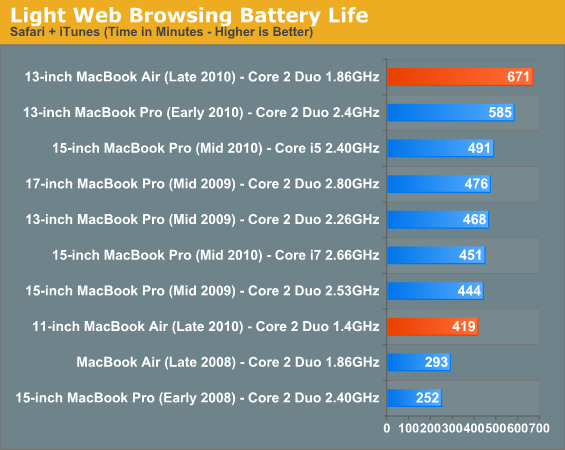
As glorified typewriters, you can’t beat the battery life offered by the MacBook Air. Light web browsing, document creation and music playback have minimal impact on the Air’s battery life. In fact, we actually beat Apple’s battery life claims in our light tests. The 11-inch Air delivers nearly 7 hours on a single charge and the 13-inch managed 11.2 hours. For a writer, you can’t do better than this.
Flash Web Browsing
The test here has three Safari windows open, each browsing a set of web pages with between 1 - 4 animated flash ads per page, at the same time. Each page forwards onto the next after about 20 seconds.
As always, the display is set to 50% brightness, audio at two bars, screensaver disabled and the hard drive is allowed to go to sleep if idle. The wireless connection is enabled and connected to a local access point less than 20 feet away.
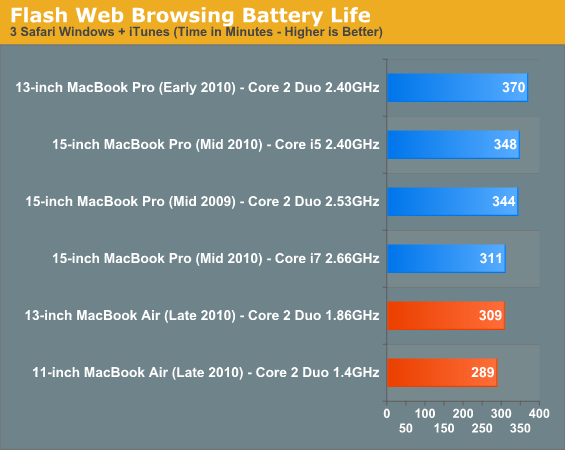
If you use the MacBook Air as a full function P...err Mac, the battery life drops steadily. In our Flash web browsing test battery life dropped to 4 - 5 hours depending on which Air you’re looking at. And the difference between the two isn’t all that great. The 13-inch only managed an extra 30 minutes of battery life.
Multitasking Battery Life
Our final battery life test is the worst case scenario. In this test we have three open Safari windows, each browsing a set of web pages with between 1 - 4 flash ads per page, at the same time. We're also playing an XviD video in a window all while downloading files from a server at 500KB/s.
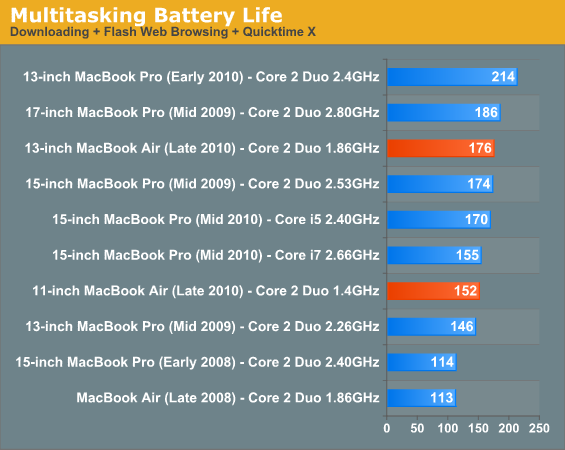
Our heavy multitasking test is the biggest issue. Neither MacBook Air was able to deliver more than 3 hours of battery life on a single charge. The problem here isn’t just battery capacity but also the performance of the CPUs themselves. A major component of long lasting mobile battery life is a concept known as rush to idle.
Let’s say we have two CPUs. The first is an ultra low power CPU that only consumes 10W under load, but 0.5W at idle. The second is a high performance CPU that consumes 40W under load and 1W at idle. If it takes the first CPU 5ms to decode a frame of video at 10W but the second CPU can do it in 1ms, the total energy consumed over 33ms is is 0.064J for the first CPU and only 0.036J for the second CPU.
The longer the first CPU is idle, the more its typical and idle power advantages will come into play (hence the results in the light web browsing test). The more CPU bound the workload however, the more the advantage over the second more high performance CPU will disappear. Our heavy downloading/multitasking test is the most CPU bound of all of our battery life tests and the workload is consistent regardless of how fast you execute it. In other words, a faster CPU won’t be able to do more work, it’ll just be able to rush to idle quicker.
The battery life story boils down to your usage model, even more so than with the MacBook Pro. Light users are going to get wonderful battery life out of the new MacBook Air, particularly the 13-inch model. However, if you are the type of user who does a lot of multitasking or if you’re running particularly CPU intensive apps (e.g. Photoshop, iMovie, etc...) then these two notebooks will hardly last you. I suspect this is the distinction Apple is looking to make. If you’re a regular user, just playing around on Gmail and browsing the web then the MacBook Air is all you’ll need. If you are doing any work with your machine however, you’ll want to look towards the MacBook Pro.










185 Comments
View All Comments
iwodo - Wednesday, October 27, 2010 - link
Well i write a 100 word pieces but in the end i deleted it.Netbook is not an defined term anyway, so i wont bother arguging. Every one has different view on that is an notebook ultraportable and what is an netbook.
mcnabney - Wednesday, October 27, 2010 - link
FTA"For me, I’d have to own the 11-inch, plus a 15-inch MacBook Pro plus my desktop."
Ah yes, the $5000 total computing solution.
iwodo - Wednesday, October 27, 2010 - link
I am amazed that on one brought the question up. How could a MUCH faster MBP with faster CPU, and a FASTER SSD. ( Two important factor ) boot up slower then MBA?It even start application quicker then MBP when the SSD inside MBA is like 50 - 70% slower then Sandforce and Intel SSD.
When i read a pieces on techcrunch mentioning that MBA feels just as fast if not faster then MBP when browsing and doing most light weight working, i thought it was an biased review. When Macworld released a test result showing MBA is just as fast as MBP in day to day usage. I thought the the test was not thoughtful enough.
Now Anand has REAL numbers, and number of other reviewing showing the same results. It could not be false. A MUCH SLOWER SSD and a MUCH SLOWER CPU Wins!!!! How could this be possible?
Firmware Optimization? What exactly did they optimized? Why didn't this optimization show up in any of the IOMeter test or other Speed test? The Sandforce and Intel SSD Wins in EVERY SINGLE BENCHMARK test done.
I really hope Anand find this out.
tipoo - Wednesday, October 27, 2010 - link
I was wondering this too. Any insights?B3an - Thursday, October 28, 2010 - link
Yeah can we get an answer on this??iwodo - Thursday, October 28, 2010 - link
No one is putting out the questions? It seems people are more interested in what is bargain priced, what is better value of hardware, and what is an netbook more then the technical aspect of an SSD.blufire - Thursday, October 28, 2010 - link
Keep in mind that the chipset is different. MBA is using the NVIDIA GeForce 320M while the 15" MBP is using the associated Intel chipset.iwodo - Saturday, October 30, 2010 - link
Then it would have effected the outcome of benchmarks. The point is, it didn't. And a MBA SSD still perform the bestpieterjan - Wednesday, October 27, 2010 - link
Why is there an SD card reader? There are a lot of camera's that won't work with SD cards. Replace it with 2 extra USB ports! For those who actually need a card reader: how much does a 9000-in-1 USB reader cost? $15? Or better yet: make it an Apple accessorie at $ 50...crimson117 - Wednesday, October 27, 2010 - link
<blockquote>For me, I’d have to own the 11-inch, plus a 15-inch MacBook Pro plus my desktop. That’s three machines, plus a smartphone and I’d be set. I’d carry the 11-inch on most business trips, the 15-inch for big shows that I’d have to cover and any heavier work I’d do at home on the desktop. I don’t mind the setup, it’s just a costly setup to have.</blockquote>How do you keep all your data in sync across those machines?