Apple's 2010 MacBook Air (11 & 13 inch) Thoroughly Reviewed
by Anand Lal Shimpi on October 26, 2010 10:08 PM EST- Posted in
- Mac
- Apple
- MacBook Air
- Laptops
The SSD: Not Half Bad
Apple advertises the new MacBook Air as being instant on as a result of the internal SSD. That’s mostly untrue. From a completely powered off state the MacBook Air still takes time to boot. That time is significantly reduced compared to the old MacBook Air and any other Mac with a conventional hard drive. It’s even a shorter boot than my MacBook Pro with a SandForce SF-1200 based SSD in it:
| System Performance Comparison | ||||||
| Boot | Shut Down | Sleep | Awake | |||
| 11-inch MacBook Air | 15.5 seconds | 2.2 seconds | 1.0 second | 1.63 seconds | ||
| 13-inch MacBook Air | 14.4 seconds | 1.9 seconds | 1.0 second | 1.56 seconds | ||
| 13-inch MacBook Air (Late 2008) | 34.4 seconds | 2.9 seconds | 1.6 seconds | 4.19 seconds | ||
| 15-inch MacBook Pro (SF-1200 SSD) | 19.1 seconds | 1.8 seconds | 1.5 seconds | 2.3 seconds | ||
| 15-inch MacBook Pro (Mid 2009, HDD) | 34.2 seconds | 2.8 seconds | 1.8 seconds | 2.1 seconds | ||
You'll notice that even the SF-1200 SSD in my 15-inch MacBook Pro takes longer to boot than these new Airs. Apple does customize the firmware on its SSDs. I’d be willing to bet the SSD in the MacBook Air has tight integration with OS X to guarantee quicker than normal boot times.
Clearly the new Air isn't instant on from a boot standpoint, but it's pretty much there from a recover-from-sleep standpoint. The new Airs both go to sleep and wake up from sleep quicker than any of the other Macs, including my upgraded 15-inch Core i7 MacBook Pro. Again, nothing can trump Apple's tight integration between hardware and software.
Apple likes to work with two different controller manufacturers for SSDs: Samsung and Toshiba. iFixit already confirmed Toshiba is in the new MacBook Air with its teardown:
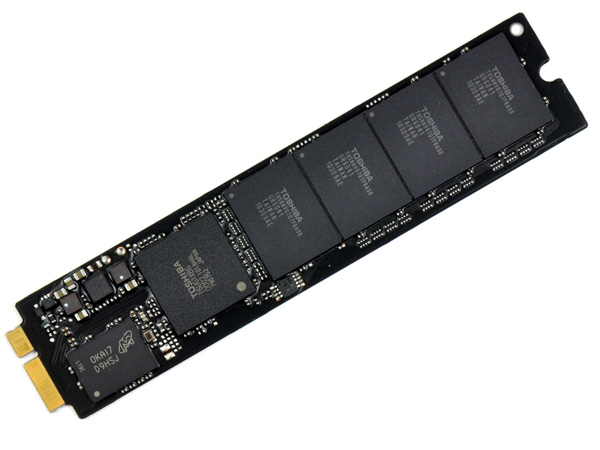
The 11-inch MacBook Air SSD, courtesy of iFixit
The SSD isn’t in an industry standard form factor, although the connector appears to be either micro or mini SATA. Presumably 3rd party SSD manufacturers (ahem, SandForce partners I’m looking at you) could produce drop in replacements for the MacBook Air SSD.
There’s nothing particularly innovative about the form factor of the SSD, other than Apple did away with the unnecessary space a 2.5” SSD would require. Just as SSDs will break the traditional SATA interface barriers, we’ll see the same happen to form factors as well.
The part number on the Toshiba controller may look familiar to some of you. It’s the same controller that’s in Kingston’s SSDNow V+ Series and the SSDNow V Series Boot Drive. I reviewed the latter not too long ago and found that it was a good drive for the money, and here’s the kicker: the SSDNow V Series Boot Drive was amazingly resilient when written to without TRIM support. Its performance hardly dropped as a result of normal desktop use. This is very important because although OS X 10.6.4 has a field for reporting TRIM support on an SSD, the instruction isn’t actually supported by the OS. Even the new MacBook Airs don’t ship with a version of OS X with TRIM support.
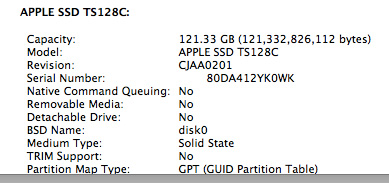
The SSD only has four NAND devices on it. Typically that would mean some very low transfer speeds, particularly on writes. But each one of those four devices has at least 16GB of NAND, spread across multiple planes and die. With the right firmware, you should be able to extract a good deal of parallelism from this architecture. Apple and Toshiba apparently do just that.
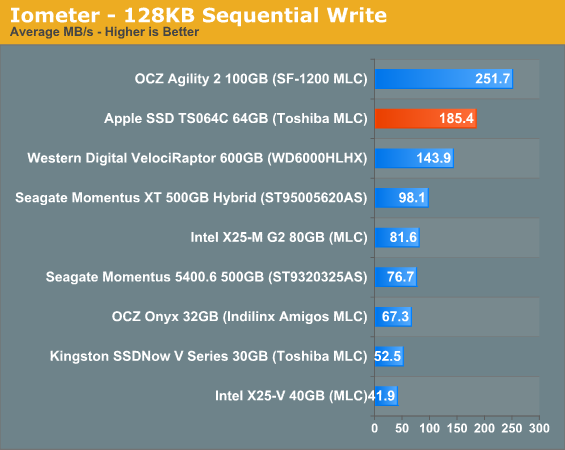
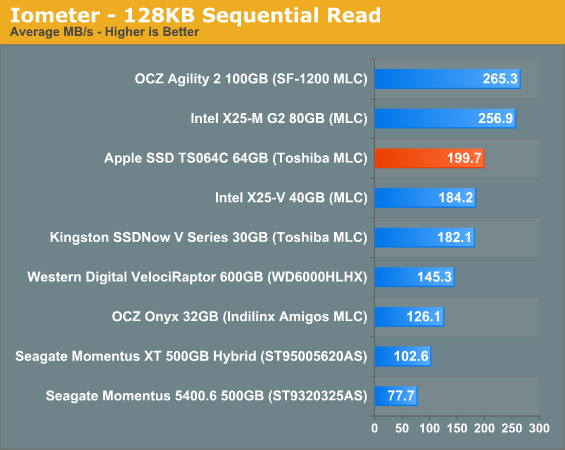
While most value SSDs top out at under 100MB/s, we get nearly 200MB/s sequential reads and writes out of the SSD in the new MacBook Air. And fortunately, Apple hasn’t only focused on sequential performance. The random read/write performance of the new MacBook Air SSD isn’t terrible:
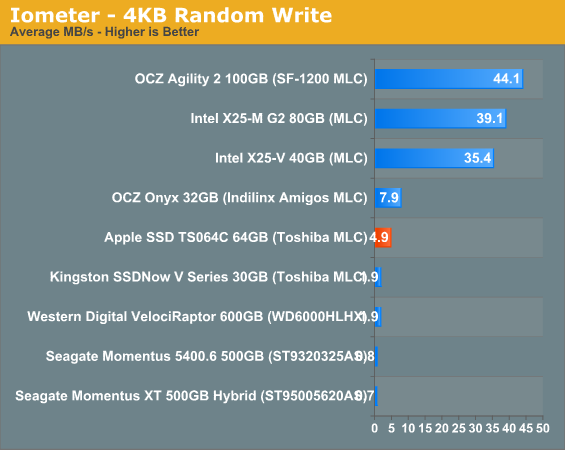
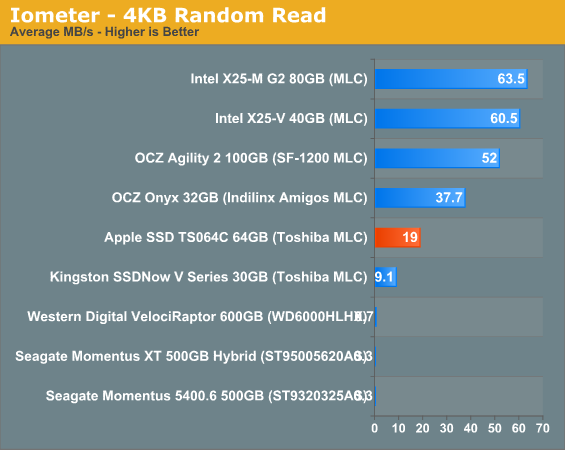
Random write performance is of course the weak point, but you’ll notice that it’s actually higher than the Kingston drive that uses the same controller. While Apple would’ve been better off striking a deal with Intel or SandForce for the controller in the MacBook Air, the Toshiba controller isn’t horrible.
As I mentioned earlier, resilience is very important as OS X still doesn’t support TRIM. I filled the drive with garbage and then tortured it for 20 minutes with random writes. The resulting performance drop was noticeable, but not unbearable:
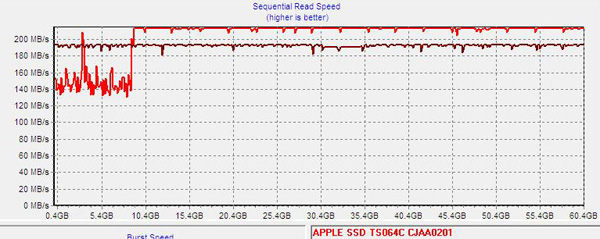
A single pass of sequential writes restores performance to normal:
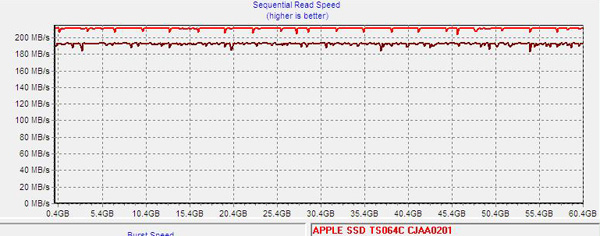
This tells us two things. First, through normal use the drive should be able to recover its performance over time (assuming you give it enough spare area). And second, if there’s any idle garbage collection in Apple’s custom firmware for the Toshiba controller it should be able to keep the drive running at peak performance even without TRIM supported in the OS. I don’t have a good way of measuring whether or not there’s GC enabled on the drive in OS X, but I suspect Apple is (at least it appears to be doing so on the Mac Pro’s SSDs).
Overall I’m pleased with Apple’s SSD selection. It could’ve been a lot better but it could’ve been a lot worse. The MacBook Airs in their default configuration have better IO performance than any other standard config Mac sold on the market today, including the Mac Pro.










185 Comments
View All Comments
Exelius - Wednesday, October 27, 2010 - link
I don't know any company that will do this -- HP and Dell require you to mail your machine in as well (unless you pay the extra $500 for the "Gold" replacement plans; an option only available on their most expensive "business" machines.) Often you have to remove the HD before you send it off or else yours might get "lost" (along with all the data on it.)Not that it's a great situation to be in; but this is an issue with many more companies than Apple. You'd still be out a machine.
I own an MBP because it was the only machine available with both discrete graphics and better than 3 hours of battery life. The screen is also dynamite. Were there other machines that were cheaper? Sure. But Apple is the only company that makes a machine comparable to the MBP at any price.
khimera2000 - Wednesday, October 27, 2010 - link
M11x has a descreet, and intergrated, and better then 4+ battery life, in home repair (they send out technicions)ill give ya the screen though. mac books do have nice displays.
khimera2000 - Wednesday, October 27, 2010 - link
FYI if you have a Fry's electronics near you, when you get a notebook from them they will give you a loaner laptop till they finish fixing your system. If your paranoid about hardware failing in your system its something to consider.On another note the way that the macbooks are built makes it so that when you drop them you can do serious damage to the internals. Ive seen several MBPs that needed an external disk drive becaus the aluminum mill next to the dvd tray was made to thing and warped to the point where it would scratch any disk going in, or would not be able to load a disk at all.
Roland00Address - Wednesday, October 27, 2010 - link
You only get a loaner if you bough Fry's Protection Plan that they offer not if you get it repaired under a manufacturer warranty (which Fry's will gladly service since they are an authorized repair center for many brands.)I second the aluminum mill being able to be warped it happened with my 08 macbook pro. That said many samsung dvd external drives are so cheap (and work with OS-X). I am seriously considering buying another ssd and a mounting mechanism in my macbook pro and then booting from the ssd.
ajuez - Wednesday, October 27, 2010 - link
According to Anand:"The SSD isn’t in an industry standard form factor, although the connector appears to be either micro or mini SATA. Presumably 3rd party SSD manufacturers (ahem, SandForce partners I’m looking at you) could produce drop in replacements for the MacBook Air SSD."
And... bingo!
http://www.engadget.com/2010/10/27/macbook-air-upg...
"The Air USB 3 Adapter gives you not only a brand-spanking-new 256GB module with a Sandforce SF-1200 controller, but a speedy USB 3.0 flash drive too -- which smartly doubles as the mechanism by which you move your old files over, as you can just transfer everything through the USB port. Once you're done swapping modules, the company says you'll see a 30 percent speed boost over the original drive, with reported transfer rates of 250MB/s on both sequential reads and writes. "
lemonadesoda - Thursday, October 28, 2010 - link
Thanks for the link. Interesting.And matte screens are also available:
http://www.techrestore.com/pr/macbook-air-matte-sc...
All that is missing is an SD card slot
Exodite - Wednesday, October 27, 2010 - link
It's a couple of very interesting machines, to say the least, but seem to suffer from much the same issues as previous generations.That said i'd be a pretty much perfect machine for me if it had;
The traditional backlit keyboard.
AMD's upcoming thin-and-light Fusion chips or an Intel Sandy Bridge ULV.
USB 3.0 and HDMI ports.
Matte screen options.
Maybe the next version, eh?
SlyNine - Wednesday, October 27, 2010 - link
"In practice I found the 2008 13-inch MBA launched applications quicker (short bursts of full clock speed), but after prolonged use or completing CPU intensive tasks it was tough to tell apart from the new 11-inch. What's even more troublesome is that Apple's aggressive clock throttling went relatively undetected until now. This is something I'm going to have to devise tests for and pay more attention to in future reviews. Sneaky, Steve, sneaky."And this isn't the first time, Your Dell XPS 16's throttled like crazzy, and still do.
ipredroid - Wednesday, October 27, 2010 - link
Anand, can 13in MBA run 30FPS on StarCraft 2? I realize this isn't a support forum... sorry for the lazy question. Thanks for the review. I saw the 11in MBA FPS) no 13in MBA :( FPSkhimera2000 - Wednesday, October 27, 2010 - link
it is possible to do SC2. the memory bump would do you well if your considering running starcraft on the Air (RAM is shared with gpu and cpu) since you loose 256 megs of your 2 gigs to the video card and SC2 has a min spec of 2 gigs with a recommended of 4.it has performed respecabaly on the old air on low settings, so you should be able to bump up a couple of settings possibly getting up to medium with this new revision.
but if your looking for 30FPS through i would go for low. with lots of units on the map in some games your system might lock up at the wrong time.