The Windows Phone 7 Review
by Anand Lal Shimpi & Brian Klug on October 20, 2010 7:00 PM EST- Posted in
- Smartphones
- Windows Phone 7
- Microsoft
- Mobile
Messaging
It’s easy to forget sometimes that first and foremost smartphones must perform the duties of an ordinary cell phone. That includes support SMS, MMS, and voice calls.
WP7’s messaging application is threaded and minimalist. On the outside, the tile shows the number of unread messages, and an emoticon that changes from a :-) to ;-) to :-o as your unread messages pile up. It’s a subtle change but funny nonetheless.
Fire up the application, and you’ll get an overview of all the conversations you’ve got going on. This is pretty standard, and it’s all Metro themed. Threads with new messages will appear in the accent color (blue by default). Long press on a conversation to delete the whole thread. Pretty standard.
Tap the plus symbol to compose a new message, and you’ll get the compose screen. There’s multiple recipient support, and you can start typing a name and find a contact just like every other platform. There’s initially no character count, but as you pass about 140 characters, the character count appears and starts counting. As you pass 160, the interface will also tell you how many messages your SMS will be split into. It’s a nice touch that WP7 keeps this information out of the way until it comes time to need it - the result is a very clean and simple UI.
The conversation view itself is honestly quite beautiful, as are the transitions in and out of it. Just like other platforms, your messages are on the right, theirs on the left. Each message is timestamped and you can long press individual messages to delete or forward them. Forward almost mitigates lack of copy and paste, but not quite. From what I’ve seen so far, the conversation thread contains all of the messages you’ve exchanged in the dialog - I’m not sure if there’s some eventual overflow. If there is, I have yet to hit it.
Buttons at the bottom are send and attach photos (more on this in a second), and expanding the menu options lets you delete the conversation from inside it as well. There’s landscape support as well, but if you have the keyboard up, you can only effectively see two lines of a text message.
MMSes with photos thankfully show up with a thumbnail preview. Receive an MMS with more than one photo, and you’ll get a link to expand the whole thing and show everything inside. Unfortunately, videos get no such preview, just a file name and a film icon.
While WP7 supports receiving photos and videos over MMS, it only appears to support sending photos. Support for sending videos captured on the device is strangely absent. I tried recording videos in every resolution allowed and sending them, none of which would appear for attachment from the messaging application. WP7 lacking support for sending videos is a rather strange (and glaring) hole, one I hope will get filled quickly.
Back on the conversations page, tapping settings brings you to the messaging settings options page, which is pretty sparse. On the HTC Surround and Samsung Focus, there’s an option to change the SMSC number, which is a rather curious thing to expose at all - in general this shouldn’t be changed unless messaging isn’t working.
I’ve expressed my frustration with Android’s sometimes extraordinarily sluggish SMS database and messaging application in the past, which slows down after a few days of heavy texting. It’s something I’ve heard other users complain about, so I know I’m not alone, and even changing clients doesn’t help since they end up using the same SMS subsystem. Let’s not forget, however, that Windows Mobile was at times even more sluggish - I remember routinely out typing the compose field and experiencing dramatic lag on an HTC Touch Pro, Mogul, and even Apache.
For a lot of users, having SMS stay snappy and responsive is very important. Even more important is being able to get in and get out of the messaging application quickly so you can get back to what you were doing before. Thankfully, WP7’s messaging subsystem seems to be quite snappy. Thus far, I haven’t experienced any slowdowns of any kind like I’m used to seeing on other platforms despite regular use. Honestly, having messaging stay snappy is so important of a thing to test that I now routinely throw hundreds of SMSes at devices from different phones to see how they stand up.
I fired a little under 200 SMSes at the HTC Surround in the span of just a few minutes and didn’t experience any dramatic slowdown. There’s a tiny bit of chop scrolling through the list the first time, but subsequent viewing is completely smooth. I did this again later and tried to place a call while SMSes were coming in and managed to crash the phone subsystem so that subsequent incoming and outgoing calls were silence, but a reboot fixed it, and I've seen that on numerous other smartphones.
One of the things WP7 executes extremely well are message notifications. If you’re not in the conversation thread when a message comes in, a notification strip pops up with the number or name of the sender, and a small preview of the message. Tap on that, and you’re brought into the conversation where you can read and reply to it. What’s nice is that you can tap back after and get back to what was going on.
One of the most useful workflows for the back button is when you’re browsing a webpage, and an SMS comes in:
You can tap the notification, jump into the messaging application, reply, then hit back and pop right back out into the browser.
The combination of a smooth interface and an excellent virtual keyboard make messaging on WP7 a very fast experience.
No AIM Application
One thing Palm did very well was use its messaging app for virtually all communication outside of email. SMSs, IMs and Gtalk all took place over the same messaging app and the conversations were stored by contact, not by service.
This is one area where everyone else has fallen short, Microsoft included. Windows Phone 7 ships with no native support for AIM or any other messaging services, including Live Messenger.


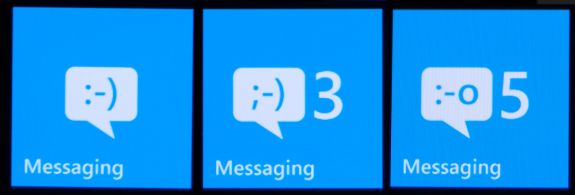

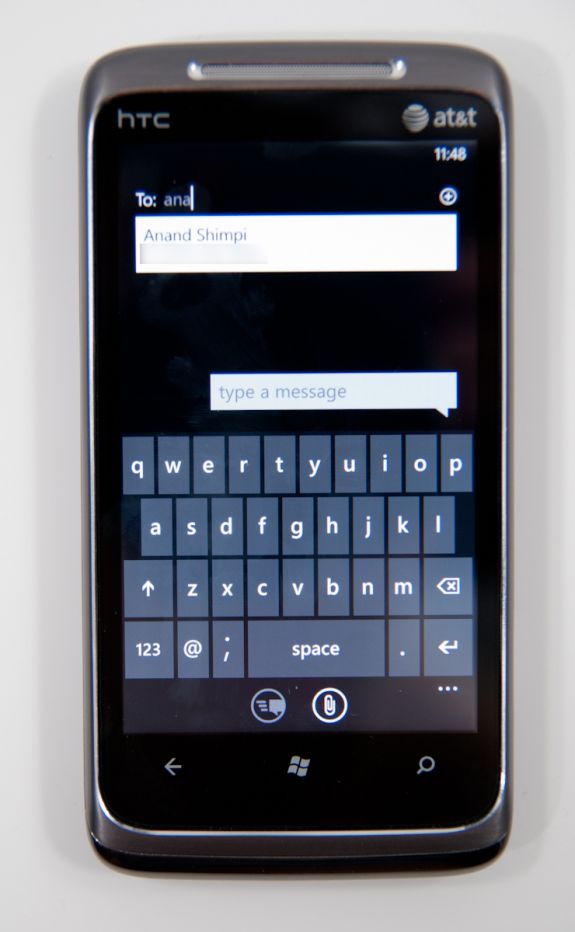
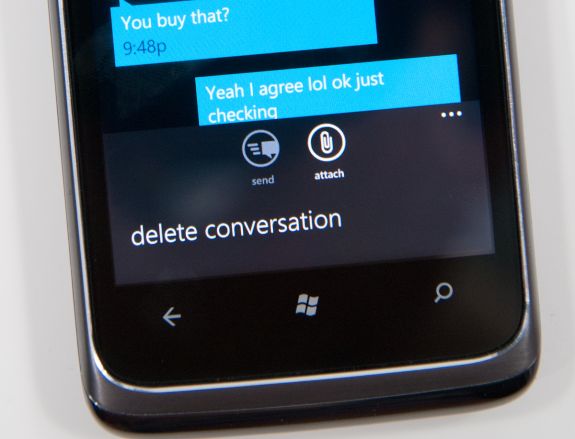












125 Comments
View All Comments
AssBall - Thursday, October 21, 2010 - link
LOL! Yeah, I think he needs to lay off the Ritalin.morphologia - Thursday, October 21, 2010 - link
Seems to me you are creating the problem yourself by caring about it so much. No one is forcing you to take such exception to political imagery. All you have to do is not care and the problem magically vanishes.Sheesh.
Fleeb - Saturday, October 23, 2010 - link
I did not even noticed that there is a Pepsi billboard in there up until you mentioned it. :SExelius - Wednesday, October 20, 2010 - link
Given the head start Apple and Google have, what are Microsoft's prospects with the carriers?Carrier support is obviously very important with licensed models like WP7 and Android... As Google learned with the Nexus One, what are Microsoft's prospects in mobile? Verizon is highly invested in Android, so don't look for them to push Android phones heavily, and AT&T is still riding Apple's cash cow... I don't think the two platform's positions are a coincidence.
Furthermore, is Microsoft prepared to potentially be the #3 mobile platform long-term? And that's assuming they can get out in front of RIM. I don't know that they have a chance of catching Google or Apple (Microsoft as a consumer brand is probably irreparably damaged and Google and Apple are still very popular.)
anactoraaron - Wednesday, October 20, 2010 - link
this is the #1 reason that I have right now for buying a WP7 phone. "Microsoft needs to pay the bills"??? Are you serious!?!? So their profits on Windows and Office are only for spending 1 billion on advertising and we get to eat it on seeing ads when I am searching through my email??? I can't understand the justification on not blasting MS here on this... which of their competitors do this now? This opens a door full of feces that I would rather not touch... Imagine turning on your phone to be bombarded by 3-10 ads before you can use the phone... and it starts with consumers being ok with an ad here and there while you do things not web related on your phone... "xbox live brought to your WP7 phone by Applebees- tap here to find the nearest applebees while your game loads"NO WAY MS... good try though. I guess it's up to Nokia/Intel with their meego to get my hard earned money... I am not paying for those ads on my phone - no way no how.
Smilin - Monday, October 25, 2010 - link
Which of their competitors do this now?Apple and Google that I'm aware of. Settle down beavis.
mcnabney - Wednesday, October 20, 2010 - link
Consumers know of three key smartphone products right now - Apple, Android, and RIM. The people that do know about Microsoft's previous offerings are probably still bitter.How will Microsoft overcome this deficit? They actually don't offer anything more than a nice slick interface that runs integrated functions smoothly, but falters on Apps. They won't even benefit from the latest must-have hardware - the launch phones are essentially 6 month old equipment.
RIM has always banked on the business customer, Apple with the trendy, and Android got everyone else. Well, they all have mature products now. Android was able to gain traction due to the iPhone/AT&T exclusivity which made them the only 'consumer targeted' smartphone on the other three American carriers. That was key to Android's success. There is no longer a pent-up demand for Microsoft to attach itself to.
What wasn't mentioned in the article is the competitive landscape for these devices. They will be going against superior Android hardware and a new version of the Pre. I just don't see much demand for these outside of the Zune-faithful.
lwatcdr - Thursday, October 21, 2010 - link
Yep it all comes down to on thing.Is Windows Phone 7 better in every way than IOS and Android. Frankly WebOS is also a very good mobile platform but is not getting anywhere near the buzz that it should.
Just being as good as just isn't enough when your competitors have a huge lead.
For me the big thing that WP7 offers will be ZunePass. If you are a music person that could be a huge benefit and it is a really good service I hear. I just don't think these devices are good enough and the lack of apps is a huge barrier.
AssBall - Thursday, October 21, 2010 - link
Remember the microsoft compatibility though. This OS has the potential to make for excellent corporate phones.teohhanhui - Monday, October 25, 2010 - link
Latest must-have hardware? That won't really matter to the average consumer. (And higher raw performance doesn't necessarily translate into better responsiveness, which greatly affects the user's perception of performance.)