The Windows Phone 7 Review
by Anand Lal Shimpi & Brian Klug on October 20, 2010 7:00 PM EST- Posted in
- Smartphones
- Windows Phone 7
- Microsoft
- Mobile
Updates
At Microsoft’s reviewer’s workshop for Windows Phone 7 the subject of software updates caused a bit of unrest among the press in attendance. To understand how Microsoft handles update delivery let’s look at how Apple and Google do it first.
When Apple updates iOS it first puts the software update through its own validation tests. These tests include regression testing to make sure that previously fixed bugs are not re-broken by the new update. The tests also include basic functionality as well as usage model tests to try and simulate real world use. AT&T also gets to test these updates, after all it is AT&T’s network. The final update is placed on Apple’s servers and delivered to you by Apple. Updates have to be installed over USB.
Google is very different. Android releases go through the same testing and validation process within Google, however given the wide variety of hardware on the market the testing isn’t done on every device. Google’s partners are provided with final code which they have to bring in and implement their customizations on top of (e.g. HTC Sense) before they’re released to customers. The OEMs and carriers have the final say on what Android versions come to their devices and when. This creates a bit of frustration as not all Android devices will get equal treatment when it comes to updates. It’s the downside to doing extensive UI customization, when Google delivers an update the OEMs have a lot of work to do in order to implement the update. Android updates can be installed by copying the update package directly to the device or downloaded over the cellular/WiFi network.
Microsoft’s update approach closely mimics Apple’s. Microsoft has its own validation that all updates must go through before release. Microsoft has even mirrored AT&T’s testing labs on its campus so that whenever an update rolls out, Microsoft already knows how it will fare on AT&T’s tests. The update code is then handed off to AT&T with a test report showing how the update did in Microsoft’s internal testing. AT&T then takes the update, does its own validation (which should mirror what Microsoft has already done) and finally pushes it out to end users.
Microsoft physically hosts the update, however it is the carrier’s call whether or not to release it to customers. Given the ban on UI customizations and the unified hardware support, there should be no technical reason for a carrier to prevent an update from going out. The fact that Microsoft will deliver, with every update, a list of how the carrier’s own validation tests will run should guarantee that any failure to push out said update would be negligence on the carrier’s part. Microsoft went on to say that while it’s possible for a carrier to prevent a Windows Phone update from going out, it doesn’t believe it’s a likely scenario. While Microsoft didn’t say it explicitly, the implication is that Windows Phone won’t have the update issues that have plagued certain Android customers.
Microsoft did state that it wouldn’t offer a direct download of updates. Similar to updating iOS, you can only update Windows Phones over USB. Updates over WiFi and the cellular network aren’t supported.


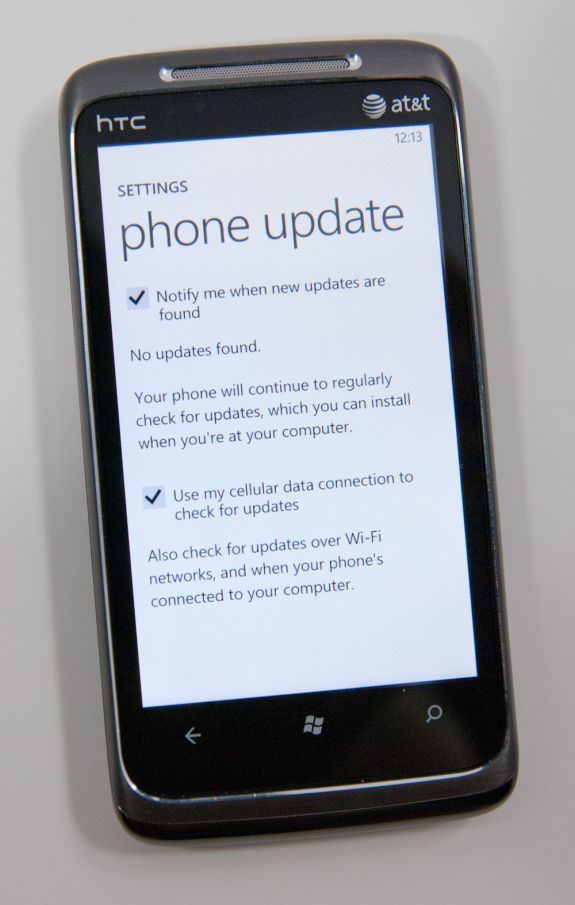








125 Comments
View All Comments
Hrel - Friday, December 3, 2010 - link
Am I the only one who sees that the "brown" option for the UI color is red? Am I losing my sight? My tv is adjusted perfectly to THX standards. All the other colors look right. Or is it just the camera you used to take the shot?Hrel - Saturday, December 4, 2010 - link
As far as I'm concerned any phone that doesn't have a "fine me" feature with the ability to lock it doesn't even exist. Seriously, why has it taken SOOO long to have this? It should be standard on all phones. Now I want to be able to make my phone the key for my car.Hrel - Sunday, December 5, 2010 - link
I'm the same as your dad. I mean I want to view everything is the proper aspect ratio; but I also REALLY want usefull pixels filling the whole screen. That's why I wish everything was just filmed in 16:9. I mean, that's plenty wide. When I want movies on DVD I just zoom in once so the whole screen is filled and with the exception of far right/left text in some movies I honestly don't miss out on anything. It doesn't cut off very much on the sides and really when you're filming who's gonna point the camera so where you're supposed to be looking is at the edge of view? No one. 16:9 is the only aspect ratio visual media should be in. That way everything is uniform and just fits.Hrel - Sunday, December 5, 2010 - link
ie no trade offsnatewaddoups - Friday, December 23, 2011 - link
The article mentioned the confusing behavior of IE's back button... The confusion starts when you open IE from the start menu, because at that point IE throws away your browsing history, so that the back-button will return you to the start menu. It makes sense if you were opening IE to look at a new web page, but it's maddening if you were opening IE to resume a browsing session that had useful stuff in the web navigation history.The workaround is to switch to IE by holding down the back-button and selecting IE from the list of running apps. That opens IE without throwing away your browsing history, so that the back-button continues to work for web navigation.
I actually removed the IE tile from the start menu, just to prevent myself from accidentally throwing out the browser history. I've always got two or three tabs open in IE, with meaningful history in each tab, so it was always aggravating to press the back button and get kicked back to the start menu.
If you'd like to see this fixed in a future version of Windows Phone, please vote for it here:
http://windowsphone.uservoice.com/forums/101801-fe...