The Windows Phone 7 Review
by Anand Lal Shimpi & Brian Klug on October 20, 2010 7:00 PM EST- Posted in
- Smartphones
- Windows Phone 7
- Microsoft
- Mobile
Syncing over USB and WiFi
Anand talked earlier about Zune integration on the device, I’m going to expand a bit by talking about the Zune’s desktop sync integration on Windows. One of WP7’s most touted features is WiFi sync to desktop. If you’ve got the bandwidth and the wireless network, this really makes sense. The phone doesn’t sit in a dock next to the computer like early PDAs did, they sit (for me at least) on a nightstand or wherever there’s a free charger in arm’s reach. Syncing with the desktop then becomes just a routine thing that happens nightly without having to actually go plug the device in.
To setup WiFi sync, you need to first connect the WP7 device to your computer at least once. While it’s connected, inside phone settings is an option to setup wireless sync. The phone has to be connected to the same wireless network your computer is on.
The wizard is simple and just asks whether the network you’re joined to is the appropriate one. It’ll do a simple check which I assume is provisioning the phone to only try and sync over this network, and then tell you it’s ready to go:
Wireless sync takes place after 10 minutes of uninterrupted charging when you’re on the right wireless network. I say uninterrupted because the first time I set this up, I waited with the device plugged in and used the phone - sync didn’t happen. It has to be idle on your desk for 10 minutes, and then sync will happen automatically.
There’s also no way to manually trigger a wireless a sync from the phone or Zune interface. It just happens on this 10 minute schedule, and by appearances checks for changes every 10 minutes or so as well while plugged in. While the device is syncing, there's little indication that a sync is in progress unless you try and fire up the Zune hub or take a photo. Unplugging the device during wireless sync seems to halt the sync elegantly.
What’s best about this process is that all same data that gets synced over USB makes it over wireless. Photos, videos, music - it all happens. There aren’t arbitrary restrictions about file size, and it’s decently speedy.
By default, Zune takes copies of all your photos and videos and backs them up inside the pictures folder on the desktop. The folder is given the same name as your phone, and the entire camera roll gets stuffed inside. Remember, this is the only way to get videos off a WP7 device.
Music gets dragged from the collection pane into the phone, and syncs the next time the device connects.
I’m pretty impressed with how well wireless sync works on WP7, and it’s awesome to see this not requiring a hack or lots of effort to get working. It’s also decently speedy - I was on HTC Surround connected at 65 Mbps with an 802.11n network, and saw throughput of about 24 Mbps peak when syncing.


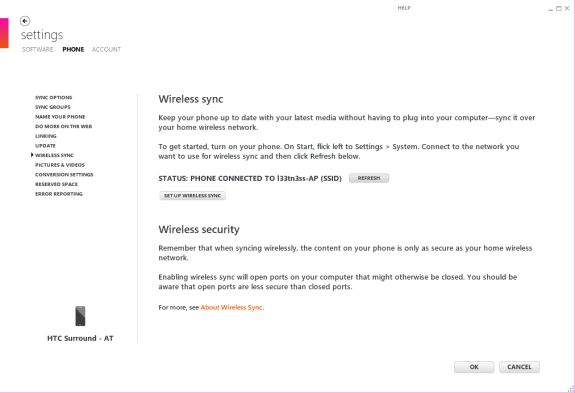
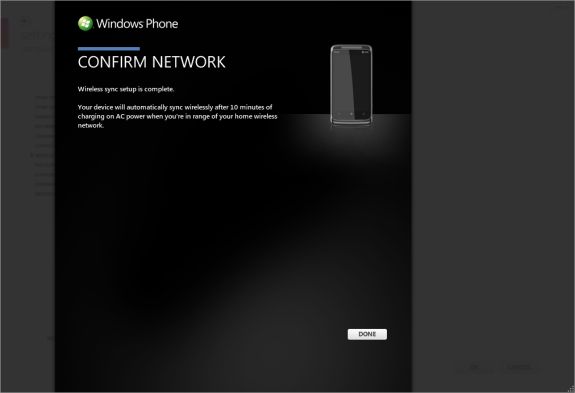








125 Comments
View All Comments
Lapoki - Thursday, October 21, 2010 - link
I think WP7 has potential and could very well be my next purchase. Great article guys, it was long but very detailed.. got me through a boring afternoon.One thing seems missing though... the infamous signal strength comparison that you have been doing for all other phones ever since iPhone 4.
wht1986 - Thursday, October 21, 2010 - link
One of the most informative WP7 reviews I have read. I actually didn't skip to the end just to read the conclusions. I read it all and enjoyed every page. Well done.epyon96 - Thursday, October 21, 2010 - link
Did I read that right?Only Mp4 and WMVsupport?
strikeback03 - Friday, October 22, 2010 - link
I'm guessing that is the audio codecs allowed for videosTanclearas - Thursday, October 21, 2010 - link
"When Apple introduced the iPhone, Steve Jobs made the point that a virtual keyboard was preferable to a fixed keyboard because you shouldn’t always be stuck with the same keyboard layout. Some applications would require a slightly different layout and other applications wouldn’t need it entirely. A physical keyboard requires you to pay the space penalty regardless of what you’re doing with the phone."Really? So, by that argument, Google/Android is the better choice of phone. You shouldn't always be stuck with a single choice of phone layout. I use my hardware keyboard regularly on my G1. As for "applications requiring a slightly different layout", that's a load of crap. When typing, I always want letters and numbers, and I want QWERTY with number keys above. I don't want an on-screen QWERTY with a separate button to press to switch back-and-forth between letters and numbers.
The "applications that require a slightly different layout", perhaps like the phone keypad, can still use an on-screen keypad when necessary.
DP-16D - Thursday, October 21, 2010 - link
Windows 7 Phone must be absolutely phenomenal given the writers' incredible Mac-centric slant (especially with the Windows 7 desktop non-sequitor at the end of the review). Furthermore: The e-mail and messaging pages don't include comparisons to Blackberry, the de-facto standard for communication on smartphones. In fact, I cannot recall that line of phones being mentioned at all. As an existing Blackberry user considering a switch to Windows 7 Phone your review is nearly worthless, because 99% of my phone experience is about functionality and not whether or not my handset can sing and dance better or worse than iOS and Android.Normally I enjoy reading Anand for very thorough reviews, but this review's omission of the essential and inclusion of the irrelevant will make me reconsider reading any future submissions by these two writers.
beefnot - Thursday, October 21, 2010 - link
C'mon man, although Blackberry is a mkt share leader, it is a 20th century platform with very little innovation. It is walking dead with respect to consumer devices, which is the segment that Windows Phone 7 is currently targeting. I own a blackberry for work, but there is no way in hell I would consider it for my personal mobile device, and I don't give a rat's ass that it is excluded from comparison.Reven - Thursday, October 21, 2010 - link
I'm happy with my iphone 4 for now, but I will seriously consider getting the next generation of Windows Mobile phones when I eventually upgrade.anona6 - Thursday, October 21, 2010 - link
Hey I live in Tucson, and I was wondering if anandtech was based out of Tucson or something.This article made it a little more exciting for me just because it was local to me, and you have
one of my favorite coffee shops there that's nearby my University.
Zstream - Thursday, October 21, 2010 - link
Do you know what the talk time is for the LG? It's not showing on the graph