The Windows Phone 7 Review
by Anand Lal Shimpi & Brian Klug on October 20, 2010 7:00 PM EST- Posted in
- Smartphones
- Windows Phone 7
- Microsoft
- Mobile
Syncing over USB and WiFi
Anand talked earlier about Zune integration on the device, I’m going to expand a bit by talking about the Zune’s desktop sync integration on Windows. One of WP7’s most touted features is WiFi sync to desktop. If you’ve got the bandwidth and the wireless network, this really makes sense. The phone doesn’t sit in a dock next to the computer like early PDAs did, they sit (for me at least) on a nightstand or wherever there’s a free charger in arm’s reach. Syncing with the desktop then becomes just a routine thing that happens nightly without having to actually go plug the device in.
To setup WiFi sync, you need to first connect the WP7 device to your computer at least once. While it’s connected, inside phone settings is an option to setup wireless sync. The phone has to be connected to the same wireless network your computer is on.
The wizard is simple and just asks whether the network you’re joined to is the appropriate one. It’ll do a simple check which I assume is provisioning the phone to only try and sync over this network, and then tell you it’s ready to go:
Wireless sync takes place after 10 minutes of uninterrupted charging when you’re on the right wireless network. I say uninterrupted because the first time I set this up, I waited with the device plugged in and used the phone - sync didn’t happen. It has to be idle on your desk for 10 minutes, and then sync will happen automatically.
There’s also no way to manually trigger a wireless a sync from the phone or Zune interface. It just happens on this 10 minute schedule, and by appearances checks for changes every 10 minutes or so as well while plugged in. While the device is syncing, there's little indication that a sync is in progress unless you try and fire up the Zune hub or take a photo. Unplugging the device during wireless sync seems to halt the sync elegantly.
What’s best about this process is that all same data that gets synced over USB makes it over wireless. Photos, videos, music - it all happens. There aren’t arbitrary restrictions about file size, and it’s decently speedy.
By default, Zune takes copies of all your photos and videos and backs them up inside the pictures folder on the desktop. The folder is given the same name as your phone, and the entire camera roll gets stuffed inside. Remember, this is the only way to get videos off a WP7 device.
Music gets dragged from the collection pane into the phone, and syncs the next time the device connects.
I’m pretty impressed with how well wireless sync works on WP7, and it’s awesome to see this not requiring a hack or lots of effort to get working. It’s also decently speedy - I was on HTC Surround connected at 65 Mbps with an 802.11n network, and saw throughput of about 24 Mbps peak when syncing.


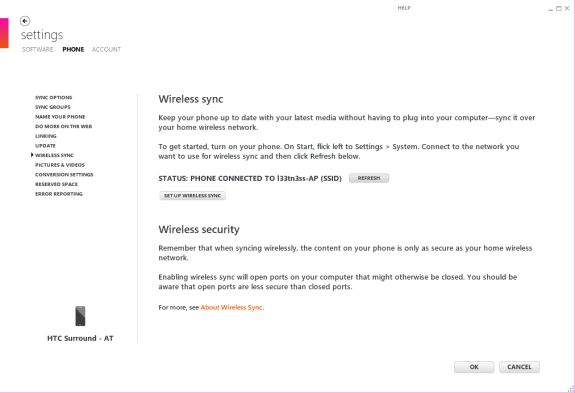
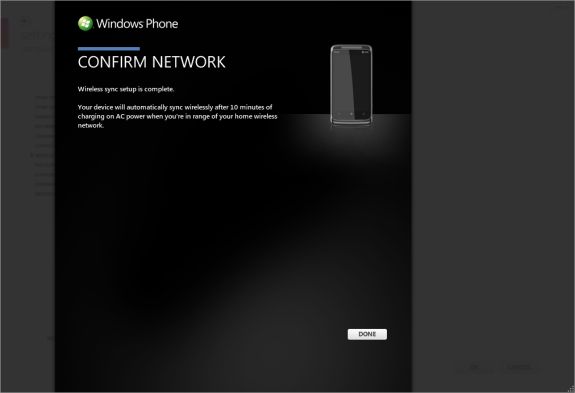








125 Comments
View All Comments
bplewis24 - Thursday, October 21, 2010 - link
Check out page 26. It's dedicated completely to how the "update" process works. In short, it's more like iOS than Android....which is sounds like you'd prefer.ishbuggy - Thursday, October 21, 2010 - link
Yeah I accidentally skipped that page :PI really hope it works out as well as Microsoft hopes it will
Voldenuit - Wednesday, October 20, 2010 - link
Will AT be reviewing the Nokia N8 and E8 Symbian phones? Nokia is pretty obscure in the States (since they mainly sell direct from their website, with no carrier subsidy), but are pretty big in Europe and Asia.epyon96 - Wednesday, October 20, 2010 - link
Anand,With such a glowing review from you, it's almost enough to bump Windows 7 above my initial choice of getting a blackberry. I need a physical keyboard. I'm very picky about it. You are simply a very engaging writer.
I really hope Windows 7 mobile comes up with a superior keyboard version
VashHT - Thursday, October 21, 2010 - link
The Dell phone coming out looks like it will have a really nice keyboard, I think it is called the venue pro. Also ATT is supposed to have a keyboard phone by LG I think.heelo - Thursday, October 21, 2010 - link
The Venue Pro *looks* great, but it's somewhat of a monster in size and weight.If I weren't stuck on a T-Mobile family plan, I'd probably opt for that LG Quantum. Like Anand said, WP7's interface is extremely usable on smaller screens, and the reasonable form factor and physical keyboard likely make for a very convenient real-world user experience. The drawback is that the looks and (supposedly) build quality are sub-par.
EarthwormJim - Wednesday, October 20, 2010 - link
OMG a screenshot of me in action is on the Xbox Live page!! Woo-hoogstrickler - Thursday, October 21, 2010 - link
That's the ugliest and least interesting home/start screen I've ever seen on a smartphone. It may be functional, but even a 6 year old crackberry looked better (and I don't like the BB). The rest of the UI doesn't look too bad, but the start screen needs some work.bplewis24 - Thursday, October 21, 2010 - link
I couldn't agree more. I find it funny that people are claiming this UI is "100% right" as if everybody is going to like it. Obviously it's a matter of preference, but I just cannot see the overwhelming majority of people getting into this UI. I find it appalling to look at and couldn't imagine using it every day.Brandon
B3an - Thursday, October 21, 2010 - link
Dont know what you're smoking but most people prefer an easy to use simple looking UI thats functional rather than cluttered eye candy.From the vids i've seen it seems to be the smoothest running, most functional, fastest, and natural UI on any phone to date.