ASUS U35Jc: Jogging in Place
by Dustin Sklavos on September 30, 2010 3:00 AM ESTBattery, Noise, and Heat
ASUS makes one of the most amusingly outlandish claims about battery life we've read in a long time. On their page for the U35Jc, they suggest their "Super Hybrid Engine" combined with NVIDIA's Optimus technology allows the notebook to pull 11.5 hours of running time. It's been a long time since manufacturers have been that brazen, especially when (as you'll see) the product still produces admirable running time on its own.
Update: It appears our battery was functioning at less than ideal levels during our initial testing. We've been rerunning the tests to see if we can improve the scores. Our idle and internet results have already improved by 12% (no change on x264 playback), without using SHE, so we're going to run the whole battery suite with SHE enabled to see what we can get. We'll update the charts and text when we have final results. The current charts contain the original results.
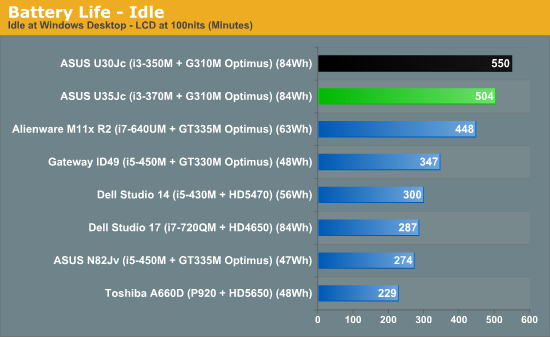
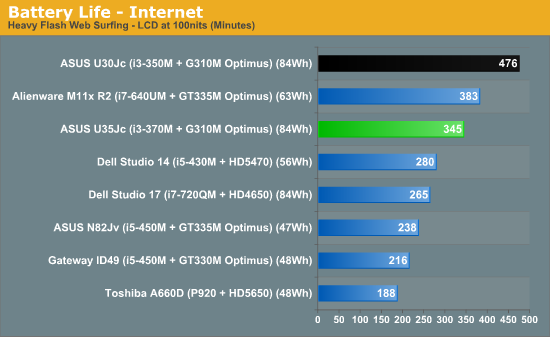
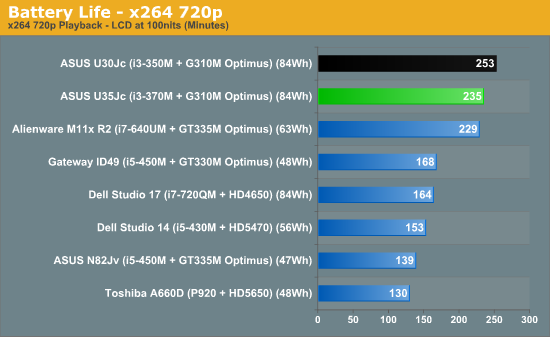
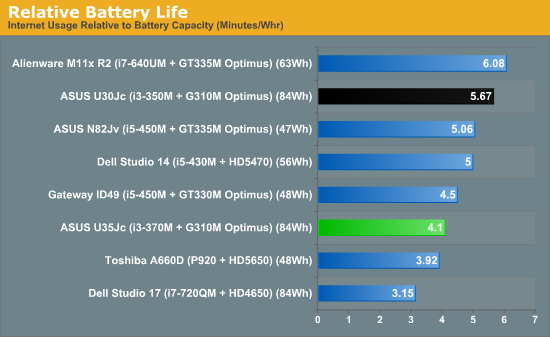
Uh oh. While the battery life of the U35Jc is excellent, it can't keep up with the U30Jc. It's possible that enabling the Asus "Super Hybrid Engine" (left disabled by default) could extend the U35Jc's running time enough for it to catch up to its sibling, but the gulf at idle and especially during internet usage is wide. It's only when a more constant load is applied to the system—during our 720p playback test—that the gap closes. The two major differences between the two notebooks are the slightly faster processor in the U35Jc and the slightly improved screen (more on that on the next page). Maybe there's a difference in heat and, correspondingly, how much the fan has to run.
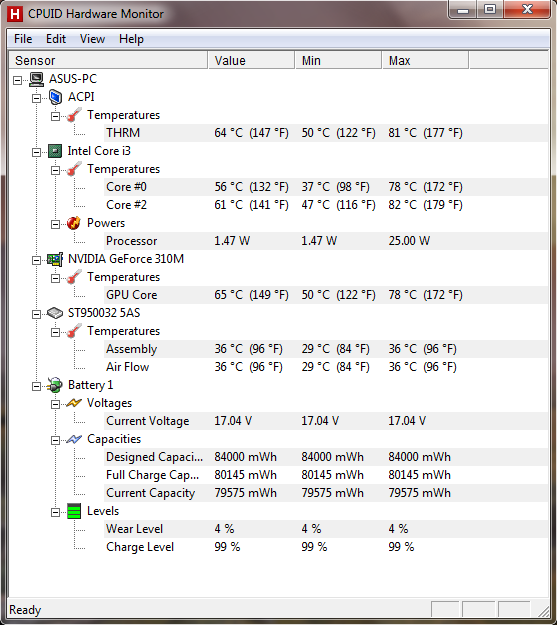
Well, there's at least some explanation. The battery on our review unit is operating at a reduced capacity, substantial enough to account for a small portion of the difference. However, we still need 31% more for the quoted 11.5 hour mark. Even if we enable SHE, run the LCD at 0% brightness, and don't touch the laptop we can't get there. Realistically, we're looking at 9 hours as a more likely result, which is still good. Unless there's some trick to improving battery life further that we've missed--it's still odd that the U30Jc posts substantially better battery life with the same battery--ASUS should curtail their claims. Or maybe they just need to make sure all the batteries and processors they use in the U35Jc are at the same level.
Thermals for the U35Jc after an hour of 3DMark06 were actually pretty good. Processor and GPU temperatures both stayed reasonable given the continued stress on the notebook. The warmest part of the surface was near the exhaust vent on the left side, but it wasn't as scorchingly hot as, say, the same region on the Gateway ID49 we recently reviewed. Complaints about the lack of ventilation around the hard disk also seem fairly ill-founded: the drive peaked at a frosty 36C.
Fan noise wasn't a huge issue either. While the fan did spin up substantially when the system was placed under constant load, it remained a fairly low "whoosh." The difference is noticeable, but not dramatic, and for most users should be fine.










45 Comments
View All Comments
pirspilane - Friday, October 1, 2010 - link
I have wanted to buy a U35 since reading your Laptop Buyer's Guide in July, but was waiting for a full review. Now I don't know what to get.I like the 35s light weight and am perfectly willing to forgo lugging around a rarely-used DVD drive. The omission of USB 3.0 is a bummer, but I noticed that your Bronze Award U30Jc has the same shortcoming.
Any suggestions in the 13" thin & light category are appreciated. Is the performance hit the U35 suffers enough of a factor to still choose the heavier U30? I wonder how much this will be notice in everyday use.
Sanctusx2 - Friday, October 1, 2010 - link
Just wanted to 2nd this. I was anxiously looking forward to the U35 after the earlier U30 reviews too and am left with the same disappointment. I definitely want to dump the DVD drive for the weight and size reductions, but losing so much performance and battery life is a bit rough. I'd be eager to hear anyone else's suggestions in the same category as well.JarredWalton - Friday, October 1, 2010 - link
On paper, the only real change between U30Jc and U35Jc is the removal of the DVDR, which helps cut the weight down nearly a pound. I still have no idea why the battery life dropped so much; lack of BIOS optimizations? Luck of the draw? Performance is pretty much a wash, though the slower 1GB of graphics memory is a drawback on the U35 as well.If you're not worried about gaming performance, I'd say you can still grab either laptop and be happy. But then, if you're not worried about gaming performance, I have seen little reason to get more than even Intel's HD Graphics. They handle HD video offload, including Flash 10.1, with no issues that I've encountered. I'm sure there are edge cases where Intel's IGP may not decode graphics as well as the G310M, but few people actually need those edge case formats.
I wish the battery life was the same, because it would make the recommendation a lot easier: do you value lower size, or the presence of a DVDR more? And maybe there are "better" U35Jc laptops that make up the gap we experienced.
For my money, right now I'd be more inclined to go with something like the Dell Latitude E6410. Get it with this same CPU, integrated graphics, 4GB RAM, and a 1440x900 anti-glare LCD (hooray for 16:10!). Add a backlit keyboard and you get a final price of around $1000. I've actually got one for testing, and the keyboard and build quality are right there with Lenovo ThinkPad. Or you can find a T410 for about the same $1000. But I'm more interested in build quality and a better (at least higher resolution) LCD than in G310M.
Gary Key - Friday, October 1, 2010 - link
In regards to the battery life numbers posted we are working with AnandTech to figure out what happened in their testing.In all of our internal testing both the U35Jc and the actual U30Jc replacement (U45Jc) have generated better battery life numbers across the board than the U30Jc.
Unfortunately we were not privy to their test results or problem report until the article went live so we are behind the curve on problem resolution.
MacGyver85 - Saturday, October 2, 2010 - link
So if I understand correctly you represent someone from Asus ?If so: for the love of god please send up the message that LCD quality matters. I'm still not buying any laptop because of the bad quality of the screens. And I *really* want to buy an Asus laptop...but only if the screen quality trumps whatever else is out there.
You've done an excellent job in regards of battery life recently so please extend that same attention to detail to the screen.
I've heard the argument that better screen quality doesn't sell but that seems a sorry excuse at best. Just put any of the existing laptops next to the newer model wherever it is sold and people will *get it*. They'll see the difference and choose the better screen for sure.
Do I sound desperate for a quality laptop LCD or what :)
hybrid2d4x4 - Tuesday, October 5, 2010 - link
I'm with you MacGyver. I want to buy a laptop and have been keeping an eye on the Asus U/UL lineup for as long as it's existed. But after dealing with several glossy-screened Acers, I just can't justify spending any money on something that annoys me to no end in a naturally-lit room or even a basement with lights on behind me (I didn't even dare to try using one outside, though I need my laptop to be able to do so).Unlike most people, I have no problem with the 768p resolution, but gloss is unacceptable (and low-contrast, cheap-looking LCDs are a major letdown). I'm even considering a 1005P netbook to tide me over and I really don't want to settle for an atom (and I'm definitely not paying $2k for a high-end laptop just for a good screen). When will we get laptop options with decent screens? :(
pirspilane - Friday, October 1, 2010 - link
Thanks JarredWalton,turns out, I'm not interested in gaming. I think a lot of people are looking for a laptop that focuses on: thin & light; non-gaming; no DVD; good battery life, keyboard & LCD.
The Dell Latitude E6410 is very intriguing, except for the 3/4 lb. additional weight. Definitely will check it out.
zhill - Sunday, October 3, 2010 - link
I've been looking at the U35F-X1, which is the U35JC minus the G310M. It's cheap (on Amazon $733), and should get slightly better battery life and certainly run cooler.Still same lousy LCD etc, but with that extra cash you can put in an SSD for better overall performance without a weight or battery life hit. Worth a look if performance-per-dollar is important rather than outright performance.
pirspilane - Monday, October 4, 2010 - link
Thanks zhill. Hadn't heard about that one. Looks like you save $80-100 and get a battery life boost by ditching a not-so-great graphics card. Good trade-off.Katspajamas - Friday, October 1, 2010 - link
I'm suprised you didn't mention the HDD is a Momentus, the Seagate hybrid SSD/magnetic.....