Apple 27-inch LED Cinema Display Review
by Anand Lal Shimpi on September 28, 2010 12:15 AM EST- Posted in
- Displays
- Mac
- Apple
- Cinema Display
Brightness and Contrast
For brightness, black level, and contrast points, we use the same colorimeter setup described earlier. Specifically, we use an Xrite i1D2 with ColorEyes Display Pro, and take measurements at maximum and minimum brightness of white and black targets. Dynamic contrast is turned off. We also let the panels settle in for a half hour at the respective settings before taking any measurements.
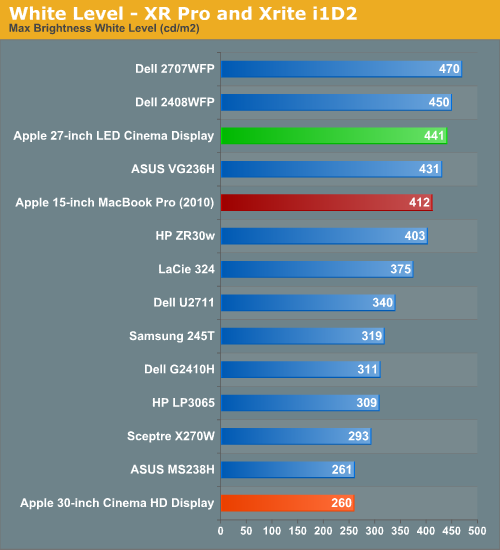
The new 27-inch LED Cinema Display is bright. It's within 10% of the 2707WFP and brighter than Dell's CCFL backlit U2711, which has a similar panel to what Apple uses in the 27-inch LED Cinema Display. If you're a fan of very bright displays, the 27-inch won't disappoint. I tossed in my 30-inch Cinema HD Display results as a reference point but keep in mind this is a very old unit (originally purchased in 2004) so it's not going to perform quite as good as it did while new.
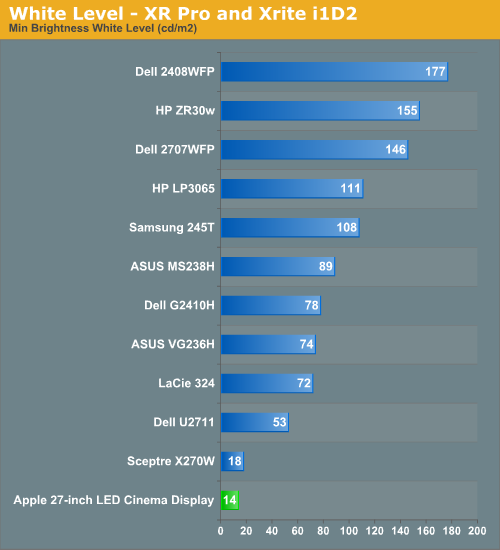
Drop brightness all the way and the 27-inch LED Cinema Display gets dim. There's a good amount of dynamic brightness range on this display, it's very flexible.
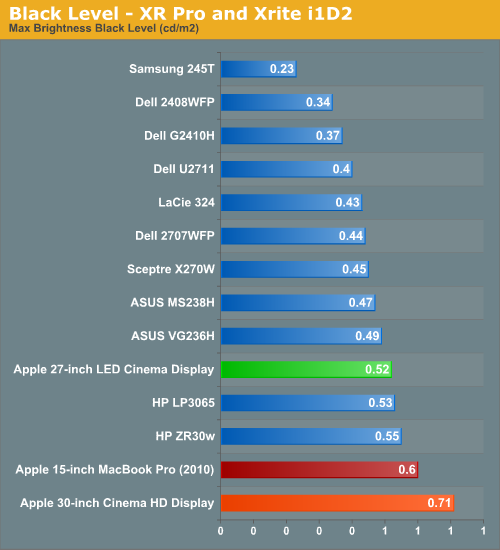
Absolute black levels are simply ok, not stellar for a high end display but not horrible either. It's clear Apple optimized for maximum brightness rather than deep blacks in order to compensate for the glossy front cover.
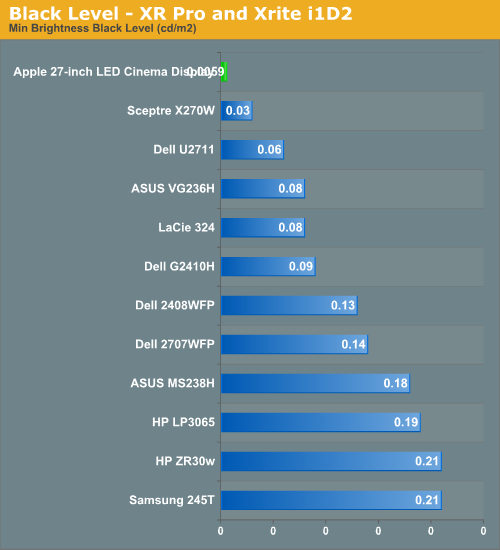
At the lowest measurable brightness setting the black levels are very low. You can actually get the display dark enough for my eyeOne D2 to register 0 nits. I had to bump brightness up a bit just to get the black level to register.
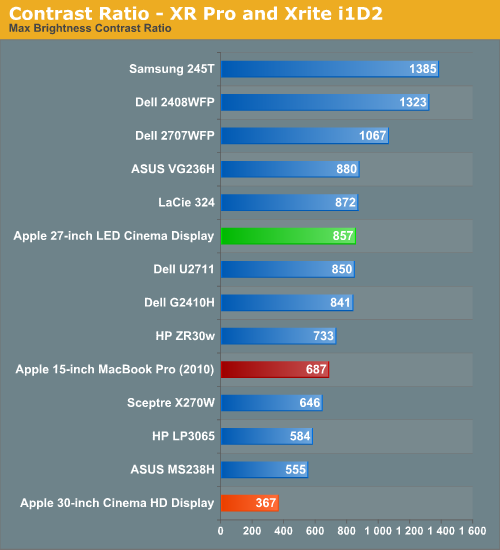
This isn't terrible but I would've liked to see something above 1000:1. Again it's sort of middle of the road for a high end display. Note that even at 200 nits the contrast ratio is 837:1, so unless you significantly reduce brightness you won't see a huge difference in contrast ratio.
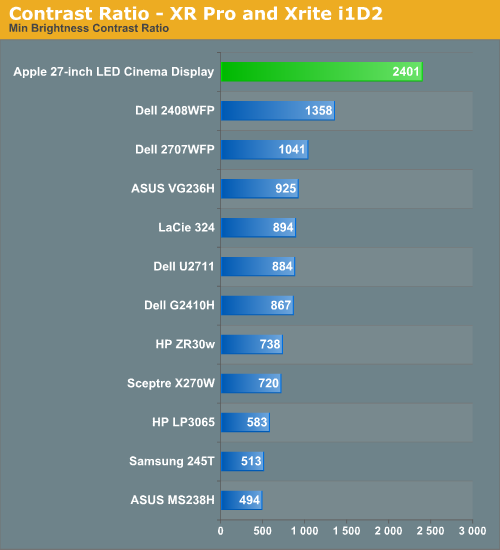
Thanks to very low black levels at the lowest brightness settings the contrast ratio skyrockets. As I mentioned before, at 200 nits the contrast ratio is still down at 837:1 so the numbers above aren't very real world unless you like using very dim displays. You can also count on the 27-inch display being quite usable at lower brightness settings as a result.










93 Comments
View All Comments
andy o - Tuesday, September 28, 2010 - link
Just in case, I'm talking as opposed to 16:10 ratio. That's wide enough. The 2560x1600 resolution stays barely alive with the 30" screens as you say, but the 1920x1200 and especially the 1680x1050 resolutions are all but dead already.If I wanted another laptop like the one I have with a 1680x1050 res on a 15" or so screen, can I get that anymore? The closest I've seen is 1600x900 which already seems too low.
fabarati - Tuesday, September 28, 2010 - link
Anand was getting jigyy with it!Also, not only is the resolutiion 90% of 2560x1600, the size is also 90% of the 30".
ytoledano1 - Tuesday, September 28, 2010 - link
27" is 81% of 30", when comparing areas, you need to square the ratio.A pixel pitch of 0.25 for 2560x1600 @ 30" is already tiny, with 0.23 for 2560x1440 @ 27" I'll probably have to use bigger fonts everywhere and still have problems with some applications.
ijhammo - Tuesday, September 28, 2010 - link
erm 27" is referring to diagonal length, so the 27" screen diagonal is 90% of the 30" screen diagonal. Also, pixel count is 90% too.chris1317 - Tuesday, September 28, 2010 - link
16:9 is really the worst aspect ratio I have used on a computer screen. Although the difference does not seem much on paper when you actually use one you can see what a backwards step it is. I think I will stick with my 1920x1200 display for now until the manufacturers see some sense and supply what im after.piroroadkill - Tuesday, September 28, 2010 - link
Dell already does the perfect monitors, you just have to be able to afford them.Way better than this Apple offering..
http://accessories.us.dell.com/sna/products/Displa...
IceDread - Tuesday, September 28, 2010 - link
Actually, I prefer HP monitors above dell. Dell may have more options but the color on dell aint good. It is common that it's way to dark on the right side when you have a white background.The game mode is green/ blueish so you are stuck with high input lag in games if you want decent colours.
So I actually prefer HP in this case.
YouGotServed - Friday, October 1, 2010 - link
You sir, are speaking out of your butt. Please get facts straight before speaking.http://accessories.us.dell.com/sna/products/Displa...
This is the pinnacle of Dell monitors. If you can find a comparable HP display, I will be impressed.
IceDread - Tuesday, September 28, 2010 - link
I agree. A 27" 16:9 is like a 24" 16:10. The loss of height is very annoying.I think it's a sales trick. They write 27" and think they can charge you more for it.
jasperjones - Tuesday, September 28, 2010 - link
Seems the U2711, which received an Gold Editor's choice award from AT, is still the way to go for anyone except hardcore Apple fanbois.