Apple 27-inch LED Cinema Display Review
by Anand Lal Shimpi on September 28, 2010 12:15 AM EST- Posted in
- Displays
- Mac
- Apple
- Cinema Display
Brightness and Contrast
For brightness, black level, and contrast points, we use the same colorimeter setup described earlier. Specifically, we use an Xrite i1D2 with ColorEyes Display Pro, and take measurements at maximum and minimum brightness of white and black targets. Dynamic contrast is turned off. We also let the panels settle in for a half hour at the respective settings before taking any measurements.
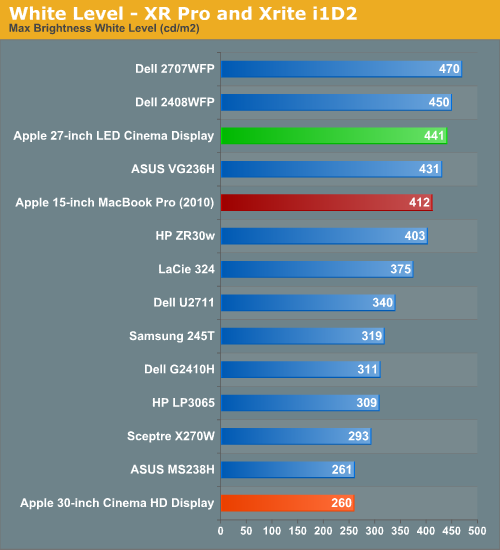
The new 27-inch LED Cinema Display is bright. It's within 10% of the 2707WFP and brighter than Dell's CCFL backlit U2711, which has a similar panel to what Apple uses in the 27-inch LED Cinema Display. If you're a fan of very bright displays, the 27-inch won't disappoint. I tossed in my 30-inch Cinema HD Display results as a reference point but keep in mind this is a very old unit (originally purchased in 2004) so it's not going to perform quite as good as it did while new.
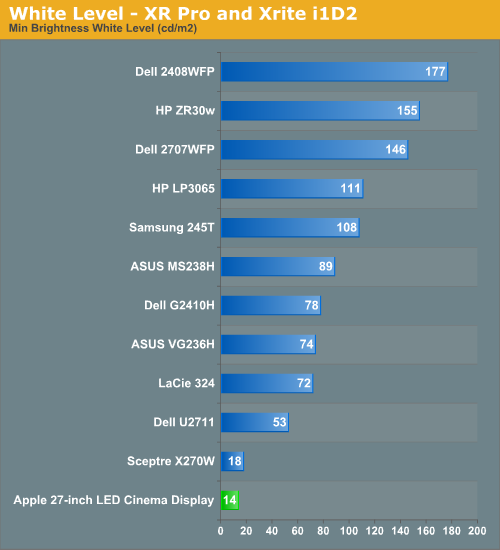
Drop brightness all the way and the 27-inch LED Cinema Display gets dim. There's a good amount of dynamic brightness range on this display, it's very flexible.
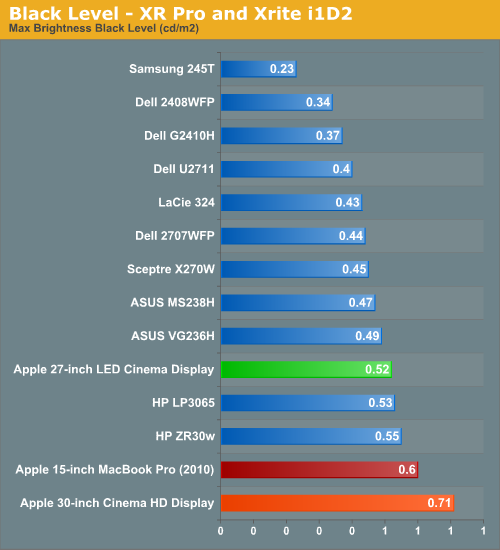
Absolute black levels are simply ok, not stellar for a high end display but not horrible either. It's clear Apple optimized for maximum brightness rather than deep blacks in order to compensate for the glossy front cover.
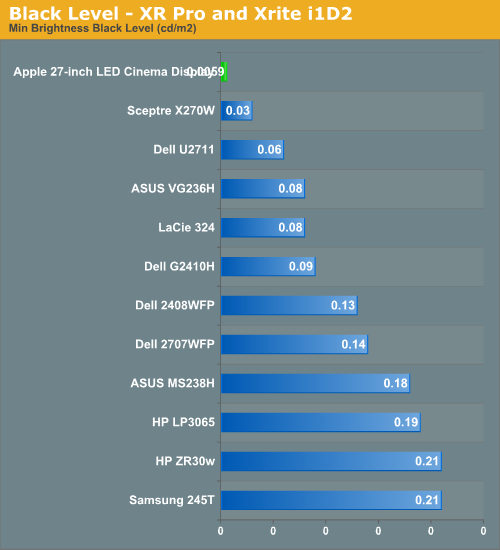
At the lowest measurable brightness setting the black levels are very low. You can actually get the display dark enough for my eyeOne D2 to register 0 nits. I had to bump brightness up a bit just to get the black level to register.
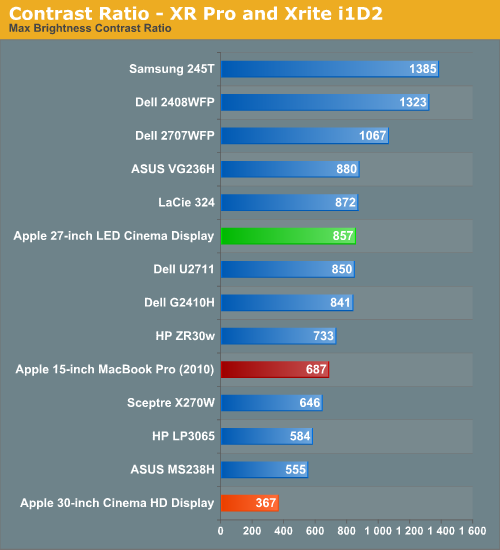
This isn't terrible but I would've liked to see something above 1000:1. Again it's sort of middle of the road for a high end display. Note that even at 200 nits the contrast ratio is 837:1, so unless you significantly reduce brightness you won't see a huge difference in contrast ratio.
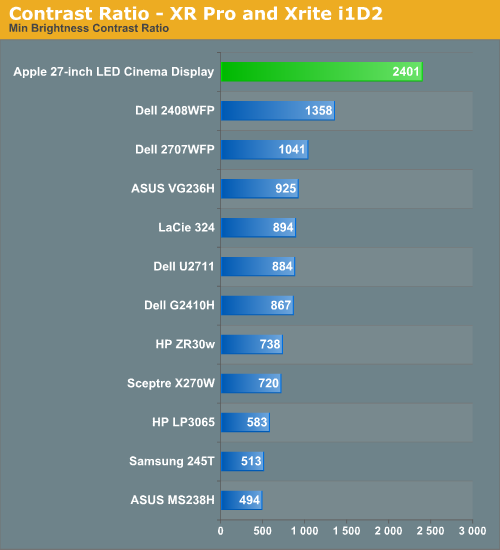
Thanks to very low black levels at the lowest brightness settings the contrast ratio skyrockets. As I mentioned before, at 200 nits the contrast ratio is still down at 837:1 so the numbers above aren't very real world unless you like using very dim displays. You can also count on the 27-inch display being quite usable at lower brightness settings as a result.










93 Comments
View All Comments
kukuuu - Tuesday, January 25, 2011 - link
Ive heard that windows doesnt work and thus there might not be gaming from my pc. Also the minidisplay issue means ,im not sure about it at al :(bcron - Tuesday, April 19, 2011 - link
Hello,First of all: thanks for your test – it is by far the best I could find!
I have the first version of the 30" Cinema Display and would like to buy a new display. I am using my 30" primarily for image and video processing, and photo printing (with an Epson Stylus Photo R3000).
My question is: Do you think that the 27" is better, worse or equal to the 30" (first version) for photography and image processing? (I am not talking about the glare/nonglare-discussion but only about colour accuracy for image editing and photo printing)
From what I´ve seen from your test the 27" seems to have a better colour space: 83.16% vs 72.96% for the 30". (By the way, is there a way to measure the actual color space of my display? I have a DTP94 colorimeter and use iColorDisplay and basiCColor, but I could not find an option to measure the colour space in percentage of Adobe RGB)
At a setting of 100cd/m2 (for photo printing) the 27" has a deltaE of 2.2. But in this diagram there is no comparable value of the 30" display.
Is 2.2 good enough for professional photo printing? I do know that there are better displays but what I do not know is: how big is the difference, eg. compared to a deltaE of 1.1 really – in terms of human perception?
Thanks!
B.C.
dffs - Thursday, December 11, 2014 - link
There are several things wrong with this monitor. First, of course, the price. Other monitors, such as the Dell UltraSharp 27, appear to use the same screen, and have a street price of nearly half of this one. Although the aluminum case is lovely, it seems impossible to justify the price differential. Second, its height is not adjustable. This is a serious drawback if, for example, you want to use it as an external monitor with an iMac. Third, a good monitor needs its own color controls, featuring RGB sliders. The only way to adjust colors on a Mac monitor is by that exceedingly lame Colors section of the Displays control panel. It's high time Apple gives us something better.