AMD's Fall Refresh: New Phenom II and Athlon II CPUs Balance Price and Performance
by Anand Lal Shimpi on September 21, 2010 2:52 AM EST- Posted in
- CPUs
- AMD
- Phenom II X6
- Athlon II
x264 HD Video Encoding Performance
Graysky's x264 HD test uses x264 to encode a 4Mbps 720p MPEG-2 source. The focus here is on quality rather than speed, thus the benchmark uses a 2-pass encode and reports the average frame rate in each pass.
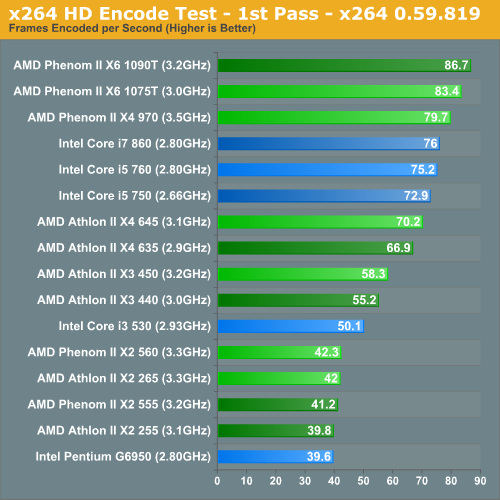
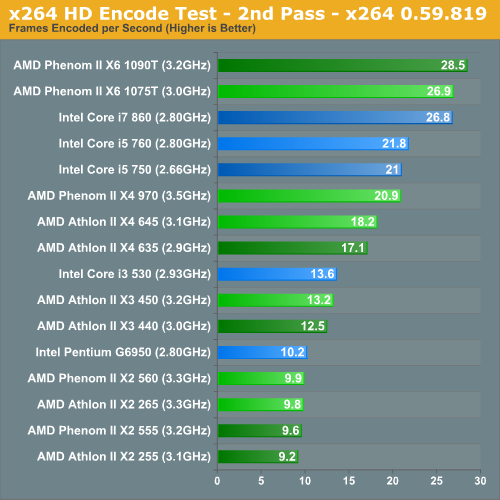
Video encoding performance is a definite strength of the Phenom II X6. You get comparable performance to the more expensive Core i7 860. And without Hyper Threading, the Core i5s are unable to distance themselves from the Phenom II X4 970.
Again the Athlon II X4 645 and X3 450 dominate their respective competitors.
PAR2 Multithreaded Archive Recovery Performance
Par2 is an application used for reconstructing downloaded archives. It can generate parity data from a given archive and later use it to recover the archive
Chuchusoft took the source code of par2cmdline 0.4 and parallelized it using Intel’s Threading Building Blocks 2.1. The result is a version of par2cmdline that can spawn multiple threads to repair par2 archives. For this test we took a 708MB archive, corrupted nearly 60MB of it, and used the multithreaded par2cmdline to recover it. The scores reported are the repair and recover time in seconds.
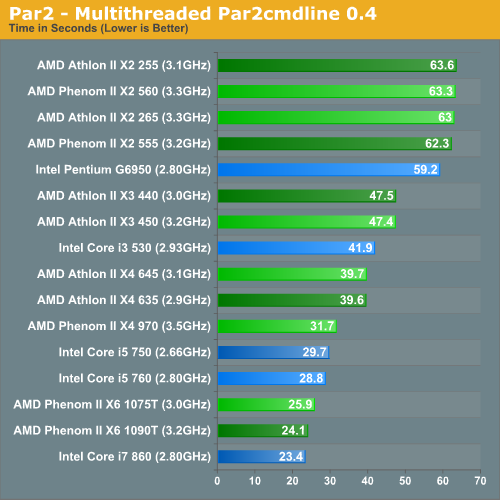
The direct comparisons we've been pointing out this entire match continue to hold as we look at different applications. The Phenom II X6 1075T performs as it should, while the Phenom II X4 970 falls short of the i5 750. The triple and quad-core Athlon IIs couldn't be better.
7-Zip Benchmark Performance
Included in 7-zip is a pure algorithm test that completely removes IO from the equation. This test scales with core count and as a result we get a good theoretical picture of how these chips perform. Note that the actual 7-zip compression/decompression process is limited to 2 threads so there's no real world advantage to having more cores.
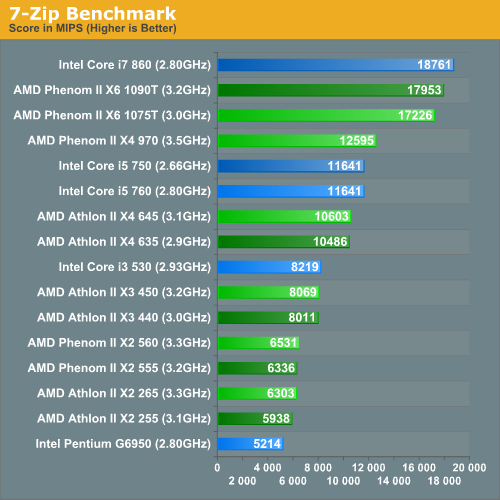










98 Comments
View All Comments
jonup - Tuesday, September 21, 2010 - link
Part of it is probably because the older processor were tested with older mobos/BIOSes/chipsets. We can ask Anand to confirm my speculations. I just do not think that they have rerun old CPUs for this review and have used numbers from the original reviews.Anand Lal Shimpi - Tuesday, September 21, 2010 - link
Correct, that is part of it. The earlier 8-series boards/BIOSes appear to have higher power consumption for example.There have also been general improvements in the manufacturing process.
Take care,
Anand
jonup - Tuesday, September 21, 2010 - link
Anand, I do not think you gave this CPU justice. It performs similarly to the Phenom x2 555 and it is at least $20 cheaper. It uses a lot less energy than the Phenom and in a office environment would be more responsive than the Athlon II X4 and X3 due to the higher clocks. I hate looking at the Task Manager, because most of the time one of my cores is loaded almost 100% and the other ones are near idle. I just think that the extra L2 and higher clocks make the Athlon II X2 265 better CPU for most of the people most of the time and the benches would never be able to display that.Taft12 - Tuesday, September 21, 2010 - link
This highlights what the real problem is for the PC industry today that they don't want you to know.Do you know why Anand doesn't benchmark much more common tasks like Windows 7 boot time or MS Word launch time? It's practically the same across the board on from $65 CPUs to $999 CPUs! Unless you play new games or use professional artist software, you have almost no reason to upgrade a PC that is a few years old. Power savings yes, but not enough over the life of a computer to justify spending hundreds of dollars.
Anand Lal Shimpi - Tuesday, September 21, 2010 - link
Application launch time is actually reasonably CPU dependent if you've got a SSD. While I agree that common tasks don't vary in performance much between similarly clocked processors, I'd say the gap between generations is very visible. Many have said that Core 2 was fast enough but I'd argue there's a noticeable difference in just general PC usage between Lynnfield and Penryn simply because of the benefits you get from high turbo frequencies (windows pop up faster, there's a tangible reduction in response time). That gap will grow with each subsequent generation.The problem with these subjective performance tests is they are difficult to quantify.
I agree that unless you have a specific application that is heavily influenced by CPU performance you don't need to upgrade every generation. But that's also why the PC upgrade cycle is typically 3 - 5 years. Original Core 2 owners will probably want to upgrade next year, while Lynnfield or AM3 owners can definitely wait.
Take care,
Anand
vol7ron - Tuesday, September 21, 2010 - link
I'm a C2D E6600 and I agree about the 3-5 years.My upgrade will probably come sometime between 2011Q2 and 2012Q3.
Note: I don't typically upgrade parts unless they fail, so the mobo/cpu/gpu combo are generally the same as the initial build. Holding onto them for 5-6 years is terrific.
icrf - Tuesday, September 21, 2010 - link
I've got the same CPU and was thinking of upgrading to SB or BD next year. My problem is that my old machine is still perfectly functional, I just wish it'd load SC2 or run through x264 a little quicker.What do you with this older perfectly functional hardware? Does anyone have any good ideas for how to re-task it? I've already got a similar spec'd HTPC along with a pre-ordered Boxee Box and an old XP2600 running the file server.
Pirks - Tuesday, September 21, 2010 - link
ebayvol7ron - Wednesday, September 22, 2010 - link
I am looking at a couple options:1) donate it to friend or family - I still have parents and none are tech savy or willing to put money into it, so that's the most likely option
2) keep it offline for spare parts or backup in case of disaster (laptop is probably good enough though)
3) really look into setting up a home server, possibly get a dedicated IP and host some files for family/friends. It's not the most powerful hardware, but it's good enough for a small number of people.
4) try to throttle down and turn it into an HTPC
5) take all laptops and old cpus and play with Hadoop/MapReduce at home
6) sell it
Any other suggestions?
vol7ron - Tuesday, September 21, 2010 - link
But that's also why they're beefing up the ondie gpu