AMD's Fall Refresh: New Phenom II and Athlon II CPUs Balance Price and Performance
by Anand Lal Shimpi on September 21, 2010 2:52 AM EST- Posted in
- CPUs
- AMD
- Phenom II X6
- Athlon II
Overclocking
Global Foundries has been hard at work. While most of its public discussion has been about ARM and 28nm, AMD’s foundry partner continues to crank out 45nm SOI parts. Overclocking in general has improved on AMD’s CPUs as GF’s 45nm process is fairly mature.
When I reviewed the Athlon II X2 255 in January I indicated a 3.7 - 3.8GHz overclock was within reason. My Athlon II X2 265 sample managed 3.89GHz:
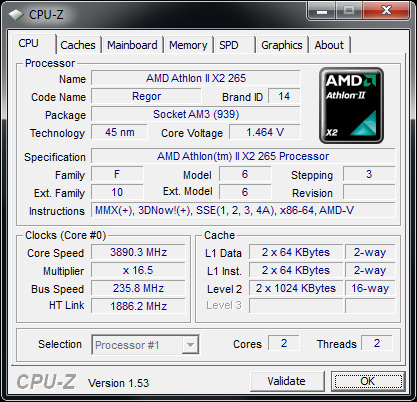
Moving up the totem pole the Athlon II X3 450 topped out at 3.692GHz:
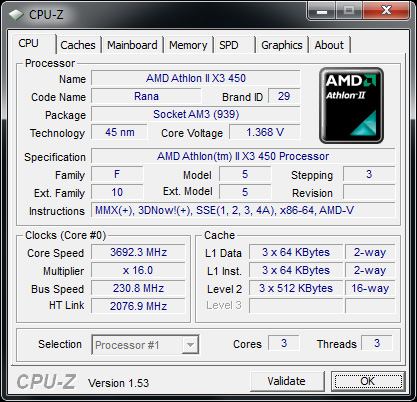
The Athlon II X4 645 managed a 22% overclock to 3.789GHz:
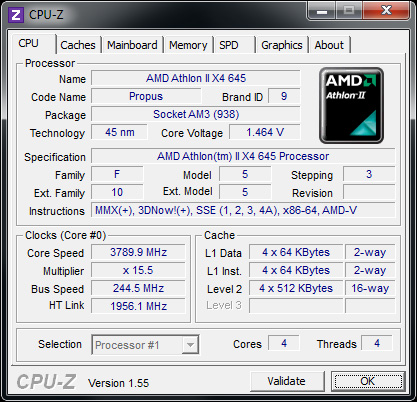
Our best overclock with the stock cooler came from the Phenom II X4 970 at 4.1GHz:
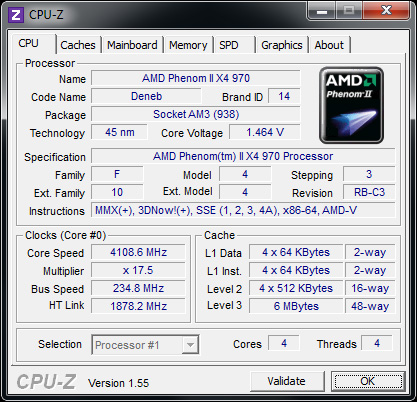
Finally we have the 1075T that managed a 4GHz overclock, although I wasn't convinced of the overclock's stability in my tests - dropping down to 3.9GHz is probably a safer bet in this case:
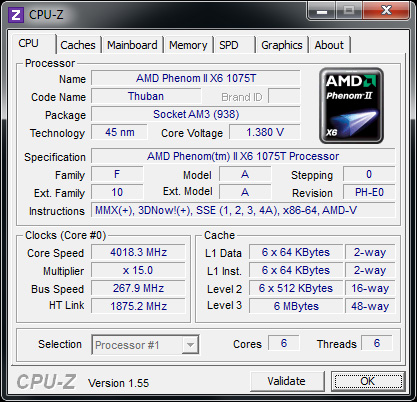










98 Comments
View All Comments
Brucmack - Thursday, September 23, 2010 - link
I'm sure it's fairly easy to come up with a couple of realistic scenarios to use. There are only really three variables - # of hours idle over lifetime, # of hours load over lifetime, and average cost of power over lifetime - where it should be fairly easy to come up with some numbers to give a good idea. A useful metric might be to say "given a cost of electricty of X, the breakeven point between processors A and B is after Y hours of use".The whole point of benchmarks isn't to say "here's how it will perform for everyone!", but to give readers an idea of how the product performs in some specific (and hopefully realistic) situations, thereby allowing them to make informed decisions based on their own needs.
AtaStrumf - Wednesday, September 22, 2010 - link
I ditto that! Price is such an important factor it should be part of the graphs or do up a separate set of graphs with performance per $ per application, that'd be awesome. I know that ill be quickly outdated but just put date next to the graph and that'll make it very obvious to take that into consideration when looking at the graph.BernardP - Tuesday, September 21, 2010 - link
The sweet spot is the AMD lineup seems to be the Phenom II X4 955BE. For $ 145, you get a fully enabled 3.2 GHz quad-core with L3 cache, that you can easily set yourself @ 3.6 GHz with little or no voltage increase.Dark_Archonis - Tuesday, September 21, 2010 - link
Yet it will still lose to the i5 750 in virtually every benchmark. The real "sweet" spot is being able to get an i5 750 for a good price. I've seen them on sale at some places for as low as $170-175. At that price you'd be crazy to choose a Phenom II X4 955BE over it.LordanSS - Tuesday, September 21, 2010 - link
Depends if all you have to do is just replace whatever processor you have in your socket, atm.In AMD's case, you can just swap out the processor on most AM2+ motherboards and it'll just work. On Intel's case, chances are you'll have to get a new motherboard (and quite possibly RAM, if your system is old enough).
Been thinking of getting one of those 955BEs for myself. Not much of an upgrade to my main machine that's running a 940BE, but then I can pass on my older processor to my second box which is running an X2-6000 of ancient times.
Lolimaster - Tuesday, September 21, 2010 - link
Why an obsolete CPU when for the price of an i5 quad you get a 1055T wich a better chip overall with a lot of future proof.Besides 1055T, X4 955 is only one option below it's price (then the value segment with AII X4/X3).
Dark_Archonis - Wednesday, September 22, 2010 - link
Future-proof? You DO know that Bulldozer won't work in current AMD motherboards, right? What would you be upgrading to exactly from a 1055T? A Llano?Madmanden - Wednesday, September 22, 2010 - link
Perhaps he meant 6 cores vs. 4 cores, so more future proof in regards to newer, more threaded software and games.KaarlisK - Tuesday, September 21, 2010 - link
Just look at the power consumption (even idle) of the newer chips compared to the older ones.Or maybe it's just binning.
quiksilvr - Tuesday, September 21, 2010 - link
That's the big selling point for me. I'm willing to spend an extra $50 to save even 10 watts because over the life of the computer I will get that money back in electricity savings, maybe even more so.