Motorola Droid 2 Review: Rebooting the Droid
by Brian Klug on September 19, 2010 7:00 AM EST- Posted in
- Smartphones
- Droid
- Motorola Droid 2
- Android
- Mobile
Tons of Keyboard Options
There’s also a suite of input options on the Droid 2. Like the X, it comes with Swype preinstalled, along with the custom Motorola multitouch keyboard, the landscape hardware keyboard, and one more—SwiftKey. The SwiftKey install is still beta, so it ships turned off, but I like SwiftKey on the whole. It’s got a bit more word prediction intelligence, as it analyzes what words you use in the messaging app to get a bit more of a feel for your speaking habits.
The center box at the top is the word SwiftKey thinks you meant to type and will replace whatever you’ve typed with. The box at the right is its next best guess, and the box on the right tells SwiftKey that what you’ve typed is a new word, and not to correct it. Sometimes the suggestions are a bit frustrating, but as you use it and let it learn your, erm, vernacular, it gets better. I’m ashamed how predictable my SMS habits are.
But what about when you're typing a message with the hardware keyboard? Well, a minor frustration in the text messaging app in landscape is just how much space is wasted on extraneous information up at the top. You’ve got the status bar which is important, but down below it is a huge avatar space, name, and number.
Look at it, it’s 105 pixels tall! By comparison, the space you’ve got to actually read the conversation is 256 pixels tall. That’s nearly 30% of the space, absolutely wasted on information you already ostensibly know. An OTA update just a few days after I got the Droid 2 added the scroll assist bar on the right, which is welcome, but honestly there just isn’t enough space to read your average conversation. It can be a huge frustration.
I’m not being unfair to Motorola here either, folks. Look at the default landscape text messaging application organization on a Nexus One running 2.2:
The name and number are 37 pixels tall, the compose area is 316 pixels tall. That’s just over 10%. Of course, the tradeoff that Google has made is that they choose to show you the person’s avatar each message entry, just like some IM clients.
I know you can choose from a number of SMS applications from the market, but this is precisely the kind of thing that makes people hate UI skins. Moreover, it’s precisely the reason it won’t be allowed to happen in Gingerbread.
I’ve also continually encountered slowdowns with the SMS stack on Android devices (CDMA and GSM family alike across every device I’ve touched), and a number of my close friends have noted and complained to me about similar behavior. I’m not yet to the bottom of why this happens, but the Droid 2 seems fast enough that it doesn’t slow down nearly as often as I remember. I had three of my friends bombard me with SMSes all at once—in all, just north of 1,000 messages in a little over an hour—and the Droid 2 didn’t slow down. I suspect that Google hasn’t quite gotten vacuuming and defragmentation of the Android platform’s SMS SQLite database down perfectly.


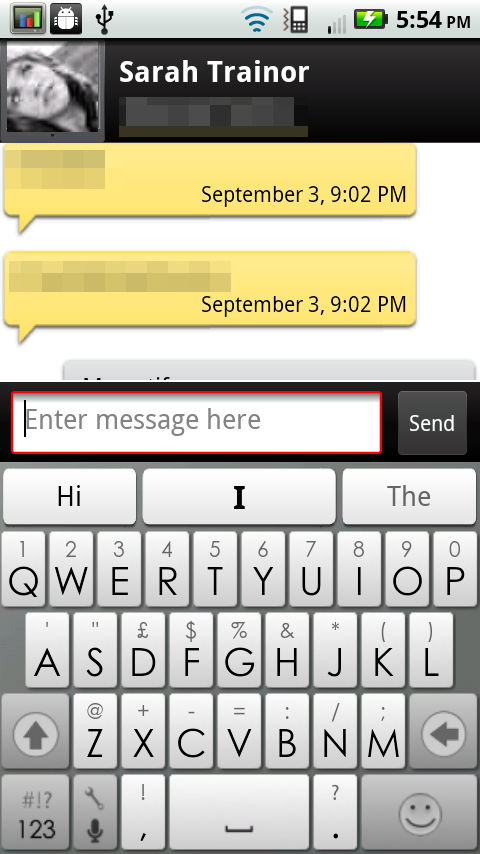
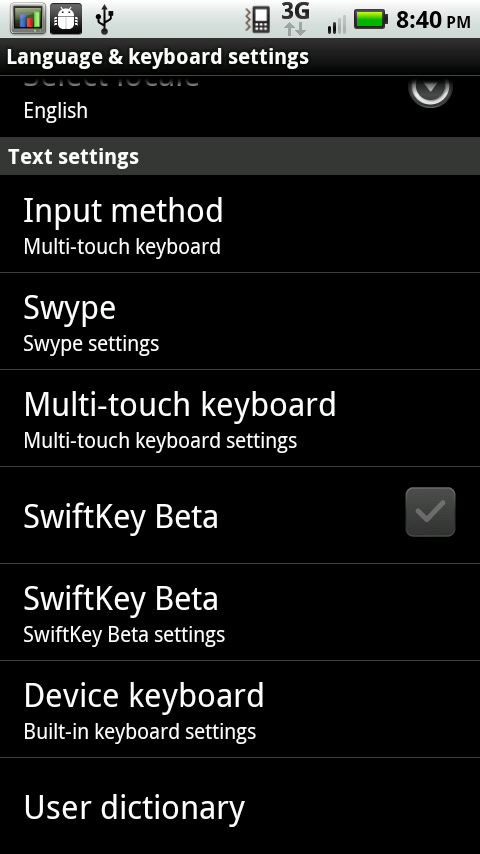
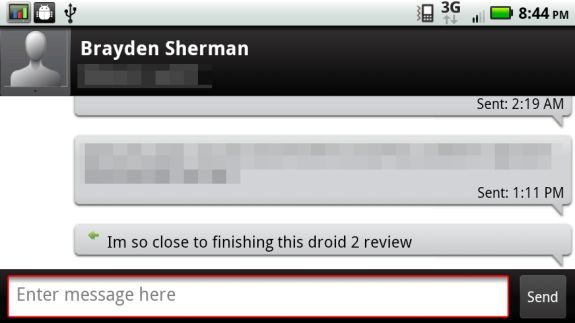
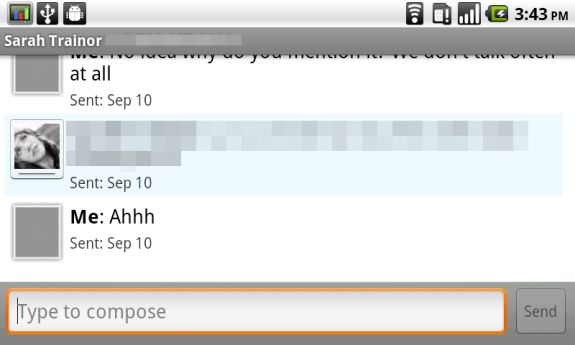








39 Comments
View All Comments
bjacobson - Sunday, September 19, 2010 - link
My Droid's keyboard now has very bubbled keys. Try running your fingernails down and across in the creases beteween keys. I did this a few times pressing hard, went back to typing texts, and it's made my keys bubbled like the Droid2's, even moreso in my opinion than the photograph there.Also, I believe the resistance in the sliding mechanism is the mechanical sliders; I'm pretty sure 2 teflon strips on the back of the phone won't fix that.
sotoa - Monday, September 20, 2010 - link
I like having a dpad on my droid, I just wish it was on the left side like a gamepad, and wish it had diagonals.KaRRiLLioN - Monday, September 20, 2010 - link
I bought the Droid 2 the day it came out but had to return it for several reasons, most of which I hope have been fixed. Corporate email synch had a terrible bug where it wouldn't synch contacts from Exchange if they had categories. Facebook synch would synch EVERYONE instead of just existing contacts. There was no option to change that.Most of these issues were caused by BLUR. Any idea if these items now work as advertised?
So I still have my original Droid with the original flat keyboard. I'm pretty used to it now and have no issues. I think I'll stick to this until another Android-based phone catches my eye. I wouldn't mind something like the Droid X, but I want Super AMOLED.
LoneWolf15 - Monday, September 20, 2010 - link
To fix the Facebook issue, download the Facebook app instead of using the Droid 2's "Social Networking" app.I'm not using my D2 for Exchange (we have a Google Apps Domain) but after a week, I've been very happy with my switch from a Blackberry Tour (which I was reasonably satisfied with).
PubicTheHare - Monday, September 20, 2010 - link
The best keyboard on any smart phone is found on the Epic 4G. I played with it yesterday and was amazed at the tactile feedback and overall usability.Also, I don't buy that the Droid 2 screen is brighter than the Epic/Fascinate/Captivate/Vibrant's.
I have the Fascinate and placed it side by side with the Droid 2, both in a store and against a friend's Droid 2 outdoors, and the Fascinate's display was substantially brighter and had more contrast.
Great review. It seems like Motorola is hitting it out of the ballpark with its latest phones, though I still think they have the most bland styling and their UI (Motoblur) is hideous.
I bet the OMAP processors are about 80% responsible for the impressive battery life. 9.5 hrs is ridiculous!
Thanks, Anand.
Myrandex - Monday, September 20, 2010 - link
The Keyboard does look much better than the original Droid, however it still doesn't look like it comes close to the HTC Touch Pro 2 series phone's keyboard. That one is the thing to beat in my opinion. I love the spaced out offset keys and the dedicated row of numbers at the top. I sure hope my next phone has one at least that good.Jason
silverblue - Monday, September 20, 2010 - link
...that you barely mentioned the Epic 4G and its Galaxy S variants. Not trying to justify my purchase, however the lack of a mention on even the gaming and video capture fronts was a little disappointing.MrPIppy - Monday, September 20, 2010 - link
It's interesting that the Motorola Droids have always been a huge design win for TI, even though almost no other Android phones use TI's OMAP or wireless chips. The Droid, Droid X, and Droid 2 use TI OMAP and WiLink (for WiFi/BT), instead of the almost universal combination of Qualcomm MSM+Broadcom BCM4329. Even Motorola's other Android phones (Backflip, Cliq, etc.) use MSM+BCM4329. Any idea why the Droids get the TI parts?bil3 - Tuesday, September 21, 2010 - link
Surprised that Anandtech doesn't know, but the Droid JIT performance in linpack is normal.Only Snapdragon's scorpion and cortex A9 devices have a fast 128bit FPU which the JIT is optimized for and takes full advantage of.
This is a very specific case for this operating system as it's very much Java based, JIT performance matters in many operations.
The OMAP uses the standard A8 FPU which is anemic in comparison (just like the hummingbird & co.)
The CPU itself is not bad, that's why it's fast enough in raw performance benchmarks or benchs that aren't limited by the JIT.
In all cases, the JIT still bring a good bit of performance, just not as much as on devices with a fast FPU.
Brian Klug - Tuesday, September 21, 2010 - link
Bil3,Very interesting, I wondered for a while about the performance delta being due to the A8 architecture versus Qualcomm's own Scorpion design, but couldn't find that remaining detail. Intriguing that the 128bit FPU makes such a big difference.
Awesome tidbit!
-Brian