Toshiba Portege R700: A Truly Ultraportable 13.3"
by Vivek Gowri on September 7, 2010 6:01 PM EST- Posted in
- Laptops
- SSDs
- Toshiba
- Portege R700
Toshiba Portege R700—Battery, Heat, Noise
So, now for the real test. The R700 has some pretty great specs, but with the powerful Core i7 processor, how does it acquit itself versus the rest of the thin and light class with regards to battery life?
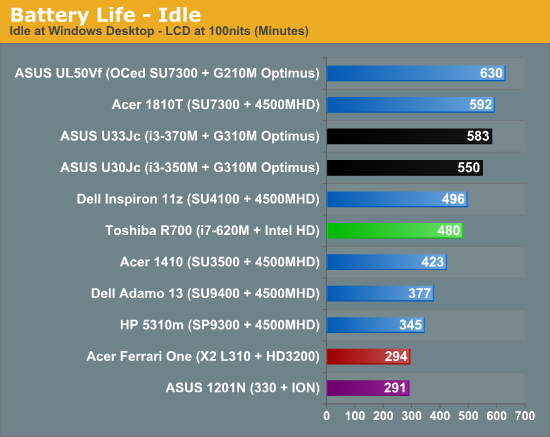
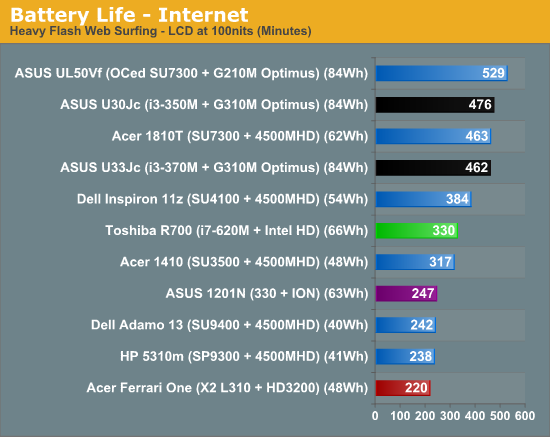
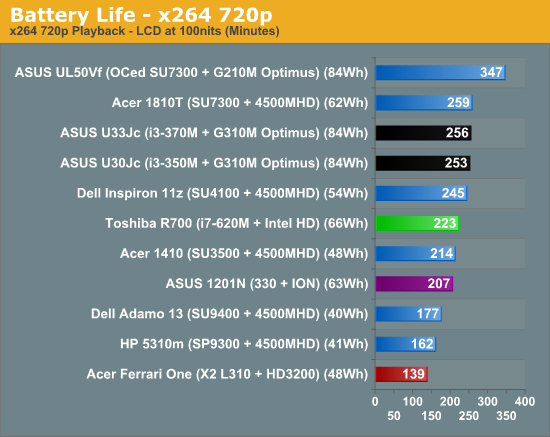
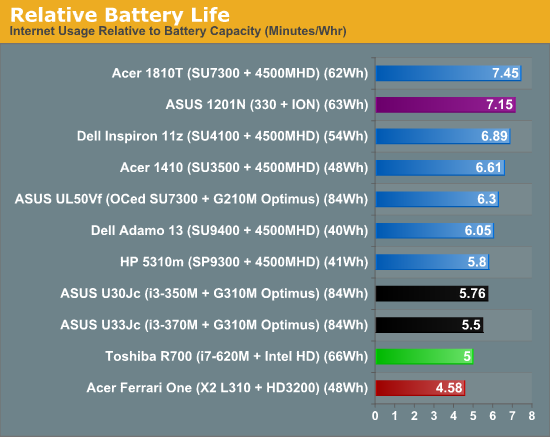
Overall, pretty well. Toshiba claims 8 hours of runtime and we managed exactly that in our ideal battery usage scenario. In our more realistic internet browsing test, the R700 hit 5.5 hours, and just under 4 hours in our HD x264 playback test. So overall, given the specs, pretty solid. I’d expect the R705 to get better battery life in both the internet and x264 use cases, but not significantly more than 8 hours when completely idle. So where you’d get around 5.5-6 hours realtime usage out of the R700 test unit we have, the lower specced R700s and the R705 are probably closer to 6-6.5 hours of real world battery life.
Toshiba’s heat-dissipating aluminum honeycomb under the palmrest does it’s job quite well, and even during benchmarking and stress testing, the palmrests don’t get hot. However, the bottom of the computer gets pretty toasty, probably due to the powerful Core i7 processor being shoehorned into such a small enclosure. And when doing anything intensive, the fans definitely make themselves heard. It’s not particularly disturbing, but I will say that it’s kind of unnatural to hear the fans cranking at max speed but not feeling the heat at all in the top half of the chassis.










43 Comments
View All Comments
Jon_Irenicus - Friday, September 10, 2010 - link
I found the info and comparisons with other laptop lcds very informative. Was wondering if the same lcd review treatment could be done on an hp envy 14 with the radiance display option, and the 8740w elitebook with the dreamcolor display option seen herehttp://forum.notebookreview.com/notebook-news-revi...
In the charts posted here the vaunted rgbled display from dell blew all others away in most tests, that display is put side by side in in alienware vs the elitebooks 10 bit ips panel and it trounces it in viewing angles.
Be interesting to see how it fares on these charts with the other monitors, so far there are other panels people are not seeing in the lineup, hopefully hp can send a review unit.
TareX - Saturday, September 11, 2010 - link
So how does this compare to the 1215n? That's really what I care about.... which is better for games, and for flash HD in the browser?I4U - Saturday, October 9, 2010 - link
I'm using a cheaper version (13n) than this one you tested and the toshiba takes the place of a Thinkpad T61. I'm really delighted with the display! The color setup is excellent, the screen is really bright at maximum and the matte treatment is excellent.I don't know if the Thinkpad is really horrific, I don't know if lcd displays have made so much progress since the last 2 years, but it's for me a real pleasure to use this screen.
About the flex of the lid: the Thinkpad which is considered as really sturdy, especially for the lid has also a flex and I'm amazed Toshiba has been able to make a so sturdy device in 3lbs.
Another point: the 3G module included in the 13n version is the excellent ericsson f3607gw: 3G+, GSM, GPS and WoW (wake on wireless): with the tpm intel platform and a core i5-5xx, you get the best trusted platform available (antitheft technology).
Thank you for your wealthy analysis!