Toshiba Portege R700: A Truly Ultraportable 13.3"
by Vivek Gowri on September 7, 2010 6:01 PM EST- Posted in
- Laptops
- SSDs
- Toshiba
- Portege R700
Toshiba Portege R700—Performance
In all seriousness, the first step with this computer should be to do a clean install of Windows. With most other computers, it’s fairly easy to just remove the few pieces of pre-installed crapware--the Nortons and McAfees of the world. But with Toshiba, there’s about 25 mostly useless utilities that don’t need to be there. Online backup, a bunch of media apps, updater services, etc.
One of the few utilities that was quite useful was the function key mapping app. Once you press the Fn key, it brings up a listing of what the function key triggers are, so it’s easy to find. For someone who switches from notebook to notebook on a day to day basis, that was a godsend—you don’t need to hunt for each different F-key to change the brightness or volume.
Now, with that out of the way, we can get to the important stuff—benchmarks! With the SSD and the Core i7, we expected the R700 to fly, and that it most certainly did. The CPU benchmarks were on par with the HP 8440w workstation that we had in for review last month (which uses the same Core i7-620M processor). For a thin and light, especially one under 3.5lbs, our R700 test unit is powerful, easily one of the fastest of the breed. The lesser models with the Core i3 processor will probably perform similarly to the ASUS U33Jc except without quite as much gaming prowess. For the $799 R705, that’s pretty respectable given the aluminum construction and super-light form factor.
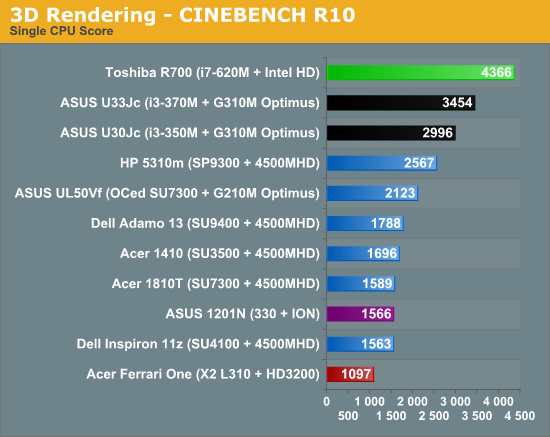
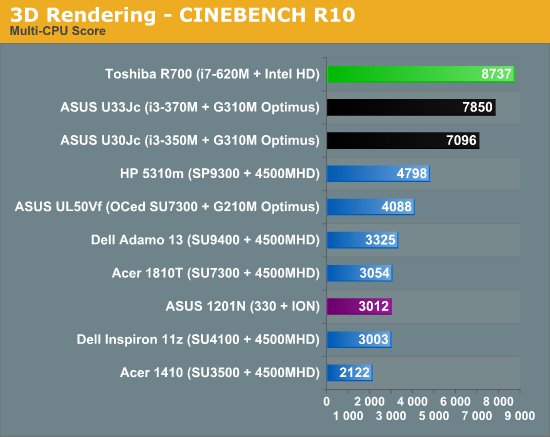
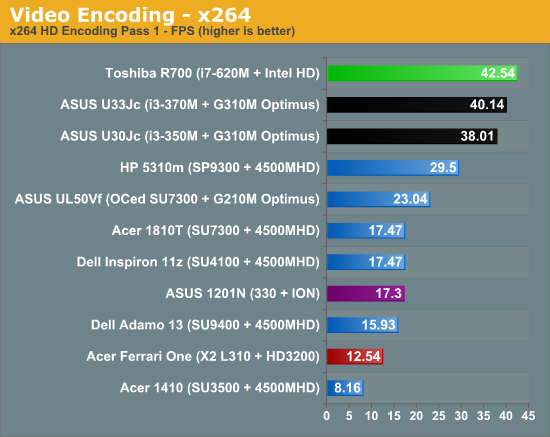
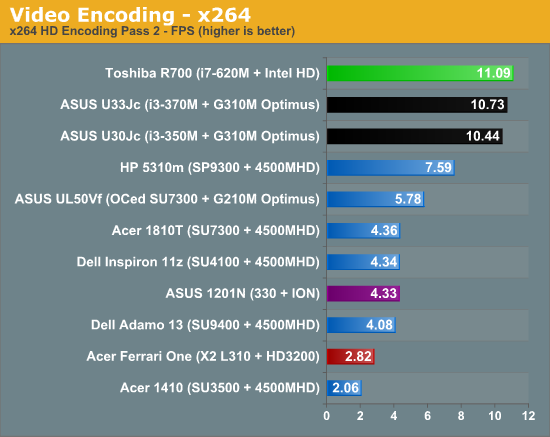
As a sidenote here, I must add that Peacekeeper results couldn’t be taken, due to a bug with the Toshiba fingerprint reader authentication utility that causes Firefox to crash. Did I mention that you should clean install before doing anything else? I’m personally not a huge fan of fingerprint readers in general, so I’d gladly sacrifice the scanner to use Firefox. Though if you’re a Chrome or Opera fan (or an IE fan, if such a creature exists) I suppose this doesn’t really matter.
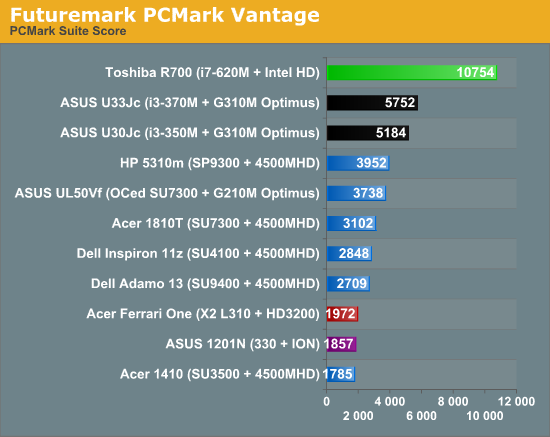
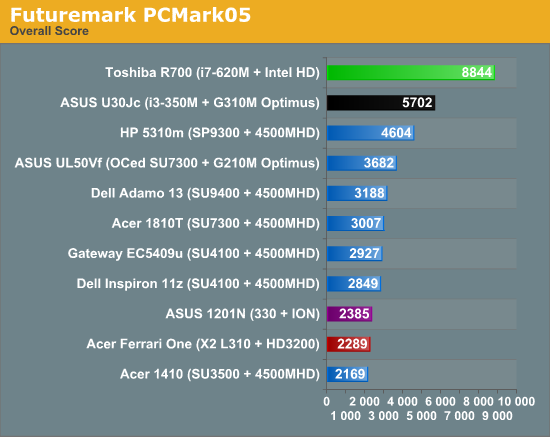
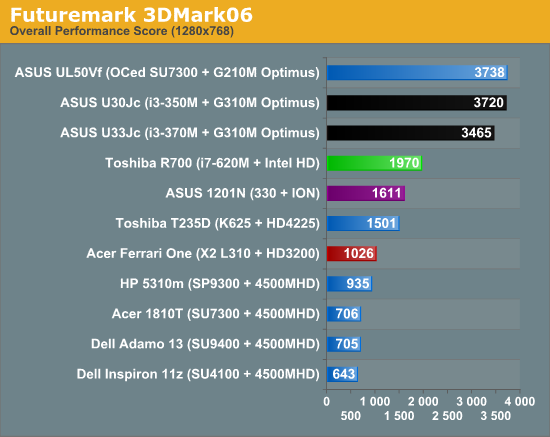
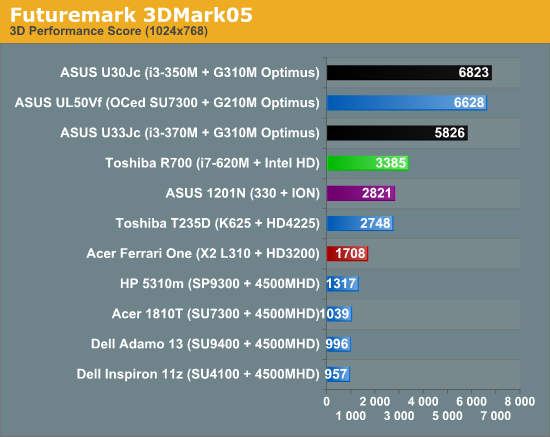
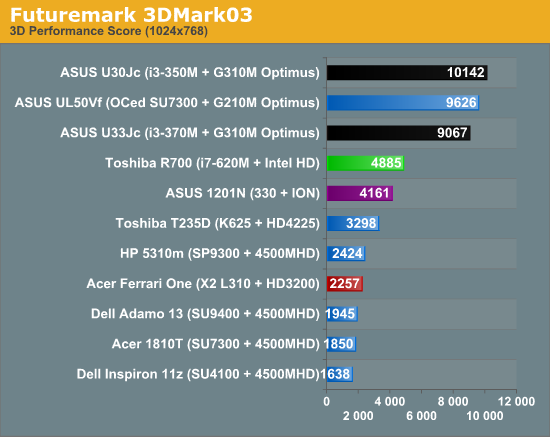
For the guys that like looking at Futuremark results, here you go. The Intel HD graphics chip actually holds its own fairly well against most of the other IGPs out there, at least in 3DMark. The PCMark results are dramatically increased with the SSD, and in some sense are artificially boosted by the number of hard drive access tests in the benchmark. Oddly enough, the SSD doesn’t seem too much faster in daily use other than in application launching. Maybe because the Toshiba SSD in the R700 isn’t as quick as the Intel X18M I had in the Adamo, but it just doesn’t feel as zippy as other SSD-based systems do. Or maybe that’s just Toshiba’s battalion of utilities making themselves felt in full force. Really, it needs a clean install to bring out the best performance, I can’t emphasize that enough.










43 Comments
View All Comments
Jon_Irenicus - Friday, September 10, 2010 - link
I found the info and comparisons with other laptop lcds very informative. Was wondering if the same lcd review treatment could be done on an hp envy 14 with the radiance display option, and the 8740w elitebook with the dreamcolor display option seen herehttp://forum.notebookreview.com/notebook-news-revi...
In the charts posted here the vaunted rgbled display from dell blew all others away in most tests, that display is put side by side in in alienware vs the elitebooks 10 bit ips panel and it trounces it in viewing angles.
Be interesting to see how it fares on these charts with the other monitors, so far there are other panels people are not seeing in the lineup, hopefully hp can send a review unit.
TareX - Saturday, September 11, 2010 - link
So how does this compare to the 1215n? That's really what I care about.... which is better for games, and for flash HD in the browser?I4U - Saturday, October 9, 2010 - link
I'm using a cheaper version (13n) than this one you tested and the toshiba takes the place of a Thinkpad T61. I'm really delighted with the display! The color setup is excellent, the screen is really bright at maximum and the matte treatment is excellent.I don't know if the Thinkpad is really horrific, I don't know if lcd displays have made so much progress since the last 2 years, but it's for me a real pleasure to use this screen.
About the flex of the lid: the Thinkpad which is considered as really sturdy, especially for the lid has also a flex and I'm amazed Toshiba has been able to make a so sturdy device in 3lbs.
Another point: the 3G module included in the 13n version is the excellent ericsson f3607gw: 3G+, GSM, GPS and WoW (wake on wireless): with the tpm intel platform and a core i5-5xx, you get the best trusted platform available (antitheft technology).
Thank you for your wealthy analysis!