Lenovo ThinkPad X100e: When Build Quality Matters Most
by Dustin Sklavos on September 3, 2010 6:40 PM ESTBut Is the Battery Life Improved?
Battery life is a notorious Achilles' heel in AMD's Congo platform, and word on the street (and by the street I mean the internet) is that Nile improves it dramatically. But the strangely rarefied Turion Neo X2 processor in the ThinkPad X100e does have a trick up its sleeve, able to dynamically reduce its voltage to lower specs than Athlon Neo MV-40 was able to hit. AMD's spec site is unhelpful in trying to determine any details, and Wikipedia is questionable, but other reputable sites have reported substantially improved battery life with the Turion Neo X2.
The other wrinkle is the testing with the SSD. There's a myth that SSDs improve battery life—period—and that's not true; certain ones like the otherwise excellent Kingston SSDNow! V2 post power consumption on par with 2.5" hard disk drives. But the Intel X25-V 40GB SSD is well known for having extremely low power consumption characteristics under both load and idle, so we can take this opportunity to measure both the allegedly improved power consumption of the Turion Neo X2 and the potential improvements from adding a low-wattage SSD.
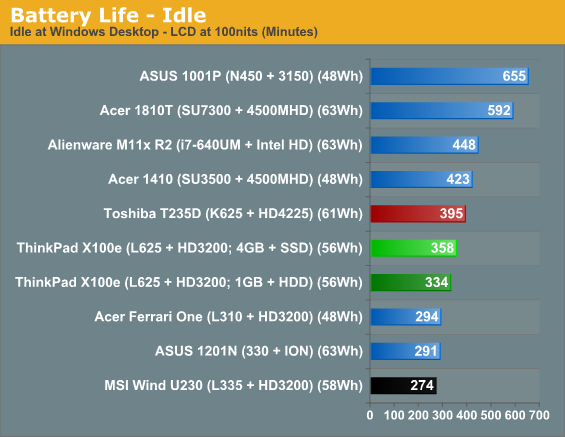
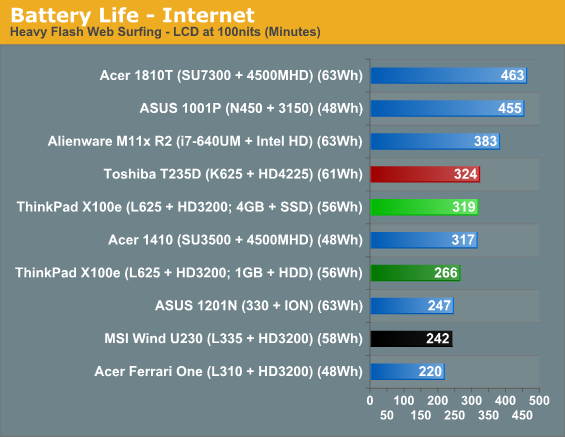
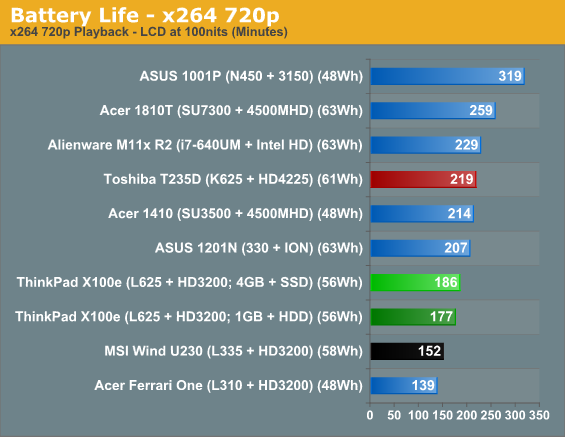
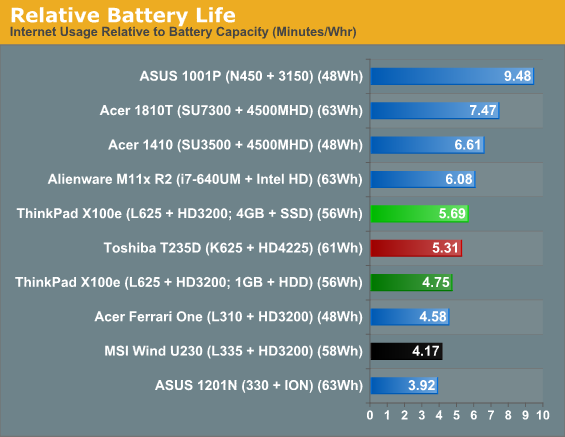
My first reaction is to joke about how the Fujitsu hard drive must not be drawing much power because it doesn't actually work very hard, but nonetheless there is a minor but measurable improvement in power consumption with the SSD, and a more substantial one (nearly an hour) in our internet test.
Taken in context with our other Congo-based notebooks, the Turion Neo X2 L625 produces superior relative battery life in every instance. It still loses to the Nile-based notebook (and nearly anything with the word "Intel" on it), but at least we're getting decent running time out of the X100e overall. Its closest competitor thus far has been the MSI Wind U230, but in every instance we get at least twenty more minutes of running time and in the idle test we get nearly an hour more. Once you account for the slightly larger screen in the MSI (11.6" vs. 12.1") it starts to feel like more of a wash.
Add the extra RAM and switch to an SSD, and several scores are nipping at the heels of Nile; in fact, we actually get better relative battery life in the Internet test. Obviously, we could make the same low-power SSD upgrade to the other laptops and boost their battery life, but it is noteworthy just how much the SSD helps in certain scenarios.










24 Comments
View All Comments
fire400 - Monday, September 6, 2010 - link
msi wind u230 is garbage compared to the lenovo x100eFishyFish - Monday, September 6, 2010 - link
I agree with allasm. The refurb X60s and X61s are basically identical to the X100e in size and weight, yet they are cheaper and faster. The X60s also lasts longer than the X61s: nearly 6 hours on a charge (8 cell). There's no webcam, but there's a fingerprint reader *and* a keyboard light...cosmotic - Tuesday, September 7, 2010 - link
Eating your own dog food is a reference to using the products you make. I'm pretty sure that has nothing to do with this article or Anandtech's core business of reviewing tech products..GMan123 - Tuesday, September 7, 2010 - link
I've bought my L625 model about 6 weeks ago. They had a deal where you get 2GB of RAM (1 DIMM), 320 GB hard-drive, WIfi and BT for about $530 shipped. I re-installed Win 7 Pro 64bit (comes with 32bit) and added another 2GB of RAM.As for my impressions, I was upgrading from an ASUS 1000H and the difference is huge. First off (as noted in the review) is the keyboard. It is one of the best! The next difference is the screen resolution - moving from 1024x600 to 1366x768 is terrific. I did have issues with contrast and colors, but playing around with the ATI settings, it looks a lot better (and now I can distinguish the lighter grays from white). You really need to play with those settings - I can post my settings if there is any interest.
Overall speed is better than the Atom, but I occasionally get the Win 7 spinning wheel of delay (not sure if this is a generic Win7 problem or not). Once I get this, I can really do anything on the machine until it stops. Really annoying, but maybe its the hard drive (there is no drive activity light!) so moving to an SSD may help. Outside the spinning wheel, I can do most productivity related tasks without issue or concern. Have not played any games on it yet, but Hulu and Netflix streaming is much, much smoother.
One issue that I did come across is some weirdness with the "sleep on lid close" setting. I think this is generic to Windows 7 and not to this laptop, but occasionally once I wake the computer, the brightness cannot be changed! The shortcut keys or control panel cannot change the brightness. Outside of a reboot, the only solution was to change the setting from "sleep on lid close" to "do nothing on lid close". Then close the lid and reopen it. Now you can change your brightness.