Quad Xeon 7500, the Best Virtualized Datacenter Building Block?
by Johan De Gelas on August 10, 2010 5:10 PM EST- Posted in
- IT Computing
vApus Mark II
vApus Mark II uses the same applications as vApus Mark I, but they have been updated to newer versions. vApus Mark I uses five VMs with three server applications:
- One VM with the Nieuws.be OLAP database, based on SQL Server 2008 x64 running on Windows 2008 64-bit R2, stress tested by our in-house developed vApus test.
- Three MCS eFMS portals running PHP, IIS on Windows 2003 R2, stress tested by our in house developed vApus test.
- One OLTP database, based on the Swing bench 2.2 “Calling Circle benchmark” of Dominic Giles. We updated the Oracle database to version 11G R2 running on Windows 2008 R2.
All VMs are tested with several sequential user concurrencies. All VMs are “warmed up” with lower user counts. We measure only at the higher concurrencies, later in the test. At that point, results are repetitive as the databases are using their caches and buffers optimally.
The OLAP VM is based on the Microsoft SQL Server database of the Dutch Nieuws.be site, one of the newest web 2.0 websites launched in 2008. We updated to SQL Server 2008 R2. This VM gets now eight virtual CPUs (vCPUs), a feature that is supported by the newest hypervisors such as VMware ESX 4.0 and Xen 4.0. This kind of high vCPU count is one of the conditions that needs to be met before administrators will virtualize these kind of “heavy duty” applications. The application hardly touches the disk, as the vast majority of activity is in memory during the test cycle. About 135GB of disk space is necessary, but the most used data is cached in about 4GB of RAM.
The MCS eFMS portal, a real-world facility management web application, has been discussed in detail here. It is a complex IIS, PHP, and FastCGI site running on top of Windows 2003 R2 32-bit. Note that these two VMs run in a 32-bit guest OS, which impacts the VM monitor mode. We left this application running on Windows 2003, as virtualization allows you to minimize costs by avoiding unnecessary upgrades. We use three MCS VMs, as web servers are more numerous than database servers in most setups. Each VM gets two vCPUs and 2GB of RAM space.
Since OLTP testing with our own vApus stress testing software is still in beta, our fourth VM uses a freely available test: "Calling Circle" of the Oracle Swingbench Suite. Swingbench is a free load generator designed by Dominic Giles to stress test an Oracle database. We tested the same way as we have tested before, with one difference: we use an OLTP database that is only 2.7GB (instead of 9.5GB). The OLTP test runs on the Oracle 11g R2 64-bit on top of Windows 2008 Enterprise R2 (64-bit). Data is placed on an Intel X25-E SLC SSD, with logs on a separate SSD. This is done for each Calling Circle VM to avoid storage bottlenecks. The OLTP VM gets four vCPUs.
Notice that our total vCPU count is 18 (8 + 3 x 2 + 4). The advantage of using 18 vCPUs per tile is it will not be straightforward to schedule virtual CPUs on almost every CPU configuration. You might remember from our previous testing that if the number of virtual CPUs is a multiple of the number of physical cores, the server gets a performance advantage over other systems.
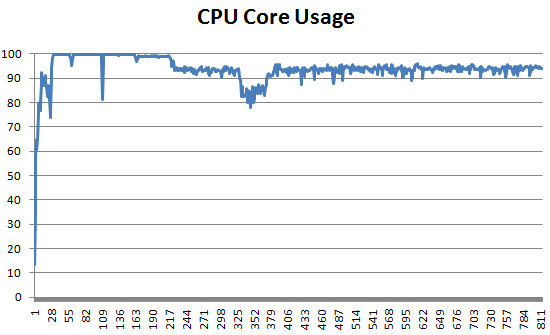
Careful monitoring (ESXtop) showed us that four tiles of vApus Mark II (72 vCPUs) were enough to keep the fastest system at an average of 96.5% CPU utilization during performance measurements.










51 Comments
View All Comments
duploxxx - Thursday, September 2, 2010 - link
Looking at the differences between olap/oltp and web it is very clear that this web based test:The MCS eFMS portal, a real-world facility management web application, has been discussed in detail here. It is a complex IIS, PHP, and FastCGI site running on top of Windows 2003 R2 32-bit. Note that these two VMs run in a 32-bit guest OS, which impacts the VM monitor mode. We left this application running on Windows 2003, as virtualization allows you to minimize costs by avoiding unnecessary upgrades. We use three MCS VMs, as web servers are more numerous than database servers in most setups. Each VM gets two vCPUs and 2GB of RAM space.
is really in favor of intel cpu's this makes actually the final result a bit out of order....
database wise it would actually mean that you can order a L5640 or 6136 and you will have about the same virtualization performance, this means that it is only due to the web based vm behavior and results that you get such a difference. I think it is clear that although the vApus is a nice benchmark it should be enhanced more with different kinds of applications, the web based solution is providing in the end a wrong total conclusion.