Apple Mac mini Review (Mid 2010)
by Anand Lal Shimpi on August 9, 2010 3:37 AM ESTA Fully Functional Mac HTPC
I can’t help but think of the new Mac mini as Apple’s answer to the ION box. The big selling point for ION boxes like Zotac’s HD-ID11 is to use them with Xbox Media Center. Think of XBMC as an open-source, play anything alternative to Windows Media Center. Point it at music, pictures and movies on your hard drive or a network share and you’ve got a skinnable 10ft-UI that you can use to browse them.
The Linux build of XBMC was particularly great for ION machines because it took advantage of NVIDIA’s video decode engine via the Linux VDAPU API. Unfortunately, the OS X version didn’t have the same feature...until recently that is.

A couple of months ago Apple exposed the hooks necessary for software developers to take advantage of GPU accelerated video decode. Using the VDADecoder API, 3rd party developers are able to send compressed video frames to a supported GPU rather than the CPU for decoding. GPUs supported by the accelerated video decode API are the GeForce 9400M, GeForce 320M, and GeForce GT 330M. The one in the middle is in the Mac mini. And now you see where I’m headed with this.
The current official build of XBMC for OS X is still Camelot, v9.11. Camelot lacks support for VDADecoder and isn’t going to do what we want. The nightly builds however do support the API. I downloaded r31718 and ran it on the mini:

What you see above is the default UI, however it’s fully skinnable and there are tons of custom UIs to choose from if you want something different. Video playback worked right away on the Mac mini and was perfectly smooth. Below you’ll see CPU utilization while playing a 1080p mkv over the network:
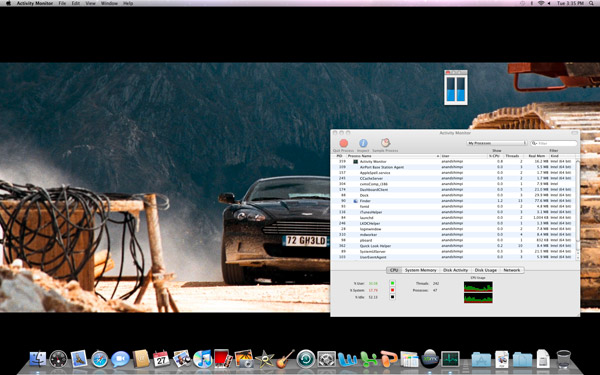
The 40% CPU utilization seemed a bit high but I didn't have any dropped frames. Other users have complained about running at half frame rate with XBMC playing back full Blu-ray rips.
As an HTPC, the Mac mini is very much an Apple ION box, just faster and more power efficient, not to mention more expensive. The styling is really hit or miss as an HTPC. Most HTPC equipment is rack sized and, well, black. But if you can pull it off, the redesigned Mac mini does look pretty slick.
The OS does surprisingly well as an HTPC. You get a slider to adjust the amount of overscan/underscan, and the NVIDIA drivers appear to detect and enable 24Hz support.

2010 Mac mini hooked up to a JVC RS2 projector
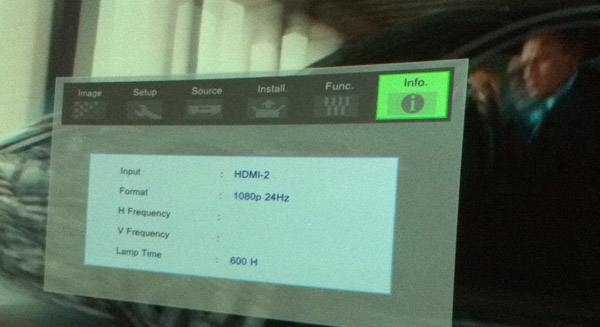
Front Row ships with OS X and acts as a decent 10-ft UI, but with XBMC, VLC or any similar 3rd party player you can bitstream 6-channel Dolby Digital or DTS audio over HDMI. Bitstreaming works flawlessly. My Integra DTC-9.8 pre-processor detected both DD and DTS signals without any fiddling.

The only thing you’re missing is TrueHD/DTS-HD MA bitstreaming and of course Blu-ray support. The former is a limitation all ION systems have as well, you need to go to a dedicated BD player or Clarkdale based HTPC to get TrueHD/DTS-HD MA support. The absence of a Blu-ray drive is an issue, making the Mac mini useful for DVD playback or playing local/network HD content. For ION boxes this isn’t a problem, but since we’re talking about a $699 machine with no way of enabling internal Blu-ray playback it is a definite downside.
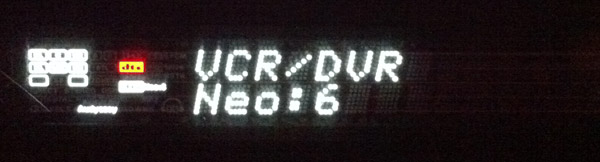
The other major complaint about the Mac mini has to do with input devices. The mini doesn’t ship with a remote by default, which is just absurd for a $699 computer that is just begging to be used as an HTPC. Older Apple remotes work just fine, and presumably the new model will too, but Apple should’ve thrown one in. I get that you don’t make $3.25B in one quarter by giving everyone free remotes but keeping users happy should still be job-1.










93 Comments
View All Comments
DaveGirard - Tuesday, August 10, 2010 - link
seriously - I use a Mac Pro Nehalem for Maya and if I had to build a network of headless slaves, this would be an expensive and underperforming option. You could make a vanilla i7 for less and it would destroy this machine for rendering. Nice to see this is a great mini server/HTPC but it's not for performance.name99 - Tuesday, August 10, 2010 - link
Why would you engage in such a stupid enterprise?Apple is NOT selling you a bunch of MIPs here at the lowest possible cost. They are selling you a device that runs MacOSX, with IO options adequate for most users, that is low power and small.
If you do not need any of these capabilities, then buying such a computer is stupid.
Or, to put it another, don't buy a package of, what, 10GFlops AND a reasonable quality GPU AND two video ports AND FW8000 AND OSX AND a small form factor, and then complain that the package costs more than this other package consisting of 10GFlops and nothing else.
But if this device meets your needs, it's great --- I got a previous gen mini for HTPC, and it does what it is meant to do, at a price I found acceptable.
JAS - Monday, August 9, 2010 - link
I bought one of these to run a public kiosk display (Apple Keynote program on a loop). Beyond its good looks, the new Mac Mini provides more than enough horsepower for what most "normal" people use computers for -- web browsers, media playback, e-mail, word processing and so forth. I like how access to the RAM has been made easy and the addition of the HDMI and SD connectors.My only significant criticism of the new Mac Mini is its retail price. It ought to be $50 to $100 less to be considered an "entry level" Macintosh.
nafhan - Monday, August 9, 2010 - link
I agree from a computing aspect, but it really ought to be about $200 - $300 less to be considered a good computer for the average home user. Especially since they will have to spring another $100+ for a monitor/mouse/keyboard right off the bat.Steve W - Monday, August 9, 2010 - link
The idea behind the Mac Mini is that you DON'T have to spring for a "monitor/mouse/keyboard" if you are the average switcher. If you need a monitor, then the iMac is a better buy.Ratman6161 - Tuesday, August 10, 2010 - link
Given that it does not come with those items? The only way you would not need them is if you just happened to already have them. But if you were buying this as a second computer etc that might not be the case.tipoo - Friday, September 10, 2010 - link
Exactly. Once you add a monitor, keyboard and mouse into the price, you are into iMac price territory, and the iMac is still alot faster.LtGoonRush - Monday, August 9, 2010 - link
I don't understand why 7200rpm 2.5" HDDs aren't more popular. The cost difference isn't very large, on a 320GB drive it only amounts to $5. The performance difference isn't Earth-shattering, but given the price of the system it seems hard to justify cutting this corner, along with shaving off 2GB of RAM as called out in the review.Minion4Hire - Monday, August 9, 2010 - link
I've heard both power and noise concerns given as reasons (besides cost as you mentioned) why 7200s aren't as popular. Both are pretty minor, but those are valid reasons.Shark Tek - Monday, August 9, 2010 - link
The main reason of why they aren't popular is a very valid one.HEAT...
A good example is one about the PS3 HD upgrade. They recommend 5400rpm disks due to problems of overheating using a faster one.