Mobile Buyers' Guide: 14" and Larger Notebooks and DTRs
by Dustin Sklavos on June 30, 2010 12:53 AM ESTVideo/Multimedia Workstation: Dell Studio 17
If there's one category we know particularly well and have exhaustively researched—if only for personal reasons—it's this one. The aforementioned griping about ExpressCard and FireWire returns, substantially narrowing the field. A need for a high resolution screen narrows it further, and at the end of the day we're left with just two companies seeking to fill this particular niche: Dell and Sony.
Our initial leanings went toward Sony's F series notebooks. These sport Core i7 quad-core processors, can be custom-ordered with 1080p screens (or even found in retail with those screens), and have all of the needed ports and expansion abilities. On top of that, they're just attractive machines and the pricing is fairly reasonable. The only major complaint that can be levied against the F series is the strangely anemic GeForce GT 330M Sony chose to equip them with. The preceding Core 2-based series used a Mobility Radeon HD 4650, making the move to the GT 330M lateral at best. And since the F series uses quad-core i7s, there's no integrated graphics to at least try to justify the GT 330M through Optimus.

Unfortunately for Sony, Dell has an ace in the hole that they just can't touch: the Dell Studio 17 may not have been updated with the refreshed mobile Core i7 chips yet, but that's only a matter of time, and we'd gladly take the performance hit for one of Dell's RGB LED-backlit 1080p screens. If you're doing any kind of color-sensitive media work with the notebook, that screen is going to pay big dividends. Dell doesn't charge an unreasonable sum for the upgrade either: $150 isn't that much to ask for one of the best looking screens you can find on a notebook. Given how dismal the quality of many modern screens have become, and how vital a good one can be for any kind of serious media work, Dell clinches this recommendation. If you want a media workstation, look no further than the Dell Studio 17.
Video/Multimedia Workstation Runner Up: Sony F Series
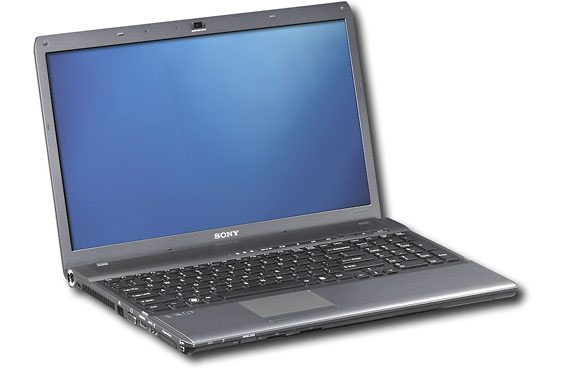
Of course, if you don't want to shell out for the RGB LED-backlit 1080p screen in Dell's Studio 17, the Sony F series is mighty attractive on its own. The line was recently refreshed with the updated Core i7-740QM, and can be had with a 1600x900 screen for just $1000. That's not bad at all, and it's easy to custom order a fairly reasonable machine from Sony's site. It comes with the standard 4GB of DDR3, a 320GB hard drive, and the aforementioned underwhelming but still decent GeForce GT 330M. At just a grand for an excellent piece of video editing hardware, the Sony F series is very tempting indeed.










63 Comments
View All Comments
jazzisjazz - Thursday, July 1, 2010 - link
Just a day or two ago I was asked for a recommendation for a truly budget notebook <5-600 out the door.I saw the title of the article and thought I had hit the jackpot. Nope. Where can I truly find information that doesn't cater to the larger pocketbook but spies out the manufacturer(s) and model(s) that are offering just that little bit more in quality, performance, reliability, and maybe even design so that I know I have done the best by my hard earned dollars, few though they may be. I went to the guide section and checked out the December article and there was a little more information there including a cautionary reference to buying used. I think it says something about the quality of the review that a portion of the folks who could really use an article that considers the full range of budgets will find better information in a hot deals buyer's thread than at the premiere online pc/tech site. I'm just sayin.........
Dustin Sklavos - Friday, July 2, 2010 - link
The problem is that spending between 5-600, you just aren't gonna get much notebook. Just about everything there is gonna be running off of integrated graphics (the cheapest machine I found on NewEgg that had dedicated hardware was a Toshiba with a Mobility Radeon HD 5145, basically a Mobility Radeon HD 4530, at about $660.)I'd say in that market it's really going to be a crapshoot in terms of reliability, and the picks in our guide often push the budget as low as it will go while still offering decent performance. Go cheap and you'll often get what you pay for, and you may wind up having to get another machine a lot sooner than you would have if you'd spent up a bit for something decent; even if it doesn't break down, the performance is going to be pretty anemic.
Now, ALL THAT SAID, I do like Toshiba and HP if you're working a very low budget, and in those circumstances I am 100% an AMD man. You're not going to get good battery life, but AMD offers great performance on the cheap and the best integrated graphics in the business (outside of the more expensive IGPs Nvidia sells in isolated cases). An Athlon II or Turion II is bound to serve you pretty well. I'd personally avoid Intel chips in this bracket; they're all going to be running Intel's last generation technology, and AMD hardware will likely be much more competitive clock-for-clock against the cut-down Intel hardware you're apt to find.
jazzisjazz - Tuesday, July 6, 2010 - link
What you regard as a problem I see as a self set reasonable limit.I'm not asking you to somehow magically make something available at my price point but rather to thoughtfully evaluate whatever is available.
I don't buy your argument about a crap shoot in quality because I do believe that you could provide useful information about reliability.
I say that because my neice was unfortunate enough to buy one of the hp laptops with the nvidia chipset/graphics problems of a few years ago which turned out to be @$750 wasted on a company that despite it's great history has declined to the point that it wouldn't do right by its customers.
While I keep a HP deskjet 722c printer in operation for when my and everyone elses "new" printer goes on the blink, I can not see ever buying an HP PC ever again, under any circumstance.
Perhaps the article was a missed opportunity to suggest that manufacturer's put out something with an unimportant feature or two less, a total lack of flash but a solid build and clean look, that just plain works well and reliably. Novel idea Huh?
As long as it runs the software I need in a manner that is acceptable to me,
the best for what I have decided to pay, your calling it anemic won't bother me at all. I'd still like for you to provide the information. That's why I come to this site.
At least your response has provided information sorely missing from the original article. Thanks for responding to my post.
EddieBoy - Saturday, July 3, 2010 - link
HEY! I am typing this on a Dell E1505. It may be an "eyesore" (I'll admit that) but it has been a workhorse for me for several years. And it runs Windows 7 just fine.Bron5 - Sunday, July 4, 2010 - link
I highly recommend the MSI GE600 in the budget gamer category - would love to see your impressions of it. Switchable graphics works flawlessly and it has the nicely matched ATI 5730 card (perfect for the 1366x768 rez). Runs very quietly in normal use, slight whoosh when gaming, but much quieter than most. Very compact for a 16" unit. Runs cool and is a nice looking rig. Typical screen is nothing to write home about, but adequate. i5-430m processor is fine for gaming and the laptop has better than average sound as well. Games sound great when you activate the built in woofer (using the CinemaPro switch). Great presence and soundstage. Currently selling for $899, it plays all current games well on medium or high settings (most on high), the 5730 supports DX-11, the ports are nicely located and overall design is good.I was considering the GX640, but went with the GE600 for the switchable gfx and cooler, quieter operation. Had mine about 3 weeks and very happy with it.
Akv - Monday, July 5, 2010 - link
Maybe I have not read everything correctly, but I would have preferred more insistence on heat and noise production.For my use (of a laptop) those presented here all reach a sufficient level of performance and equipment. For gaming and video editing and such I have a large tower with a large screen, and it wouldn't occur to me to do heavy work on a laptop.
Maybe some article on 15" and 15" laptops with i3 and Intel graphics, or other ULV solutions, would be useful. Kind of for those who want ultra low noise and ultra low heat like in a netbook, but still with a decent screen to do office work and watch a few movies when traveling.
5150Joker - Monday, July 12, 2010 - link
Asus G73 has:1. GSOD issues
2. Failing 5870s
3. Proprietary MXM slot and card (probably why it fails so much)
4. Cheap build quality
5. Terrible mail in service warranty
6. Missing keystroke issue (must disable the touchpad in the bios to fix it)
7. no eSata and other ports
Yeah you get a lot for the money but at the cost of quality in a big way. You get what you pay for with DTRs.
Now with an M17x-R2, especially if you look for EPP discounts, coupon codes or use the Dell Outlet you can get a slightly more expensive M17x-R2 with the following:
1. Aluminum chasis/lid, best build quality of any DTR.
2. Triple fan/heatsink cooling
3. RGB LED Display with >100% color gamut
4. Option of dual ATi 5870s in Crossfire
5. Alien FX lighting
6. Dell next business day home service
7. True full sized keyboard
8. More ports/eSata etc
9. Standard MXM 3.0b support (no proprietary garbage)
Anandtech of course leaves all those little bits out and pimps such a fail laptop from Asus.
Yasha613 - Monday, July 12, 2010 - link
Can someone explain to me why x1080 or x900 is a SELLING point for a DTR? It's difficult to even find a decent one at 17, and I don't see any that new ones that hit 1920x1200 anymore.I've had my Dell XPS 1710 since inception. I had thought by the time I'd really be thinking about upgrading or worrying about it dieing all together from 24x7 on use that I could get a 19'+ DTR that would kick it's arse, be half the weight, and be at x1600. W....T.....F?
Am I alone in my disappointment? I'd actually like to upgrade so I can play some modern games at a decent frame-rate, get a chipset that is 64bit of course, and reap the other benefits of an overall modern laptop rig, but it seems the main interface is going backwards..
Ryes - Tuesday, July 13, 2010 - link
How long does the k42jv battery last for?Also I do see that Optimus might be available http://www.thinkdigit.com/FCKeditor/uploads/19-2.j...
Alexo - Thursday, July 15, 2010 - link
"Vivek will have a separate ultraportable guide up next week, with a focus on smaller sized laptops with better battery life."A week has passed. And another one...
Is there an ETA on the ultraportable guide?
I'm looking to get a 13" with decent performance and good battery life and I'd love to see comaprative reviews of new models, such as the Asus UL30JT (or better, PL30JT with a matte screen) or the Acer TimelineX 3820tg
Thanks,
Alex.