Mobile Buyers' Guide: 14" and Larger Notebooks and DTRs
by Dustin Sklavos on June 30, 2010 12:53 AM ESTVideo/Multimedia Workstation: Dell Studio 17
If there's one category we know particularly well and have exhaustively researched—if only for personal reasons—it's this one. The aforementioned griping about ExpressCard and FireWire returns, substantially narrowing the field. A need for a high resolution screen narrows it further, and at the end of the day we're left with just two companies seeking to fill this particular niche: Dell and Sony.
Our initial leanings went toward Sony's F series notebooks. These sport Core i7 quad-core processors, can be custom-ordered with 1080p screens (or even found in retail with those screens), and have all of the needed ports and expansion abilities. On top of that, they're just attractive machines and the pricing is fairly reasonable. The only major complaint that can be levied against the F series is the strangely anemic GeForce GT 330M Sony chose to equip them with. The preceding Core 2-based series used a Mobility Radeon HD 4650, making the move to the GT 330M lateral at best. And since the F series uses quad-core i7s, there's no integrated graphics to at least try to justify the GT 330M through Optimus.

Unfortunately for Sony, Dell has an ace in the hole that they just can't touch: the Dell Studio 17 may not have been updated with the refreshed mobile Core i7 chips yet, but that's only a matter of time, and we'd gladly take the performance hit for one of Dell's RGB LED-backlit 1080p screens. If you're doing any kind of color-sensitive media work with the notebook, that screen is going to pay big dividends. Dell doesn't charge an unreasonable sum for the upgrade either: $150 isn't that much to ask for one of the best looking screens you can find on a notebook. Given how dismal the quality of many modern screens have become, and how vital a good one can be for any kind of serious media work, Dell clinches this recommendation. If you want a media workstation, look no further than the Dell Studio 17.
Video/Multimedia Workstation Runner Up: Sony F Series
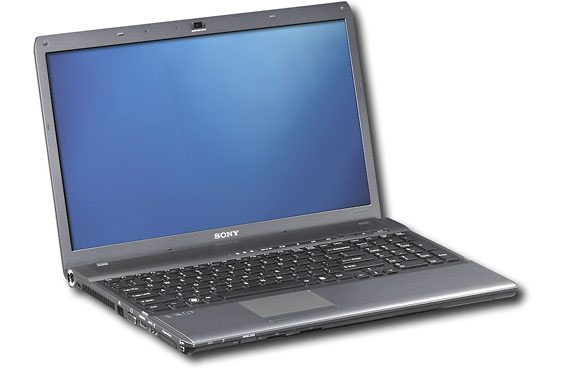
Of course, if you don't want to shell out for the RGB LED-backlit 1080p screen in Dell's Studio 17, the Sony F series is mighty attractive on its own. The line was recently refreshed with the updated Core i7-740QM, and can be had with a 1600x900 screen for just $1000. That's not bad at all, and it's easy to custom order a fairly reasonable machine from Sony's site. It comes with the standard 4GB of DDR3, a 320GB hard drive, and the aforementioned underwhelming but still decent GeForce GT 330M. At just a grand for an excellent piece of video editing hardware, the Sony F series is very tempting indeed.










63 Comments
View All Comments
Dustin Sklavos - Wednesday, June 30, 2010 - link
If you're willing to spend up that much, Sony's 13.1" Z series can be upgraded to a 1080p screen. :)bji - Thursday, July 1, 2010 - link
Thank you for that information. I was unaware of that model and it looks very interesting. The only drawbacks are the glossy screen and the non-fanless CPU. But it's definitely got the weight and the pixel count going for it. I wish it were 14 inches ...hko45 - Wednesday, June 30, 2010 - link
The Dell Studio 17 might be okay, but for a DTR graphics WS, I'd take the Precision M6500 any day. Besides having the i7-920XM, up to 16 GB of RAM, USB-3, Nvidia Quadro FX 3800M card, and WUXGA RGBLED, you can also use the available E-Port Plus docking station when you're at home base with its 2 DVI and 2 DP ports for multiple displays.JarredWalton - Wednesday, June 30, 2010 - link
The Precision M6500 is a huge step up in price, mostly because you have to go with higher end options. I would agree build quality is better, but for many multimedia people the Quadro cards aren't necessary. You can get the RGB LED 1080p on the Studio 17 with 720QM for ~$1300 with a 3-year warranty. The cheapest quad-core M6500 is going to run upwards of $2500. Worth it for some? Definitely. But you want to make sure you really need those upgraded components.hko45 - Wednesday, June 30, 2010 - link
The real selling point for me is the availability of the E-Port Plus docking station for the Precision lineup. While I may be willing to make-do while on the road, coming home to two calibrated monitors to do my main PhotoShop post processing is the deal maker. I do my "dream" shopping on the main Dell site to see what configuration options are available, and then I keep checking on the Outlet page until something acceptable comes up.Incidentally, another reason to go with the Precision (or Vostro or Latitude) is ProSupport, which I don't think you can get on Dell's consumer side. Give me real English-speaking NA support any day.
hko45 - Wednesday, June 30, 2010 - link
Jared,I forgot to comment on your Quadro remark. Ever since CS4 (CS5 now), PhotoShop takes full advantage of the (Nvidia) GPU. Apparently Adobe worked quite closely with Nvidia so any on my WS configs will only use Quadro boards.
JarredWalton - Wednesday, June 30, 2010 - link
True... CS5 is CUDA accelerated while CS4 was OpenGL. I haven't done testing enough to say how much difference a fast GPU makes in Photoshop, likely because I just don't do enough complex editing. I also don't know if Quadro makes a difference relative to regular GeForce. Anyway, the M6500 is a good workstation with an awesome RGB LED display, but it's expensive. If you want the extras, though, I have no complaints with it.Dustin Sklavos - Wednesday, June 30, 2010 - link
It honestly doesn't, really, at least in my experience. It's also my understanding Photoshop CS5 is still just OpenGL accelerated (a run through the settings didn't have anything CUDA on it, just OpenGL which is improved further still here); Premiere and After Effects have some CUDA acceleration, but those two are my babies, and the CUDA-accelerated processes are fairly specialized. I use a Radeon HD 5870 in my main workstation, and not having CUDA functionality isn't keeping me up at night.The primary use for workstation-class graphics is still going to be Maya and similar software.
hko45 - Thursday, July 1, 2010 - link
I turned off the use-GPU setting in PhotoShop just to see whether I'd notice the difference. Big difference. It also doesn't hurt that it's able to take advantage of all the RAM you can throw at--the case for 64-bit OS (and the M6500 can give you 16 GBs). Don't you get tired of water twirly things marking the passage of time?Again, I especially like the Precision Mobile WS because it can use the E-Port Plus which has the two DVI and two DP ports for my dual monitors. Admittedly, biggest bang for the GPU capability comes with the Mercury engine in video processing (and who's to say that I won't get more serious with video). However, I've seen enough of what Adobe has done with PhotoShop's ability to use the GPU to bet on the direction its going in its close relationship with Nvidia.
I don't know about you, but I'd prefer to buy a mobile WS that won't get too outdated within three years.
Dustin Sklavos - Thursday, July 1, 2010 - link
Yeah, but remember, in Photoshop it's just OpenGL and largely dependent on available video memory. No Nvidia secret sauce there.We have a GTX 480M notebook getting reviewed right now, I'll check to see just how big of a difference the Mercury Playback Engine might have (if it can be enabled on the 480M at all), but I can tell you I don't feel like I'm missing anything using Premiere on my Radeon, and Premiere IS my bread and butter.