A New 30" Contender: HP ZR30w Review
by Brian Klug on June 1, 2010 6:30 PM EST
Display Lag and Response Time
For gamers, display lag is a very real concern, and display processing is a nebulously reported (if at all) specification for just about all LCD displays. We’ve been over this before, but ultimately, what matters isn’t GTG, full on, full off pixel response times, or what’s reported on the spec sheet, but the holistic latency of the monitor compared to something we can all agree is lag-free. We previously used a baseline LCD and compared with it as our benchmark of no display lag. Previously we were using a 17” Princeton CRT - some of you were a bit underwhelmed by that monitor.
I spent some time visiting (I kid you not) almost every thrift store in town, and found myself a veritable cornucopia of uh... lovingly cared for CRTs to choose from. I settled on a much more modern looking Sony G520 20” CRT supporting a higher resolution and refresh rate. It’s still not what I’m ultimately looking for, but it’s better. Oh, and it cost a whopping $9. ;)
As I mentioned earlier, the only downside is that this means our old data is no longer a valid reference.
To compute the processing lag, I do two things. First, I watch for differences in the clock between the CRT and LCD, noting these whenever they are visible. I did this for 10 captures of the same sequence. Second, one can compute the processing difference by taking into account the FPS and the frame number difference.
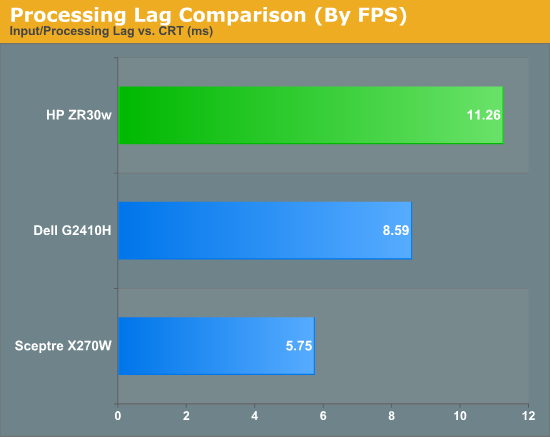
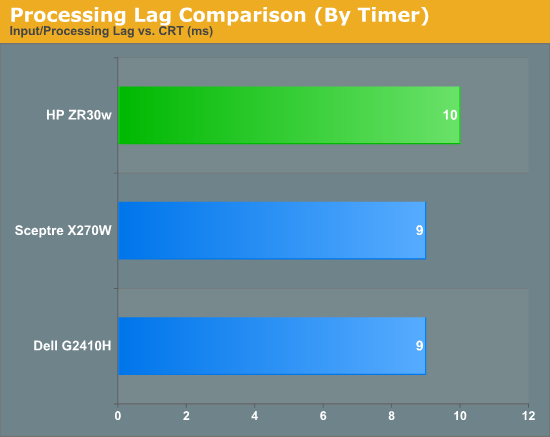
We’re still evolving what we think the best way to measure processing lag is, and even using a CRT isn’t foolproof. In this case, I set the LCD and CRT refresh rates to 60 Hz so both in theory grab the same frame from the GPU’s framebuffer. In practice, it’s likely that they just aren’t, explaining the difference. As we process more LCDs, we’ll be able to tell, but the processing lag we’ve measured from all three monitors this far is totally acceptable.
I played a number of FPS titles and RTS games on the display, and never noticed any display processing lag or ghosting to speak of. If you’re going to use a 30” panel for gaming, the ZR30w seems to be just as good as any.
In the ghosting images I snapped, I usually only saw two frames. The dominant frame, and the preceding frame. This is very surprising, since we’re used to seeing three. But all throughout the images I snapped, only two frames are visible. This is very impressive panel response.


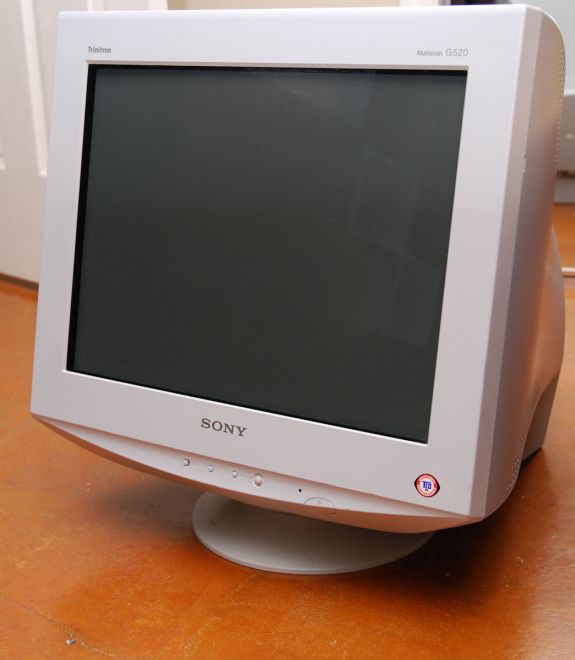

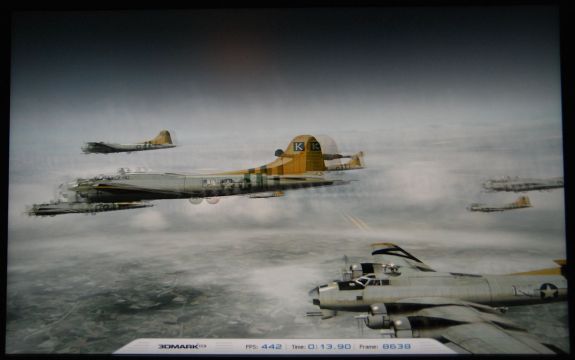








95 Comments
View All Comments
phoible_123 - Tuesday, June 1, 2010 - link
Will this connect directly to a Macbook pro with a mini displayport -> displayport cable?I've been able to connect a MBP to other displayport monitors, and would like to know whether you can drive a dual-link display this way.
Brian Klug - Tuesday, June 1, 2010 - link
I spent a greater part of today searching around town for a miniDP to DP adapter, but couldn't find that nor the cables. I'm under the impression that it will work, and might even pass the 10-bit deep color data too. I'm hopefully getting an adapter soon.Cheers,
Brian
kasakka - Thursday, June 3, 2010 - link
I have a Dell 3008WFP that I've connected to my late 2009 Macbook Pro with a mini-Displayport to Displayport cable using this cable:http://estore.circuitassembly.com/products/Mini-Di...
It works perfectly and avoids the issues with the overpriced Apple mini-DP to dual link DVI adapter.
Brian Klug - Wednesday, June 9, 2010 - link
Hey, just letting you know that the ZR30w does work driven from the 2010 MBP over a mini Display Port to Display Port cable. Flawlessly, really. No problems at all thus far!Cheers,
Brian
Mishaux - Monday, May 21, 2012 - link
Hey Brian,I realize this is a few years late, but I am trying to make this work with a mid 2010 15" MBP and having no luck. Did you have to do anything other than plug it in?
Thanks!
Mumrik - Tuesday, June 1, 2010 - link
Nine bucks for a G520!?!??!Screw LCDs :-D
Bolas - Tuesday, June 1, 2010 - link
So... what's the refresh rate? 60 Hz? 75 Hz? 120 Hz? 240 Hz? I didn't see the refresh rate on the table of specifications, and that would be something worth knowing for people in the market for a high res 3D display.Brian Klug - Tuesday, June 1, 2010 - link
The refresh rate over DVI is still 60 Hz, at least as reported in the display manager.Cheers,
Brian
GoodBytes - Tuesday, June 1, 2010 - link
60Hz, it's always 60Hz for computer monitor using IPS or PVA panels.. well today... it might change later.Bolas - Tuesday, June 1, 2010 - link
I figured it was 60 Hz, but you'd think that they would spell that out in the specs. Pity it doesn't have pivot feature, but whatever.