ASUS U30Jc Revisited: Adding an SSD
by Jarred Walton on June 1, 2010 2:15 PM ESTDetailed Application Results
For those interested in the specific results of our test configurations (rather than the percent increase charts shown on the previous three pages), we're including all of the scores on the next three pages. We won't bother with commentary, so enjoy the charts….
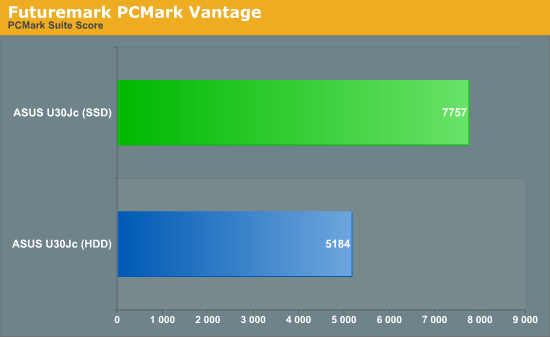
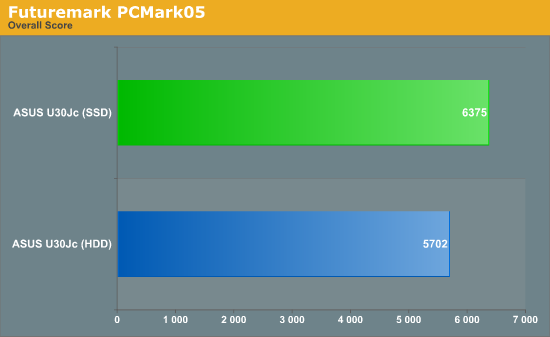
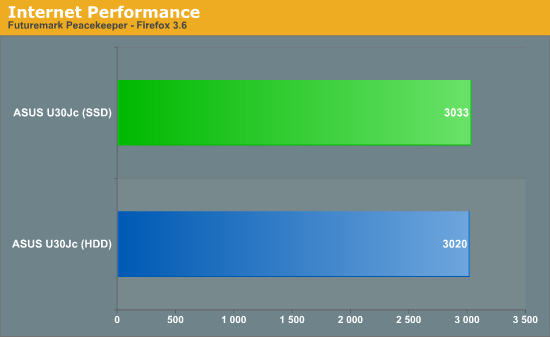
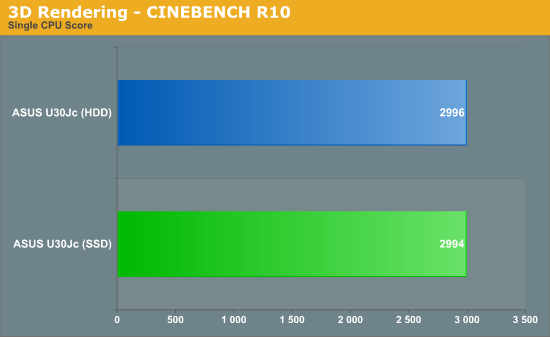
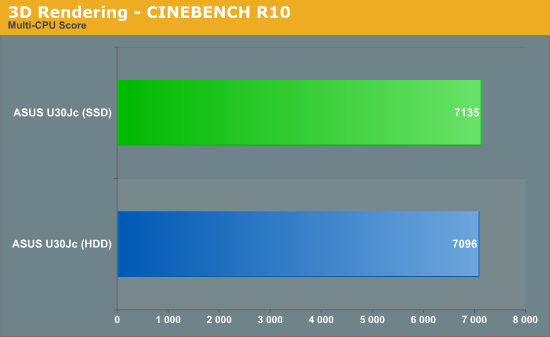
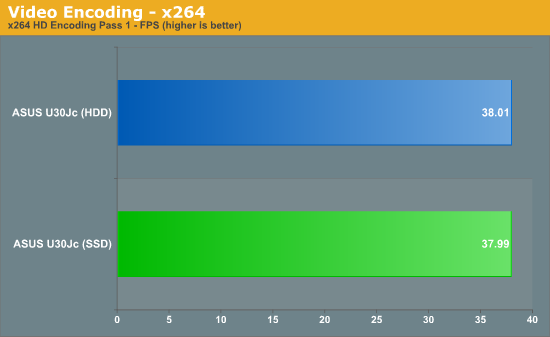
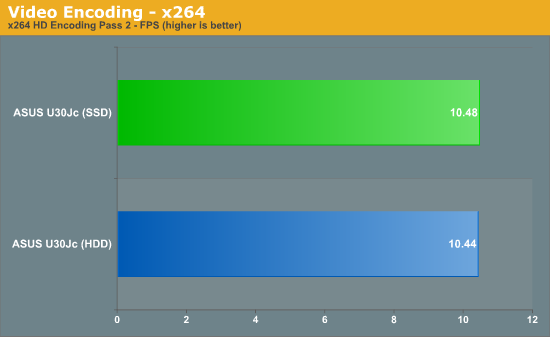
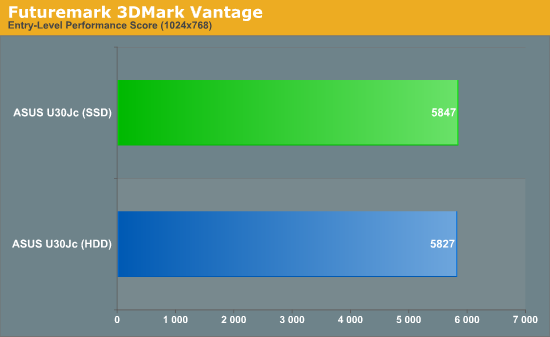
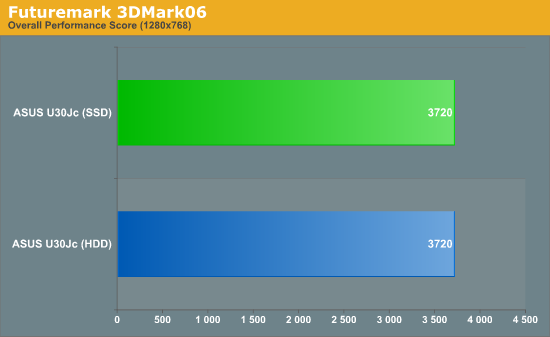
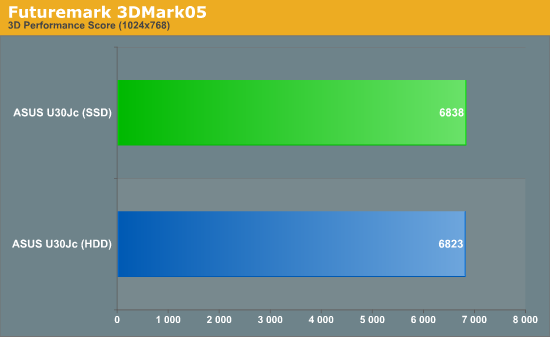
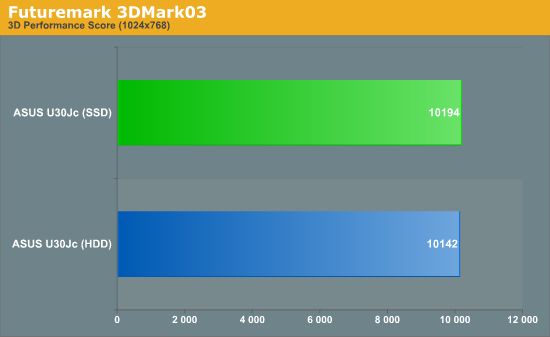
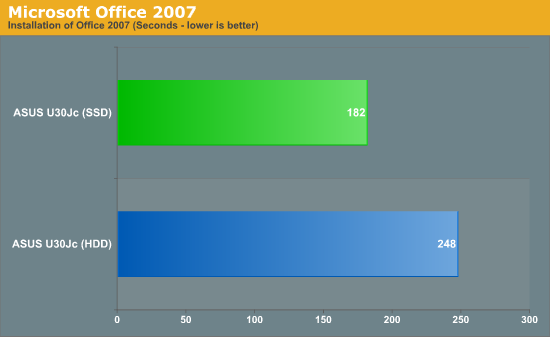
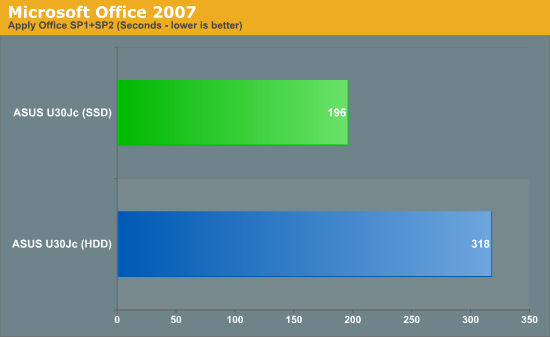
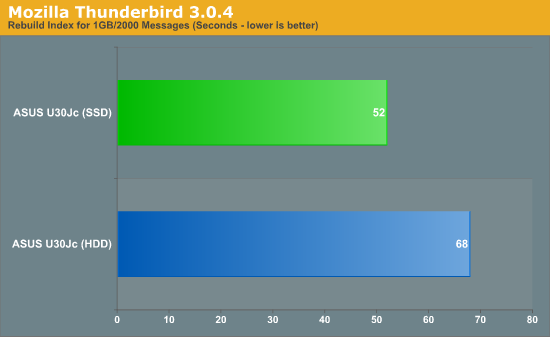
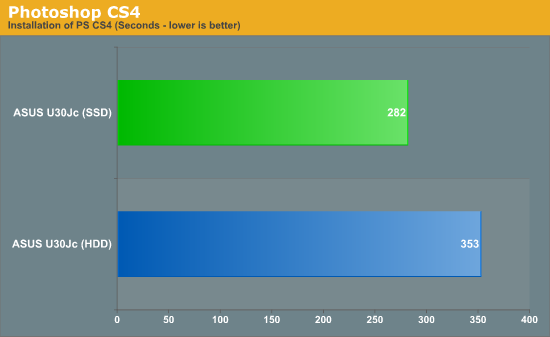

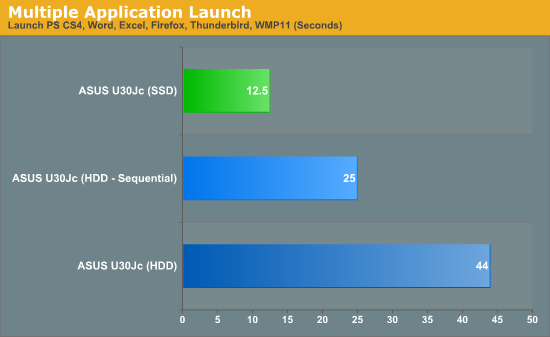










35 Comments
View All Comments
robert19 - Tuesday, June 1, 2010 - link
Perhaps the best of your homework is your emphasis on what a user's habits are and how that should affect their decision. Good job in detailing out your work.I plunged in as a relatively early adopter on SSDs for my desktop. Like yourself I'm just waiting now for the tech to mature. From all the webthreads it appears that by the end of the year there will by a dynamic change in the industry; by the end of 2012 you'll get your $1/gig or less wish. Here's hopin'.......
beginner99 - Wednesday, June 2, 2010 - link
As already mentioned the problem that most laptops only support 1 drive is stupid. Most of them have a useless internal optical drive which wastes a ton of space. That was IMHO a great thing about the HP Envy 15. I 2 HDD's and an optional external optical drive. Now for the envy 14 + 17 the have optical drives again. A step back. I wonder what people do with there drives all the time? An external one is more than enough for installations. I mean you can get a 32 gb usb stick for like 40$ or less.Nomgle - Friday, June 4, 2010 - link
As already mentioned, just buy a cheap caddy - http://www.newmodeus.com/ - and replace your internal Optical drive with a Hard Drive.citrus - Wednesday, June 9, 2010 - link
Hi, can you tell me exactly which product on this website is the one to support a second drive in the u30jc please? Thank YouSetsunayaki - Wednesday, June 2, 2010 - link
With vendors adding in APP-Stores and attempting to supress the existence of open-source, All I saw in this review was that the laptop battery life did improve, since SSDs use less power and that there is some faster performance in some areas.More and more vendors are starting to sell Laptops with access to idiotic App-stores, throwing another charge on top of someone who wants to simply setup a laptop to be used normally.
If you want my best advice for computing for the 99% of people who aren't hardcore laptop gamers do the following:
1) Buy a laptop with an average of 6 - 10 hours on battery life.
2) Make sure that laptop has an Nvidia Graphics Processor (for reason 3)
3) Install Ubuntu Linux 10.04
Congratulations, you now have an OS that comes with most of what you need preinstalled and from a company that is about making an OS that works...
The difference between Apple/Microsoft and Canonical is that when Apple/Microsoft speak of SECURITY, it is 99% about protecting their profits and interests by bloating their OSes in a way to limit the consumer and rehashing their software and treating us like every user is a pirate, while when Canonical speaks of security at each conference, its always about improving things on the user end.
I'm not some blasted biased person as I have all of these OSes and many boxes, and I use freeBSD a lot as well, but Im tired of services existing that syphon money from you every month and idiots coming up with the "you dont have to use it if you don't want to" BS lines..
$ I've spent on laptop = $300
$ I've spent on new programs for the laptop in a five year period without resorting to piracy = $0
Enough said.
zsero - Wednesday, June 2, 2010 - link
Can someone tell me what is happening with Intel i5-450M processor at the moment? There are laptops already shipping with it, but there is no information about it on Intel's site. How can they still be in secret about a processor which is already in finished products?Teemax - Wednesday, June 2, 2010 - link
Excellent analysis!While I love the SSD on my laptop, I dislike the way Anand "advertised" SSD like a silver bullet for system performance.
The fact is that SSD is a very expensive update and should be weighed carefully against the potential benefits. Thanks for the thourough work :)
mike8675309 - Wednesday, June 2, 2010 - link
One item that has me looking at SSD's as a use in my laptop is cutting down on heat. My current laptop has a 7200rpm SATA drive in it and if I am doing things that keep the drive active, you can definitely tell things get warm. Even at idle there is heat. I figure that in a packed chassis like a laptop, if you can cut down on heat, you just might increase the life of the whole machine. In which case, if I can get 7200rpm laptop drive performance (newer SSD's than you tested) in a more temperature friendly package, I might be sold.Any feedback on the temp these SSD drives run at?
GullLars - Wednesday, June 2, 2010 - link
Power draw = heat output.SSDs draw about 0,1-0,5W idle, and 1-3W active
HDDs draw about 0,5-1W idle and 2-3W active
Because SSDs have higher performance, they spend most of their time in idle or low activity streaming given the same number of tasks, consuming less power on average, but still a small amount compared to the entire system. The total system power delta between SSD and HDD can be low single digit percents. For ultra low power setups, the storage power draw (and heat) makes a bigger impact.
Since the HDD bays are designed to be low thermal activity zones, they generally are cooled through the chassis and no active airflow, because of this, you can feel the heat output under the laptop.
JarredWalton - Wednesday, June 2, 2010 - link
Your best bet will be to look at our SSD reviews where Anand is specifically testing power draw. Here's the latest article with a few items in it:http://www.anandtech.com/show/3734/seagates-moment...
You'll note that the 5400 RPM laptop drive is only .3W more than the Intel G2 at idle, and actually slightly lower at load. Your best bet for a power friendly SSD is going to be the SandForce stuff it looks like. That said, the U30Jc didn't get particularly warm with or without the SSD... the CPU/GPU and even RAM (under load) are going to put out far more heat than the storage devices.