ECS H55H-I Review: Mini-ITX at a Sensible Price
by Rajinder Gill on May 6, 2010 6:59 AM EST- Posted in
- Motherboards
|
Testbed Setup Overclocking / Benchmark Testbed |
|
| Processor |
1 x Intel i7 870 ES CPU |
| CPU Voltage | Various |
| Cooling | Intel air cooler, Heatkiller 3.0 waterblock, PA120.2 radiator and DDC ultra pump (with Petra top), 1/2 ID tubing for watercooling. |
| Power Supply | Corsair HX950 |
| Memory |
Corsair Dominator GT 8-8-8-24 2200MHz 4GB kit G.Skill Perfect Storm 8-8-8-24 2200MHz 4GB kit. |
| Memory Settings | Various |
| Video Cards | MSI 275 Lightning (stock clocks) |
| Video Drivers | nVidia 195.62 WHQL |
| Hard Drive |
Western Digital 7200RPM 1TB SATA 3/Gbps 32MB Buffer OCZ Vertex 120GB SSD |
| Optical Drives | Plextor PX-B900A, Toshiba SD-H802A |
| Case |
Open Test Bed - Dimastech Benching Station Lian-Li V2110 |
| Operating System | Windows 7 64 bit |
| . | |
We utilized memory kits from Corsair and G.Skill to verify memory compatibility on our test boards. Our OS and primary applications are loaded on the OCZ Vertex 120GB SSD drive and our games operate off the WD Caviar Black 1TB drive. We did a clean install of the OS and applications for each motherboard. We used Intel's stock cooler for the stock comparison testing, while water-cooling via the superlative Heat Killer 3.0 water block was utilized for overclocking. For graphics duty, MSI’s GTX 275 Lighting GPU was used to provide performance comparisons between boards during gaming benchmarks.
For our test results we set up each board as closely as possible in regards to memory timings. Otherwise all other settings are left on auto. The P55 utilized 8GB of memory where possible, while the X58 platform contained 6GB. The P55 and X58 DDR3 timings were set to 7-7-7-20 1T at DDR3-1600 for the i7-920 and i7-870 processors at both stock and overclocked CPU settings.
We used DDR3-1333 6-6-6-18 1T timings for the i5-750 stock setup for all system benchmarks (non-gaming tests) as DDR3-1600 is not natively supported at a stock BCLK setting of 133. For our Clarkdale i5 661 and i3 540 CPU’s, we used 7-7-7-20 1N timings at DDR3-1333MHz with 8GB of memory (4GB on the Mini-ITX boards).
Power Consumption
Our power consumption testing utilizes the same batch of components under similar circumstances in a bid to monitor variances between idle and CPU load conditions. We install the vendor supplied power saving utilities on each board and enable power saving modes that don't involve any kind of underclocking or CPU core frequency modulation in order to run an apples to apples comparison.
ATX PSU switching losses are absent from our figures because we monitor power consumption directly at the DC rails of the PSU. These figures measure only the CPU, motherboard and memory DC power draw and exclude any other peripherals, such as cooling fans and hard drives etc. Actual AC power consumption for the motherboard will be anywhere from 15~40% higher than these figures depending upon the efficiency of your power supply.
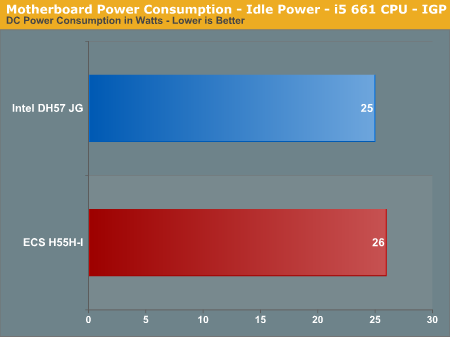
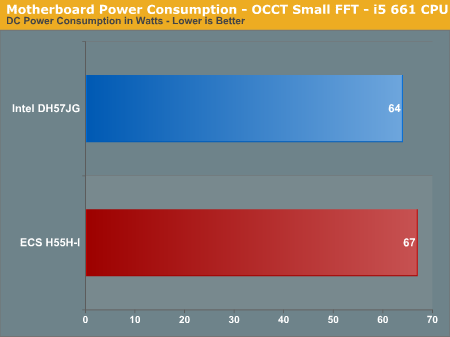
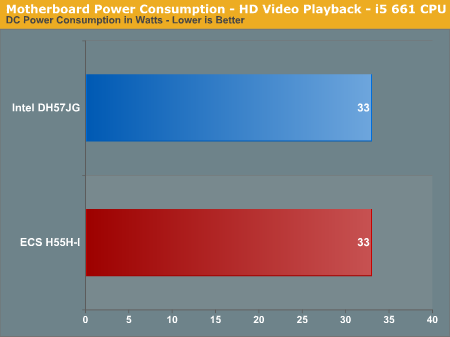
There's no reason to choose one board over the other based upon the differences we're seeing here - a three watt difference under full-load is not worth worrying about.










67 Comments
View All Comments
Marlin1975 - Thursday, May 6, 2010 - link
Is Realtek Codec really better than the VIA? I don;t build systems as much as I use to and VIA use to make better Audio Codecs.That and I wish small boards like this would include a built in wireless chip. I know you can use a USB one but the idea of a system like this is small. So to have extra cables and items hanging off it takes away from it. Could be just a very basic one.
Rajinder Gill - Thursday, May 6, 2010 - link
The VIA comment was made in respect of ECS' implementation on the ECS H55H-M that we reviewed a couple of months ago. Same price for the board, but limited Audio out optionshttp://www.anandtech.com/show/2945/2
I should have clarified that better.
Taft12 - Thursday, May 6, 2010 - link
But is it the VIA codec that limits ECS' microATX board to only 3 audio I/O jacks + no SPDIF? Or is that just a matter of ECS not providing the connectors? I'm still not clear.Do any audiophile readers know which is technically superior between VIA and Realtek audio?
mindless1 - Thursday, May 6, 2010 - link
Any modern codec (family, meaning they can make defeatured parts for cost conscious buyers) from Via or Realtek offers 5.1 or more channel output.The issue is not really codec quality, it is board design and PSU selection which determines how much noise gets into the analog circuits. For digital, it's still 1's and 0's.
Point being, roll the dice and take your chances, there are lots of good and bad audio implementations using the very same chips.
For HTPC, what about HDMI audio? Why even bother with onboard analog codec for this purpose?
Rajinder Gill - Thursday, May 6, 2010 - link
From everything I can find, the VT1705 is a 6 channel device, so limited on the analog I/O side. Unfortunately, I can't find a datasheet online so don't know if there are any features ECS chose not to implement. What I will say is that had the features been available I'm sure ECS would have used them. Vendors tend to buy devices like these in bulk, so will utilize them on a wdie range of boards where possible - unless there's a problem.As for arguments about whether or not analogue outputs are needed when HDMI audio is available, this is another area (like the legacy devices) where people have downstream hardware they'd like to use.
Regards
Raja
kake - Saturday, August 21, 2010 - link
One way to get around having an external USB wifi adapter is to use the internal USB header and put the USB adapter inside the case with it. Works a treat.BansheeX - Thursday, May 6, 2010 - link
But the lack of PS2 ports is a con? It's 2010 for cripes sake. If you have a USB mouse and keyboard, then PS2 eats into USB availability. Also detestable is IDE and floppy eating into SATA ports. Being mini-ITX, thank god the board is legacy free, I say.Rajinder Gill - Thursday, May 6, 2010 - link
You're right. I was thinking along the lines of desktop use where people tend to hold on to legacy devices a little too long..IanCutress - Thursday, May 6, 2010 - link
People will upgrade all sorts of things, but you will see those still using a PS2 keyboard and mouse, just because they still work. Also in environments where expensive equipment is used based on old connections (floppy, serial), where it's cheaper to buy a new computer than to buy a new $100k piece of hardware with the newest port, then legacy connectors come into play. It's all very well saying 'thankfully this or that has been removed', but at the end of the day, some people still need them and they're included to widen the market. I have some equipment here in my lab (chemistry) that requires ISA cards; upgrading those computers is always a hassle, trying to find a cheap Core 2 motherboard with ISA ports. Legacy markets are always bigger than you think.Ian
DanNeely - Thursday, May 6, 2010 - link
I'm shocked that you can find one at all. Where are boards like that hiding?