ASUS Maximus III Extreme - P55 for $349
by Rajinder Gill on April 26, 2010 1:32 AM EST- Posted in
- Motherboards
At $349, you expect to find the very best component choices...
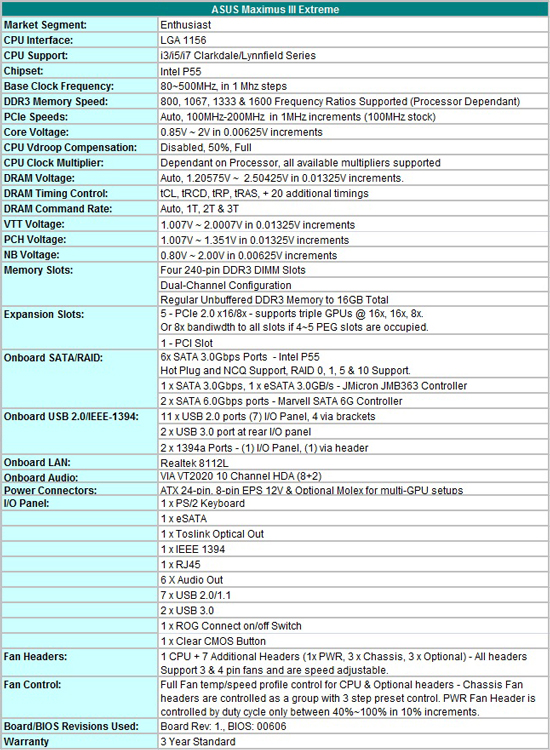
What you get over previous ASUS P55 motherboard iterations is USB 3 and SATA 6G, both supplied by the current standard NEC and Marvell controllers. Unfortunately, ASUS have dropped their range of bundled plug-in soundcards for the ROG series and what we’re given instead is onboard audio using VIA’s VT2020 codec. It’s also a shame that we’re being passed a standard Marvell NIC, we were hoping ASUS would opt for one of the Intel models instead. The difference in performance is miniscule but the Intel drivers seem to be quite polished at present based upon what we've expereinced on our Biostar TPOWER I55.
For the M3E, ASUS’s focus seems to have shifted towards a higher quality VRM for CPU Vcore and also overclocking centric hardware features like the plug-in Bluetooth module supporting remote overclocking as well as ROG Connect (more on that lot later). We’re happy that ASUS have opted for higher quality VRM’s on their newer ROG boards rather than the ludicrously multiplexed solutions we've seen to date. That's the good part. The rest of ASUS's time seems to have been spent developing on-the-fly overclocking features and they've now got no fewer than four different ways of achieving the same goal. While some of the methods ASUS use to allow remote overclocking and monitoring are good, we think more time/money should be spent on providing a high quality NIC or soundcard. We're sure it would have helped bolster the M3E's appeal to a 'wider' enthusiast audience.
What’s in the box?
Included with the board, you get the following:
- 1 x ROG Connect Cable
- 1 x SLI Connector
- 1 x 3 Way SLI Connector
- 1 x Optional Fan
- 2 x SATA 6G Cables
- 6 x SATA 3G Cables
- 1 x USB 2.0 (two ports) + ESATA bracket
- 1 x RC Bluetooth Card
- 1 x I/O Shield
- 1 x Q-Connector
- 3 x Thermal Sensor Cables
- Cable Ties
- ROG Cable Labels
- ROG Case Label
Software
ROG connect is the most notable addition to ASUS’s software bundle. A dedicated USB to SMBUS port is provided allowing users to plug in a Windows based laptop and control/monitor bus speeds, voltages/current, turn the board on/off and to flash BIOS if required. It’s very slick, although long-term appeal is very limited unless you are a benchmarking fanatic.
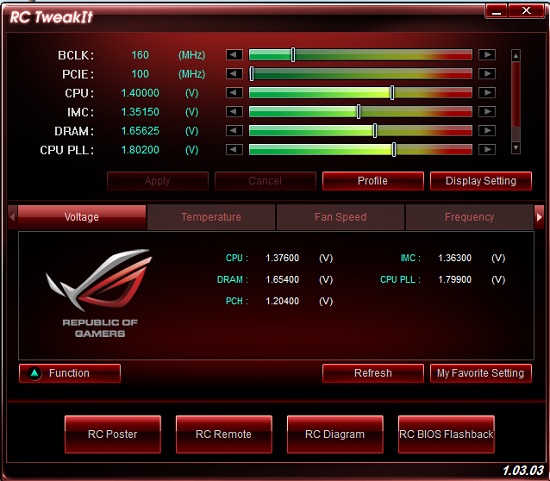
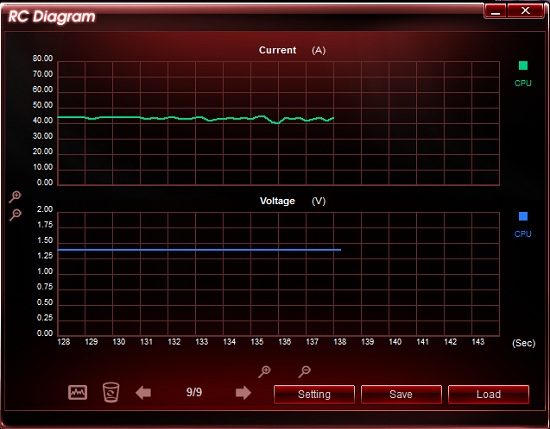
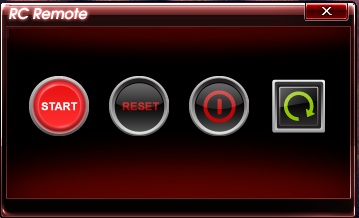
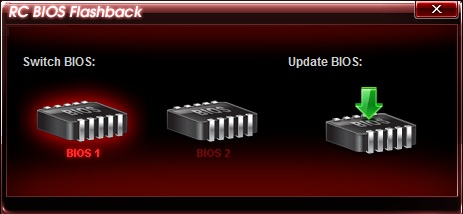
It doesn’t stop there; ASUS have also developed a plug-in Bluetooth module allowing on-the-fly adjustment of key voltages and BCLK. The list of supporting phones are as follows;
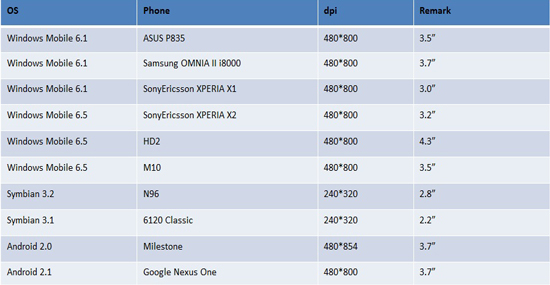
Again, it’s something that we’d see as more useful to someone who benchmarks competitively and wants to wring out every last MHz during various portions of a benchmark. You’ve also got ASUS’s Tubo-V to do most of what is needed on a 24/7 system when it comes to making changes to BIOS settings within the OS, so the remote utilities are not essential if you don’t have the hardware to make use of them.
BIOS
The BIOS is where ASUS are the market leaders right now. It’s easy to navigate and the overclocking section allows for novice and advanced users to tweak almost every setting available thanks to a simple input method for voltages and AUTO functions which give a good starting base (aside from the 0606 BIOS over-volting DRAM unnecessarily).
Fan control is first-class, a total of eight onboard headers are available, most can be controlled individually, while the Chassis fan headers are controlled as a group. You can also use the supplied thermal sensor cables to set up control thresholds for the three onboard OPT fan headers which is a nice touch. Each header can support a maximum current draw of up to two amps depending upon how many headers are populated - cumulative current draw is limited to 7 amps total at 12V when multiple fans are used. Either way, there are more than enough options on tap to keep most users happy.
BIOS flashing is simple, a built in BIOS routine allows one to flash a new file from HDD or a USB pen drive easily enough. There are two onboard BIOS chips allowing for some redundancy if things go awry. Should both chips become corrupt and the board cannot post, there’s always the option of using ROG Connect to flash the BIOS remotely without having to power up the board first. Of course, that means you’ll need a working PC to do so, but it is better than shipping the board back for RMA.
















22 Comments
View All Comments
gasgas - Monday, April 26, 2010 - link
Outstanding review anand, some very nice features on the ASUS board, one has to ask though, if P55 is costing this much is it really worth the effort, why not just get a budget X58 and have more on tap.Makaveli - Monday, April 26, 2010 - link
Why are the screenshots so big?I felt I should have been wearing glasses or something... and I don't wear glasses!
classy - Monday, April 26, 2010 - link
$350 is too much for P55. You can get a serious X58 board for that kind of moneyloghead - Monday, April 26, 2010 - link
good luck to everyonedingetje - Tuesday, April 27, 2010 - link
wouldn't pay more than 100 bucks for it though :)v12v12 - Tuesday, April 27, 2010 - link
I dunno maybe it's me, but we're talking near $400 for a system board? Three-hundred and fifty dollars (& ~$26 tax), that's just lunacy to even bother with. Has anyone ever done some basic, logical mathematics on cost/performance? These so-called "performance/'OC'er" mobos offer barely any noticeable advantages over a solid mid-level board vs the exuberant price people will rationalize. Paying nearly 100% more for hardly 15% performance advantage? For the same money you could buy enhanced cooling equipment for your mid-level board and soar past that waste of a PCB, dollar for dollar.The fanaticism over these "top-end," yet financially inefficient mobos, is just laughable; even the suggestion of purchasing one is also. People are rationalizing spending MORE, for lesser performance per dollar; THIS is ILLOGICAL, and stupid? I say Anand spend more time on solid mid to lower-upper builds vs playing fantasy article on a "gold-sample" OC'er board that offers little in reality for; I dunno maybe ~90% of the readership, whom will not be purchasing boards anywhere near that price range? Articles like these waste the writers' time and the readers'. Also it's money down the drain from a budget, which could be spent on better informing majority of the readers on systems they can actually afford or save for. $349, come on lol. That's a very nice trip somewhere on a plane, buddy... Vs an "OC'ers system-board." These prices are ridiculous and you all keep feeding the (advertising) market for them.
__Yep it's ALL marketing folks... they (Manu's/tech sites etc.) know most of you will never get one of these boards, it's just a dream; they are loss-leaders. They know it's great advertising for the manufacturer, who doesn't expect to make a profit from said board. It's to demonstrate to the "market" (their competitors) their current/alleged technological capabilities. All the while we're getting articles, which use up resources from more in depth guides, builds, discussions about what most people have, can afford, or will save for... Fantasy-land articles are great for the uber enthusiast, but it's boring knowing I'm never going to waste anywhere near that much for this stuff... I'll just see it a couple gens later; wow I feel like a psychic, I just knew exactly what board I'll get when the price is right... Bunk.
More meat, less fat please... Thx staff.
Rajinder Gill - Tuesday, April 27, 2010 - link
Hi,This is the first $200+ motherboard review we've posted in 2010. The last 13 boards reviewed were sub $200 (a lot under $150). So I don't think its a case of us getting carried away and not providing any "meat" for the readership.
There will be some high-end boards reviewed over the coming months, but also a number of budget priced ones as time progresses.
regards
Raja
Nickel020 - Tuesday, April 27, 2010 - link
The gaming performance differences between the M3E and the Trinergy are way larger than I've come to expect of same chipset boards: Sometimes the M3E is ~10% faster than the Trinergy, sometimes it's the other way around. If I didn't know that you know what you're doing I'd think this was sloppy benchmarking... How do you explain the large differences? At second glance it looks like the Trinergy does better in multi-GPU setups, while the M3E leads in single GPU setups.Also, I did not expect such a large difference between the 920 @4GHz and the P55 boards with the CPU @4GHz when using triple SLI, is this to be attributed to the NF200, to the on-die PCI-E controller (not enough lanes?) or even the lack of a third memory channel? Is the difference also this big on dual SLI between X58 and P55+NF200 boards? And how do non-NF200 boards fare?
Rajinder Gill - Tuesday, April 27, 2010 - link
Hi,The disparity you see in the M3E and Trinergy multi-card results is not down to 'sloppy benchmarking'. We saw this back when we reviewed the Trinergy board too against the P55 Classified 200. My personal take on the difference is that it’s possibly down to how the NF200 is strung onto the primary PEG lanes.
MSI supplies all 16 lanes direct to the NF200 - this gives them slightly worse single card performance. However, as nVidia have a couple of front end features within the NF200 that can be utilized for SLI, when more than one card is plugged in boards like the M3E and Classified 200 which keep eight of the primary PEG lanes native to the CPU incur a performance hit, possibly due to an additional command hop front to back on the NF200. That's about the only thing I can think that causes this. ASUS have actually added a lot of lane switches to the M3E to provide 4 card support, those little lane switches and trace routing all add extra latency too.
We don't go to press with figures that are out of whack, anything we find with a disparity is double and triple checked before we post it up.
Regards
Raja
Rajinder Gill - Tuesday, April 27, 2010 - link
Forgot to add, for additional results showing other P55 boards with the trinergy - check some of the results here:
http://www.anandtech.com/show/2894/6