Apple's iPad - The AnandTech Review
by Anand Lal Shimpi, Brian Klug & Vivek Gowri on April 7, 2010 9:39 PM EST- Posted in
- Smartphones
- Mac
- Apple
- iPad
- Mobile
The iPad and its Performance
Apple knows how to make things feel fast. It’s all about making animations as smooth as possible and making sure that the UI always responds consistently. Apple isn’t perfect in this regard, but it does pay more attention to detail here than most other companies.
On the iPhone, scrolling is always smooth, swiping between home pages feels quick, apps launching are always well animated. The same is (mostly) true for the iPad, but thanks to a faster processor, many of these animations are physically faster. Bringing up the home screen is lightning quick, as is swiping between them. Scrolling is also very smooth, so much in fact that I found myself scrolling through emails and pages just because the animation was done very well.
There are some rough edges of course. While swiping between home screens is nice and fast, bringing up the quick search screen is choppy (not Android choppy, but choppy for the iPhone OS). The same is true for some other apps, particularly 3rd party ones. The latter point makes sense given that developers haven’t had much time with the device, but Apple not ensuring a perfectly smooth UI across the entire OS is telling.
Apple tends to move engineering resources around the company. The iPhone launch delayed the OS X launch that same year. And the iPad launch surely had some impact on other products. Or is it the other way around? Later this week we’ll see Apple preview version 4 of the iPhone OS, which implies a release sometime in the coming months (June?). An on-track iPhone OS 4 release could explain some rough edges with the shipping iPad, as well as why we don’t seem to have a plethora of amazing apps from Apple at launch.
Despite my nitpicking, this thing is definitely faster than the iPhone 3GS and even the Google Nexus One. Surfing the web, loading applications or generally just interacting with the device. Going to a 3GS from a Nexus One feels slow, going to a 3GS after using the iPad just feels wrong.
But with a larger screen you get the desire to want to do more and expect more from the iPad. I would say that in this sense the performance is a letdown. The A4 is speedy but not quite fast enough for this size of device.
| iPad (Apple A4) | Google Nexus One (Qualcomm QSD8250) | iPhone 3GS (ARM Cortex A8) | iPhone 3G (ARM11) | |
| Manufacturing Process | 45nm | 65nm | 65nm | 90nm |
| Architecture | In-Order | In-Order | In-Order | In-Order |
| Issue Width | 2-issue | 2-issue | 2-issue | 1-issue |
| Pipeline Depth | ??-stage | ??-stage | 13-stage | 8-stage |
| Clock Speed | 1GHz | 1GHz | 600MHz | 412MHz |
| L1 Cache Size | ?? | ?? | 32KB I-Cache + 32KB D-Cache | 16KB I-Cache + 16KB D-Cache |
| L2 Cache Size | ?? | ?? | 256KB | N/A |
| GPU | PowerVR SGX | Adreno 200 | PowerVR SGX | PowerVR MBX |
To figure out where the iPad falls in the grand scheme of things I ran a number of web page load tests and browser benchmarks. To remove the internet from the equation, I loaded all pages off of a server on my own network. This is as close to a pure CPU and OS/browser benchmark as we’ll get.
Given that the iPad runs off smartphone hardware, the obvious comparisons are the iPhone 3GS and Google’s Nexus One. The former is based on a 600MHz Cortex A8, while the latter uses Qualcomm’s 1GHz Snapdragon QSD8250 running Android. Oh and there’s just one more thing:
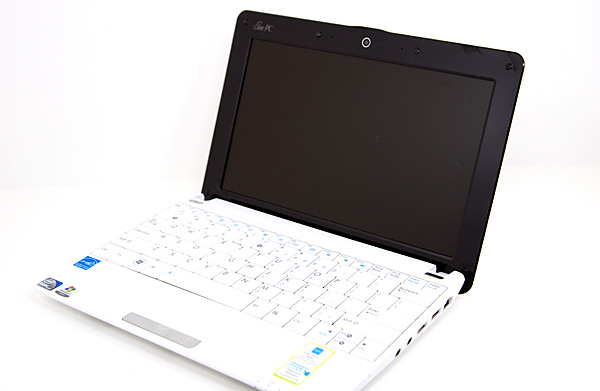
This is ASUS' Eee PC 1001P. Priced below $300 it is the epitome of the netbook. Low cost and functional, but without looking overly cheap. Based on Intel’s Atom N450 processor this should put things in perspective. I ran the same set of benchmarks on it that I ran on the rest of the platforms. I used Chrome running on Windows 7.
| Apple iPhone 3GS | Google Nexus One | Apple iPad | ASUS Eee PC 1001P | |
| AnandTech Front Page | 4.5s | 4.3s | 3.1s | 1.2s |
| CNN Front Page | 5.4s | 4.4s | 3.9s | 2.8s |
| CNN Front Page 3 | 8.7s | 6.8s | 6.3s | 3.5s |
| 2.5s | 2.4s | 2.0s | 1.4s | |
| MSN | 10.5s | 5.1s | 5.0s | 2.8s |
| Yahoo! | 1.9s | 1.6s | 1.4s | 0.8s |
| Engadget | 15.0s | 11.6s | 11.1s | 4.8s |
To make this data easier to read I averaged all of the numbers for each device, normalized them to the iPhone 3GS (in terms of % faster) and put the data in a graph:
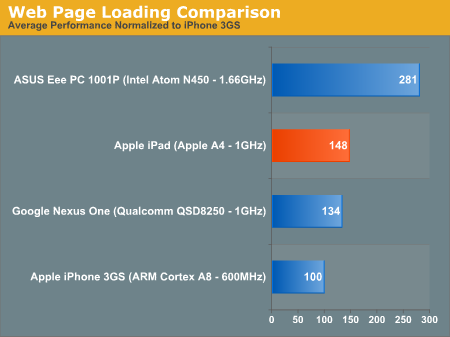
And now you see why I said the A4 does well against smartphones, but doesn’t cut it for the screen size of the iPad. While the iPad is 46% faster than the iPhone 3GS and 14% faster than the Nexus One on average, the Eee PC is 87% faster than the iPad. It is noticeable!
Real world JavaScript performance is also no contest between the A4 and Intel's Atom:
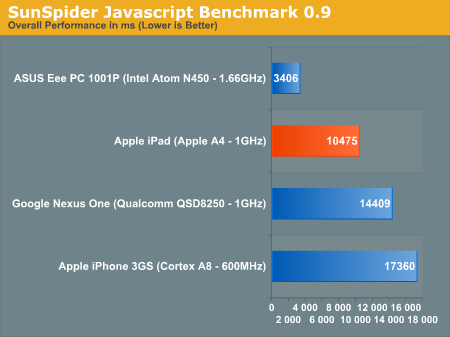
If Apple doesn't have plans to use Moorestown (or a derivitive) in its iPad at some point, I would be sorely disappointed in the company's ability to make intelligent hardware decisions.
I will give Apple credit, the iPad feels quick in most cases, which is probably why the sacrifice to go with a lowly Cortex A8 was made. However, when it comes to browsing the web, there’s a tradeoff. It’s much better reading web pages on the iPad, but it’s much faster on the Eee PC.
The comparison gets more complex when you look at things like application launch times. It takes the iPad 3 seconds to launch Pages, and less than 1 to launch Safari. If the application was previously in memory, the Eee PC can fire up Chrome in less than a second, otherwise it takes longer depending on what Windows decides to do with the disk at that moment. And launching Word from scratch takes much longer than 3 seconds.
Apple is relying on solid state storage and a very lightweight OS while netbooks usually have terribly slow hard drives and a bulky software stack. It’s a ginormous tradeoff. Web pages load quicker on a netbook, but are easier to read/navigate on the iPad.
What Apple absolutely needs in here is an Atom CPU. Apple buys itself a lot of leeway by using a very lightweight OS, but when a web page still takes a dozen seconds to load - you feel the pain. While I realize that Atom hasn't been suited for such an application until now, there's no reason Apple should've picked the A4 over Moorestown. Moorestown can fit in devices far smaller than the iPad, and would make this thing perform more like (and better than in some cases thanks to the OS) a netbook. I laughed when Jobs said that netbooks don't do anything well. While I'd agree a lot of the time, here they do seem to load web pages faster than the iPad.










108 Comments
View All Comments
zodiacfml - Thursday, April 8, 2010 - link
Another quality review, useful as trying the device myself.I'm not buying Apple products but you touched on features that it should have.
One is the ability to stand on its own to function as a picture frame, movie screen, and reader while someone is eating or something else.
Support for mouse device and keyboard when it can already stand on its own.
Support for uploading media such as video and photos from either flash cards or directly from cameras. it is such a good device to use with cameras.
one more thing, they could get the intel atom cpu once it gets to a smaller process to improve size and energy efficiency.
Spivonious - Thursday, April 8, 2010 - link
Anand, I love your writing and have read the site since the GeoCities days, but please learn the difference between "lay" and "lie".crimson117 - Thursday, April 8, 2010 - link
My biggest pet peeve with the iPhone UI is the lack of an indicator for when an app is visible but busy processing something and not currently accessible.The default Notepad app on the iPhone 3G is a great example - as soon as you tap the icon, the yellow Notepad interface pops right up. However, it actually takes several seconds to finish loading until you can tap to edit a note or tap the (+) sign to start a new note. There's no indicator at all of when the loading is complete - you have to keep tapping periodically until it finally works.
The same is true for resizing a web page using multitouch - there's no indicator that your input has been received but it's going to take a few moments to make it happen.
In Windows 7 when an app is "thinking" and thus you can't interact with it, your mouse pointer becomes a a little circle (aka an hourglass). If an app is ever extremely busy thinking, the app may even gray out to indicate that even Windows can't get it to respond at that time.
The iPhone's lack of this feature just smells of Apple trying to make the device appear on the surface to be more responsive than it really is. Perhaps you'll question whether you tapped correctly, and won't realize that the device is just slower than you expect it to be.
archcommus - Thursday, April 8, 2010 - link
This article, like your others, despite being 22 (!) pages long, is a quick, refreshing read. It feels more like you're talking about your experiences and less like you're writing an article as a journalist (which can make some other long reviews a little boring). Also seemed pretty unbiased and highlighted the good and bad. Another solid article, thanks.Mumrik - Thursday, April 8, 2010 - link
Hehe, this isn't a big deal - it's just amusing:"Although there's no mute button, holding the volume down rocker for 2 seconds mutes the device instantly."
Nope. Sounds to me like it takes about two seconds to mute the device :)
AstroGuardian - Thursday, April 8, 2010 - link
Good one. My thought exactly...leospagnol - Thursday, April 8, 2010 - link
I'm planning to buy one of them when I travel to US next month. THe Eee 1001P is $ 280.00, and the iPad $499.00 at least. I usually read more than I write during classes and I have wifi available during class. I'll probably buy the Eee, but wich do you think suits this task best?Mumrik - Thursday, April 8, 2010 - link
Imagine the iPad lying flat on your desk and then imagine the position you would have to sit in all lecture long if you wanted to be able to write.Then imagine how much of the time you'd have to look down at what you were writing because you didn't have the physical response of a keyboard to make touch typing easy.
Now imagine not being able to multitask.
It would not be a difficult choice for me - Anand said it himself - the iPad is generally not a laptop substitute.
videogames101 - Thursday, April 8, 2010 - link
I love the M3, great episode there.Good to know I can watch it on the iPad, lol.
AstroGuardian - Thursday, April 8, 2010 - link
As far as i remember, this was not mentioned in the review (the overheating problem):http://www.dailytech.com/article.aspx?newsid=18075
Personally i don't think it's worth commenting. It's not just the iPad but all other electronic devices will overheat when put out on the sun. And i wouldn't call it overheating but more like misuse.