Apple's iPad - The AnandTech Review
by Anand Lal Shimpi, Brian Klug & Vivek Gowri on April 7, 2010 9:39 PM EST- Posted in
- Smartphones
- Mac
- Apple
- iPad
- Mobile
The App Store, The Robbing Continues
The only way to get apps onto the iPad is through the app store. Like the iPhone, you have an app store link right on your home screen. As long as you entered your iTunes Store user name at some point all you'll need go do is provide your password once and buy all the apps you want. The problem is price.
On the iPhone the majority of apps are in the $0 - $5 range. While these apps can run on the iPad, they look downright terrible. You either run them at native iPhone resolution which is too small on such a high res screen or double the resolution and make everything look way too pixellated.
What's more annoying about these iPhone applications on the iPad is that they don't rotate at all - getting landscape or portrait right is entirely up to you. For a device that now makes landscape and portrait functionality front and center, this is puzzling.
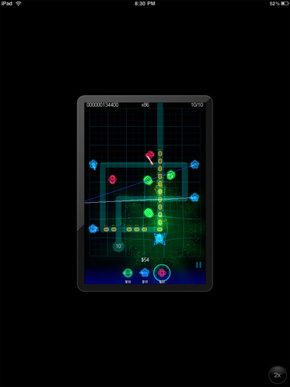 |
 |
There isn't a perceptible framerate drop when you do enable the 2x scaling mode of the older apps; it's obvious that the scaling is done in hardware with a fair amount of acceleration. That said, all the little design flaws that developers would like that you probably never notice shine out - for example, images in the application are scaled smoothly, while otherwise bitmapped elements look blocky. You'll find that in practice the iPhone OS application support is largely a novelty, and that iPad optimized apps are greatly preferred.
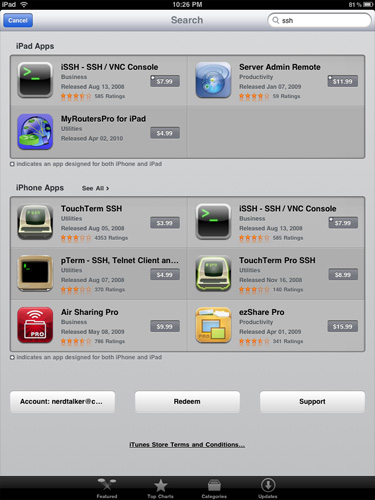
iPad Apps and iPhone Apps - Segregation at work
This is where the App Store both helps, and creates some confusion. Applications can either be iPad only (these often sport an "XL" or "HD" in the name), or universal, meaning the same application purchase entitles you to a version on the iPad and iPhone. Universal applications are denoted by a small + in the top right corner. In this circumstance, if you've already invested in a particular application, and the developer has updated the app to be universal, you get a two for one deal with a proper iPad version, and the iPhone version. What's annoying is that you have to do this process manually - it'd be extremely helpful if the App Store presented a list of universal applications you've already purchased (on either the iPad or iPhone) for installation.
So, yes you can run old iPhone apps, but no you wont want to. What you will want however are shiny new iPad apps that run at full res. Unfortunately these all seem to start at $9.99. I don't even want to know how much I've spent on apps in the past few days, and most of them aren't even that good. They each just fulfill some specific need that the iPad doesn't otherwise do on its own. This is the strength of the platform, but the pricing just feels wrong.

Apple justifies charging more for iPad apps because they are deeper than their iPhone counterparts. However, in many cases the depth is just an illusion of nice graphics and a great touch Interface. There are other problems as well. The iPad version of Pages for example provides no way to wirelessly share documents with your desktop or notebook. And if you use some features in the OS X version of Pages they get lost upon importing into the iPad version.
The app store is a cash cow for both developers and Apple. While I could get behind the pricing on iPhone apps, I don't believe that iPad apps as a whole justify their prices. The platform is new so this could change. Either way plan on spending a good $60 - $120 on apps after you get your iPad.










108 Comments
View All Comments
stcredzero - Thursday, April 8, 2010 - link
The review authors are displaying the case configured incorrectly, in picture after picture. The flap needs to be tucked in! This makes the case much more usable in the vertical, taller orientation as a stand. Also, who would set the case up as a stand and try to type in portrait orientation? That's like complaining your car can't do highway speeds in reverse! That's not what it's for!Tuck the flap in, then review the case. It's much better that way!
TemplarGR - Thursday, April 8, 2010 - link
I would like to thank Anand for this terrific and just review. Most reviews i have read so far are biased in favour of Apple, but this is just right.It is the only review so far that describes the total cost of ownership of this device. This device is a luxury item, an expensive toy. The starting price is a joke. 499 dollars for 16gb disk, no 3G, no camera, lack of apps? When you add the additional costs this device brings, it is way overpriced compared to a netbook or tablet pc. An EePc costs 300 while being more complete and far more powerful. And yes it draws more power, but i believe there are netbooks out there with 10+ battery life. I have to admit it also has a better display than most netbooks though.
I like some aspects of the iPad. I really like the touch interface for certain uses. I believe Apple has done a terrific job with its UI. The problem is that Apple charges a lot for just a touch UI compared to netbooks.
Since i am a Linux user and a programmer, i wouldn't buy it anyway. I am against Apple's closed ecosystem practice. But i like Apple's contributions to modern device and UI design.
The reason i am critical of Apple is that i do not like companies which make a practice to sell on hype and marketing instead of tech. Apple is almost like a cult. There are reviews out there(Ars for example) that say that luck of multitasking is a nice feature and makes their lives easier. This is almost pathetic.
I was afraid that Anand was under Apple's influence but i am happy i was wrong and he reviewed it for what it is, a luxury item not able to replace current devices. Thank you Anand!
piroroadkill - Thursday, April 8, 2010 - link
Is what I gleaned from that review. A nice looking screen isn't useful if the rest of the device is pretty much useless.There's maybe a single use case, and that's if you want to watch h264 encoded video miles from civilisation. Even then, I'd argue a netbook and a couple of spare batteries would always serve you better.
nquo - Thursday, April 8, 2010 - link
thoughts on iPad and its potential:http://nquo.posterous.com/ipad-bigger-than-a-big-i...
Jalek99 - Thursday, April 8, 2010 - link
Every local news report I saw today featured iPads. The anchors showing pictures on the device when they have the usual corner of the window or the huge monitors behind them.Then Jimmy Fallon showing some app on one...
The manufactured buzz is far more negative for me than anything the device itself merits.
Mike1111 - Thursday, April 8, 2010 - link
He was asking for 720p on the IPHONE! This can be done by using a 3rd party file manager that allows you to transfer videos to the iPhone without iTunes and then select them inside the app.Brian Klug - Thursday, April 8, 2010 - link
Ahh, you are indeed correct sir. I didn't do the encode for the iPhone, I'm assuming we just re-encoded again. ;)-Brian
SunLord - Thursday, April 8, 2010 - link
Did you know an apple store employee can pick a $499 ipad up for $350 which leads me to think per the norm for apple we be getting ripped off.piroroadkill - Thursday, April 8, 2010 - link
Well, no shit, it's an extremely low cost computer (with the possible exception of the screen) priced with a high price point.manicfreak - Thursday, April 8, 2010 - link
From some of the articles out there, the gross profit for the ipad can be anywhere from 50-60%. I'm not a fan of Apple's product, but I do admire their ability to get almost anyone from the media and the bloggers to hype up their underperformed, overpriced product.