Apple's iPad - The AnandTech Review
by Anand Lal Shimpi, Brian Klug & Vivek Gowri on April 7, 2010 9:39 PM EST- Posted in
- Smartphones
- Mac
- Apple
- iPad
- Mobile
The App Store, The Robbing Continues
The only way to get apps onto the iPad is through the app store. Like the iPhone, you have an app store link right on your home screen. As long as you entered your iTunes Store user name at some point all you'll need go do is provide your password once and buy all the apps you want. The problem is price.
On the iPhone the majority of apps are in the $0 - $5 range. While these apps can run on the iPad, they look downright terrible. You either run them at native iPhone resolution which is too small on such a high res screen or double the resolution and make everything look way too pixellated.
What's more annoying about these iPhone applications on the iPad is that they don't rotate at all - getting landscape or portrait right is entirely up to you. For a device that now makes landscape and portrait functionality front and center, this is puzzling.
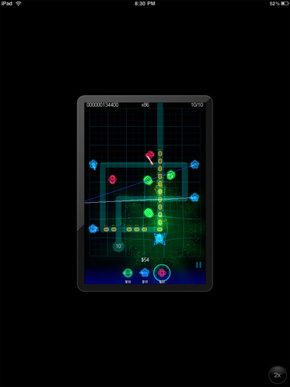 |
 |
There isn't a perceptible framerate drop when you do enable the 2x scaling mode of the older apps; it's obvious that the scaling is done in hardware with a fair amount of acceleration. That said, all the little design flaws that developers would like that you probably never notice shine out - for example, images in the application are scaled smoothly, while otherwise bitmapped elements look blocky. You'll find that in practice the iPhone OS application support is largely a novelty, and that iPad optimized apps are greatly preferred.
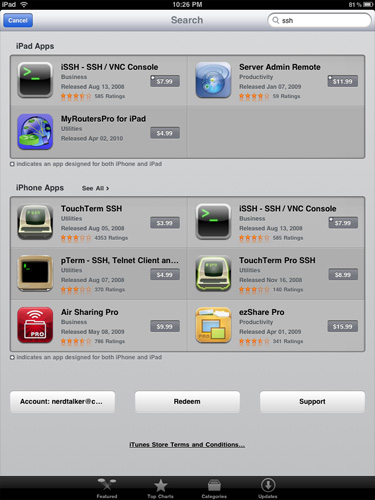
iPad Apps and iPhone Apps - Segregation at work
This is where the App Store both helps, and creates some confusion. Applications can either be iPad only (these often sport an "XL" or "HD" in the name), or universal, meaning the same application purchase entitles you to a version on the iPad and iPhone. Universal applications are denoted by a small + in the top right corner. In this circumstance, if you've already invested in a particular application, and the developer has updated the app to be universal, you get a two for one deal with a proper iPad version, and the iPhone version. What's annoying is that you have to do this process manually - it'd be extremely helpful if the App Store presented a list of universal applications you've already purchased (on either the iPad or iPhone) for installation.
So, yes you can run old iPhone apps, but no you wont want to. What you will want however are shiny new iPad apps that run at full res. Unfortunately these all seem to start at $9.99. I don't even want to know how much I've spent on apps in the past few days, and most of them aren't even that good. They each just fulfill some specific need that the iPad doesn't otherwise do on its own. This is the strength of the platform, but the pricing just feels wrong.

Apple justifies charging more for iPad apps because they are deeper than their iPhone counterparts. However, in many cases the depth is just an illusion of nice graphics and a great touch Interface. There are other problems as well. The iPad version of Pages for example provides no way to wirelessly share documents with your desktop or notebook. And if you use some features in the OS X version of Pages they get lost upon importing into the iPad version.
The app store is a cash cow for both developers and Apple. While I could get behind the pricing on iPhone apps, I don't believe that iPad apps as a whole justify their prices. The platform is new so this could change. Either way plan on spending a good $60 - $120 on apps after you get your iPad.










108 Comments
View All Comments
solipsism - Thursday, April 8, 2010 - link
I also thought the Moorestown recommendation was odd, especially when the next page was about the phenomenal battery life. If he made a more detailed case for it perhaps he'd have a point, but the simple "because it's faster" stance is lacking.Anand Lal Shimpi - Thursday, April 8, 2010 - link
Initial power specs for Moorestown appear to be fairly competitive with ARM based SoCs. Remember this is Moorestown, and not Pineview. The two chips are very different.Realistically I don't think it would be Moorestown, but the 32nm follow-on starts to make a lot of sense.
Take care,
Anand
metafor - Thursday, April 8, 2010 - link
Just curious, what are the initial power numbers for Moorestown anyway? Keep in mind that with the change in bus architecture and the use of LP DRAM, performance will be significantly slower in some cases than current netbooks. Also, would it really compare to an A9-class SoC?IntelUser2000 - Friday, April 9, 2010 - link
I have a feeling Apple didn't go Moorestown for two primary reasons.1) Timeframe
2) Cost
Moorestown should be announced shortly, but the devices based on it won't be available until Q3 of this year. That's 6+ months from when the iPad is going to release. And although Intel might achieve both better performance and comparable power usage, but the sacrifice there will be higher cost. Fully integrated SoC like the A4 costs significantly less.
Performance should be quite good. There's a 600MHz version for smartphones that can use Burst Mode to 1.2GHz, and a MID oriented version that probably clocks at 1.3GHz base and does 1.9GHz burst. It's supposed to feature "Bus Turbo" as well.
If they also do a full integrated memory controller unlike Pineview we have a good chance it'll be clock per clock faster than Netbook Atoms. Earlier on Intel claimed "30%" boost over previous platform but clock speeds weren't mentioned.
metafor - Friday, April 9, 2010 - link
Moorestown will be a fully interated SoC. It'll have LP DDR1 and LP DDR2 memory controllers as well as a GPU, the Atom CPU and various peripheral connectivity. It's comparable to the A4 in terms of features although I really would not write it off as "comparable" in terms of power until some data is published.ekul - Thursday, April 8, 2010 - link
I'd agree the successor to moorestown is more promising. Are there even any shipping products based on moorestown yet? I don't think apple is going to take a gamble on an untested platform.I'm genuinely looking forward to seeing performance numbers for cortex a9, especially since there will be real dual core mobile variants, not just hyperthreading. A technique like what MS is planning for IE9, rendering a website on one core and compiling javascript on another, would help bridge the perormance gap along with the higher clocks.
michal1980 - Wednesday, April 7, 2010 - link
really this is easier then a laptop/notebook?A notebook by its vary nature I can rest on my lap or a table and adjust its screen. To watch a movie I dont have to hold the thing up.
To type, I dont have to bend to werid angles to hold the device up, etc etc.
IMHO, it seems like alot of the experance is attributed to the newness of the device vs its actual usage. I'm wonder how this newness will wear.
manicfreak - Thursday, April 8, 2010 - link
Can't you do all of those aforementioned things on an ipod touch/iphone? There are already home automation apps for the iphone right now.What can the iPad do that the iphone/ipod touch can't? Beside having a bigger screen and longer battery life?
And for such a big device, the performance should be closer to an atom instead of a snapdragon.
If something doesn't fit in my pocket, then I would rather bring a light-weight CULV laptop with me... with touchscreen if one wishes (i.e. Acer Timeline 1820T) or a hybrid notebook-tablet (Lenovo IdeaPad U1).
jasperjones - Thursday, April 8, 2010 - link
"there are some things the iPad does much better than anything you might own today. Web browsing, photo viewing, reading email, any passive usage scenarios where you're primarily clicking on things and getting feedback, the iPad excels at."What exactly makes it better at those tasks? It's not that I disagree but, in my opinion, you didn't drive this point home. I don't understand why you think it's better. And yes, I read the whole article.
solipsism - Thursday, April 8, 2010 - link
I don't think anything anyone can write can convince you. Many aspects just feel more natural to use. That isn't to say it's perfect everywhere but I think that as a casual mobile consumption device it's much better than a notebook, and much better than a netbook.