Apple's iPad - The AnandTech Review
by Anand Lal Shimpi, Brian Klug & Vivek Gowri on April 7, 2010 9:39 PM EST- Posted in
- Smartphones
- Mac
- Apple
- iPad
- Mobile
iPad Autocorrection: Withholding the Answer
In my Nexus One review I talked about how great the iPhone’s autocorrection system is. About how it just lets you type and forget about spelling or punctuation errors. I figured this would translate very well to the iPad. Unfortunately, I was wrong
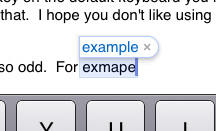
The autocorrect engine on the iPad is far less aggressive than on the iPhone. You have to pay much more attention to what you're typing here. The iPhone, if trained well, can usually guess what you're trying to say based on it's live dictionary and key position. On the iPad, it doesn’t guess nearly as much.
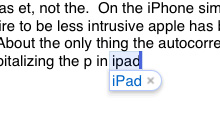
On the iPhone simple things are autocorrected but out of a desire to be less intrusive Apple has backed off on the iPad. Given that iPad users will most likely be typing a whole lot more than iPhone users, an aggressive autocorrect engine is probably a bad thing.
About the only thing the autocorrection does as well as on the iPhone is automatically capitalizing the p in iPad. While i understand why Apple made the autocorrection engine more lax, I would like to have the option to restore at least some of it's potency.
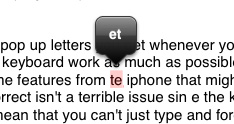
The spelling correction in Pages ($9.99 Apple word processing app) is also odd. For example I typed te and the only correction option it gave me was et, not the. Some other oddities I ran into in Pages are below:
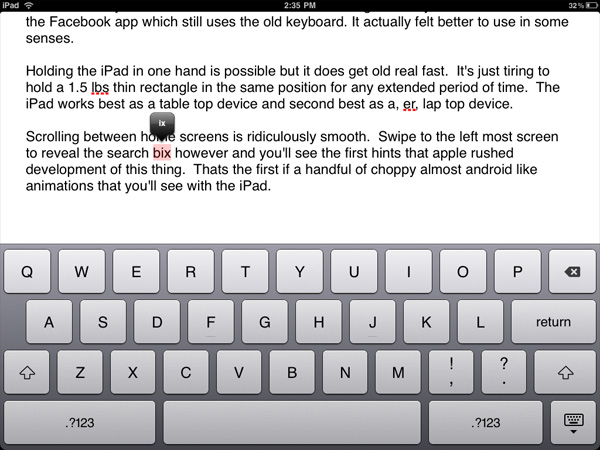
Of course I didn't mean to type box, just ix
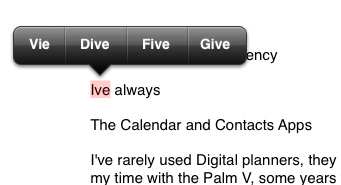
I've? No, I meant Vie
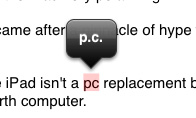
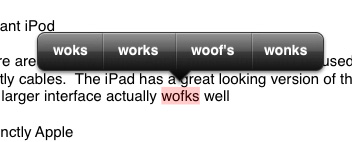
Hmm, works or woof's?
Also missing on the iPad's keyboard are the pop up letters you get whenever you hit a key on the iPhone. Apple tried to make this keyboard work as much as possible like a normal keyboard but in doing so left out some worthwhile features from the iPhone.
The weaker autocorrect isn't a terrible issue since the keyboard is a lot bigger than the iPhone’s but it does mean that you can't just type and forget. It also means that most of your fast typing won't be properly punctuated. There's no apostrophe key on the default keyboard you have to bring up the numerical mode to get access to that. I hope you don't like using contractions while typing fast.
Quickly formatting text is also irritating. There are no keyboard shortcuts, so while your fingers spend all of their time at the bottom of the screen apps like Pages still behave like a desktop app in that all of its options are at the top of the screen. It's quicker to type without caring about details and then edit later if you're trying to get something polished.
Selecting text, on the other hand, is awesome on the iPad. Double tap a word to select it. Triple tap to select an entire paragraph. From there you can drag the selection box's corners to enclose more. This is one of those situations where the iPad actually improves the experience over the notebook/desktop norm.
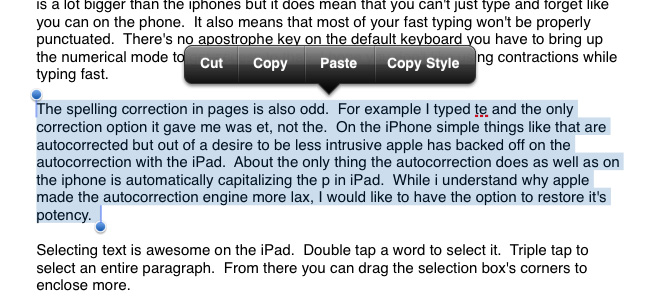
I set out to write this review in it's entirety on the iPad, unfortunately if I were to actually do so I would undoubtedly suffer from carpal tunnel syndrome or spend three times as long formatting the review. Steve wasn’t lying when he said that if you wanted to do a lot of typing you should buy the keyboard dock. For emails, web browsing and even normal sized documents it’s fine, for writing and formatting huge articles however, use a laptop.










108 Comments
View All Comments
Anand Lal Shimpi - Wednesday, April 7, 2010 - link
I definitely appreciate the corrections :) Fixed!Take care,
Anand
odditude - Friday, April 9, 2010 - link
Bottom of P12: "Most developers just got access to the iPad on " - unfinished fragmentafkrotch - Thursday, April 8, 2010 - link
I found a bunch of errors in the article, but I chalked it up to him trying to use the iPad for actual work. Something it apparently sucks at.strikeback03 - Friday, April 9, 2010 - link
lol, I thought the article might have been a little rushed, kinda like the iPad. Great insight and content, but could have stood for a little more editing.CyberMonk - Wednesday, April 7, 2010 - link
According to Apple, you're incorrect about the iPad not having an oleophobic coating. From the iPad's tech specs page: "Fingerprint-resistant oleophobic coating"solipsism - Wednesday, April 7, 2010 - link
3rd-party accessory are allowed. Bluetooth keyboards already work with it and Apple licenses the iPod Dock Connector port so there is nothing stopping anyone else from selling their own keyboard, dock, or whatever, which I hope they do as the one Apple supplies has no option for folding down for easy travel.You can even use a simple USB-A(f)-to-USB-A(f) coupler for syncing your photos instead of paying for Apple's adapters. There are other options that already exist in this arena for USB.
Grump642 - Wednesday, April 7, 2010 - link
Think I will hold on till the HP Slate comes out. It will have most of the things on it that the iPad is missing.afkrotch - Thursday, April 8, 2010 - link
If the HP Slate runs Win7, I'd be all over it. I picked up a HP TM2, but the touchpad was broken on it. I went for a replacement, but none available. I'm waiting for more to come in stock, hopefully that's before the Slate comes out.I tend to jump right into purchases and I'd rather see how the Slate does. If it comes out before the TM2 comes in stock, that might not happen.
joe_dude - Wednesday, April 7, 2010 - link
That was a very detailed review. Only disagree on the gaming aspect. While the touch interface is cool, the CPU, GPU & memory seriously limits its potential. Others have already mention that.http://www.gamesradar.com/f/real-gamers-review-the...
Nothing against retro-gaming, but Worms, C&C, RE4, Scrabble, etc. are netbook quality at best.
ekul - Wednesday, April 7, 2010 - link
Anand,An excellent article as usual. While most of the ipad reviews have been quite through you have managed to discuss elements of the device no one else has touched on.
That said I have to disagree with your plea for a moorestown cpu. Even with moorestown being so much more efficient than regular atom based systems it can't touch a cortex a8 for idle or load power draw. Combine that with smaller packaging for arm, lower costs and true SoC designs and it isn't even a contest. The price is lower performance but I'll take the trade for battery life.
Keeping ipad the same architecture as existing iphone OS devices is a big bonus as well, lowering development costs for both apple and app developers. ARM is also providing an excellent upgrade path from a8 to the a9 SoCs that are sampling now and should be in devices shortly.
Once there is a true SoC design based on atom it might be worth considering but for now it's just not ready