Apple's iPad - The AnandTech Review
by Anand Lal Shimpi, Brian Klug & Vivek Gowri on April 7, 2010 9:39 PM EST- Posted in
- Smartphones
- Mac
- Apple
- iPad
- Mobile
Honest Apple: Battery Life
I mentioned this in my iPhone 3GS review and I believe it bares repeating: Apple's battery life estimates have been ridiculously accurate over the past couple of years. I swear Apple must have my office bugged because my battery life numbers almost always equal theirs and they have no access to my test files.
To test battery life on the iPad I ran a modified version of the process I use for smartphones. I use the WiFi connection to browse a series of 20 web pages varying in size, spending 20 seconds on each page (I timed how long it takes me to read a page on Digg and came up with 36 seconds; I standardized on 20 seconds for the test to make things a little more stressful). The test continues to loop until the battery dies. This test is designed to simulate a relatively heavy, but realistic data load on the phone. We're stressing the WiFi radio, SoC, memory and display subsystems here. This should also be the sort of battery life you get when you are using any apps that use data (but not 3D acceleration). The display brightness was set to 50% on the iPad.
That's the test I use for smartphones, but to make it a little more stressful on the iPad I continuously played music using the iPod app, one of the only apps that's allowed to run in the background. I also told the mail app to automatically check my AnandTech email account every 15 minutes. I get a good amount of mail so this constant checking would add another realistic component to the workload. I also ran this same test on ASUS Eee PC 1001P:
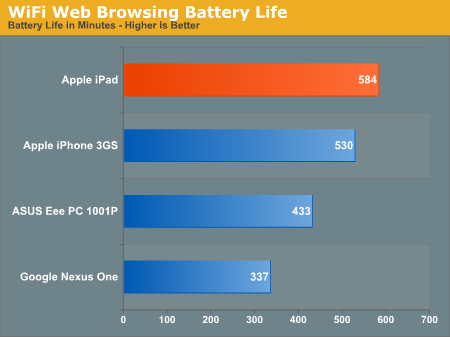
The iPad came in just shy of Apple's 10 hour claim. At 9 hours and 45 minutes, it's long enough to get you through the greater part of a day. But calling Apple's battery estimates conservative is misleading. A single charge won't last you all day.
The iPad does last longer than ASUS' 1001P, however ASUS tells us that the 1005PE will buy you another 2 hours of battery life for an extra $79.
What about watching movies? Our resident smartphone expert Brian Klug put together a 6 hour loop of The Bourne Ultimatum. This was from a 1080p source but re-encoded using Handbrake's Normal profile resulting in a 1.3GB 720p rip that was looped three times.
I imported the movie into iTunes, synced it to the iPad and looped the already 6 hour loop until the iPad died. Display brightness was set to 50%, auto brightness control was disabled, automatic email downloading was also disabled.
Video playback is actually a fairly light use case. In these SoCs there's usually a dedicated video decode block, most likely the PowerVR VXD (same as in the iPhone 3GS). This block decodes each frame and sends it to the display output engine. The only things working in this case are parts of the CPU, the video decode engine, memory bus and the display engine. There's no 3D rendering and the vast majority of the CPU is idle. With this in mind, it's no surprise that the iPad can last 13.6 hours when playing back a 720p H.264 movie.
| Apple iPhone 3GS | Apple iPad | ASUS Eee PC 1001P | |
| H.264 Video Playback | 9.5 hours | 13.6 hours | 5.3 hours |
The iPhone 3GS however can almost hit 10 hours performing the same test. This gives you an idea of how much power the display is consuming on the iPad. The netbook doesn't stand a chance by comparison. The iPad was made for watching lots of movies on a single battery charge.
My final battery life test was a 3D gaming benchmark. I ran Real Racing HD on the iPad (and Real Racing on the iPhone) until the devices died. The cellular network was turned off on the iPhone 3GS and brightness was set to 50%.
Anything GPU intensive is going to be the worst case scenario for these SoCs. Here we’re stressing the CPU, GPU and memory subsystem. The added load is reflected in the battery life numbers:
| Apple iPhone 3GS | Apple iPad | |
| 3D Gaming | 3.9 hours | 8.8 hours |
The iPhone 3GS approaches 4 hours, while the iPad manages almost 9 hours while gaming. I’d also consider this to be a best case scenario gaming benchmark. A more intense 3D game could easily drop these numbers even further.










108 Comments
View All Comments
Anand Lal Shimpi - Wednesday, April 7, 2010 - link
I definitely appreciate the corrections :) Fixed!Take care,
Anand
odditude - Friday, April 9, 2010 - link
Bottom of P12: "Most developers just got access to the iPad on " - unfinished fragmentafkrotch - Thursday, April 8, 2010 - link
I found a bunch of errors in the article, but I chalked it up to him trying to use the iPad for actual work. Something it apparently sucks at.strikeback03 - Friday, April 9, 2010 - link
lol, I thought the article might have been a little rushed, kinda like the iPad. Great insight and content, but could have stood for a little more editing.CyberMonk - Wednesday, April 7, 2010 - link
According to Apple, you're incorrect about the iPad not having an oleophobic coating. From the iPad's tech specs page: "Fingerprint-resistant oleophobic coating"solipsism - Wednesday, April 7, 2010 - link
3rd-party accessory are allowed. Bluetooth keyboards already work with it and Apple licenses the iPod Dock Connector port so there is nothing stopping anyone else from selling their own keyboard, dock, or whatever, which I hope they do as the one Apple supplies has no option for folding down for easy travel.You can even use a simple USB-A(f)-to-USB-A(f) coupler for syncing your photos instead of paying for Apple's adapters. There are other options that already exist in this arena for USB.
Grump642 - Wednesday, April 7, 2010 - link
Think I will hold on till the HP Slate comes out. It will have most of the things on it that the iPad is missing.afkrotch - Thursday, April 8, 2010 - link
If the HP Slate runs Win7, I'd be all over it. I picked up a HP TM2, but the touchpad was broken on it. I went for a replacement, but none available. I'm waiting for more to come in stock, hopefully that's before the Slate comes out.I tend to jump right into purchases and I'd rather see how the Slate does. If it comes out before the TM2 comes in stock, that might not happen.
joe_dude - Wednesday, April 7, 2010 - link
That was a very detailed review. Only disagree on the gaming aspect. While the touch interface is cool, the CPU, GPU & memory seriously limits its potential. Others have already mention that.http://www.gamesradar.com/f/real-gamers-review-the...
Nothing against retro-gaming, but Worms, C&C, RE4, Scrabble, etc. are netbook quality at best.
ekul - Wednesday, April 7, 2010 - link
Anand,An excellent article as usual. While most of the ipad reviews have been quite through you have managed to discuss elements of the device no one else has touched on.
That said I have to disagree with your plea for a moorestown cpu. Even with moorestown being so much more efficient than regular atom based systems it can't touch a cortex a8 for idle or load power draw. Combine that with smaller packaging for arm, lower costs and true SoC designs and it isn't even a contest. The price is lower performance but I'll take the trade for battery life.
Keeping ipad the same architecture as existing iphone OS devices is a big bonus as well, lowering development costs for both apple and app developers. ARM is also providing an excellent upgrade path from a8 to the a9 SoCs that are sampling now and should be in devices shortly.
Once there is a true SoC design based on atom it might be worth considering but for now it's just not ready