Apple's iPad - The AnandTech Review
by Anand Lal Shimpi, Brian Klug & Vivek Gowri on April 7, 2010 9:39 PM EST- Posted in
- Smartphones
- Mac
- Apple
- iPad
- Mobile
The App Store, The Robbing Continues
The only way to get apps onto the iPad is through the app store. Like the iPhone, you have an app store link right on your home screen. As long as you entered your iTunes Store user name at some point all you'll need go do is provide your password once and buy all the apps you want. The problem is price.
On the iPhone the majority of apps are in the $0 - $5 range. While these apps can run on the iPad, they look downright terrible. You either run them at native iPhone resolution which is too small on such a high res screen or double the resolution and make everything look way too pixellated.
What's more annoying about these iPhone applications on the iPad is that they don't rotate at all - getting landscape or portrait right is entirely up to you. For a device that now makes landscape and portrait functionality front and center, this is puzzling.
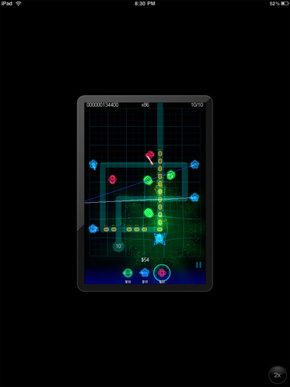 |
 |
There isn't a perceptible framerate drop when you do enable the 2x scaling mode of the older apps; it's obvious that the scaling is done in hardware with a fair amount of acceleration. That said, all the little design flaws that developers would like that you probably never notice shine out - for example, images in the application are scaled smoothly, while otherwise bitmapped elements look blocky. You'll find that in practice the iPhone OS application support is largely a novelty, and that iPad optimized apps are greatly preferred.
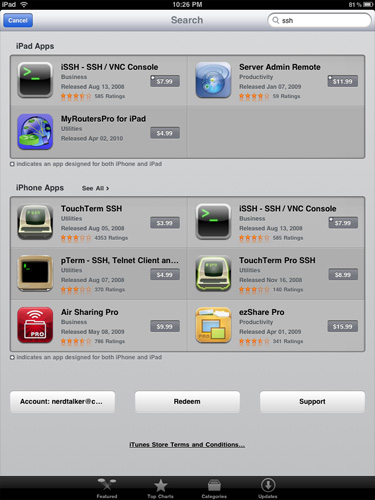
iPad Apps and iPhone Apps - Segregation at work
This is where the App Store both helps, and creates some confusion. Applications can either be iPad only (these often sport an "XL" or "HD" in the name), or universal, meaning the same application purchase entitles you to a version on the iPad and iPhone. Universal applications are denoted by a small + in the top right corner. In this circumstance, if you've already invested in a particular application, and the developer has updated the app to be universal, you get a two for one deal with a proper iPad version, and the iPhone version. What's annoying is that you have to do this process manually - it'd be extremely helpful if the App Store presented a list of universal applications you've already purchased (on either the iPad or iPhone) for installation.
So, yes you can run old iPhone apps, but no you wont want to. What you will want however are shiny new iPad apps that run at full res. Unfortunately these all seem to start at $9.99. I don't even want to know how much I've spent on apps in the past few days, and most of them aren't even that good. They each just fulfill some specific need that the iPad doesn't otherwise do on its own. This is the strength of the platform, but the pricing just feels wrong.

Apple justifies charging more for iPad apps because they are deeper than their iPhone counterparts. However, in many cases the depth is just an illusion of nice graphics and a great touch Interface. There are other problems as well. The iPad version of Pages for example provides no way to wirelessly share documents with your desktop or notebook. And if you use some features in the OS X version of Pages they get lost upon importing into the iPad version.
The app store is a cash cow for both developers and Apple. While I could get behind the pricing on iPhone apps, I don't believe that iPad apps as a whole justify their prices. The platform is new so this could change. Either way plan on spending a good $60 - $120 on apps after you get your iPad.










108 Comments
View All Comments
Anand Lal Shimpi - Wednesday, April 7, 2010 - link
I definitely appreciate the corrections :) Fixed!Take care,
Anand
odditude - Friday, April 9, 2010 - link
Bottom of P12: "Most developers just got access to the iPad on " - unfinished fragmentafkrotch - Thursday, April 8, 2010 - link
I found a bunch of errors in the article, but I chalked it up to him trying to use the iPad for actual work. Something it apparently sucks at.strikeback03 - Friday, April 9, 2010 - link
lol, I thought the article might have been a little rushed, kinda like the iPad. Great insight and content, but could have stood for a little more editing.CyberMonk - Wednesday, April 7, 2010 - link
According to Apple, you're incorrect about the iPad not having an oleophobic coating. From the iPad's tech specs page: "Fingerprint-resistant oleophobic coating"solipsism - Wednesday, April 7, 2010 - link
3rd-party accessory are allowed. Bluetooth keyboards already work with it and Apple licenses the iPod Dock Connector port so there is nothing stopping anyone else from selling their own keyboard, dock, or whatever, which I hope they do as the one Apple supplies has no option for folding down for easy travel.You can even use a simple USB-A(f)-to-USB-A(f) coupler for syncing your photos instead of paying for Apple's adapters. There are other options that already exist in this arena for USB.
Grump642 - Wednesday, April 7, 2010 - link
Think I will hold on till the HP Slate comes out. It will have most of the things on it that the iPad is missing.afkrotch - Thursday, April 8, 2010 - link
If the HP Slate runs Win7, I'd be all over it. I picked up a HP TM2, but the touchpad was broken on it. I went for a replacement, but none available. I'm waiting for more to come in stock, hopefully that's before the Slate comes out.I tend to jump right into purchases and I'd rather see how the Slate does. If it comes out before the TM2 comes in stock, that might not happen.
joe_dude - Wednesday, April 7, 2010 - link
That was a very detailed review. Only disagree on the gaming aspect. While the touch interface is cool, the CPU, GPU & memory seriously limits its potential. Others have already mention that.http://www.gamesradar.com/f/real-gamers-review-the...
Nothing against retro-gaming, but Worms, C&C, RE4, Scrabble, etc. are netbook quality at best.
ekul - Wednesday, April 7, 2010 - link
Anand,An excellent article as usual. While most of the ipad reviews have been quite through you have managed to discuss elements of the device no one else has touched on.
That said I have to disagree with your plea for a moorestown cpu. Even with moorestown being so much more efficient than regular atom based systems it can't touch a cortex a8 for idle or load power draw. Combine that with smaller packaging for arm, lower costs and true SoC designs and it isn't even a contest. The price is lower performance but I'll take the trade for battery life.
Keeping ipad the same architecture as existing iphone OS devices is a big bonus as well, lowering development costs for both apple and app developers. ARM is also providing an excellent upgrade path from a8 to the a9 SoCs that are sampling now and should be in devices shortly.
Once there is a true SoC design based on atom it might be worth considering but for now it's just not ready