Apple's iPad - The AnandTech Review
by Anand Lal Shimpi, Brian Klug & Vivek Gowri on April 7, 2010 9:39 PM EST- Posted in
- Smartphones
- Mac
- Apple
- iPad
- Mobile
Apple gives you most of the essentials with the iPad. You get Safari, which we just finished talking about and an iPad version of the Mail app.
This is another one of those situations where it’s just a pleasure to read email on the iPad. I actually found myself unlocking my iPad just to read email on it while I was sitting in front of my desktop.
I hate to sound like a broken record but the combination of the touchscreen and the awesome display really help make the Mail app great. Switching between accounts still requires far too many taps, and there’s no easy way to select and mark a bunch of messages as read.
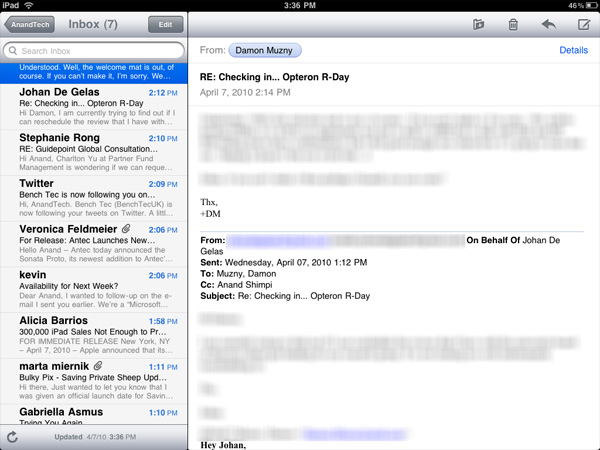
Mail, like many apps, is a bit more useful in landscape mode (you can view your inbox and selected message at the same time).
Being based on the same iPhone OS as the iPhone means that the iPad suffers from the same glitches. Sometimes when I get a new email it will appear then disappear. I have to wait for the app to check my email again or manually force it to see that message.
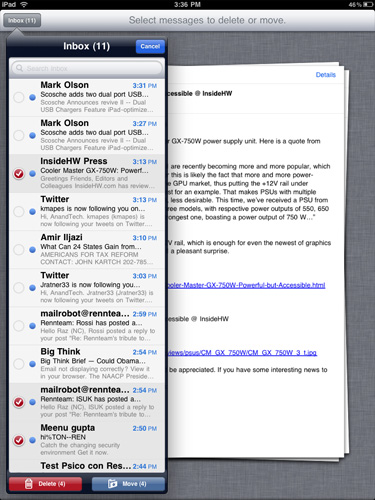
Another annoyance is the total lack of scroll bars on the iPad. While scrolling via touch works well in most cases, once you start displaying a lot of information (e.g. my entire inbox) you have to do a lot of touching to scroll from top to bottom. A simple grab and hold scroll widget would help a lot. It’s odd to me that there isn’t a single app that ships with the iPad that has this.
But if you’re away from your desk, the iPad can serve as an excellent stand in email client.
The Calendar and Contacts Apps
I've rarely used Digital planners, they never really felt right to me. The exceptions were my time with the Palm V, some years with Blackberries and more recently the iPhone. Something about the way their calendaring apps worked just seemed to fit well with my mental routine. Even then I didn't use them as much as I actually needed to, only critical events and reminders got entered in.
The iPad calendar is the closest thing I've seen to a daily planner in digital form. Apple just got the feel right with this one. Date selection is fast as is event input. I find that the UI of a good calendar app determines my likelihood of using it, and Apple got it right with the iPad. Ultimately it's just a scaled up version of the iphone app (like most apple iPad apps) but the visual flair it got in the transition from small to big is awesome.

The calendar uses the scrubber UI element, but instead of flipping through photos you're scanning through dates. Flipping through pages also uses the popular page turning animation.
I'm sure heavy calendar users can easily find limitations with the app. But for regular users, it's very impressive.
The contacts app is straight forward port from the iPhone. It works and is one of the only apps to use the equivalent of a vertical scroll bar. Just run your finger over the alphabet on the left side and you can scroll through your virtual rolodex.
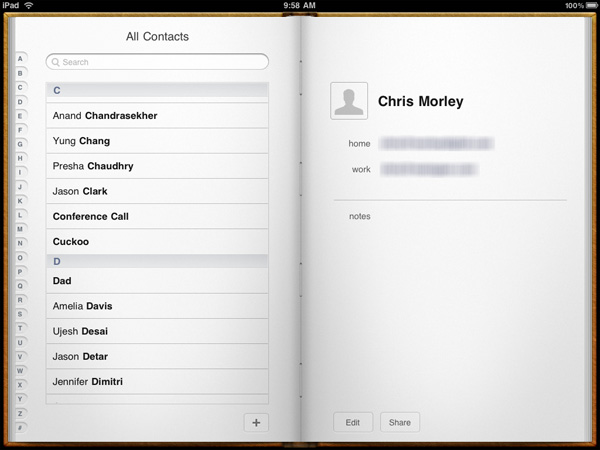
Apps like contacts are simply easier to use just because of the increase in screen size and resolution compared to the iPhone. Apple did an amazing job making the iphone UI very efficient and with some minor tweaks it scales very well to a nearly 10" screen.










108 Comments
View All Comments
Anand Lal Shimpi - Wednesday, April 7, 2010 - link
I definitely appreciate the corrections :) Fixed!Take care,
Anand
odditude - Friday, April 9, 2010 - link
Bottom of P12: "Most developers just got access to the iPad on " - unfinished fragmentafkrotch - Thursday, April 8, 2010 - link
I found a bunch of errors in the article, but I chalked it up to him trying to use the iPad for actual work. Something it apparently sucks at.strikeback03 - Friday, April 9, 2010 - link
lol, I thought the article might have been a little rushed, kinda like the iPad. Great insight and content, but could have stood for a little more editing.CyberMonk - Wednesday, April 7, 2010 - link
According to Apple, you're incorrect about the iPad not having an oleophobic coating. From the iPad's tech specs page: "Fingerprint-resistant oleophobic coating"solipsism - Wednesday, April 7, 2010 - link
3rd-party accessory are allowed. Bluetooth keyboards already work with it and Apple licenses the iPod Dock Connector port so there is nothing stopping anyone else from selling their own keyboard, dock, or whatever, which I hope they do as the one Apple supplies has no option for folding down for easy travel.You can even use a simple USB-A(f)-to-USB-A(f) coupler for syncing your photos instead of paying for Apple's adapters. There are other options that already exist in this arena for USB.
Grump642 - Wednesday, April 7, 2010 - link
Think I will hold on till the HP Slate comes out. It will have most of the things on it that the iPad is missing.afkrotch - Thursday, April 8, 2010 - link
If the HP Slate runs Win7, I'd be all over it. I picked up a HP TM2, but the touchpad was broken on it. I went for a replacement, but none available. I'm waiting for more to come in stock, hopefully that's before the Slate comes out.I tend to jump right into purchases and I'd rather see how the Slate does. If it comes out before the TM2 comes in stock, that might not happen.
joe_dude - Wednesday, April 7, 2010 - link
That was a very detailed review. Only disagree on the gaming aspect. While the touch interface is cool, the CPU, GPU & memory seriously limits its potential. Others have already mention that.http://www.gamesradar.com/f/real-gamers-review-the...
Nothing against retro-gaming, but Worms, C&C, RE4, Scrabble, etc. are netbook quality at best.
ekul - Wednesday, April 7, 2010 - link
Anand,An excellent article as usual. While most of the ipad reviews have been quite through you have managed to discuss elements of the device no one else has touched on.
That said I have to disagree with your plea for a moorestown cpu. Even with moorestown being so much more efficient than regular atom based systems it can't touch a cortex a8 for idle or load power draw. Combine that with smaller packaging for arm, lower costs and true SoC designs and it isn't even a contest. The price is lower performance but I'll take the trade for battery life.
Keeping ipad the same architecture as existing iphone OS devices is a big bonus as well, lowering development costs for both apple and app developers. ARM is also providing an excellent upgrade path from a8 to the a9 SoCs that are sampling now and should be in devices shortly.
Once there is a true SoC design based on atom it might be worth considering but for now it's just not ready