Anand's Google Nexus One Review
by Anand Lal Shimpi on April 3, 2010 3:40 AM EST- Posted in
- Smartphones
- Mobile
Made for Google, by Google
From the very start you're made well aware that the Nexus One, as any other Android phone, is built for tight integration with Google's online services. Things like Google docs, Gmail, Google Talk and Google Voice are all well coupled to the OS. To even start using the device you have to provide or sign up for a Google account. While this is what all companies in Google's position have tried to do (Microsoft pushing Live and Hotmail, Apple pushing Quicktime, iTunes, Mobile Me) the difference here is that virtually all of Google's services are among the best in their class, and they're all free.
I can't really complain about Android's integration with Google apps other than to say that I feel like I'm contributing to making an entity that is seemingly innocent today, even more powerful. Maybe one day we'll pay for giving Google so much power and access, but for now just enjoy the convenience.
|
|
|
The integration is visible on so many levels. For example, instead of just a single Email icon you have two apps: a Gmail app and an Email app. Distinguishing between Gmail and Email? Interesting.
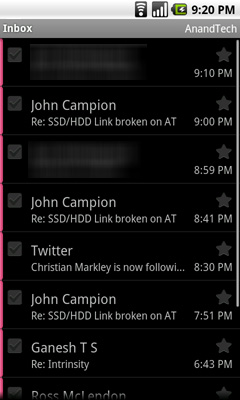 |
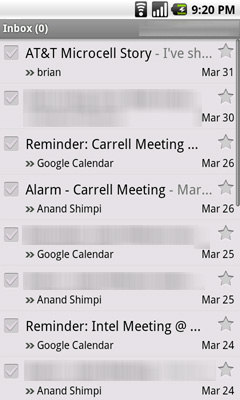 |
By default the Gmail app lives on its own homescreen but obviously you can move it anywhere. The two apps work pretty much the same way but the Gmail app is obviously more flexible. You can search your inbox, you get a grey instead of a black background and of course Gmail on Android supports push. Otherwise, the two apps are rather similar in functionality.
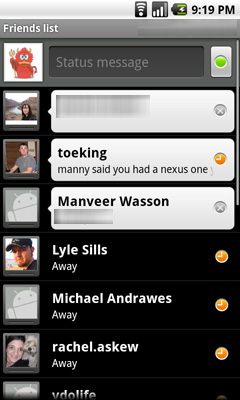
There's integrated Google Talk support, which is also a welcome change from the iPhone's lack of any integrated messenger (you have to rely on 3rd party apps for that). You get new messages and chat invitations as notifications in the upper left hand of your screen just like you would a text message or a missed call.
Google Maps ships with the device and it's ridiculously fast. There's finally multitouch support in the app so it's just as functional as the Maps application on the iPhone, it's just faster on the Nexus One.
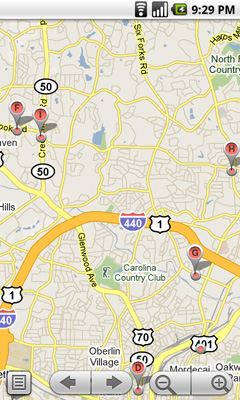 |
 |
Google Maps for Android also fully supports the Nexus One's integrated GPS and compass, so you have an idea of exactly where you are and what direction you're facing. While these are both features echoed on the iPhone, Google one-ups Cupertino by offering a built in, free of charge, navigation app that integrates with Google Maps.
That's right, you get turn by turn navigation directions with voice for free with the Nexus One. The obvious limitation is that map data is streamed to the phone in real time and not stored on the device like on a dedicated portable nav unit. So if you're in a location where you don't have data access then you do lose navigation.
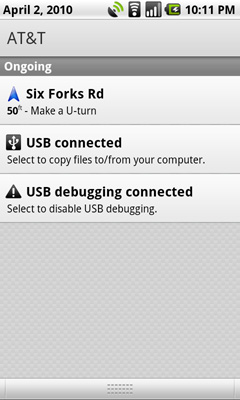
Nav can run in the background
The turn by turn directions work quite well, although you'll need to remember that the loud speaker on the Nexus One is on its backside so keep it free of obstruction if you're trying to hear the directions.
All in all it's a huge improvement over what the iPhone offers. Turn by turn navigation support can be enabled on the iPhone through 3rd party applications (expensive ones at that), so this isn't a feature that will ultimately drive users to the Nexus One, but it's one that is definitely appreciated.










95 Comments
View All Comments
strikeback03 - Tuesday, April 6, 2010 - link
So does a 2mm difference in width really make that much difference in how you hold it and keyboard feel? As both phones are quite large compared to my HTC Diamond.Anand Lal Shimpi - Tuesday, April 6, 2010 - link
It really has to do with the autocorrect on the keyboard and key spacing it seems. I switched back to the Nexus One today and definitely make more errors that I have to manually correct, whereas the iPhone seems to do a better job of knowing exactly what I'm trying to say/type.The performance and screen are very nice on the Nexus One however :)
Take care,
Anand
Locut0s - Sunday, April 4, 2010 - link
Thanks for the great review Anand!! I've been thinking of getting a smart phone for some time now and have been eyeing either a Nexus one or whatever Apple does with their next iteration of their iPhone. This review has placed the Nexus one squarely in my top 3. As always fantastic writing, thanks! However I should point something as a reader living outside the US. Google Voice is still not available in Canada or anywhere else outside the US. So if you are reading this review and that feature sounds nice keep this in mind!!Chloiber - Sunday, April 4, 2010 - link
If you like the Google Nexus, read some reviews about the coming (in the next days - weeks) HTC Desire - I bet you like it even more :)Zokudu - Sunday, April 4, 2010 - link
Wonderful article Anand.This epitomizes what I love about your writing.
Keep up the great work
Anand Lal Shimpi - Sunday, April 4, 2010 - link
Thank you :)Take care,
Anand
Mumrik - Sunday, April 4, 2010 - link
"Most of the time you all scare the crap out of me. I want to impress, I want you guys to be happy with what I write. I want every article to be the most well received thing ever. Every writer wants that. No one ever gets it. So when I see comments telling me that you’re eagerly anticipating my Nexus One review, I get a turtle complex. And not the ninja kind."I don't think you need to worry too much about all that Anand. Your work over the last few years especially has been top-of-the-class.
Lifedelinquent - Sunday, April 4, 2010 - link
wonder if the htc evo will use the more updated snapdragon proc with the better gpu?Chloiber - Sunday, April 4, 2010 - link
It will use the Snapdragon QSD8650 (N1/Desire: QSD8250) with 1GHz.http://www.engadget.com/2010/03/23/htc-evo-4g-is-s...
Don't know what that implies about the built in GPU though.
LongTimePCUser - Sunday, April 4, 2010 - link
Anand,It sounds like your biggest problem with the Google phone was the on-screen keyboard.
Have you tried the slide-out keyboard on the Motorola Droid?
The big advantage is that you can see the entire display screen, including type-ahead suggestions, while typing.