Anand's Google Nexus One Review
by Anand Lal Shimpi on April 3, 2010 3:40 AM EST- Posted in
- Smartphones
- Mobile
Made for Google, by Google
From the very start you're made well aware that the Nexus One, as any other Android phone, is built for tight integration with Google's online services. Things like Google docs, Gmail, Google Talk and Google Voice are all well coupled to the OS. To even start using the device you have to provide or sign up for a Google account. While this is what all companies in Google's position have tried to do (Microsoft pushing Live and Hotmail, Apple pushing Quicktime, iTunes, Mobile Me) the difference here is that virtually all of Google's services are among the best in their class, and they're all free.
I can't really complain about Android's integration with Google apps other than to say that I feel like I'm contributing to making an entity that is seemingly innocent today, even more powerful. Maybe one day we'll pay for giving Google so much power and access, but for now just enjoy the convenience.
|
|
|
The integration is visible on so many levels. For example, instead of just a single Email icon you have two apps: a Gmail app and an Email app. Distinguishing between Gmail and Email? Interesting.
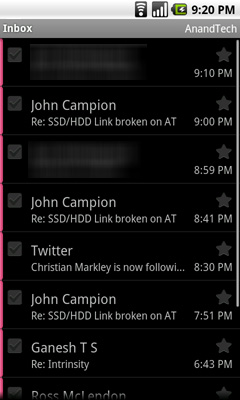 |
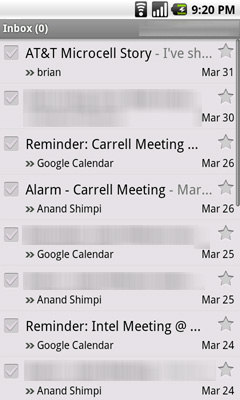 |
By default the Gmail app lives on its own homescreen but obviously you can move it anywhere. The two apps work pretty much the same way but the Gmail app is obviously more flexible. You can search your inbox, you get a grey instead of a black background and of course Gmail on Android supports push. Otherwise, the two apps are rather similar in functionality.
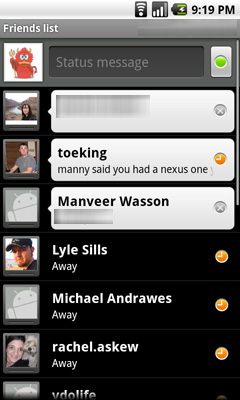
There's integrated Google Talk support, which is also a welcome change from the iPhone's lack of any integrated messenger (you have to rely on 3rd party apps for that). You get new messages and chat invitations as notifications in the upper left hand of your screen just like you would a text message or a missed call.
Google Maps ships with the device and it's ridiculously fast. There's finally multitouch support in the app so it's just as functional as the Maps application on the iPhone, it's just faster on the Nexus One.
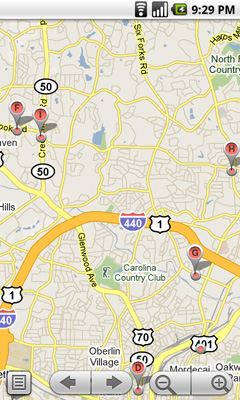 |
 |
Google Maps for Android also fully supports the Nexus One's integrated GPS and compass, so you have an idea of exactly where you are and what direction you're facing. While these are both features echoed on the iPhone, Google one-ups Cupertino by offering a built in, free of charge, navigation app that integrates with Google Maps.
That's right, you get turn by turn navigation directions with voice for free with the Nexus One. The obvious limitation is that map data is streamed to the phone in real time and not stored on the device like on a dedicated portable nav unit. So if you're in a location where you don't have data access then you do lose navigation.
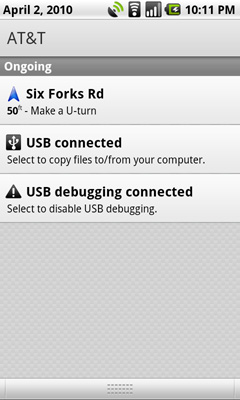
Nav can run in the background
The turn by turn directions work quite well, although you'll need to remember that the loud speaker on the Nexus One is on its backside so keep it free of obstruction if you're trying to hear the directions.
All in all it's a huge improvement over what the iPhone offers. Turn by turn navigation support can be enabled on the iPhone through 3rd party applications (expensive ones at that), so this isn't a feature that will ultimately drive users to the Nexus One, but it's one that is definitely appreciated.










95 Comments
View All Comments
Antioch18x - Saturday, April 3, 2010 - link
Not only that but I didn't see mention of using a background task killer with "auto kill." (But, granted, I didn't *read* the whole article as I already own a N1 and didn't need to see your impressions of it). Due to the Android's method of multitasking, many times you don't actually exit an app when you think you do - it continues running in the background. You really do need a background task auto-killer to get the best battery life. This is one flaw, I think, in Android.Anyways, keeping this in mind I find that your battery life tests may be off. I get better battery life on my N1 than the old iPhone 3G.
spideryk - Saturday, April 3, 2010 - link
There are alternative keyboards available for the android. as of right now swype keyboard is the best available means of entering text on a smart phone. once you get used to swype, you only need one hand to type and most of the time do not need to look at the keyboard to type. a must have on android.bob1939 - Sunday, April 4, 2010 - link
Great review as usual but you missed something I consider critical. The lack of support for hands free bluetooth dialing.Where I live it can cost $180 if you are caught using a handheld phone while driving, so Hands Free dialing is a must.
Worse Google insists in calling his shortcoming an enhancement and shows no sign of fixing it in the near term.
For me this is a showstopper.
Bob Benedetti
dvinnen - Sunday, April 4, 2010 - link
Not sure what you mean by blue tooth dialing but there is certainly voice dialing. The whole voice integration in Android is really fantastic as Anand said in his review.bob1939 - Sunday, April 4, 2010 - link
I mean leave the phone in your pocket and press the button on the steering wheel, on the bluetooth speaker or bluetooth earpiece and say call whoever and the phone dials the number.My understanding of the N1 and other Android 2.1 devices is that you have to press something at least twice on the phone to operate the voice dial. Where I live that will cost $180 if you are seen by a cop fiddling with the phone while driving.
Bob Benedetti
LongTimePCUser - Wednesday, April 14, 2010 - link
I have a Motorola Droid and a 2006 Toyota Prius.The Droid connects via BlueTooth with the Prius.
I can dial a phone number on the Droid from the Prius touch screen.
joe6 - Sunday, April 4, 2010 - link
1) Good: Nexus One has a microSD card slot. Big advantage in my book.2) Bad: Nexus One doesn't support Exchange/Outlook calendar sync without going through the Google cloud services. This is just silly and frankly, kills the deal for me. I think most Nexus One RMAs come from this bullet alone.
Pitne - Monday, April 5, 2010 - link
There an app for this. How do you people miss the point that is android? Android is all about being open and not LOCKED DOWN like apple. So go download the more functional exchange apps and STFUCali3350 - Sunday, April 4, 2010 - link
Not sure if you posted it and I missed it or if you simply don't want to say in a public forum (which is understandable) but which do you , Anand, see yourself using in the future - the Nexus One or the iPhone 3GS? That sort of message says a lot about the current state of the platforms.Anand Lal Shimpi - Sunday, April 4, 2010 - link
Honestly, I'm torn.After the review I switched back to the 3GS because of the simplicity and the keyboard (I type a *lot*). In doing so, I miss the screen, form factor (ugh it was painful holding the iPhone to my head for an hour long phonecall vs. the Nexus One), some of the apps/features and the speed of the Nexus One. Today my answer would be the 3GS, but after using the Nexus One so much over the past few weeks I have to say that some aspects of the iPhone really do feel archaic.
What I may do going forward is continue to alternate between the two to get a better feel for their respective strengths and weaknesses.
Take care,
Anand