Anand's Google Nexus One Review
by Anand Lal Shimpi on April 3, 2010 3:40 AM EST- Posted in
- Smartphones
- Mobile
Barcodes & Goggles - Making Science Fiction Reality
The best way I can put this is that the Nexus One likes to do math on things. If anything it’s a testament to Moore’s Law and the fact that we can do more in the palm of our hands today than we could do on our desks a decade ago.
Android has a built in barcode processing library that it can use alongside the Nexus One’s integrated camera to act as a fancy barcode scanner. The combination has two major implications:
1) There are many applications that allow you to scan any barcode (e.g. off a book at a bookstore or an Xbox 360 at Walmart) and return pricing results. Google’s own shopping website when browsed with an Android phone has a scan barcode button that will activate your phone’s camera and return Google Product Search results. This doesn’t bode well for brick and mortar retailers, but it’s great for walking into Best Buy and quickly finding out if something you want is cheaper online.
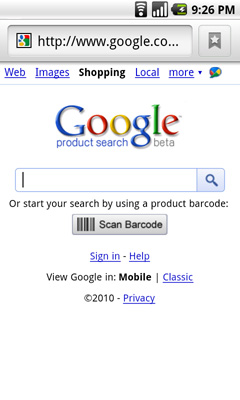
2) You can also use the barcode scanner to download apps from the Android Marketplace. You may have seen QR codes before:

Open any barcode scanner application and point the camera at the QR code and your phone will automatically take you to that application in the marketplace.
While the iPhone does have barcode scanning abilities, the infrastructure doesn’t appear to be as well built as what’s in Android. That being said, I thought I’d be using this feature a lot more than I ended up doing.
Such interwoven barcode scanning is super neat at first. I found myself scanning everything physically possible.
Price comparisons in stores are nice, but I rarely shop in brick and mortar stores. If I do, I usually need whatever it is I’m shopping for right then and there so any mobile price comparison doesn’t help. I suspect that for a slightly more mainstream user, this feature has more value.
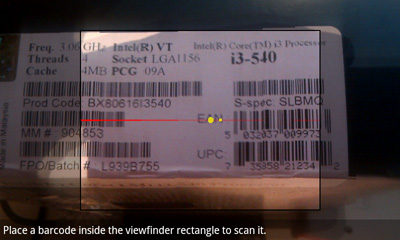
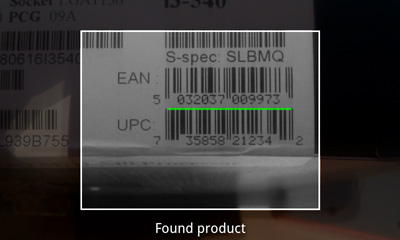
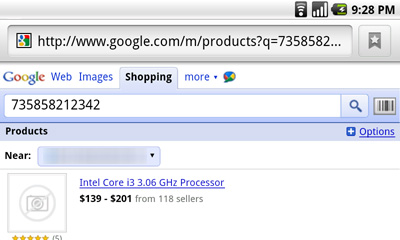
In downloading Android apps, I find it faster to simply use the marketplace. The exception being if I see a news post about an app I’d like to try out, usually there’s a barcode I can scan in the newspost. The capture and scan of the barcode usually takes long enough (gotta hold your hand still) to make it no faster than just using the marketplace app though. In this case, the Nexus One gets more points on paper but not as many in real world usage.
Google also ships the Goggles app on the Nexus One’s Android build. Similar to the barcode app, Goggles performs a rudimentary image search for anything you point the camera at. It works really well for things like logos right now, but it’s not powerful enough to do much more.
Ultimately the strength in these two apps comes in their ultimate end goal: the ability to point your smartphone camera at anything and find out exactly who or what it is. See a funny looking animal walking around? Point, search, ah-ha results! Does that person look familiar to you? Point, scan, done. We’re not quite there yet but given Google’s data mining origins, it makes sense that its start begins with Android.










95 Comments
View All Comments
Mr Alpha - Saturday, April 3, 2010 - link
To me it looks like the percentages in the website and app loading table are backwards.Dark Legion - Saturday, April 3, 2010 - link
Is there any way you can perform a test to see how long the battery lasts while the GPS is being used? Thanks...Barack Obama - Saturday, April 3, 2010 - link
Nice article, thanks...Will be interesting to see WinMo 7 when it comes out. Definately an exciting time for smartphones.
dguy6789 - Saturday, April 3, 2010 - link
Very thorough, very informative. Probably the best N1 review I have read.Just wanted to point out two things.
When you web browse on the N1, double tap the text that you want to read and the website will shape up to be perfectly readable on the N1 in portrait mode. Landscape isn't necessary for web browsing.(I thought it was at first too until I learned of the aforementioned feature)
Typing on the N1 is infinitely better if you use landscape mode. I pretty much always turn it sideways and type with a dual thumb method very quickly when I need to type something lengthy such as a text message or email.
A5 - Saturday, April 3, 2010 - link
The voice recognition system does more than just what you mentioned - you can use it to launch some other programs, especially Nav. For example, if you say "Navigate to (Wherever)" it'll open Navigation and (if it's ambiguous) show you a list of options based on a Maps search of what you said - pretty cool stuff.Affectionate-Bed-980 - Saturday, April 3, 2010 - link
The NExus One LACKS multi touch in its keyboard. That's why its 100x harder to speed type than on the iPhone. Trust me. I've spent HOURS in front of my Droid and Nexus one testing multitouch, comparing it to an iPod Touch/iPhone 3GS. It's night and day without multi touch.This is the REAL multitouch many people forget. Sure you can pinch zoom maps and pinch zoom browser, but honestly those aren't as important as having a multitouch keyboard. If you really want to type on an onscreen keyboard, you NEED multitouch. Currently, the only market solution is Smart Keyboard Pro that offers Android 2.0's multitouch capabilities.
Anand Lal Shimpi - Saturday, April 3, 2010 - link
I did neglect to mention the missing multitouch on its keyboard, I'll add that in. But if you remember, the iPhone lacked multitouch on its keyboard at first - something that really bothered me after using a Blackberry for so long. For me, that's not what's limiting my typing speed today though. The predictive text/autocorrect on the Nexus One by default just isn't as good as the iPhone's.Take care,
Anand
spideryk - Sunday, April 4, 2010 - link
Swype is the answer to text input on a smartphone. once youve gotten used to swype, you can type one handed with out looking at the keyboard.strikeback03 - Tuesday, April 6, 2010 - link
Maybe it is just how Swype works on my Diamond, but I certainly can't reliably type one-handed without looking. Swype is the only keyboard I have found that does not require rotation to portrait mode on the Diamond to type, but just testing a Droid in-store I would say I was about as fast using the software keyboard as I am after 5-6 months with Swype.Affectionate-Bed-980 - Saturday, April 3, 2010 - link
Also Anand, if you read up a little abou the choppiness in scrolling it's due to the dithering of images and stuff. If I recall correctly, 2.0 had dithering implemented properly so smooth scrolling was not an issue.2.0.1 and above has failed to deal with this. There are fixes for this, and I've seen Droid and Milestone users use it. I'm almost positive it can be applied to the Nexus One.