Anand's Google Nexus One Review
by Anand Lal Shimpi on April 3, 2010 3:40 AM EST- Posted in
- Smartphones
- Mobile
Barcodes & Goggles - Making Science Fiction Reality
The best way I can put this is that the Nexus One likes to do math on things. If anything it’s a testament to Moore’s Law and the fact that we can do more in the palm of our hands today than we could do on our desks a decade ago.
Android has a built in barcode processing library that it can use alongside the Nexus One’s integrated camera to act as a fancy barcode scanner. The combination has two major implications:
1) There are many applications that allow you to scan any barcode (e.g. off a book at a bookstore or an Xbox 360 at Walmart) and return pricing results. Google’s own shopping website when browsed with an Android phone has a scan barcode button that will activate your phone’s camera and return Google Product Search results. This doesn’t bode well for brick and mortar retailers, but it’s great for walking into Best Buy and quickly finding out if something you want is cheaper online.
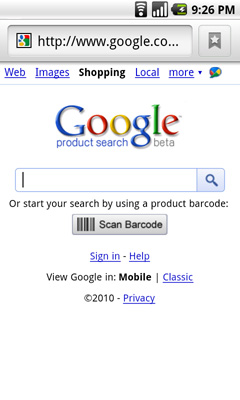
2) You can also use the barcode scanner to download apps from the Android Marketplace. You may have seen QR codes before:

Open any barcode scanner application and point the camera at the QR code and your phone will automatically take you to that application in the marketplace.
While the iPhone does have barcode scanning abilities, the infrastructure doesn’t appear to be as well built as what’s in Android. That being said, I thought I’d be using this feature a lot more than I ended up doing.
Such interwoven barcode scanning is super neat at first. I found myself scanning everything physically possible.
Price comparisons in stores are nice, but I rarely shop in brick and mortar stores. If I do, I usually need whatever it is I’m shopping for right then and there so any mobile price comparison doesn’t help. I suspect that for a slightly more mainstream user, this feature has more value.
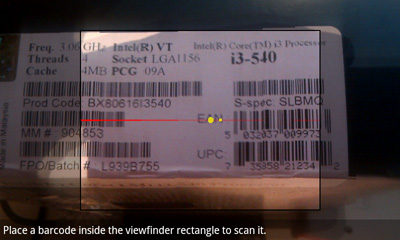
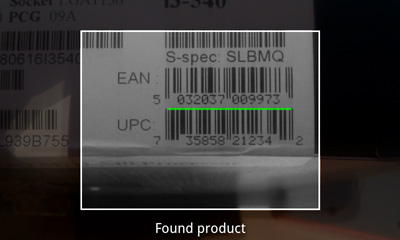
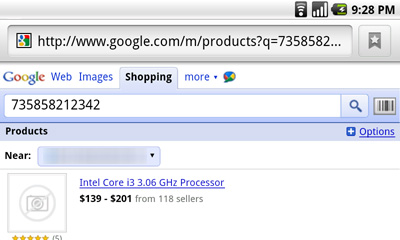
In downloading Android apps, I find it faster to simply use the marketplace. The exception being if I see a news post about an app I’d like to try out, usually there’s a barcode I can scan in the newspost. The capture and scan of the barcode usually takes long enough (gotta hold your hand still) to make it no faster than just using the marketplace app though. In this case, the Nexus One gets more points on paper but not as many in real world usage.
Google also ships the Goggles app on the Nexus One’s Android build. Similar to the barcode app, Goggles performs a rudimentary image search for anything you point the camera at. It works really well for things like logos right now, but it’s not powerful enough to do much more.
Ultimately the strength in these two apps comes in their ultimate end goal: the ability to point your smartphone camera at anything and find out exactly who or what it is. See a funny looking animal walking around? Point, search, ah-ha results! Does that person look familiar to you? Point, scan, done. We’re not quite there yet but given Google’s data mining origins, it makes sense that its start begins with Android.










95 Comments
View All Comments
coolVariable - Saturday, April 10, 2010 - link
Oh, STFU you fanboy.1. No calendar sync. Buggy Contact sync (e.g. contact pics, birthdays, ...). Buggy e-mail sync (just stops randomly). STFU since you have no clue what you are talking about.
3. A phone that can't even make calls. GREAT!!!! I don't fvcking care what the reason for the problem is. A $600 phone should be able to make a fvcking phone call!!!!!!
4. Love your little walled garden? Why don't you get an Apple phone if you are soooooo in love with a company locking down the functionality of your phone???????? Anand bad-mouthes Apple for its walled garden and ignores this "walled garden"???
5. Walled garden! Walled garden! Walled garden! Walled garden!
All of the above are pretty big problems with android per se and the Nexus One specifically!
It's pathetic that they weren't even mentioned during this review.
Not to mention the myriad of other (often cosmetic) problems and bugs with android (e.g. contact sort, etc).
And a tech-savy reviewer would have also mentioned the hypocrisy that you need to "jailbreak" android to do a lot of things. While that is fine, it pretty hypocritical that you can't "un-jailbreak" the Nexus One for a warranty exchange (something that is pretty easy to do with the iphone).
ruzveh - Sunday, April 11, 2010 - link
Anand nice article and m also looking fwd to buy one phone in near future from GoogleFrom my point of view is that 1GHz processor with 65nm is draining the battery life. Imagine if u insert 1GHz processor with 32nm (todays std) or even less will boost ur battery life almost double. I dont understand so called this chip company why not jumping onto 32nm bandwagon or to somewhat 25nm or even less?
i just feel these cos r wasting so called resources and time for money / profits. Dont they knw resources r limited and so purchasing power.
Thats secondary thing. Ohh what? r u thing i forgot to mention primary issue? lolz
Well its obvious.. Innovation in Battery power. What i hate in mobiles are speed and battery life for which i m ending up using my cell ph for only calls & ofcourse sms since past 8yrs 6630 and not willing to change untill they come up with good phones..
coming back to battery life i really dont understand why these cos r not doing something in batter life when there is lot of room for improvement in it like todays model feature only 1500mah battery power wheres a small pencil cell can go all the upto 3000mah or even more. We definitely want to see double the capacity then what they r featuring today.. Anand can u clear me on this prospect?
I am v much sure if v give proper attention in this area we can do wonders. Comon someone has to do something sooner or the later...
7.saturnine - Wednesday, April 14, 2010 - link
I don't understand the trend of putting as few physical buttons on a device as possible. How do you skip or pause music when the device is in your pocket? Pull it out, unlock the screen, find the music app & press the button? That is ridiculous.On my HTC Touch (WinMo6) it has hardly any buttons either, but at least one programmable physical button (that I have programmed to open the camera from any app I am in) & a directional pad/enter button. Sometimes I just like using the directional pad to go through menus & select something rather than moving my thumb all the way up the screen. Yes that sounds incredibly lazy, but aren't these devices all about ease of use, simplicity & speed? Programmable hardware buttons do just that. They are focusing too much on the aspect of a touch screen.
Affectionate-Bed-980 - Thursday, April 15, 2010 - link
This seems to be a forgotten thing. I spent 2 hrs playing around writing probably pages worth of notes just to test it out on Android.You say the iPhone lackED it? I have an iPod Touch 1G and I guess I'm used to multitouch by now, but how long did it take for Apple to add it? I notice how ridiculously fast I can type on it and not skip words/keys. On Android, it's a totally different thing.
A few tips from me as I've investigated this for a long time and I've made cries out on Android forums with very little sympathy:
1) HTC's IME keyboard that is modded on XDA is a LOT better. The developer tried to implement a little pseudo multitouch so it is more used to you pressing the next key before releasing the previous. This is a HUGE issue with the space bar and if you use the stock android keyboard, you're going to be skipping words like mad if you type too fast.
2) Smart Keyboard Pro has multitouch. It also features a debug mode that you can look at your touch points. It definitely picks up multitouch flawlessly. Is it as good as the iPhone keyboard? Somehow I was still typing faster on my iPod than on my Android phone with Smart Keyboard Pro.
However, with the mods the modders have made on the HTC IME Keyboard, I've decided to stick with it. It's getting better and it's handling multitouch somewhat even though it's not a true multitouch implementation.
But you're right. It's night and day without multitouch. For people who haven't used the iPhone enough, they fail to appreciate the keyboard. Most people just go "Oh I type fine on my Nexus One. I type pretty fast." Obviously you can't type THAT fast if it lacks multitouch. Maybe they should look at what "fast" means on the iPhone :D
rossmandor - Monday, August 30, 2021 - link
nice one