AT&T 3G MicroCell: A Comprehensive Exploration
by Brian Klug on April 1, 2010 1:55 AM EST- Posted in
- Smartphones
- AT&T
- Microcell Review
- Mobile
Performance - Data
I noted a few times that I tried the device at two different residences, both for completeness sake and because they're completely different coverage-wise. Location one is relatively urban and already had excellent signal and performance; I regularly see speedtests over HSPA of nearly 5 Mbps. The internet connection here is a 20 Mbps downstream, 4 Mbps upstream DOCSIS 3.0 Cox Cable connection shared using a WRT54G-TM running Tomato. I sat in the same room as where the AT&T MicroCell was installed, my office. There's some irony in using T-Mobile's branded router (as it's sold expressly for UMA), however I use it because it has double the RAM and ROM of the WRT54GL.
Location two is more rural and doesn't have good performance or signal coverage; there are more than a few dead zones throughout the house, and I chose what I perceived to be the worst one. Internet here is Comcast Cable with 6.6 Mbps downstream, 1.1 Mbps upstream shared using a m0n0wall router running on a WRAP PC Platforms board.
I installed the microcell at both locations and let it sit for an hour. I assigned a static DHCP IP address, and then set that IP to maximum QoS priority for both upstream and downstream. For testing, I used four iPhone 3GSes, including my daily device, which is jailbroken so I can report RSSI. This is the relative signal strength reported by the baseband in arbitrary units, though still in dB. If you're rusty, remember that every factor of two change in power corresponds to 3 dB - if we go down 3 dB, we're at almost exactly half the signal. If we go up 3 dB, we're at double the power. In this case, RSSI is not dBm. As an aside, this is a much better way to gauge signal at a glance than the vague signal bar visualization; the iPhone seems to show a very optimistic moving average in its bar metric.
On the iPhone, -113 dB is effectively zero to one "bars." In fact, this seems to be the bare minimum in practice before the radio disconnects. Similarly, -51 is absolute maximum. If you put the phone next to the microcell, you'll see this, or if you're standing within line of sight very close to a macrocell. Thus in the following plot, closer to 0 is better.
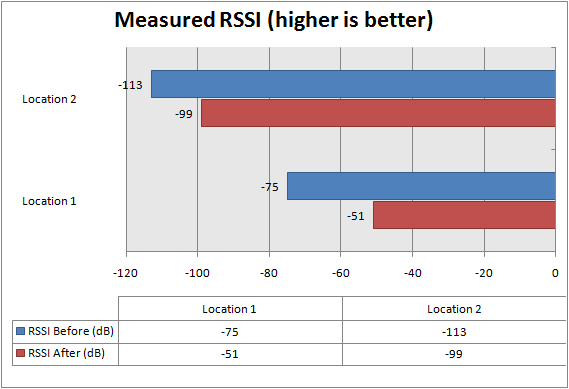
For testing bandwidth, I ran tests using speedtest.net on the iPhone over 3G with and without the microcell, and over WiFi for a comparison point of my network bandwidth. Of course, we're limited to 802.11b (11 Mbps) rates on the iPhone over WiFi.
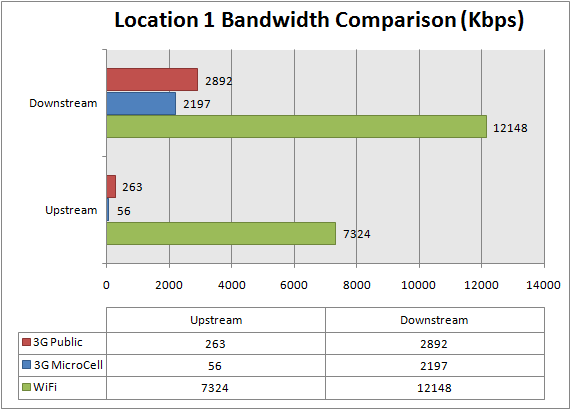
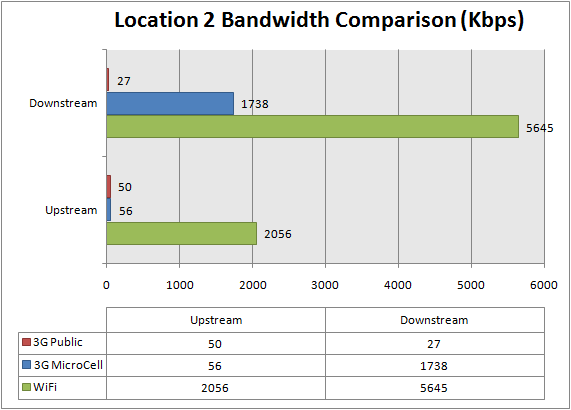
One thing that stands out doing lots of tests is that upstream performance is arbitrarily capped at exactly 58-60 kilobits/s on the MicroCell. Remember that 256 kilobits/s requirement earlier? It's obvious now where they derived that 60 kilobit/s cap from: 60 * 4 is roughly 240 kilobits/s. Add in some overhead fudge factor, and you've got 256 kilobits/s. So in the worst case, where there was previously almost no signal at all, we can now get a pretty speedy 3G data connection over the microcell. However, in the best case, at location 1, we're actually slower than before.
Remember again that AT&T's MicroCell currently only supports HSDPA speeds of up to 3.6 Mbps - at location 1 it's obvious that AT&T is running HSDPA at 7.2 Mbps, as I regularly see results like these:
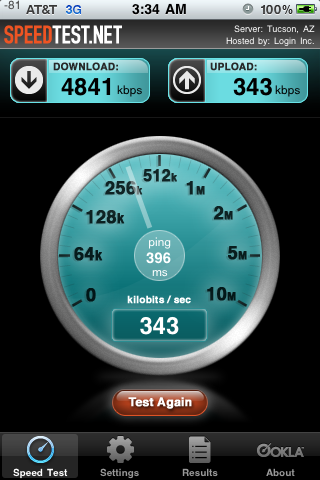
Oh yeah, I'm always up that late doing bandwidth tests

Location 2 Before and After
But performance is still a function of signal strength even with the MicroCell. As you move away, you'll see speeds go from being ideal for HSDPA 3.6 Mbps all the way down to a respectable but less than ideal 1.2 Mbps.










63 Comments
View All Comments
leexgx - Friday, April 2, 2010 - link
the UMA thing looks good idea, seems Way more piratical then these base stations ( http://en.wikipedia.org/wiki/Generic_Access_Networ... ) only ever seen it on blackberry phones thought, only issue i could see with them is if it doe snot work with the wireless router correctly or intermittently out of range of routerjulioromano - Friday, April 2, 2010 - link
Very nice and geeky review.Thanks for all the infos!
Simozene - Friday, April 2, 2010 - link
1. These units need to be very cheap or free for consumers.2. Any minutes or data usage that is routed over this instead of AT&Ts regular network should not be counted towards the limits on your data plan. It's not their network so you should not have to pay for using it.
If those two conditions are met I can see how this could be a very useful product.
sxr7171 - Friday, April 2, 2010 - link
But it's not. It can't even hand off properly.Chrisg331 - Friday, April 2, 2010 - link
1st off, great article. Good methodology as well. Will you be able to test different handsets (Primarily different chipsets/antenna designs to eliminate bias on the dropped calls), possibly test a repeater (as mentioned before) and possibly test data usage pattern(s) for those that may be bandwidth capped on their broadband? Great job. Could really be useful to those looking to ditch landlines.GregHH - Friday, April 2, 2010 - link
In your haste to slam AT&T you neglect to notice that the other cell carriers offer the same type of device. That implies their coverage must not be perfect and all encompassing. Everyone seems to think cell coverage should be ubiquitous whether in a metro area or in the wilderness. I feel good that my area finally got 3G coverage in December of 2010.JKflipflop98 - Saturday, April 3, 2010 - link
So, we're in the future looking back on the past then? Or we're in the past looking towards the current? Oh God, my head's going to explode.ivwshane - Friday, April 2, 2010 - link
There is no required monthly cost. Buy just the microcell and use your existing minutes and data plan. Buy a microcell with a $20 feature and you can have unlimited minutes while using it and you also get a $100 rebate.No one is forcing anyone to buy these, at&t is simply giving it's users a choice, if you want to improve your in home coverage then buy one, otherwise don't.
mikeshady - Saturday, April 3, 2010 - link
So if I understand it correctly the price,$20/month unlimited calling$10/month with AT&T DSL
$0 with AT&T landline.
Will i be able to use it for the unlimited free since i have att landline
mrSHEiK124 - Tuesday, April 6, 2010 - link
Those failed handover videos; that happens ALL OF THE TIME on at&t in the Tampa, FL area. If you're on a highway or main-road and venture off into the boonies, as you get booted off 3G all you can hear is distortion (the handover is successful and the call doesn't drop, but good luck continuing the phone call...) and weird audio artifacts. at&t...more bars in more places.