AMD's Radeon HD 5870 Eyefinity 6 Edition Reviewed
by Anand Lal Shimpi on March 31, 2010 12:01 AM EST- Posted in
- GPUs
Power Consumption
AMD did list a slight increase in power consumption for the 5870 Eyefinity 6 cards. In real world usage it amounts to a 6 - 7W increase in power consumption at idle and under load. Hardly anything to be too concerned about.
It's worth mentioning that these power numbers were obtained in a benchmark that showed no real advantage to the extra 1GB of frame buffer. It is possible that under a more memory intensive workload (say for example, driving 6 displays) the 5870 E6 would draw much more power than a hypothetical 6-display 1GB 5870.
| Power Consumption Comparison | ||||
| Total System Power |
Radeon HD 5870 1GB
|
Radeon HD 5870 E6 2GB
|
||
| Idle | 179.1W | 186.0W | ||
| Load (Crysis Warhead) | 290.0W | 296.0W | ||
If you are power conscious however, then an Eyefinity 6 setup may not be right for you. Our six 22" Dell displays consumed 114W of power by themselves while playing Crysis. That's the power consumption of an entire Core i5 system under load, just for your displays!
Final Words
I spoke with Carrell Killebrew a few days ago (no, not for the RV970 story) and our conversation drifted over to future applications for GPUs. When Carrell first introduced me to Eyefinity he told me that this was the first step towards enabling a Holodeck-like environment in about 6 years.

Carrell envisions a world where when you want to watch a football game with your friends, or just hang out and play video games you'll do so in a virtual room inside of your home. You'll have a display occupying the majority if not all of your vision. Being displayed will be fully rendered, lifelike models of your friends, which you can interact with in real time. After all, sending model data requires far less bandwidth than exchanging high resolution encoded video between a dozen people in a room.
Sound will have to be calculated on a per person basis. Existing surround sound setups work well for a single user, but not for multiple people spread out all over a virtual room. The GPU will not only have the task of rendering the characters in the room, but also calculating the phase and position accurate sound for everyone.
Today we play games like Rockband or Guitar Hero facing a screen. In Carrell's world, 6 years from now we'll be facing a crowd of fans and it'll look, feel and sound like we're on stage performing. There's a lot that has to be solved between now and then, but in Carrell's eyes this is the beginning. And like most beginnings, this one has its rough patches.
The good news is that a single Radeon HD 5870 Eyefinity 6 Edition card can drive a total of six displays. That's something that we couldn't have imagined from a consumer card even just a couple of years ago. If you've ever found yourself wanting 6 monitors for a particular application, workload or even game - this is your solution.

As a general gaming card however, there are definite issues. In existing titles, with 3 or fewer screens, we just didn't see a tremendous performance advantage to the 5870 E6. The larger frame buffer did help raise minimum frame rates, but not enough to positively impact the average frame rates in our tests. Even in triple display setups we didn't see any reason to get the E6 card.
If you are looking to make the jump to six displays however, the issues then stop being with the card itself and are more about what you want to do with the setup. Having two 3x1 groups makes sense. It's a bit pricey, but it makes sense if you like mixing work and pleasure on your desktop. The single 3x2 group is the problematic configuration. For games you play in the third person, it's great. For first person shooters however, playing on an Eyefinity 6 setup puts you at a disadvantage due to crosshair problem. What AMD really needs to do here is enable a 5x1 configuration for folks serious about FPSes.
The bigger problem is simply the state of game support for Eyefinity. The majority of titles, even new ones coming out today, often ship with gross incompatibilities with Eyefinity setups. AMD is hard at work to make this better, but it means that you can't plop down $1500 for six monitors and two stands, drop another $900 on a pair of video cards and have it work perfectly in everything you'd ever want to play. It's a tough pill to swallow.
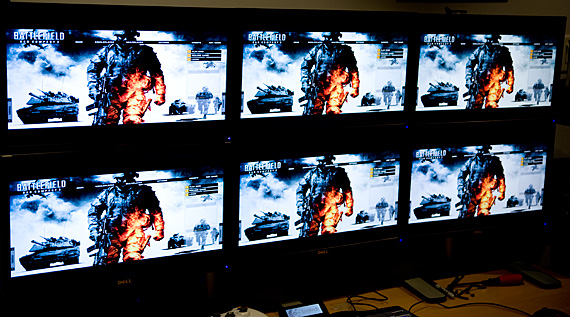
If you want to have an immersive gaming experience and if you've got the wall space you're better off buying a 720p projector, building a screen (or painting one on the wall) and calling it a day. On the other hand, of you just need more desktop resolution then a 30" monitor is probably in your future. If you must combine the two needs and have them serviced by a single setup, that's where Eyefinity 6 can offer some value.










78 Comments
View All Comments
cactusdog - Wednesday, March 31, 2010 - link
Ok it might not be ideal for gaming right now but i could see ATI selling heaps of these cards for commercial purposes. Should be good for security people , finance sector, research and education, advertising dispalys etc the list goes on.OMG i just had a thought of connecting 6 HD TV's, you could make your own billboard lol.
eduardoandradeiturribarria - Monday, May 3, 2010 - link
I have 4 hdtv's to watch football games. Of course Monday nights or the Super Bowl would be may main objective. Do you think it can be done through eyefinity?nuudles - Wednesday, March 31, 2010 - link
Hi Anand,I suppose it is not possible, but would it be possible to crossfire a normal 5870 and a 5870 E6?
If AMD can enable that then I think they will sell quite a lot more: people who bought a single 5870 + use eyefinity might want an even more immersive experience, and if they could add a 5870 E6 + x-fire it with their normal 5870 they might be a lot more tempted to buy one, even if they lose 1 or 2 frames (due to 1GB+2GB vs 2x2GB, the driver would probably need to treat both cards as 1GB models) in comparison with 2 5870 E6's x-fired (still a lot more performance than a single 5870 E6)?
Thanks!
Kind regards,
Morne
GiantPandaMan - Wednesday, March 31, 2010 - link
Just wondering if you guys have tried putting 3 projectors in portrait mode and seeing how that worked. Figured 3 1280x720 projectors would make a pretty sweet wall of gaming...then use the other 3 display ports for your actual desktop monitors. Anything in the works for that? Would be a fun little project to put in Anand's theater room. :)Anand Lal Shimpi - Wednesday, March 31, 2010 - link
This is unbelievably tempting however I foresee two hurdles:1) Wall space. My theater has a 2.35:1 screen, I'd need something much wider (or end up with a really skinny display) for a 3x1 projector setup. I don't think I even have a room that has enough uninterrupted wall space for this to work well at a good size. Perhaps I'm thinking too big though. I could just stitch together three 80" screens or something like that.
2) Inputs. Most 16x9 projectors don't use DisplayPort, although a quick Google search reveals a few options.
I'll give it some more thought :)
Take care,
Anand
GiantPandaMan - Monday, April 5, 2010 - link
How about 3 projectors, 3 screens stitched together, and just hang them from the ceiling so you can create a curved screen? That's the beauty of using 3 projectors anyway. Figure a 5970 could drive a 2160x1280 curved screen perfectly.Patrick Wolf - Wednesday, March 31, 2010 - link
This is just craziness. Dunno how someone couldn't just be happy with a single big 1080p TV. Ok, you can see the pixels, so what?; You can also the entire image. I'd like to see a video showing a nice (60"?) set up right next to this E6 display showing the same game or video and do a poll: "Which would you choose?"DanNeely - Wednesday, March 31, 2010 - link
To show the difference between 1080p and 5760x2160 in a video you'd need a greater than 1080p video and display to keep it from just being down sampled away.Calin - Thursday, April 1, 2010 - link
This isn't for video - it's for things like - let's say - playing a war plane simulator and seeing actual planes in the distance, not a black dot, or for seeing at decent quality text from several large sources (like seeing several of the very large Excel spreadsheets some of the financial people use). FPS gaming still has issues, I'd say using 3 old, 1600x1200 displays in portrait mode would be best for FPS (a 2.25 aspect ratio). Even with 5 very wide monitors in portrait, you'd end up with almost 3:1 view ratio (which might be good or bad)Roland00 - Wednesday, March 31, 2010 - link
Does the extra memory make a difference in crossfire benches? I am curious for each frame buffer has to keep track of what the other frame buffer is doing, thus having a larger frame buffer would make sense. Is there any chance we can see these results?