Intel X25-V in RAID-0: Faster than X25-M G2 for $250?
by Anand Lal Shimpi on March 29, 2010 8:59 PM ESTOverall System Performance using PCMark Vantage
Next up is PCMark Vantage, another system-wide performance suite. For those of you who aren’t familiar with PCMark Vantage, it ends up being the most real-world-like hard drive test I can come up with. It runs things like application launches, file searches, web browsing, contacts searching, video playback, photo editing and other completely mundane but real-world tasks. I’ve described the benchmark in great detail before but if you’d like to read up on what it does in particular, take a look at Futuremark’s whitepaper on the benchmark; it’s not perfect, but it’s good enough to be a member of a comprehensive storage benchmark suite. Any performance impacts here would most likely be reflected in the real world.
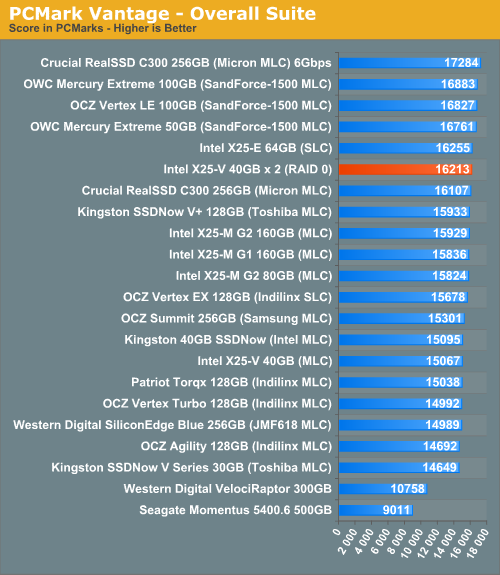
Intel had been falling behind in the PCMark Vantage charts thanks to the SandForce and Crucial drives, but RAIDing these two X25-Vs makes up for a lot of lost time. Overall performance is basically on par with the entry level SandForce drives, but behind the C300 on a 6Gbps controller. The rest of the tests have the X25-V landing either in the middle or near the top of the charts, not bad for $250.
The memories suite includes a test involving importing pictures into Windows Photo Gallery and editing them, a fairly benign task that easily falls into the category of being very influenced by disk performance.
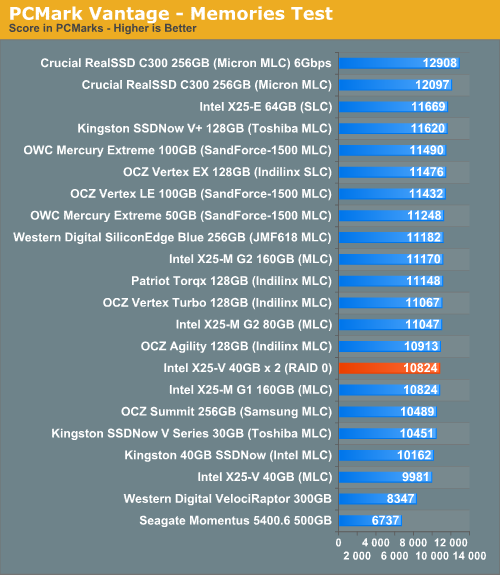
The TV and Movies tests focus on on video transcoding which is mostly CPU bound, but one of the tests involves Windows Media Center which tends to be disk bound.
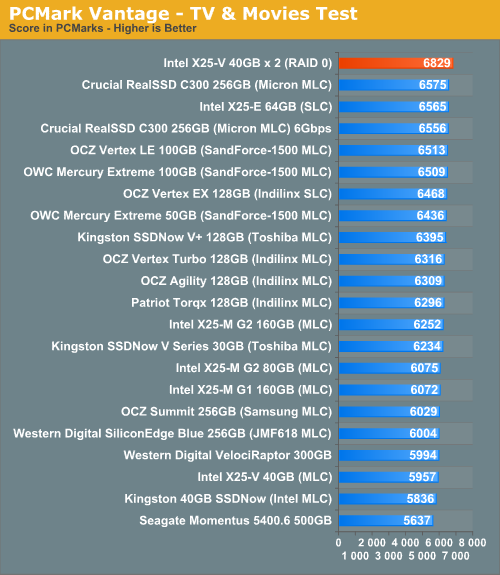
The gaming tests are very well suited to SSDs since they spend a good portion of their time focusing on reading textures and loading level data. All of the SSDs dominate here, but as you'll see later on in my gaming tests the benefits of an SSD really vary depending on the game. Take these results as a best case scenario of what can happen, not the norm.
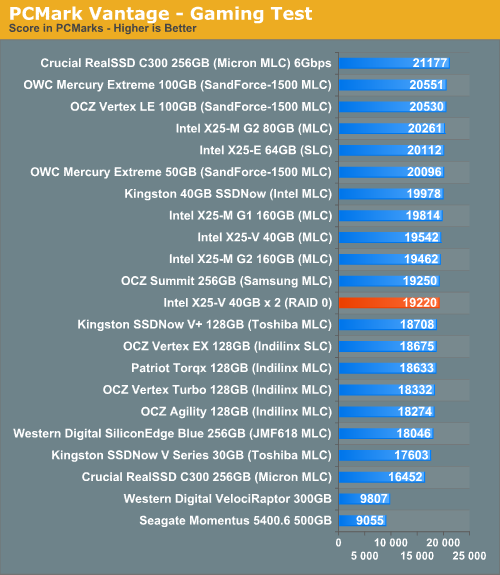
In the Music suite the main test is a multitasking scenario: the test simulates surfing the web in IE7, transcoding an audio file and adding music to Windows Media Player (the most disk intensive portion of the test).
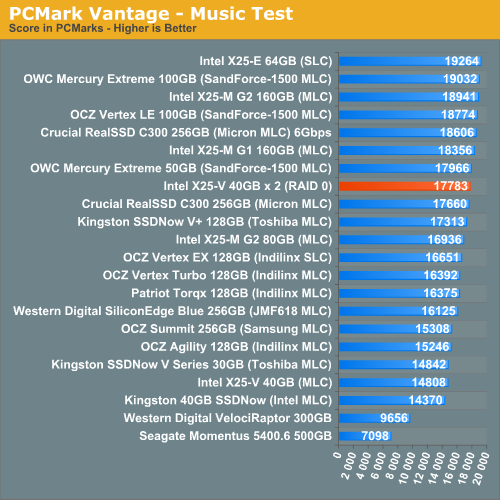
The Communications suite is made up of two tests, both involving light multitasking. The first test simulates data encryption/decryption while running message rules in Windows Mail. The second test simulates web surfing (including opening/closing tabs) in IE7, data decryption and running Windows Defender.
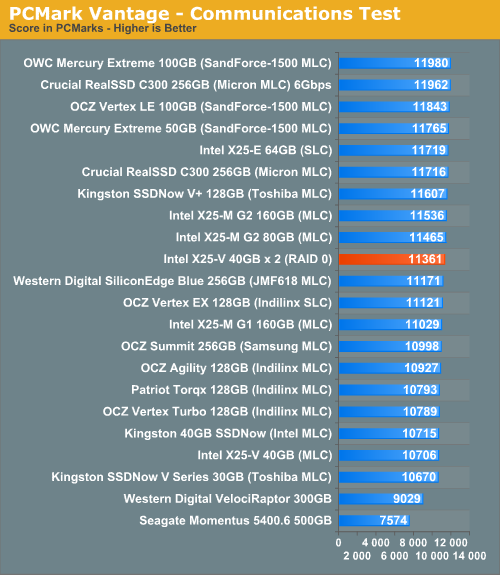
I love PCMark's Productivity test; in this test there are four tasks going on at once, searching through Windows contacts, searching through Windows Mail, browsing multiple webpages in IE7 and loading applications. This is as real world of a scenario as you get and it happens to be representative of one of the most frustrating HDD usage models - trying to do multiple things at once. There's nothing more annoying than trying to launch a simple application while you're doing other things in the background and have the load take forever.
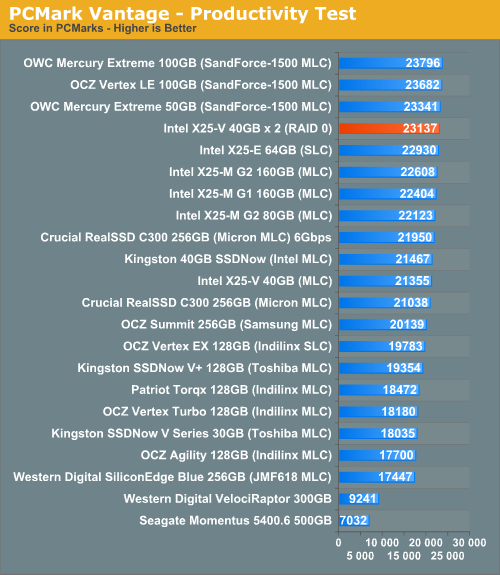
The final PCMark Vantage suite is HDD specific and this is where you'll see the biggest differences between the drives:
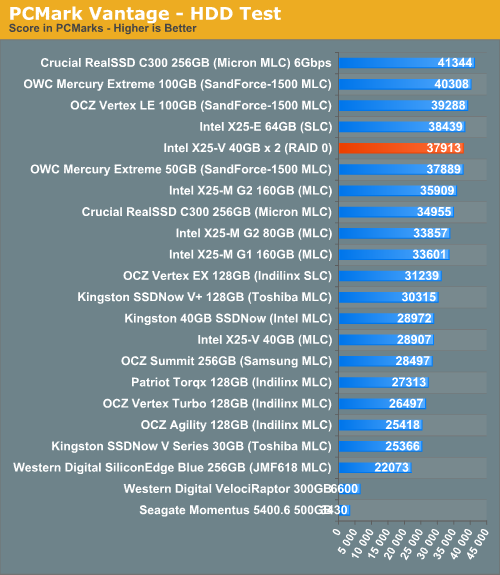










87 Comments
View All Comments
Makaveli - Tuesday, March 30, 2010 - link
Why are so many of you having difficultly understanding this. YOU DO NOT GET TRIM SUPPORT WITH THE NEW INTEL DRIVERS IF YOU HAVE A RAID ARRAY BUILT OF JUST SSDs!Where every you guys are reading that stop its wrong!
vol7ron - Tuesday, March 30, 2010 - link
Finally a RAID! Thank you, thank you, thank you. Just a few days too late before I bought the 80GB, but still this makes your review a little more meaningful - it is essentially the equivalent of showing overclocks for CPUs and more meaningful, since HDs are a bottleneck.Advice:
RAID-0s see a greater impact with 3 or more HDs. I think the impact is exponential to the number of drives in the array, not just seemingly double. I know TRIM is not supported, but if you could get one more 40GB drive and also include the impact, that would be nice - I would consider anything more than 3 drives in the array as purely academic; 3 or less drives is a practical (and realistic) system setup.
Notes to others:
I saw the $75 discount on Newegg for 80GB X25MG2 (@ $225) and decided to grab it, since one of my 74GB Raptors finally failed in RAID. This discount (or price drop) is most likely due to the $125 40GB version. I also picked up Win7 Ultimate x64, to give it a try.
cliffa3 - Tuesday, March 30, 2010 - link
Anand,On an install of Win7, I'm guessing a good bit of random writes occur.
How much longer would you stave off the performance penalty due to having no TRIM with RAID if you took an image of the drive after installation, secure erased, and restored the image?
Please correct me if I'm wrong in assuming restoring an image would be entirely sequential.
I would probably image it anyway, but just trying to get a guess on what you think the impact would be in the above scenario to see if I should immediately secure erase and restore.
I also would be interested in how much improvement you get by adding another drive to the array in RAID 0...is it linear?
GullLars - Tuesday, March 30, 2010 - link
Some of the powerusers i know have used the method of secure erase + image to restore performance if/when it degrades. Mostly they do it after heavy benchmarking or once every few months on their workstations (WMvare, databases and the like).RAID scales linearly as long as the controller can keep up. This is the RAW performance numbers, the real life impact is not linear, and will have diminishing returns due to storage performance being divided in two major categories: Throughput and accesstime. Throughput scales linearly, accesstime stays unchanged. Though average accesstime for larger blocks and under heavy load takes less of a hit in RAIDs.
Intels southbridges scale to roughly 600-650MB/s, and i've seen 400+ MB/s done at 4KB random.
As for random read scaling in RAID, you have the formula IOPS = {average accesstime} * {Queue Depth}
Average accesstime has a more gentle slope in RAID as the Queue Depth scales the more units you put in the RAID, but at low QD (1-4) there is little to gain for blocks smaller than stripe size. No matter how may SSDs you add in the RAID, you will never get scaling more than QD * IOPS @ QD 1.
ThePooBurner - Tuesday, March 30, 2010 - link
Check out this video of 24 SSDs in a raid 0 array. Mind blowing.http://www.youtube.com/watch?v=96dWOEa4Djs
GullLars - Tuesday, March 30, 2010 - link
Actually, that RAID has BAD performance compared to the number of SSDs.You are blinded by the sequential read numbers. Those Samsung SSDs have horrible IOPS performance, and the cost of the setup in the video compared to performance is just outright awfull.
You can get the same read bandwidth with 12 x25-V's, and at the same time 10X the IOPS performance.
Or if you choose to go for C300, 8 C300 will beat that setup in every test and performance meteric you can think of.
Here is a youtube video of the performance of a Kingston V 40GB launching 50 apps for you to compare to the Samsung setup:
http://www.youtube.com/watch?v=sax5wk300u4&fea...
I will also point out my 2 Mtron 7025 SSD that were produced in dec 2007 can open the entire MS office 2007 suite in 1 second, from SB650 and prefetch/superfetch deactivated.
Slash3 - Tuesday, March 30, 2010 - link
Speaking of which, is there a "report abuse" button for comments on this new site design system? I didn't notice one, just in fumbling around a bit.waynethepain - Tuesday, March 30, 2010 - link
Would defragging the SSDs mitigate some of the build up of garbage?7Enigma - Tuesday, March 30, 2010 - link
You do not defrag an SSD.GullLars - Tuesday, March 30, 2010 - link
You don't need to defrag a SSD, but you can. This does not affect the physical placement of the files, but will defragment their LBA fragmentation in the file tables. Since most SSDs can reach full bandwidth (or close to) at 32-64KB random read, you need a seriously fragmented system before you will notice anything. There are almost no files that will get fragmented into that small pieces, and even if you get 50 files each in 1000 fragments of 4KB, the SSD will read each one when they are needed in a fraction of a second.It doesn't hurt to defrag if you notice a few files in hundreds or thousands of fragments, the lifespan of the SSD will be unaffected by one defrag a week, but it will cause spikes of random writes, wich may cause a _temporary_ performance degrading if you don't have TRIM.