Of Penguins, P55, and Patriot...
by Gary Key on August 18, 2009 12:00 AM EST- Posted in
- Gary's First Looks

We receive all sorts of unique products on a weekly basis and I use the term unique loosely in this case. Let’s just say a majority of these trinkets are barely good enough for target practice, much less taking up valuable shelf space. In fact, it is not every day we open a non-descript box in the lab and discover an Emperor Penguin snuggled amidst the packaging peanuts. Today was such a day and I have to say it was a pleasant surprise.
Actually, it was not a live emperor penguin, but a scaled down replica that doubles as a Bootable Linux USB (BLU) thumb drive. Linux, Penguins, USB drives, it’s all good as far as we are concerned. I made a promise to myself to refrain from using words like adorable or cute when describing this product. However, the female visitors in the lab used both words around 27 times when playing with, err, using the drive today. If that was not bad enough, the fact that 5% of the retail purchase price of the Penguin Drive is donated to the World Wildlife Fund means that I foresee more of these drives ending up in my home.
Active Media Products also manufactures the Polar Bear and Panda USB drives in capacities up to 16GB that feature the same partnership agreement with the World Wildlife Fund. However, our Penguin drive is unique as it comes with a full installation of Ubuntu Linux, version 9.0.4, and is setup as a BLU. Besides having a great Linux distribution installed and ready for quick use, the drive can also be utilized as a normal USB 2.0 storage device on just about any Windows or Mac system that features USB support. Windows 7 recognized it as a ReadyBoost device the first time we attached the drive.
If you have ever had a Windows installation go south, and to be honest who has not. Then this drive makes for an excellent emergency recovery solution as you can quickly back up critical files in a matter of a few minutes. The penguin drive comes in capacities from 1GB to 16GB and is made from non-toxic silicone rubber. It is also free of PVC, lead, and mercury so it probably would not hurt a penguin in the wild. Pricing ranges from $8.95 to $39.95, which is reasonable for this product.
We suggest you consider one of these drives the next time you a need for a portable USB device, not just because they are cute, affordable, and help a good cause, but due to the fact that they are actually well made and performed admirably in our initial testing.
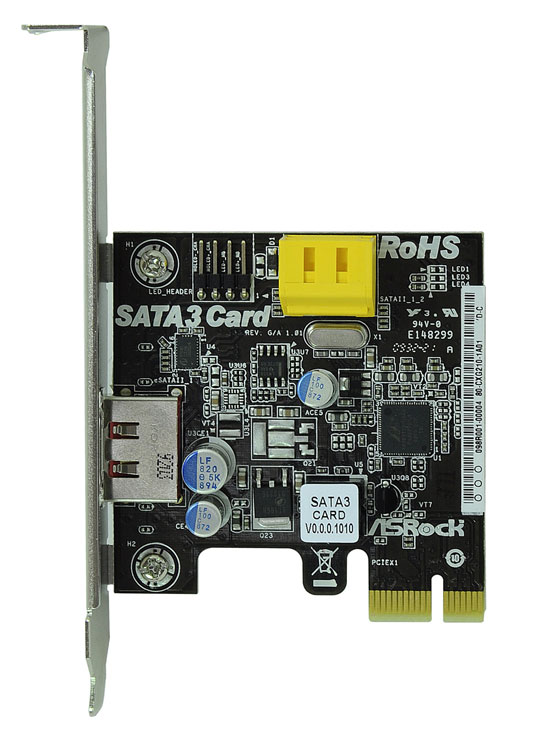
We discussed the problems that several of the motherboard manufacturers had with the Marvell SATA 6GB (88SE9123) chipset earlier this summer. The problems were so bad in certain (dual chipset) configurations that Marvell had to respin the chipset. That left the motherboard suppliers either dropping the extra 6G SATA ports all together or installing the JMicron 3Gb/s (JM363/362) controllers in its place for additional SATA connectivity.
ASRock informed us that although it is too late to include the revised 88SE9123 chipset on its P55 Deluxe board, it not too late to offer it as an upgrade option via a PCI Express x1 add-in card. If you purchase their P55 Deluxe board when it is launched next month, the package will contain the add-in card that features an eSATA port along with two internal 6G SATA ports. Kudos to ASRock for coming up with this option quickly and including in it their product, now we just need the drive manufacturers to release some 6G capable SATA drives.
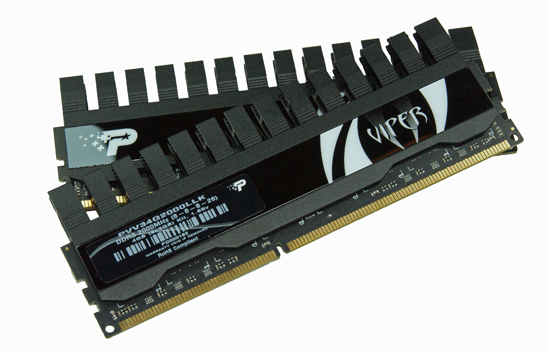
Besides a bevy of P55 motherboards arriving on a daily basis, we also have several P55 specific 4GB memory kits starting to make their way into the lab before the platform release next month. One of the first kits comes from Patriot Memory. Their new 4GB PVV34G2000LLK kit features 8-8-8-26 2N timings at DDR3-2000 on 1.65V. Our engineering kit contains the final IC and PCB selection, but the heatsink design will change before retail launch in a couple of weeks.
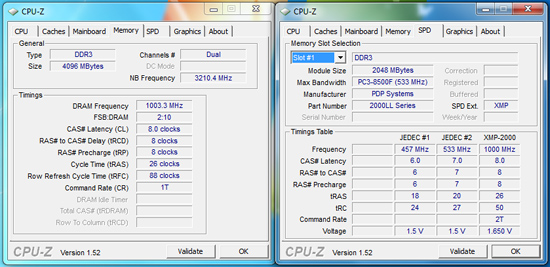
We decided to take this kit for a quick spin today and it had no problems running 8-8-8-26 1N timings at DDR3-2000 on 1.63V. We also set timings to 7-7-7-20 1N at DDR3-1600 on 1.58V on the same board. Look for this kit and others to be featured when the P55 platform launches (officially) shortly.
Speaking of the P55, if you were one of the lucky customers in the US to pick up a Core i5-750 or i7-870 at Frys last week and need a motherboard, then Provantage has an early selection of boards for sale. However, the prices are a higher than the suggested MSRP listings from Gigabyte and ASUS but that is the price to pay for being an early adopter.










50 Comments
View All Comments
philosofool - Wednesday, August 19, 2009 - link
I don't think it's actually a degraded processor. It will use dual channel memory rather than triple channel and drops QPI. Both are widely considered overkill for normal home use. Also, no hyperthreading in the 750... Whatever, unless you're running a high-demand server.Turbo Mode (or whatever they're calling it) appears to be improved over the i7 part.
I think people are excited because the platform will cost $180 less than i7. (Single PCIe slot board will be $50 less than the cheapest dual slot options, one less DDR3 DIMM save $30 and the least expensive CPU will save about $100.)
Spivonious - Wednesday, August 19, 2009 - link
Hey now, the 386SX was in my first PC! :)formulav8 - Wednesday, August 19, 2009 - link
Yeps, was mine as well. It was a Tandy 2500?? or something like that. I do remember it was 20mhz and was aweful at number crunching since it did not have a co-processor like the dx models. Still I did alot of AOL and even VB 3.0 AOL proggys with it as well. :)Jason
MadMan007 - Wednesday, August 19, 2009 - link
If your post wasn't so grammatically coherent I'd swear it was written by snakeoil. btw have you seen any of the preview benchmarks for LGA1156 i5/i7? The 7xx and 8xx CPUs are looking very good and when 6xx and lower Clarkdales come they will be great replacements for the lower half of the lineup. It doesn't make a whole lot of sense to get a $250 LGA1156 motherboard, sure, but when did the flagship motherboard ever make much sense?TA152H - Wednesday, August 19, 2009 - link
I saw the preview articles and was astounded at how poorly the processor performed, for what it was. I'm chocking that up to pre-release hardware though, as the degraded memory controller can't possibly account for that much performance loss. It's not that the processor performs so badly that it's useless, it just performed badly for what it was. Naturally, the reviewer didn't really understand it, but there was around at 5%, and in some cases as much as 10% performance loss just from the memory controller. Considering a dual channel memory controller should have lower latency, and the large L3 caches on these processors, that was unusually poor. Even with that though, it's still a decent processor, but, there's no way it should run that poorly based on what we've been told. Maybe there's another change in it, but most likely it's just pre-release hardware performance numbers that are responsible.I think people aren't making the distinction between interested in, and excited by. I'm moderately interested in it, if the performance is better than the reviews I have seen, but surely not excited by it. It's like being excited by a new Pentium release. They might make a lot of sense for a lot of people, but it's hardly an exciting processor.
When you see picture article after picture article, not just from this site, but from others, it's bizarre. It's the largest build-up I have ever seen, and it's for a degraded version of an existing processor. I'm interested in performance numbers, to be sure, to see if it's improved since the earlier tests, but pictures of motherboards for a mainstream processor? And then, selling motherboards for extra money, which evaporates the whole purpose of the processors? Bizarre.
Sometimes high-end motherboards do make sense. But, not for a mainstream part. That's my point. This isn't a high-end motherboard, it's a mainstream motherboard you get to pay extra for, because it's new. You can't get high end for these parts, they are inherently inferior. If it were a brand new, high-end part (like the original i7), and there were some extra costs, I'd understand it. If it saves people time, and lowers labor costs, they can pay for themselves. But, for a degraded processor, it just makes it run into the price range of the full version, and thus becomes useless at that price point. Just like the 386SX was when it came out. Like the 386SX, this one should settle down in price, but as long as it costs as much for the platform as the real version of the processor, it just makes no sense.
JarredWalton - Wednesday, August 19, 2009 - link
My recollection is that the 386SX was never actually worse than a 286... but there were times when it wasn't any better. The whole reason for 386 back then was so that you could access "Expanded Memory" modes (not Extended Memory) - games like Wing Commander and Ultima VII made use of Expanded Memory, and so you got some benefit. I believe 386SX was a full 386 internally, but it was crippled by 16-bit accesses to memory - just like a 286.I remember all this because I had purchased a 286 system and spent an extra $200 or so (maybe $300?) to get 2MB of memory instead of the standard 1MB most "high-end" systems were using. Then along comes Wing Commander and I can't use the "super quality" enhancements since I didn't have EMS memory. Oh the horror! Of course, 386SX wasn't much better than a 286 in that case, since while you could use EMS memory modes you would also increase the strain on the 16-bit memory bus, resulting in better quality graphics but lower performance.
The story has a happy ending, though, as my dad helped me sell off my 286 to one of his work contacts and I broke even, putting the money into a full 386 33MHz. It wasn't until Strike Commander came out that my 386 felt inadequate again. LOL
yyrkoon - Wednesday, August 19, 2009 - link
Well, the 386 added a new instruction set, which was huge by comparison to the 386 -> 486 difference. Looking on wikipedia, it is much larger than I even remember it being. It also added 32bit registers into the CPU, even on 386/sx system. EAX, EBX, etc. Also, did the 286's have the capability of FPU's ? I know the 386/sx *could* often have one, if you added it in. Also known as Math Co Processors. It is also my understanding that the 386/dx system already had them, possibly even on die, and that they had a true 32 bit data bus. Also, I had read somewhere that the 386 was supposed to work with all backwards compatible application ( read: applications written for the 8086, 286 etc ), but this was not always the case. That is the reason why 386/sx's often had what they called a "turbo button" on them. I think but am not sure this disabled the L2 cache on the system, and then I do know this dropped the frequency from 25MHZ to 16 MHZ. To this day, if you have compatability issues with older applications for similar reasons, you can often do the same thing by disabling the L2 in the BIOS.The AMD 386/DX 40MHZ CPU were actually faster in some things than the early 486's according to wikipedia. Now since I owned one such system, what I can say is that playing X-Com UFO / Lucas arts x-wing was definitely faster. At the very least, it was noticeable.
I would also like to add that 8086's could also use extended/expanded memory ( thus 286's as well ). I had an expansion card for mine that had 2, maybe 4 MB worth of expansion, which could then be used to play the games I wanted. Some of which had requirements listed as being 386, and above. I do not however recall if this required a special driver or not. It was too long ago.
So in short, the 386/sx was technically a 32bit system( because of the 32bit instruction set/registers ), with a slightly narrower bus, and without a standard FPU. 386/dx's on the other hand were *supposed* to have a wider true 32bit bus, a standard FPU, and the ability to address up to 32MB of RAM, instead of up to 16MB.
TA152H - Wednesday, August 19, 2009 - link
The 386 was the move to 32-bits. The 486 was integration/performance. The 386 was a pretty good size move over the 286, but smaller than the 286 over the 8086 (the 80186 was actually developed at the same time as the 286, so wasn't really the predecessor).The main purpose of the 386 was to move to 32-bits, not performance. The 286 was functionally much more powerful than the 8086, and much faster. It easily represents the largest jump in generations in the x86 world.
386s did NOT have integrated FPUs, that had to wait for the 486. In fact, when they were first introduced, the 387 wasn't even out, so the earliest ones actually used 287 coprocessors. Strange, but true. Even the original 8088/8086 had math coprocessors available to them, the 8087, so the 80286 certainly did too. The interesting this is though, it was essentially an 8087, but divided the clock signal by 3, instead of by 2 which the processor used. So, the early 286s often ran the math coprocessor at a different speed than the CPU. Why Intel did this, I still don't know.
You're getting the 386SX and 486SX confused, I think. The 386SX was a 386 with a 16-bit data bus, and 24-bit address bus. The 486SX was a 486 with the math coprocessor, which was internal on the 486, disabled.
There was no such thing as a L2 cache when the 386 was out. There was no internal cache at all. All cache was on the motherboard, which was fine since the motherboard ran at the same speed as the processor. Consequently SRAM on the motherboard could be read at two clock cycles, which is twice as fast (relatively speaking) as the slow Nehalem L1 cache, which takes four clock cycles.
The Turbo button was around even on 8088s, and 286s. It was for timing sensitive programs, and throttled the CPU clock speed down to a compatible mode. It was either 6 MHz, to be the same as the PC/AT 139 and 239, or 8 MHz, to be compatible with the 8 MHz PC/AT. For 8088s, they would throttle down to 4.77, or as high as 10 MHz.
The AMD 40 MHz 386 was NEVER faster than the fastest 486s out. It was released long after the 486, but could run faster than the 16 MHz, and 20 MHz 486s, in many apps. But, even when the 486 was introduced, there were 25 MHz parts, and AMD was still making 286s. So, by the time the 40 MHz 386s came out, it wasn't competitive with the 486s. It was very popular in mobile computers though, having a very low power characteristic, and was quite cheap compared to the 486 as well.
The 8086 could NOT use extended memory. That's plain wrong. Only 286+ processors could use extended memory. 8086s, as I mentioned, could use the LIM (named after Lotus, Intel, Microsoft) Expanded memory. Extended memory used the additional addressable memory available to 80286+ processors in their protected mode. The 8086 didn't have a protected mode.
386 processors could address 4 GB of memory, not 32 MB, and did not come integrated with a FPU. The 386 used the 387 FPU, and the 386SX, not surprisingly, used the 387SX FPU.
I don't know what the "supposed" to is about with regards to the 386 having a 32-bit bus. They all did. The I/O bus for some 386s was limited by the AT-bus (often incorrectly referred to as the ISA bus) that was standard then, but the memory bus was 32-bits on all 386 machines. Of course, there was nothing to prevent some idiot putting memory on a 8 MHz, 16-bit, AT-bus card, but, thankfully this wasn't normally necessary. IBM introduced their 386s with the Microchannel architecture, which gave them a 32-bit system bus from the beginning. That wasn't true for others though. They would still use AT-bus slots, and have a separate slot for memory cards that could run at full speed.
yyrkoon - Thursday, August 20, 2009 - link
No where did I say the 386 had integrated FPU, I said *possibly* because I was not sure, but the point was making is that a dx system *had* a FPU.I was not confusing a 386 with a 486, and never did I say an AMD 386/40 was faster than all of the 486's either. I said they were faster than the a lot of the EARLY 486's, and this was mostly just 486/sx machines ( they did not have a floating point unit ). Also, No one in their right mind would think a 40MHX 386/dx was faster than a DX5/133 which were known as the 586's briefly ( just a pumped up multiplier on a 486 core ). Many generic IBM compatibles ALSO has sockets for the 0387 FPU. All of the sz system I ever own as a matter of fact had these. Maybe you remember these days ? The days where you could render your HDD unusable simply by low level formating it from within the BIOS ?
L2 cache when first introduced was *never* on die. You sound like you should know this, and if you do WTH are you arguing about ? I do not know *if* the 386 even used an L2 or not, but I know some of the most advanced 486's did, as I had a very old MSI or ABIT board that had 256KB of SRAM added to the motherboard. With the possibility of 512KB. The point here again, had to do with program compatibility, not whether L2 caches were, or weren't on die( which I never even came close to saying ), or that 386's had L2 caches at all.
8086's *could* have extended memory, I know because I *HAD* one. An expansion card, with drivers, and I was playing games that were meant to be played on a 386 because of this limitation ( normally ). 386 Processors could also address 32 MB, again, because a system I owned did such. Without expansion cards no, there were not meant to do this.
As I conclude here . . . IBM adding the micro channel to their desktop systems pretty much ended their PC market domination, if they truly ever had. This was also a good thing, because all of the proprietary crap that was floating around, slowly, and sometimes not so slowly came around into generic standardized hardware. All because IBM showed us what *not* to do ;)
face it guy, you can not know everything, no one can. Take my word for fact concerning my personal experiences, because that is just what they are. Facts. As for everything else, sometimes I remember things that happened well over 15 years ago, and sometimes I do not. Sometime maybe even I though i knew something, and that something was wrong. As for all the 32bit discussion stuff, you know what, you're not even talking about what I was talking about, and it is not worth rehashing.
TA152H - Thursday, August 20, 2009 - link
I sense you're not someone who really understands technology, and likes to sound like he does.All x86 had x87 processors. I don't know what your point was with the 386.
8086s DID NOT have extended memory. Are you really too stupid to look that up on the internet. You had drivers for EXPANDED memory. I guess you don't know the difference. I do.
My point with the 386/40 was, it was never faster than competing 486 systems. It wasn't out when the early 486s were out. AMD couldn't make 486s then, and were still working on it. So, they just kept pumping out 386s at faster clock speeds, rather successfully too. They were respected processors.
You're a complete fool with the L2 cache nonsense. L2 cache was names so, after internal caches were added. No one called the 82385 based external caches L2 cache. No one. They were L1, since they were the only cache.
Every PC had sockets for math coprocessors, outside of the PC jr. and Tandy 1000 (original). If that's not completely true, it's very, very close to it. Saying this one and that one had it, misses the point. They all did. It wasn't considered a feature, but simply part of every PC sold.
Before this period of time, you'd have to low level format your hard disk, since hard disks were voice coil initially. Every few years, you'd have to, so steps would match up to the hard disk. You'd also have problems reading it until the hard disk warmed up and expanded, in some cases. After they went to voice coils, this wasn't necessary. And yes, you could format it from the BIOS. If you knew what you were doing, it was pretty easy, and worked. If you didn't, then you could mess things up. That's how it was then. You have people know overclock by changing parameters, then you'd have to change crystals, by desoldering it and soldering it back in. You'd have to play with interrupts, memory ranges, etc... to get things to work. Now, anyone can do it. Computers are for the masses now, not for the technicians, and that's good in most ways. The technical knowledge of people is much lowered, and you're proof of that, but at least you guys can use computers and feel like you're doing something important.
By the way, Microchannel sold very well. The best selling machine for well over a year was the PS/2 Model 55SX, a microchannel machine. After it was discontinued, its successor was. So, really, you don't know much about what you're talking about. Why say anything? All you're serving to do is spread misinformation. That's why I get so angry with people. It's bad enough you don't know, but you try so hard to sound smart, it's at the expense of other people that don't know enough to realize you're a fool. They then repeat your errors. It's all bad.
A few quick facts. IBM lost the PC selling title after they moved from Microchannel, not because of it. Probably it was inevitable, as PCs were becoming commodities, and the high quality IBM was known for was becoming less important than price.
You're also wrong about the AMD 486s. Intel, when they went to 100 MHz, modified their 486s to increase cache to 16K, and make the internal cache write-back. AMD did this with the 133 MHz model. So, it did have some changes compared to their previous models. Again, you're talking about stuff you really don't know about. Leave it to people that do, OK?
By the way, this is my last comment to you. You're really not worth the effort. You're not interesting enough, and just represent a typical guy trying to sound like he knows more than he does. All this serves is to give you a platform to spread more misinformation based on vague thoughts you have.