Of Penguins, P55, and Patriot...
by Gary Key on August 18, 2009 12:00 AM EST- Posted in
- Gary's First Looks

We receive all sorts of unique products on a weekly basis and I use the term unique loosely in this case. Let’s just say a majority of these trinkets are barely good enough for target practice, much less taking up valuable shelf space. In fact, it is not every day we open a non-descript box in the lab and discover an Emperor Penguin snuggled amidst the packaging peanuts. Today was such a day and I have to say it was a pleasant surprise.
Actually, it was not a live emperor penguin, but a scaled down replica that doubles as a Bootable Linux USB (BLU) thumb drive. Linux, Penguins, USB drives, it’s all good as far as we are concerned. I made a promise to myself to refrain from using words like adorable or cute when describing this product. However, the female visitors in the lab used both words around 27 times when playing with, err, using the drive today. If that was not bad enough, the fact that 5% of the retail purchase price of the Penguin Drive is donated to the World Wildlife Fund means that I foresee more of these drives ending up in my home.
Active Media Products also manufactures the Polar Bear and Panda USB drives in capacities up to 16GB that feature the same partnership agreement with the World Wildlife Fund. However, our Penguin drive is unique as it comes with a full installation of Ubuntu Linux, version 9.0.4, and is setup as a BLU. Besides having a great Linux distribution installed and ready for quick use, the drive can also be utilized as a normal USB 2.0 storage device on just about any Windows or Mac system that features USB support. Windows 7 recognized it as a ReadyBoost device the first time we attached the drive.
If you have ever had a Windows installation go south, and to be honest who has not. Then this drive makes for an excellent emergency recovery solution as you can quickly back up critical files in a matter of a few minutes. The penguin drive comes in capacities from 1GB to 16GB and is made from non-toxic silicone rubber. It is also free of PVC, lead, and mercury so it probably would not hurt a penguin in the wild. Pricing ranges from $8.95 to $39.95, which is reasonable for this product.
We suggest you consider one of these drives the next time you a need for a portable USB device, not just because they are cute, affordable, and help a good cause, but due to the fact that they are actually well made and performed admirably in our initial testing.
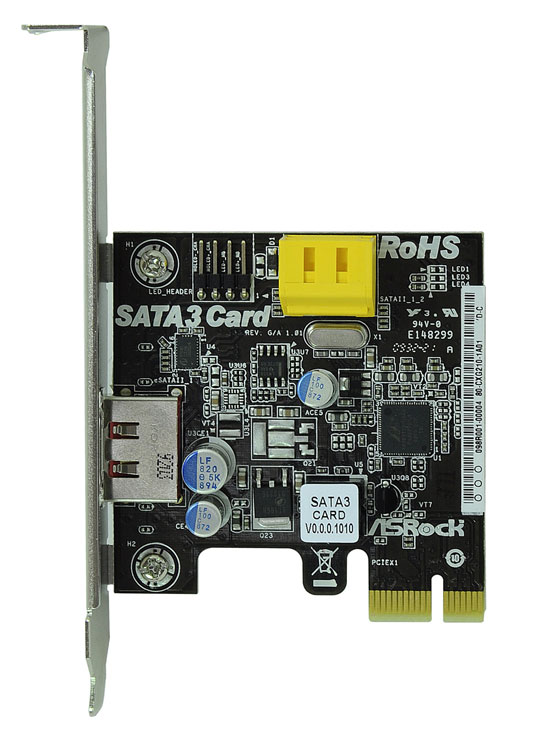
We discussed the problems that several of the motherboard manufacturers had with the Marvell SATA 6GB (88SE9123) chipset earlier this summer. The problems were so bad in certain (dual chipset) configurations that Marvell had to respin the chipset. That left the motherboard suppliers either dropping the extra 6G SATA ports all together or installing the JMicron 3Gb/s (JM363/362) controllers in its place for additional SATA connectivity.
ASRock informed us that although it is too late to include the revised 88SE9123 chipset on its P55 Deluxe board, it not too late to offer it as an upgrade option via a PCI Express x1 add-in card. If you purchase their P55 Deluxe board when it is launched next month, the package will contain the add-in card that features an eSATA port along with two internal 6G SATA ports. Kudos to ASRock for coming up with this option quickly and including in it their product, now we just need the drive manufacturers to release some 6G capable SATA drives.
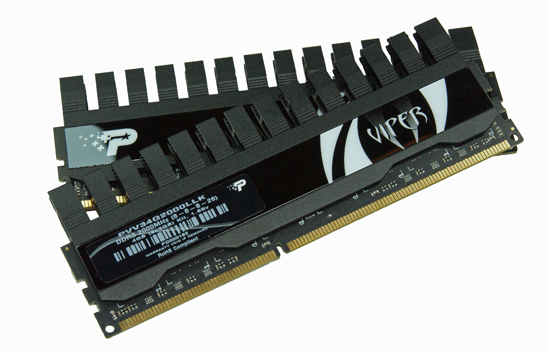
Besides a bevy of P55 motherboards arriving on a daily basis, we also have several P55 specific 4GB memory kits starting to make their way into the lab before the platform release next month. One of the first kits comes from Patriot Memory. Their new 4GB PVV34G2000LLK kit features 8-8-8-26 2N timings at DDR3-2000 on 1.65V. Our engineering kit contains the final IC and PCB selection, but the heatsink design will change before retail launch in a couple of weeks.
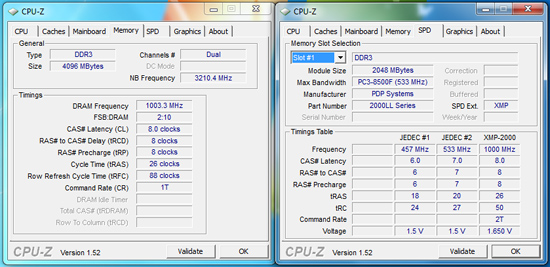
We decided to take this kit for a quick spin today and it had no problems running 8-8-8-26 1N timings at DDR3-2000 on 1.63V. We also set timings to 7-7-7-20 1N at DDR3-1600 on 1.58V on the same board. Look for this kit and others to be featured when the P55 platform launches (officially) shortly.
Speaking of the P55, if you were one of the lucky customers in the US to pick up a Core i5-750 or i7-870 at Frys last week and need a motherboard, then Provantage has an early selection of boards for sale. However, the prices are a higher than the suggested MSRP listings from Gigabyte and ASUS but that is the price to pay for being an early adopter.










50 Comments
View All Comments
JohanAnandtech - Wednesday, August 19, 2009 - link
Look who is talking :-)Ryan Smith - Wednesday, August 19, 2009 - link
Posting because everyone else is.Now if you'll excuse me, I'm going to go jump off of a bridge...
TheHolyLancer - Wednesday, August 19, 2009 - link
Who wants to bet that the female visitors pushed for the front page cute WWF advert lol?Not that is a bad thing tho, spreading this around could save a lot of headaches about asking ppl to fix/recover data by those whom like these sort of thing (that are targeted by the drive) and not a esata w usb power flash drive or usb 3.0 drive that can perform at much better speeds.
the goat - Wednesday, August 19, 2009 - link
I know it is just a typo but the version of Linux you are talking about is Ubuntu 9.04 not 9.0.4 The 9.04 means it was released the fourth month of 2009 (April).The next version of Ubuntu will be 9.10 (released in the tenth month of 2009 -- October).
EJ257 - Wednesday, August 19, 2009 - link
I may be completely off my rockers but does anyone else see the 3 "dead pixels" in the gray area of the article banner? I only notice it when I have Anandtech blocked in noScripts.bigboxes - Wednesday, August 19, 2009 - link
Using Adblock Plus I see no banner and no dots. But now that you mention it I do remember a dot(or dots) being left up after blocking ads on another site. Strange...7Enigma - Wednesday, August 19, 2009 - link
Gary,I have been wanting a flavor of Linux for a long time for the sole purpose of a secure OS to do banking transactions. I had originally planned a dual-boot system with Windows for gaming/productivity and Linux for banking, but it was always a hassle to find an easy way to do this (I'm a hardware guy, non-windows software...not so much).
This penguin drive sounds like it might be just the ticket. My only concern is that the HD is accessable from within the Linux distro. I understand that's great for someone wanting to recover from a crash/backup files, but I'm concerned that could be a loophole in my idea of the secure system I only boot to for banking.
Could you please advise?
Thanks btw for this interesting off-beat article!
mapesdhs - Thursday, August 20, 2009 - link
Or use an SGI/IRIX system instead, that's what I do. None of the PC
hardware worries, nice & secure. Even a little O2 would work fine,
and they're cheap on eBay. For app speed, a Fuel is better, but takes
up more space, etc. All of the same tools for Linux are available
for IRIX (openssh, openssl, tripwire, Firefox, Seamonkey, Apache,
ipfilter, Samba, sudo, nmap, nessus, etc.) but it's a lot easier to
install, plus of course the same general UNIX facilities are available
such as shadow passwords, timeout delays after failed access attempts,
extra detailed logging in SYSLOG, service restriction in inetd.conf
and so on.
I use Seamonkey on a [url=http://forums.nekochan.net/viewtopic.php?f=14&...">http://forums.nekochan.net/viewtopic.php?f=14&...]Fuel/900[/url], via a firewall Indy running ipfilter.
I'd never access online banking from a Windows machine.
Ian.
yyrkoon - Wednesday, August 19, 2009 - link
Operating systems used is less important than the practices used by the user. I personally Bank online from Vista, and have Zero issues.Anyways, with the above said, ubuntu may not be the best distribution of linux to use in such a situation. Debian which ubuntu is based off of functions the same, and is probably a better candidate. Now if you want the most secure you can get . . . SELinux, but be prepared to spend a long while learning HOW to use it.
Again, learning how to use a computer safely, e.g. the does and don't, and the OS will not matter.
pcfxer - Wednesday, August 19, 2009 - link
http://www.openbsd.org/">http://www.openbsd.org/If you think the OS is to blame for most "security" issues then here is your ticket. Oh btw, you might also want to ensure that your packets are not readable by anyone, even bank employees because that would be "insecure" right?