Lab Update - DDR2 vs DDR3 performance with the AMD AM3 Processors
by Gary Key on February 17, 2009 12:00 AM EST- Posted in
- Gary's First Looks
Update - Our first comparison article will go live on 3/10.
Talk about a labor of love. Our planned " quick update" on DDR2 versus DDR3 performance with the new AM3 processors has turned into a week of headaches, anxiety, and frustration. That said, it has actually been enjoyable for the most part as I have been off playing memory detective. Trying to find optimal and stable settings on our AM3 boards has been like playing a good game of hide and seek. Of course this hide and seek game has our AM3 platform hiding in New York and I started seeking for it and the answers to our problems in Alaska.
After several misfires with early boards, processors, and BIOS releases we are on the right track now. New retail boards and processors just arrived along with a slew of BIOS releases this past weekend with more to come tonight. I think we are at the point of starting the "official" benchmark process now and hopefully we will have our first results up this week.
After a few stop and go marathon testing sessions this last week, our preliminary opinion about DDR2 and DDR3 performance being a wash for the most point still stands, at least with stock speeds and standard memory settings. Once you crank up the processor and Northbridge speeds, lower the memory timings, and throw in some decent cooling, then DDR3 starts to make a small but measurable difference in a few benchmarks. That should not be a surprise as the same tuning process holds true for DDR2. However, we see a little better scaling with DDR3 in certain applications when overclocking. Something we could not determine early on without having retail product and a BIOS that no longer throws a roadblock in our way every time we make a simple change.
The recurring theme that has made testing difficult is that our board, chipset, and BIOS combinations favor different memory modules, voltages, and clock speeds. Unlike the AM2+ products, our clock speed variations between boards vary widely at this time with one setup heavily favoring the newer low voltage (1.5V~1.65V) modules recommended for the i7 platform and the next one running optimally with the higher voltage (1.8V~2.0V) DDR3 modules released last year.

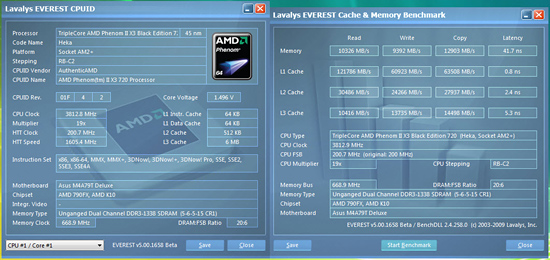
We are still testing various combinations but we have reached DDR3-1866 with 2x1GB product, while a 2x2GB setup on the same board is lucky to do DDR3-1520. We move to the next board and our same 2x1GB kit might reach 1700, yet our 2x2GB will easily run at DDR3-1600. However, memory speed is not always the answer and we have settled in at the officially supported DDR3-1333 clock speed for the time being. The difference maker is that we can run CAS5 timings with a decent set of DDR3 on 1.65V and raise Northbridge speed to 2800MHz~3000MHz on the Phenom II X3 720BE. This combination has proved to be the best performing one so far, but at the expense of a little processor speed (75MHz) up top.
Speaking of the 720BE processor, I have to say this little jewel is currently my favorite bang for the buck processor. I have had an absolute blast testing this processor and when overclocked, it truly takes on a "devil with a blue dress" persona. I highly suggest you take a serious look at this processor if you are in the market for an upgrade right now. Anyway, we will be back shortly with our first results and some additional details about the AM3 platform.














21 Comments
View All Comments
Goty - Wednesday, February 18, 2009 - link
Everyone here saying that they'd like to avoid the headaches with this platform needs to remember that the whole thing is about a week old and that the motherboard makers are still trying to work out their BIOS. AMD released a statement not three days ago stating that the majority of stability issues when running DDR3 will be resolved once a proper BIOS release comes around since it's not a problem with the silicon.JonnyDough - Wednesday, February 18, 2009 - link
The price of DDR3 is already comparable to DDR2. With it being slightly more energy efficient, why would you buy DDR2 when building a new system?http://www.newegg.com/Product/Product.aspx?Item=N8...">http://www.newegg.com/Product/Product.a...GNEFL021...
That's for 4GBs. I can find DDR2 for $30 for 2GBs.
That's a $20 difference for 4GBs which translates to a mere $5 more a GB for DDR3 than DDR2.
ifkopifko - Wednesday, February 18, 2009 - link
lol... You can't be serious. At least compare the cheapest of both to be fair. ;-)goku - Monday, February 23, 2009 - link
DDR1 vs DDR2 all over again..Goty - Wednesday, February 18, 2009 - link
I would hardly call that price parity. Just taking a look at two 4GB kits from G.SKILL, I can get the DDR2 kit for $47.99 while the DDR3 kit goes for $75.99. That's a full 45% price premium for DDR3.DDR2: http://www.newegg.com/Product/Product.aspx?Item=N8...">http://www.newegg.com/Product/Product.aspx?Item=N8...
DDR3: http://www.newegg.com/Product/Product.aspx?Item=N8...">http://www.newegg.com/Product/Product.aspx?Item=N8...
StormyParis - Wednesday, February 18, 2009 - link
Silly me, I thought I was going to see a performance review of DDR2 vs DDR3.The last I saw about RAM overclocking came to the conclusion: "Not Worth The Trouble - for hair splitters only" ?
aeternitas - Tuesday, February 17, 2009 - link
I think most people would accept limitations with the flexibility of two types of RAM options for future upgrade ability...However... I do not find the luxury of that to outweigh the headaches that seems to follow to allow it.
carniver - Tuesday, February 17, 2009 - link
Maybe having to support two types of memory over one IMC just isn't easy.Also would like to know how well this chip works on an AM2+ board
Darkness Flame - Tuesday, February 17, 2009 - link
The overall Socket AM3 platform is just really picky with it's RAM, and if you don't get it right, you won't get the performace. On the other hand, if you do spend hours and get it right, you may just end up with a well performing system for the dollar.Personally, if I was really going for a system in the "budget performance" department, I would probably go with a Core 2 Quad system. I'd either spend a bit more and not have to mess with stuff, or save a bit and overclock. Either way, at least you don't have to play Blackjack with the system to get great performance for what you pay.
Spoelie - Wednesday, February 18, 2009 - link
Or you could just go for the DDR2 versions