Supermicro 5046A-XB arrives, Workstation Review Opinions Requested...
by Gary Key on January 21, 2009 12:00 AM EST- Posted in
- Gary's First Looks
We received numerous emails and forum messages after our last X58 articles requesting that we take a different look at this platform. One that is not consumer/gaming oriented and instead focuses on the workstation capabilities of Intel's latest platform featuring the i7/X58. With that in mind we have been working diligently on a new test suite oriented towards the workstation crowd. The problem we discovered is that one could end trying to procure and test so many various programs that the review never gets done.
Believe me, that is one bad habit of mine after reviewing my initial rough draft for our first user experience article. After melding a few spreadsheets, pasting together all of the test notes, and looking at the results, it hit me that we had tested 83 different components, 22 games, and 37 different applications, not too mention a dizzying combination of hardware combinations for the memory and overclock results. The outcome is that this article is now under the editor's knife for obvious reasons. Probably the primary reason is to keep the reader awake and focused on the actual motherboard being reviewed, which happens to be the Gigabyte GA-EP45-UD3P before we move on the 790GX/GF9300 products.
So, for those readers who are passionate about viewing workstation results, we would like to hear from you again. Mainly, what are your top three to five programs that you would like to see tested on this platform. While we have procured several video/audio content creation applications along with other business centric programs, we fully realize there is diversity in the workstation market. With that in mind, we want to focus our efforts on providing relevant coverage and results for the top applications where possible. We use the word possible, as procuring a $40K seat license for a particular CAD/CAM package will probably be outside our current scope as one example. Also, we want to tailor the test suite to the hardware received for review.
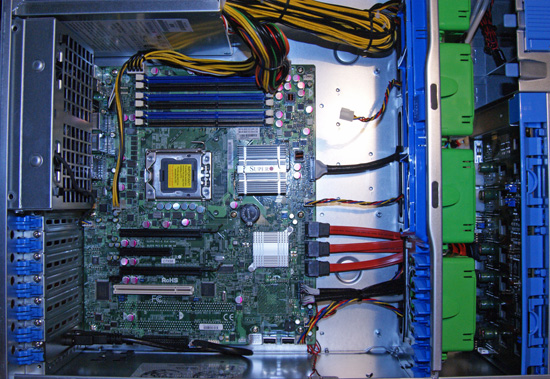
That said, the wizards over at Super Micro Computer, Inc. sent us their new 5046A-XB bare bones workstation. This kit features the C7X58 motherboard, a high quality 865W power supply, custom designed cooling system, pre-configured Hot-Swappable drive setup, and a Tower case that feels as if it were built out of granite. The base bare bone 5046A-XB MSRP is around $900 and will vary depending upon the options chosen. Based on current test results, this Supermicro solution is a bargain to us.
We are still wrestling with our first 24GB memory kits (not a board problem), but all of our initial tests indicate that Supermicro has done a wonderful job with this platform. We have not needed or required multiple BIOS releases for stable operation, the custom cooling system is very quiet, the case is easy to work with and the internal wiring is impeccable. As an added bonus, the hot-swappable bays are a breeze to use, especially considering the number of times we installed and removed some firmware challenged Seagate drives. We are still working on 24GB memory results and some additional digital content creation tests, but performance has been flawless so far.
To say we are pleased at this point would be a serious understatement. Besides a meticulous design, customer service and technical support has been superb to date. We will be back with a full review, but this product already has our blessing. In the meantime, drop us a note and let us know your opinions on workstation benchmarks.










58 Comments
View All Comments
danger22 - Friday, January 23, 2009 - link
matlab is expensive why not use scilab or octave for your benchmarks? this would be great for those of us in the scientific community.also some fem (finite element method) apps would be a great benchmark - want to know how good cpus are at matrix algebra? FEM will give an idea of real world performance. simply download the student version of maxwell 2d or use FEMM - i would be happy to supply some example files for testing
fem apps need lots of memory, memory bandwidth and good floating point performance so what could be a better benchmark for a workstation?
danger22 - Friday, January 23, 2009 - link
im glad to see so many people are interested in FEM/FEA sims from in particular from ANSYSdanger22 - Friday, January 23, 2009 - link
scilab and octave are free by the wayHudly - Thursday, January 22, 2009 - link
This is in desperate need.I suggest 3 initial programs:
1. Catia
2. Realflow
3. Solidworks
Catia gives you a high-end idea of structural 3D
Realflow gives you a high-end idea of 3D simulation and representation (including physics calculations)
Solidworks gives you a medium-end perspective on structural 3D
And I agree with others, go through the vendors for licenses and support. They will be much more willing to help you get a hold of the software.
adicro - Thursday, January 22, 2009 - link
Thanks for the article!How about some compiler tests? Some GCC and Visual C++/Visual C# benchmarks would be great, as well as light database testing.
icrf - Saturday, January 24, 2009 - link
Agreed on some testing for developer tools. It seems these days, I don't spend as much time compiling code, as I am waiting for Visual Studio Team System to do something else, like open or validate a large database project. I suspect parsing/compiling in general is a close enough analog.rmlarsen - Thursday, January 22, 2009 - link
I would like to see benchmarks include relevant computational kernels. As a developer of HPC code these tell me more than the performance of pre-existing applications (not that these shouldn't be included also).Off the top of my head, I'd like to see numbers for
1. Fast Fourier transforms (1d, 2d, and 3d) using the latest version of Intel's MKL library (and possibly FFTW).
2. DGEMM and SGEMM (matrix-marix multiply in double and single precision).
3. STREAM benchmark.
Benchmarks should include a range of array sizes to reveal the effects of the memory-hierarchy. I would also like to see speed-up curves.
SPEC CPU scores (speed and throughput) usually correlate well with the performance I end up seeing in my own code. If you choose not to run SPEC yourself, I would appreciate if you could simply quote the numbers submitted to SPEC for the CPUs you are reviewing.
Randybob - Thursday, January 22, 2009 - link
MayaLightwave
Photoshop
64-bit versions, of course.
greylica - Thursday, January 22, 2009 - link
I want to see Blender Benchmarks !Michae - Thursday, January 22, 2009 - link
It is the best idea i read online since month: the computation power for scientific computation is the need, and therefore i appreciate the plan you made... Scientific calculation must be included like Spec-CPU for multi processor purposes simulation with FEM! Thanks in advance!