6Gbps SATA Performance: AMD 890GX vs. Intel X58/P55
by Anand Lal Shimpi on March 25, 2010 12:00 AM EST- Posted in
- Storage
Write Performance Isn’t Safe Either
Testing read performance is the easiest since I just fill the SSD with data once and can read off it multiple times. To achieve repeatable write performance however I have to secure erase the drive between each test. Not impossible, but annoying given that only certain motherboards allow me to drop the SATA ports into legacy mode which is necessary for the DOS based secure erase application to work. For that reason I’m only providing a small subset of my testbeds here to prove that write speed is also impacted:
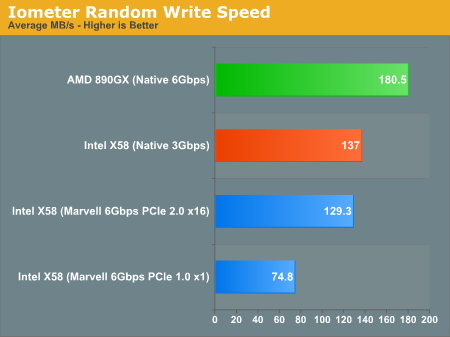
Here the results are even more frustrating. Paired with a PCIe 1.0 slot, random write speed is virtually cut in half. The frustration comes from the fact that Intel’s native 3Gbps controller is faster than almost anything else here.
I say almost because we do have one exception. AMD’s 890GX delivers a staggering 180MB/s in random write performance, a full 31% faster than Intel’s X58. The random write speed makes me believe that with a bit of driver and/or BIOS work we can get random read performance up there as well.
Performance in the Real World
These differences are visible in the real world as well. I took four systems and copied a 10GB file from the C300 to itself and measured average write speed:
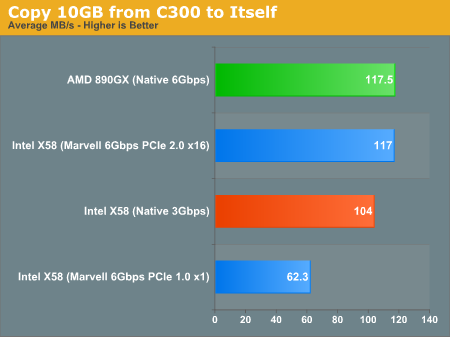
The real takeaway here is that sticking a 6Gbps controller behind a PCIe 1.0 slot wreaks havoc on performance.










57 Comments
View All Comments
vol7ron - Thursday, March 25, 2010 - link
It would be extremely nice to see any RAID tests, as I've been asking Anand for months.I think he said a full review is coming, of course he could have just been toying with my emotions.
nubie - Thursday, March 25, 2010 - link
Is there any logical reason you couldn't run a video card with x15 or x14 links and send the other 1 or 2 off to the 6Gbps and USB 3.0 controllers?As far as I am concerned it should work (and I have a geforce 6200 modified to x1 with a dremel that has been in use for the last couple years).
Maybe the drivers or video bios wouldn't like that kind of lane splitting on some cards.
You can test this yourself quickly by applying some scotch tape over a few of the signal pairs on the end of the video card, you should be able to see if modern cards have any trouble linking at x9-x15 link widths.
nubie - Thursday, March 25, 2010 - link
Not to mention, where are the x4 6Gbps cards?wiak - Friday, March 26, 2010 - link
the marvell chip is a pcie 2.0 x1 chip anyway so its limited to that speed regardless of interface to motherboardatleast this says so
https://docs.google.com/viewer?url=http://www.marv...">https://docs.google.com/viewer?url=http..._control...
same goes for USB 3.0 from NEC, its also a PCIe 2.0 x1 chip
JarredWalton - Thursday, March 25, 2010 - link
Like many computer interfaces, PCIe is designed to work in powers of two. You could run x1, x2, x4, x8, or x16, but x3 or x5 aren't allowable configurations.nubie - Thursday, March 25, 2010 - link
OK, x12 is accounted for according to this:http://www.interfacebus.com/Design_Connector_PCI_E...">http://www.interfacebus.com/Design_Connector_PCI_E...
[quote]PCI Express supports 1x [2.5Gbps], 2x, 4x, 8x, 12x, 16x, and 32x bus widths[/quote]
I wonder about x14, as it should offer much greater bandwidth than x8.
I suppose I could do some informal testing here and see what really works, or maybe do some internet research first because I don't exactly have a test bench.
mathew7 - Thursday, March 25, 2010 - link
While 12x is good for 1 card, I wonder how feasible would 6x do for 2 gfx cards.nubie - Thursday, March 25, 2010 - link
Even AMD agrees to the x12 link width:http://www.amd.com/us-en/Processors/ComputingSolut...">http://www.amd.com/us-en/Processors/Com.../0,,30_2...
Seems like it could be an acceptable compromise on some platforms.
JarredWalton - Thursday, March 25, 2010 - link
x12 is the exception to the powers of 2, you're correct. I'm not sure it would really matter much; Anand's results show that even with plenty of extra bandwidth (i.e. in a PCIe 2.0 x16 slot), the SATA 6G connection doesn't always perform the same. It looks like BIOS tuning is at present more important than other aspects, provided of course that you're not an x1 PCIe 1.0.iwodo - Thursday, March 25, 2010 - link
Well we are speaking in terms of Gfx, with So GFX card work instead of 16x, work in 12x. Or even 10x. Thereby saving IO space,just wondering what are the status of PCI-E 3.0....