Choosing the Best H55/H57 Motherboard, Part 2
by Rajinder Gill on February 22, 2010 2:00 AM EST- Posted in
- Motherboards
Test Bed Setup
| Testbed Setup Overclocking / Benchmark Testbed |
|
| Processor | Intel Core i5 661 ES CPU 3.33GHz, 2 Cores, 4 Threads, 4MB Cache Intel Core i3 540 CPU 3.07GHz, 2 Cores, 4 Threads, 4MB Cache |
| CPU Voltage | Various |
| Cooling | Intel air cooler Heatkiller 3.0 Waterblock PA120.2 Radiator DDC Ultra pump (with Petra top) 1/2 ID tubing |
| Power Supply | Corsair HX950 |
| Memory | Corsair Dominator CMD8GX3M4A1600C8 1600MHz 8GB kit. Rev 3.1 Corsair Dominator CMD8GX3M4A1600C8 1600MHz 8GB kit. Rev 7.1 Corsair XMS3 CMX8GX3M4A1333C9 1333MHz CAS 9 8GB kit. Rev 2.3 G.Skill Perfect Storm 8-8-8-24 2200MHz 4GB kit Corsair Dominator GT 8-8-8-24 2200MHz 4GB kit (two for 8GB) Rev 2.1 |
| Memory Settings | Various |
| Video Cards | MSI 275 Lightning (stock clocks) |
| Video Drivers | nVidia 195.62 WHQL |
| Hard Drive | Western Digital 7200RPM 1TB SATA 3Gbps 32MB OCZ Vertex 120GB SSD |
| Optical Drives | Pioneer DVR-215DBK |
| Case | Dimastech Benching Station (open) Lian-Li V2110 (closed) |
| Operating System | Windows 7 64-bit |
| . | |
We utilized memory kits from Corsair and G.Skill to verify memory compatibility on our test boards. Our OS and primary applications are loaded on the OCZ Vertex 120GB SSD drive and our games operate off the WD Caviar Black 1TB drive. We did a clean install of the OS and applications for each motherboard. We used Intel's stock cooler for the stock comparison testing, while water-cooling via the superlative Heat Killer 3.0 water block was utilized for overclocking. For graphics duty, we used MSI's GTX 275 Lighting GPU to provide performance comparisons between boards during gaming benchmarks.
For our test results we set up each board as closely as possible in regards to memory timings. Otherwise all other settings are left on auto. The P55 utilized 8GB of DDR3 (apart from DFI's MI-T36 which is limited to 4GB), while the X58 platform contained 6GB. The P55 and X58 DDR3 timings were set to 7-7-7-20 1T at DDR3-1600 for the i7-920 and i7-870 processors at both stock and overclocked CPU settings.
We used DDR3-1333 6-6-6-18 1T timings for the i5-750 stock setup for all system benchmarks (non-gaming tests) as DDR3-1600 is not natively supported at a stock BCLK setting of 133. For our Clarkdale i5 661 CPU, we used 7-7-7-20 1N timings at DDR3-1333MHz with 8GB of memory. We would have preferred to use CAS 6 timings to match our Lynnfield setup, but it seems 8GB of memory at CAS 6 on Clarkdale is not possible right now. The 4GHz gaming results used 8GB of memory at DDR3-1280MHz with CAS 6-6-6-18 1N timings to allow a BCLK of 200MHz.
Power Consumption
Our power consumption testing utilizes the same batch of components under similar circumstances in a bid to monitor variances between idle and CPU load conditions using an AC wall meter for power consumption measurements. We install the vendor supplied power saving utilities on each board and enable power saving modes that don't involve any kind of underclocking or CPU core frequency modulation in order to run an apples to apples comparison. Assuming a maximum 150w load in the worst case scenario, actual motherboard power consumption is around 15%~20% lower than the shown figures if you factor out switching losses at the PSU.
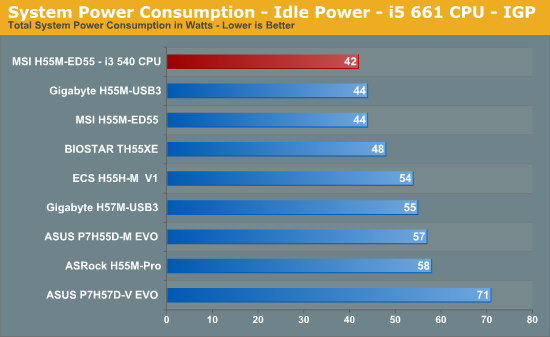
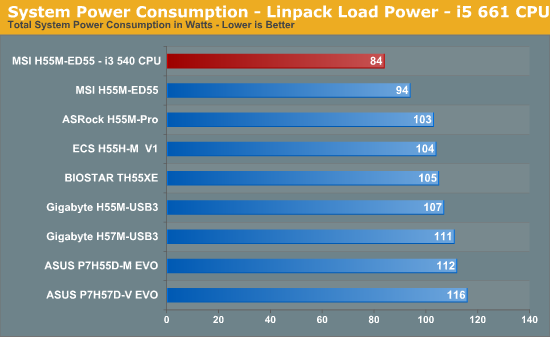
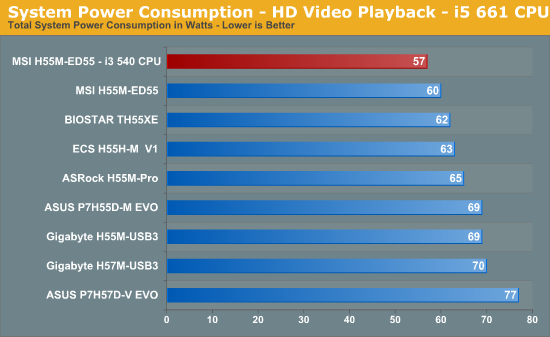
Best overall power consumption figures belong to MSI, while boards laden with USB 3.0 features and SATA 6G trail in both idle and load situations.










56 Comments
View All Comments
michal1980 - Monday, February 22, 2010 - link
Sounds good.I always wondered how the referance board's preformed. And now as I get older, would consider one if its more stable out of the box then some 3rd party boards.
When I was younger, ie worked less, had more time to tweek systems, an issue or two, or even a few wasnt a big deal. Now I'd like to be installing the OS as soon as everything is screwed togther, and not have to worry about some setting not working.
7Enigma - Monday, February 22, 2010 - link
Thank you for finally putting these mobo companies in their place. The inability to release these boards with even rudimentary function has gone on long enough and by you not only mentioning the issues, but more importantly, by not giving awards is more than a small step in the right direction.While I did not fully read each and every page (I'm not currently in the market so the overview of the platform and conclusions were relevant), your analysis seemed very thorough.
Congrats!
FATCamaro - Monday, February 22, 2010 - link
It still doesn't seem like any of these boards is ready to build a ROCK solid stable system around like in the era of the old BX-chipset days. That said why did you not compare the intel H55 board. I would like to know how good and stable they are. I don't just mean that it can run a CPU benchmark, but how does the network and sound and usb handle wake from suspend, memory compatibility etc. I am leaning towards the intel H55 board.marc1000 - Monday, February 22, 2010 - link
why is it so hard to choose a good board for this platform, that it takes two articles with almost 10 pages each in a graduated site like this to aid people in the choice???i say this platform is bogus, by design. not that the system is faulty and etc, but everything was made "so fast" that intel did not test the design properly... so, i repeat what i said in the first article: I, as consumer, will simply "skip" this generation of CPU's. maybe in the next iteration everything will be more polished.
Rajinder Gill - Monday, February 22, 2010 - link
Hi Marc,There's probably some blame on both sides (Intel & sub-vendors), for some of the required fixes. Stuff like AHCI, and testing if four memory modules boot or are stable are a responsibility of the sub-vendor prior to public BIOS/board release though.
It's always wise to wait a few months before jumping on a new platform. There is room for improvement in some areas as pointed out above, but the advice to wait is ALWAYS sound.
The reason it took 10 pages per article and the time it did is mainly down to how much testing is involved (stability, peripherals, benchmarks + the time it takes to pen it all down).
later
Raja
JonnyDough - Wednesday, February 24, 2010 - link
Any idea how we can get OEM vendors to update their bios's for longer periods of time? Why is it we have to pay a fee to Phoenix for updated bios' when the OEM is no longer willing to carry the updated version?semo - Monday, February 22, 2010 - link
They keep doing the same thing over and over again. If they have that many problems with their most popular products imagine what happens to their lesser known parts.We've finally noticed a trend in a batch of PCs at work that keep crashing or failing to boot with Asus P5LD2-TVM-SE-SI-1394 mobos. They've admitted it finally but we've had this issue for 2 years already. We're lucky our OEM supplier can put big pressure on them but if we were a small company then we'd stand no chance of even getting an acknowledgment
cactusdog - Monday, February 22, 2010 - link
"at least until SATA 6G peripherals are affordable"Western Digital have just released a 1T Sata 6Gbs drive and its not much more expensive than a Sata2 drive. A review on it would be nice.
Anyway nice roundup.
Ben90 - Monday, February 22, 2010 - link
Because it has the exact same performance as a SATAII driveRajinder Gill - Monday, February 22, 2010 - link
Thanks. You're right - I should have written SATA 6G SSD's..regards
Raja